The Microsoft Surface Laptop 2 Review: Surface Essentials
by Brett Howse on March 28, 2019 8:00 AM EST- Posted in
- Laptops
- Microsoft
- Surface
- Surface Laptop
- KBL-R
- Surface Laptop 2
Wireless
Everyone talks about the lack of USB-C on Surface, but the really strange question is why does Microsoft still rely so heavily on Marvell for their wireless solutions? Laptop wireless has very nearly become a one-horse game, with Intel being the only major player who continues to update their products annually. As such, the Marvell AVASTAR in the Surface Laptop 2 is just more and more out of date. It was never a great solution to start with, so it’s very odd that they continue to use it all these years later.
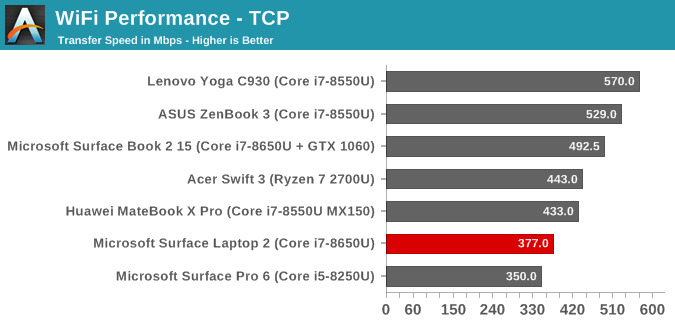
Intel’s latest 9260 card is really the wireless adapter to beat in the PC space, offering 160 Mhz channel support, MU-MIMO, and the industry’s best drivers. The good news for Microsoft is that the Marvell solutions have been getting more reliable with some driver updates, but they just don’t offer the level of performance or reliability.
Audio
Microsoft offers an interesting approach to audio in the laptop by placing the speakers underneath the keyboard deck. They refer to this as Omnisonic Speakers, and the result is a win for Surface. You can detect a change in pitch if you put your hands right over the keyboard, but under normal typing there isn’t any noticeable reduction in audio. As a thin and light laptop, don’t expect great things in terms of dynamic range, but at 100% volume the speakers are loud and crisp. Maximum SPL recorded was about 82.3 dB(A) measured one inch over the trackpad.
Thermals
The bane of any thin and light laptop is dissipating heat, so the Surface Laptop 2 was run at 100% CPU load for over an hour to see how it could cope. The Core i7-8650U has a nominal TDP of 15 Watts, although thanks to SpeedShift, on short workloads it can ramp up to over 30 Watts in some devices. In this case, Microsoft seems to have set the PL2 level to about 20 Watts.
We ran the Surface Laptop 2 on a stress test at 100% load for over an hour to see if the device would throttle over time. The answer there is no. Over the hour, the system was able to get rid of enough heat that the temperatures on the CPU never got very high at all. The average temperature over the hour was about 68°C for the duration, and CPU power was right around the 15 Watt level. Maximum power draw was 20.67 Watts right at the start of the test, until the PL2 limit was reached and the device moved into its long-term PL1 load.
The laptop fan never got very loud either, coming in right around 43-44 dB(A) measured one inch of the trackpad, and the Surface Laptop never got too warm to the touch. There’s enough cooling to get the job done without making too much noise.
Software
As a Surface device, Microsoft ships a clean image, or as clean as Windows is these days anyway. The real change here compared to the original Surface Laptop is that Microsoft no longer ships their laptop with Windows 10 S, since the S is now just a feature of Windows. That means you don’t have to unlock all the features anymore, which is good.
The idea behind Windows 10 S was noble. For those not sure what Windows 10 S was, it was a version of Windows 10 that only allowed applications to be installed from the Windows Store. The security benefits here are real, so you can see why they’d want to offer this, but the company has made the right decision in just allowing an S-Mode in Windows 10 itself.
The reality of Windows computing though is that the Windows Store doesn’t offer everything you need, so installing programs is a necessity, so this change is very much welcome. You can get the Surface Laptop with either Windows 10 Home or Pro.


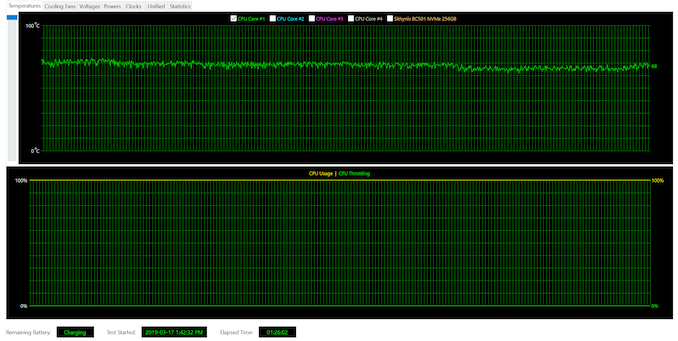
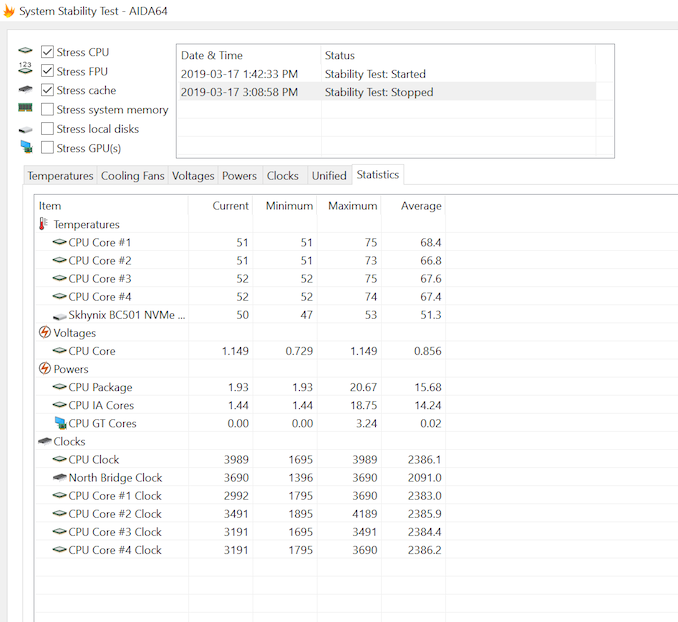
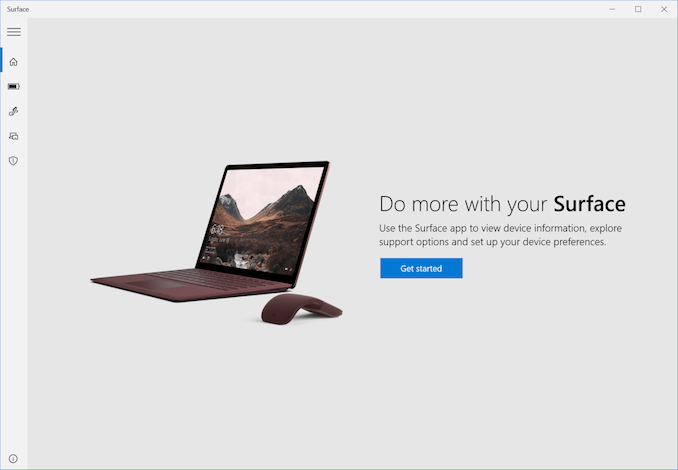








59 Comments
View All Comments
id4andrei - Friday, March 29, 2019 - link
TB is also proprietary; Intel only, locks AMD out. Proliferation of TB could damage AMD's mobile ambitions and no one wants Intel only notebooks. Also DMA vulnerability has been demonstrated already(Thunderclap) so TB has that against it as well.I'm not against USB-C, USB-C is the future USB connection, however, on single port notebooks(like the Macbook), USB-A is better than USB-C, for now. Marrying TB with USB-C was a mistake and has damaged adoption of both.
On serviceability I agree on all counts but that's now what I argued.
I believe in USB-C as the next USB standard, but for now, USB-C is not as useful as USB-A.
akvadrako - Sunday, March 31, 2019 - link
TB is not proprietary; it's even called USB-4 now.flgt - Thursday, March 28, 2019 - link
Our whole department is converting to Dell laptops with USB-C docks.Having said that I find the experience with the work USB-C dock and my Surface dock at home to be comparable, and the Surface drivers to be much more stable. Whatever Dell is doing makes the docking/undocking experience a real PITA. I’ve updated everything but it is still flaky.
Dug - Friday, April 5, 2019 - link
Actually most people do care that work at a desk. The Microsoft implementation is limited to their dock which if you look, doesn't work. Thunderbolt is far superior and allows for multiple monitors, Ethernet, multiple USB ports including USB-C, SD card reader, and charging. all with one cable. It works really well. The only reason are company didn't go with Surface laptops, was this limitation.ikjadoon - Thursday, March 28, 2019 - link
Quick correction on the first page:>12.3" 2256x1504 3:2 PixelSense
The Surface Laptop 2 has a 13.5" display, not 12.3".
https://www.microsoft.com/en-us/p/surface-laptop-2...
Ryan Smith - Thursday, March 28, 2019 - link
Fixed. Thanks!ikjadoon - Thursday, March 28, 2019 - link
"The Surface Laptop 2 with its Core i7 is more or less in-line with the rest of the Core i7 models, where you’d expect it to be."The Surface Laptop 2 i7-8650U has 5% higher CPU boost than the Zenbook 3's i7-8550U, but has a 20% slower Google Octane score, 23% worse Mozilla Kraken score, and 10% lower WebXPRT 2015 score.
These are big gaps--that's the performance leap between 2-3 Intel CPU generations. What's the discrepancy here?
The Lenovo C930 has a longer PL2 (i.e., Tau) vs the Laptop 2: is that true for the Zenbook 3, too? Its review says its PL2 is 29W, but no Tau time is given.
https://www.anandtech.com/show/12062/the-asus-zenb...
ikjadoon - Thursday, March 28, 2019 - link
So the PL2 is far lower, 50% less than the Zenbook 3:>In this case, Microsoft seems to have set the PL2 level to about 20 Watts.
It's weird it does so well in Cinebench R15 Single-Threaded, but flops on its face on the web scripting benchmarks. Seemingly, the web benchmarks are more realistic for this kind of light laptop and so...it seems farther away from most other i7's, then, right?
eva02langley - Thursday, March 28, 2019 - link
So much hope for having a 3750h version... I guess I need to look somewhere else again...Well, at least I didn't have to buy a MS product.
ilkhan - Thursday, March 28, 2019 - link
No type-C? I'll stick with my Book 1 for a little bit longer.