The Microsoft Surface Go LTE Review: Unmatched Mobility
by Brett Howse on January 17, 2019 8:00 AM ESTDisplay Analysis
One area where Microsoft consistently leads all other PC makers is in the display department. The Surface Go offers a 10-inch 1800x1200 display, which of course offers the same 3:2 aspect ratio as the rest of the Surface lineup, and the extra height makes for a better tablet experience, as well as some more vertical space for getting things done.
Even though the resolution isn’t as high as some of their other devices, the pixels-per-inch of the display are still reasonable at 216 ppi. It’s not the crispest display around, but it gets the job done without being a burden on the battery.
The Surface Go offers 10-point multitouch, and the display is compatible with the Surface Pen.
Microsoft is the one company in the PC space that color calibrates all its displays, and this trend started with the Surface 3 back in 2015. This is a nice benefit to all Surface customers, who can rest assured that anything they view on the display is going to be accurately portrayed.
If Microsoft was going to tackle the Next Big Thing on their displays, they should perhaps investigate better anti-reflective coatings, since they are still well behind Apple in this regard. Since the Surface Go focuses on mobility, being able to use it outdoors without as much glare would be a benefit.
To test the display, we use SpectraCal’s CalMAN software suite with a custom workflow, along with an X-Rite i1Display Pro colorimeter for brightness and contrast readings, and an X-Rite i1Pro2 spectrophotometer for color accuracy results.
Brightness and Contrast
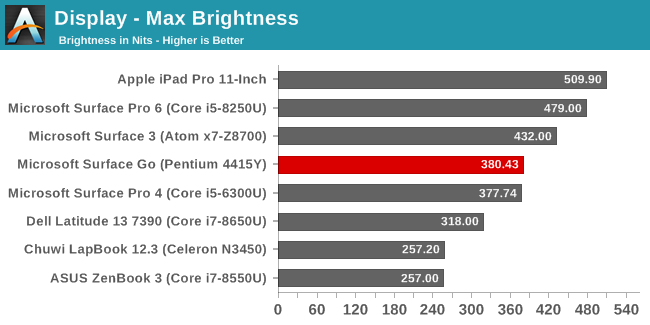
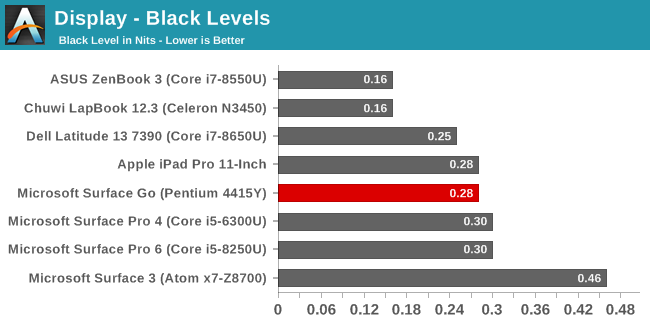
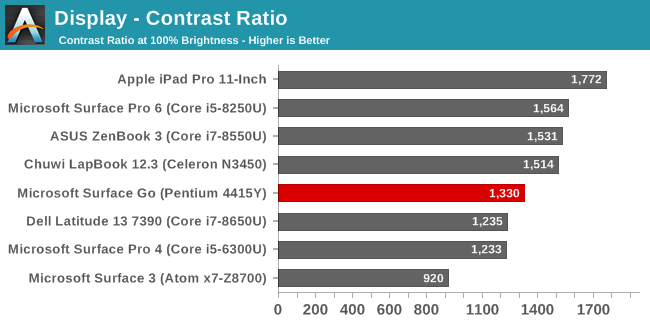
The display isn’t the brightest device around, at just 380 nits, but it does offer fantastic black levels and therefore good contrast. It’s not industry leading, but for a device that starts at $399, it’s quite good. For those that want to use it in the dark, it also goes all the way down to 6 nits so it should be easy to use in a very dark room without searing your eyeballs.
Grayscale
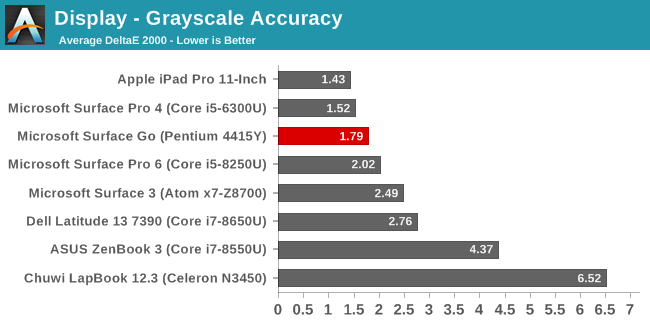
Overall, the grayscale results on the Surface Go are fantastic, with an average well under 2.0. There’s a couple of peaks that are just above 3.0, but the whites are more or less accurate. The color balance of the red, green, and blue, shows a slight drop in green, but this is well ahead of any other PC in its price range. Gamma is also quite good hitting the 2.2 average that is being targeted.
Gamut
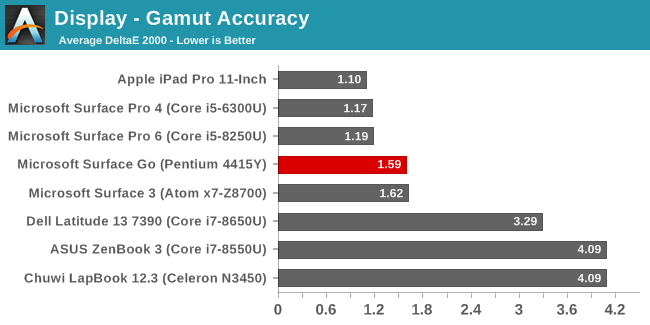
The Surface Go targets the sRGB gamut, and almost perfectly hits it. You would be hard pressed to find another PC with this level of sRGB accuracy for this price. One thing to note is that unlike the Surface Pro lineup, there’s no extra color profiles here to go with a more vivid color scheme, so you only get true sRGB.
Saturation
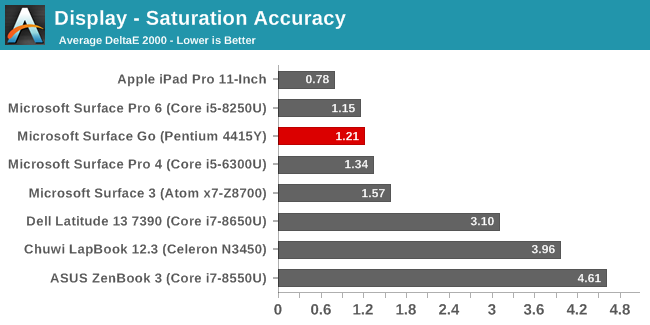
We do a full 4-bit step on the saturation sweeps of the primary and secondary colors, and the Surface Go is almost perfect here. Blue is slightly off the axis, but only just, and the average error level of 1.21 is a great result.
Gretag Macbeth
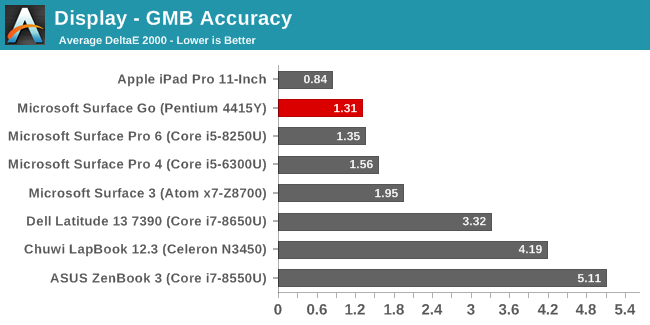
The Gretag Macbeth is the most comprehensive test, testing colors not only on the primary and secondary axis, but also colors in between, including the important skin tones. Here, a couple of color tests peak above 3.0, but the majority are close enough to the target color that the error would be almost imperceptible to the eye.
Colorchecker
This image is a relative color comparator, with the target color on the bottom, and the measured color on the top. The Surface Go offers color accuracy that is second to none in this price range of the PC market.
Display Conclusion
Microsoft has done it again. The Surface lineup is the one true accurate display lineup in the PC industry, with the only other company doing color calibration across its product lineup being Apple. The Surface Go is likely not the place for Microsoft to start to compete against other technologies Apple leverages, but if we do see a redesigned Surface Pro in the future it would be nice to see them go after Apple’s other advantages, such as the 120 Hz variable refresh display in the iPad Pro, wide color support, or even just the anti-reflective coatings which Apple has a large lead with.
Still, for a PC that starts at $399, no other laptop or tablet running Windows comes close to the display accuracy of the Surface Go. The contrast is also good, and the pixel density is high enough that everything is sharp. The Surface Go keeps with the Surface tradition of offering a display that punches above its weight.



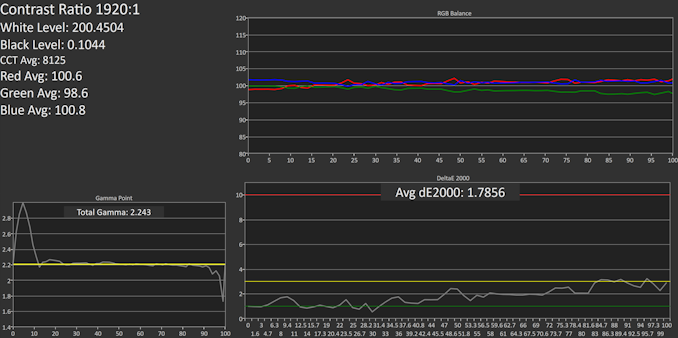
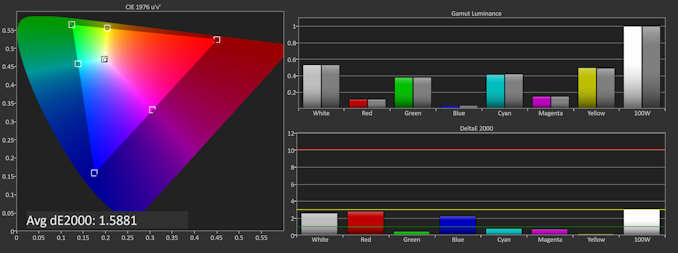
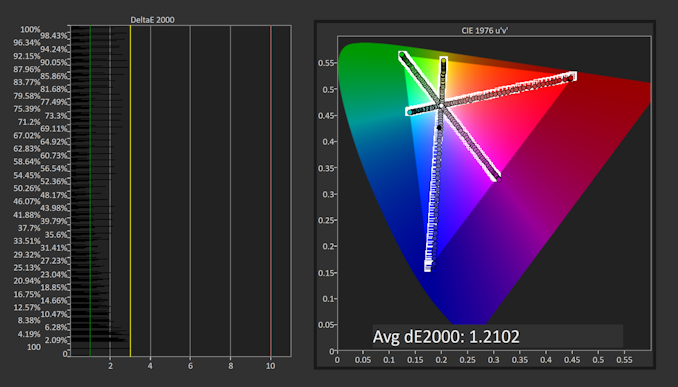
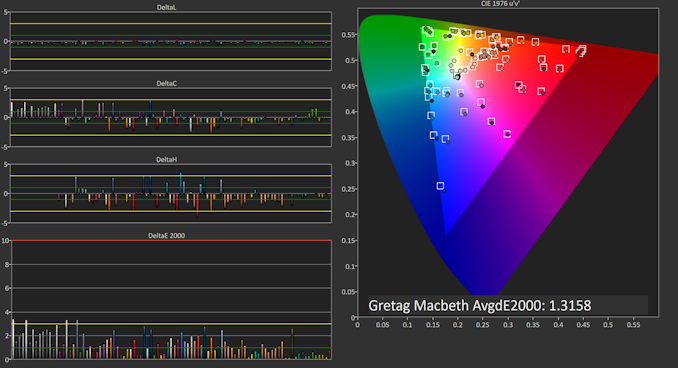
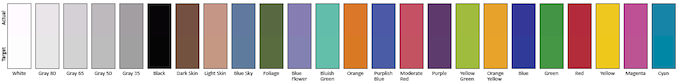








79 Comments
View All Comments
Zeratul56 - Sunday, January 20, 2019 - link
Not everyone can afford multiple devices or even want maintain more than one. While the Go is worse in several areas compared to the ipad(battery, performance) it makes up for it in capabilities.At least in my perspective, the iPad doesn’t do enough to justify its purchase. I had one a few years ago and it was nice but it doesn’t do anything more than an iPhone can.
gglaw - Thursday, January 17, 2019 - link
I honestly can't see why anyone would buy this other than for business with strict requirement for LTE which cost-wise is well out of the budget market for the LTE models. I travel light with an aging Lenovo Miix 510 which is a convertible 12" and it is small *enough* without being severely crippled. Unless that little bit of extra size is just a complete deal breaker, it goes for $500-$550 range for the base i5-7200U and 128GB SSD model and I couldn't tolerate anything weaker than this. It is 1.6mm thicker and 0.8 lbs heavier than the Surface Go which I'm fine with.Going with Intel/Win10 platforms, the hit you take going from 15W CPU's to 6W is not worth it IMO. Comparing with current gen tech you can get up to 4 Ghz with turbo on a 15W Kaby compared to performance more similar to Atom CPU's on these trash Surface Go's. Any business job that requires traveling with access to Windows productivity/office apps should be running a 15W CPU, and if all they need is email, browsing, streaming they should just get an Ipad or Qualcomm based device.
HStewart - Saturday, January 19, 2019 - link
Not if you need real PC applicationssonny73n - Thursday, January 17, 2019 - link
Additional 64GB of SSD storage for $100? And this thing’s battery will last about 5 hours of moderate usage at best. Unmatched mobility for suckers, maybe.ianmills - Thursday, January 17, 2019 - link
You are going to laugh but thats a bargain! For the SP6 to go from 128gb to 256gb is CDN$350I think its because they are a cloud company now. The storage price makes their cloud services seem like a bargain. ;P
TheinsanegamerN - Thursday, January 17, 2019 - link
I am...disappointed. For how much of a dog this thing is, it should deliver amazing battery life, yet gets crushed by the 7390, which is a full proper laptop with a far more powerful chip.I used one in a best buy, and found the experience less then positive. The UI opening new windows, or opening chrome, you could really feel that eMMC storage chugging.
I dont understand how apple can make an ipad with NVMe storage, a way faster SoC, and still get far superior battery life at a lower cost then the Go. I was hoping MS would learn their lessons from the surface 3, but they are making the same mistakes. Sadly nobody else is making a small windows tablet that is any better then the Go.
PeachNCream - Thursday, January 17, 2019 - link
Aside from the iPad there aren't many tablets out there at this point. Microsoft is stubbornly sticking to the Surface line, but I think that's more wishful thinking and an on-going corporate seizure that harkens back to the ill-fated Windows 8 UI changes driving by the attempt to make Windows into a touch-based OS. The bottom line is that tablets are languishing in a tiny niche now that the big fad splash is over. The Surface attempts to recoup all that money tossed into developing user interface paradigms that nobody wanted in the first place.Bausfight - Friday, January 18, 2019 - link
I wouldn't say MS is being stubborn with the Surface line. It's seen strong growth over the years.GreenReaper - Saturday, January 19, 2019 - link
The Surface Go LTE is 1.7lbs while the Latitude 7390 two-in-one is 2.9lbs. If the Go had another pound of battery I'm sure it could crush as well, but it'd be less good for Go-ing places (as long as you expect to be able to charge in those places).dragosmp - Thursday, January 17, 2019 - link
I'm not going to restate what many have already said, but I do have an observation.My 5.5" phone has a 4Ah battery - near enough to 15Wh. This 10" tablet, 4x times the volume, barely has 40% more battery at 24Wh. How does this work? PCB design and packaging technology for PC-compatible bits must be totally backwards compared to mobile. Sure a Core-Y is bigger than a SD660, but dam'. 4x the volume and only 40% more battery, unbelievable.