The Microsoft Surface Go LTE Review: Unmatched Mobility
by Brett Howse on January 17, 2019 8:00 AM ESTWireless
Microsoft has relied on the Marvell AVASTAR wireless card for pretty much the entirety of their Surface lineup, so it was a bit surprising to see the Surface Go LTE come with a Qualcomm wireless solution in the QCA6174A product. This is a 2x2:2 MU-MIMO 802.11ac chip, with integrated Bluetooth 4.2. Likely the Qualcomm Wi-Fi is being used because Microsoft has also incorporated the Qualcomm Snapdragon X16 LTE modem in this product.
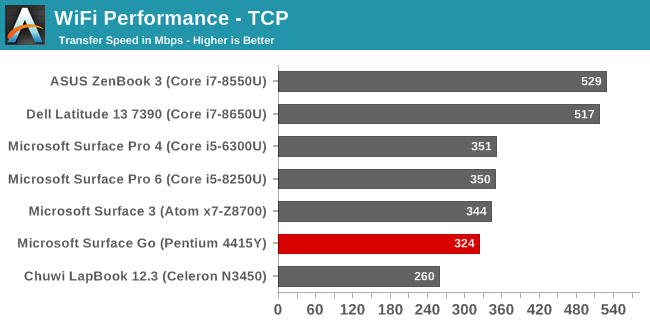
If the Surface lineup had a particular fault, it would be on the wireless performance, and despite the Surface Go offering a different Wi-Fi solution than the typical Marvell we see in Surface devices, the Surface Go still has the same mediocre wireless performance as the rest of the lineup. It is really something the company needs to address.
As far as the cellular, we won’t do bandwidth testing on this for the same reason we don’t do it on phones. The disparity in cellular connection speeds and supported standards is just too varied to provide an accurate result.
The addition to cellular in this device is pretty interesting though, and really opens it up to a much wider audience. Microsoft is clearly targeting business with the Surface Go LTE, although there’s definitely going to be consumer interest as well in having a device that is always connected. Not only will remote workers have a more reliable connection to the corporate network, but it will make it easier for IT to manage as well. It’s nice to see Microsoft pushing the Always Connected PC with their own products. For those that need more performance, the Surface Pro can be had with LTE, but for those that need mobility, Microsoft now offers a product in that category as well, since it’s been a few years since the Surface 3 LTE was made available.
Audio
The Surface Go continues with the design tricks of the Pro by hiding the speaker grilles in the black part of the display bezel. This makes them almost hidden, but provides the benefit of firing the drivers forwards, and providing good stereo separation.
The speakers in the Surface Go sound like a typical small PC though, with not much low end, but these ones are even quieter than most devices, averaging around 71 dB(A) measured an inch over the trackpad.
Thermals
If only all other devices were able to run as cool and quiet as a Surface Go, but alas, they are after performance. With just a 6-Watt TDP, and a 4.8-Watt SDP, the Intel Pentium Gold 4415Y can be easily cooled in a fanless design, so despite trying to see if the meager 1.6 GHz frequency would droop over time, it does not, and the Surface Go never gets very warm. This is the dream. We just need to tie some performance to it.
Software
The Surface Go comes with Windows 10 Home in S Mode, although businesses can also purchase it with Pro if they don’t have an Enterprise agreement. The S Mode is something Microsoft has been hoping would take off for some time, but if you do need to install apps that are not in the store, you can turn it off, although it must be noted that is a one-way switch. To go back to S Mode you would have to recover the device.
As with all Surface models, there’s a clean image to work with. The only real addition is a couple of apps, such as the Surface App where you can configure the pen, check the battery life of Microsoft accessories, or go for support. Most Surface devices tend to ship with a few other additions like Sketchable for use with the pen, and a couple of others, but nothing that can’t be removed with a couple of clicks.
Overall, it’s a clean image, and it needs to be since the base model ships with just 64 GB of storage.



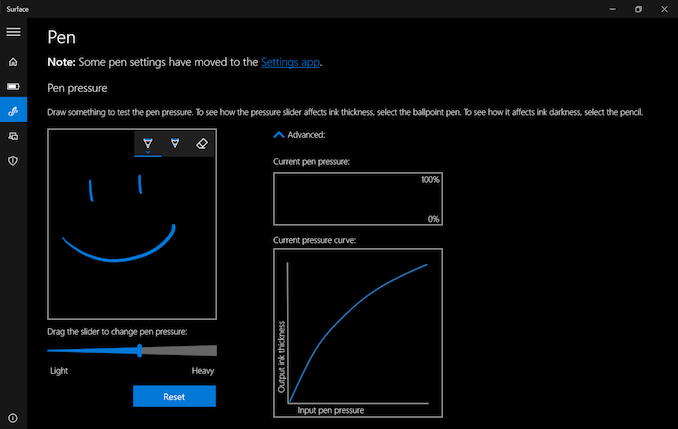
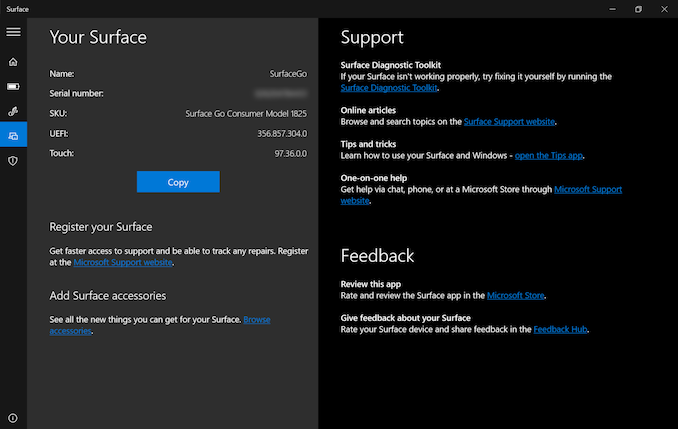








79 Comments
View All Comments
Impulses - Thursday, January 17, 2019 - link
Huh, battery life isn't quite as bad as I thought it was, definitely well under average for the price but I'm still kind of attracted to the unique combination of form factor and capabilities... I don't need a full fledged laptop, but if I'm gonna carry around a convertible like this I'd definitely appreciate x86 compatibility and ease of storage handling vs something like a Chromebook or iPad.How fast can it charge via USB-C?
Archwizard Snim - Thursday, January 17, 2019 - link
I personally checked that USB-PD charging for Surface Go reaches 20V/1A at least, which I think is limited by my cable and charger (or portable battery, for that matter). I once read that the maximum power that goes through the USB-C port is 45W.Even with 20W portable power, however, it's fast enough and doesn't lose the battery even under heavy use. I never even had to worry about battery at all since I always carried the portable USB-PD compliant battery with me.
Smell This - Thursday, January 17, 2019 - link
For reference (and snits and giggles ... )The Bay Trail Preview: Intel Atom Z3770 Tested
https://www.anandtech.com/show/7314/intel-baytrail...
Konservenknilch - Thursday, January 17, 2019 - link
I have the non-LTE version (SSD), very neat little device. Sure, it's not a desktop replacement like its larger siblings, but wonderfully portable and quite speedy.PeachNCream - Thursday, January 17, 2019 - link
Interesting design. Screen bezels don't bother me. Thermal throttling, on the other hand, is an annoyance so I'd happily give up short burst performance for a more consistent experience even if that consistency is considerably slower as a result. That battery life though...I question how the words "unmatched mobility" can be given serious consideration alongside a device that can't even run as long as an old Atom n270-based netbook.TheinsanegamerN - Saturday, January 19, 2019 - link
The short bursts you dislike help to maintain higher battery life numbers. Running slower over a longer period can often wind up using more power in the long run, its why intel started prioritizing turbo boost in the first place.drexnx - Thursday, January 17, 2019 - link
intel needs to stop being ridiculous with their segmentation and let the lower end core stuff turbo in some way, otherwise their (now excellent) atoms will walk all over the bigger cores as we see hereEris_Floralia - Thursday, January 17, 2019 - link
It's hilarious to see Gemini Lake beats Pentium-Y at the same TDP.Lakefield's gonna be very interesting in this area.
Same goes to their Tremont Atoms, if they don't put gimped iGPU in it anymore.
Hopefully AMD is catching up with their newer optimized Raven Ridge.
cpkennit83 - Thursday, January 17, 2019 - link
I assume Gemini at 2.4ghz must be drawing more power than kaby lake at 1.6ghz in the single threaded tests. The 1.6ghz no turbo harness is retarded and even being a lower bin, kaby must be very frugal so far from its upper potential limits.The_Assimilator - Friday, January 18, 2019 - link
> Lakefield's gonna be very interesting in this area.Oh yes. Lakefield absolutely cannot come soon enough.