Soltek QBIC EQ3801: nForce3 250Gb goes SFF
by Evan Lieb on July 4, 2004 10:35 AM EST- Posted in
- Systems
Soltek EQ3801: BIOS

As with the vast majority of motherboards in the world, the Soltek B9A-FGR motherboard utilizes the Phoenix Award BIOS.
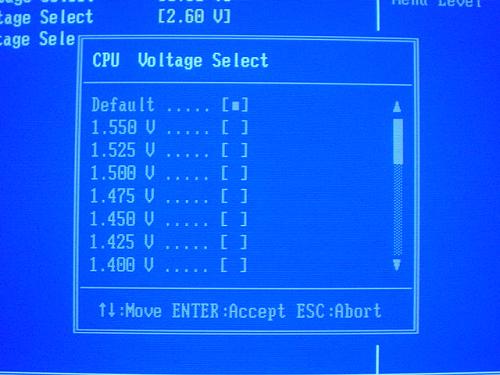
The EQ3801 allows surprisingly low Vcore adjustments in its BIOS. Normally, 1.70V or so is the norm for an enthusiast desktop motherboard, but not the EQ3801's B9A-FGR motherboard. This motherboard's BIOS only allows adjustments up to 1.55V. And even when Vcore is set to 1.55V, the actual operating voltage is lower, between 1.52V and 1.55V on average. Hopefully, Soltek can remedy this and release a BIOS with better Vcore adjustments for overclockers. Though, as we've seen before, ultra high Vcore adjustments actually don't make too much of a difference with Athlon 64 processors.
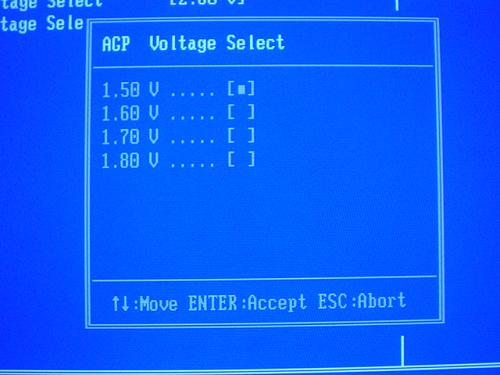
The EQ3801 BIOS also allows AGP voltage adjustments up to 1.8V in 0.1V increments, as shown above. VAGP adjustments aren't very useful beyond extreme video card overclocking, and even then, its use is mostly minimal. Anyway, despite the fact that the default AGP spec calls for operating voltage of 1.5V, we suggest 1.6V for maximum stability. In fact, some motherboards already set VAGP to 1.6V manually, including the EQ3801's motherboard.
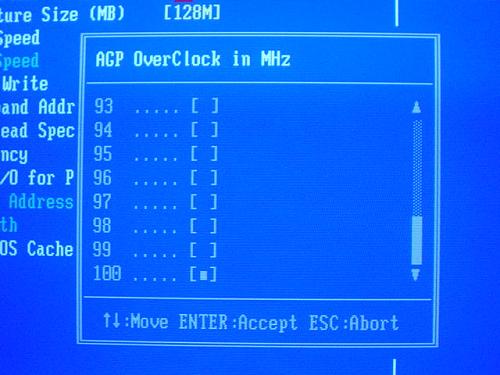
Another AGP-related adjustment, AGP bus speed, is available in the EQ3801 BIOS, up to 100MHz in 1MHz increments. We highly doubt that you'll be able to reach this type of speed, even with separate hardware voltage mods, but speeds between 75-80MHz AGP are quite attainable on stock settings/hardware on a regular basis. Unfortunately, because there are no PCI bus adjustments, overclocking your AGP bus will also similarly increase your PCI bus' speed. Knowing that PCI speeds of over 40MHz are hard to attain reliably, this will inevitably make significant gains in AGP exceedingly difficult. Though, if you're just a FSB overclocker, the nForce3 250Gb's AGP/PCI lock will be much more useful.
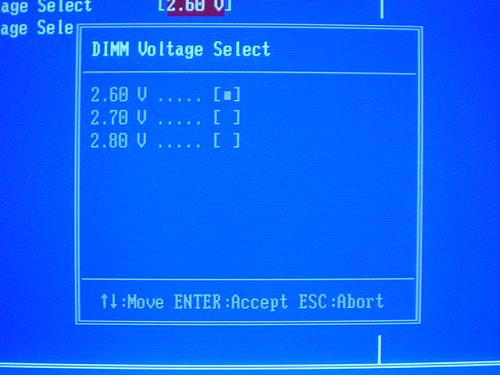
As shown above, VDIMM adjustments aren't terribly spectacular. Even though adjustments available up to 2.8V in 0.1V increments aren't poor, it's fairly average nowadays. Still, if you have little use for memory overclocking, your DDR module's default operating voltage of 2.5V will more than suffice. However, setting VDIMM to 2.6V isn't a bad idea, if you'd like to take advantage of your memory module's lowest possible memory timings; the extra voltage aids in keeping stable low latencies, like CAS 2-2-2-6 (though, those low latencies would probably require BH5 chips, which are all but extinct, save for the promising new Samsung chips).

Arguably, the most significant overclocking feature of a motherboard is its FSB adjustments. However, to be absolutely clear, Athlon 64 systems don't really have a FSB. There is no such thing as a FSB in this type of system because the memory controller has moved from the North Bridge onto the Athlon 64 CPU itself. Therefore, technically, the bus that you're overclocking is the HT (HyperTransport) bus, AMD's name for their Athlon 64 (a.k.a. K8 Hammer) bus. Still, many manufacturers refer to the Athlon 64's HT bus as FSB, even if they know it's technically inaccurate. But that doesn't change the fact that you can adjust an HT bus exactly like you can a FSB, such as those found on Athlon XP and Pentium 4 processors. In the EQ3801's case, you can adjust the Athlon 64's bus up to 250MHz. A 250MHz FSB is a noticeably lower speed than what is available on retail nForce3 desktop motherboards and, as you'll see in the overclocking section of this review, it becomes a limiting factor for the enthusiast overclocker. UPDATE 7/7/2004: Soltek has just released a beta BIOS that allows FSB adjustments up to 300MHz. It will be available on their web site shortly. In addition, Soltek is now bundling AMD's cool 'n' quiet driver on their motherboard CD.










22 Comments
View All Comments
Inferno - Sunday, July 4, 2004 - link
I was using clockgen not SoftFSBInferno - Sunday, July 4, 2004 - link
I have tested the system to 275 max HTT with SoftFSB. This unit also supports the Athlon 64 Mobile CPU's which is rare in a nForce 250GB system.Here is my post of some of my tests @ 275 with a X800 running stock speeds and overdrive off.
http://www.hardforum.com/showthread.php?p=10262635...
P.S. I would have just posted in Anandtech forums but for some reason my screen name is banned since the new forums when into place and no one will help me get it fixed.
Wesley Fink - Sunday, July 4, 2004 - link
I have corrected what I can in the graphs, but the problem appears to be our graphing engine, and not Evan's data. All of the information is there and has been reentered, bu the update that is going onto our website appears to be scrambling the graph generation.We apologize for the confusion. It will be fixed as soon as possible.
psiu - Sunday, July 4, 2004 - link
Pics of the case interior are all showing pic4, instead of 7,8,9 (I think).CrystalBay - Sunday, July 4, 2004 - link
Nice, Please keep the SFF reviews coming.DrumBum - Sunday, July 4, 2004 - link
is it possible to buy just the motherboard?artifex - Sunday, July 4, 2004 - link
THANK YOU THANK YOU THANK YOU for doing a SFF review!I haven't even read past page 1 yet. But I have to stop and tell you how glad I am you're doing one. I really hope in the future this form factor might see increased coverage (say, for example, in the budget/midrange buyer's guides), but this is a good start. Now I don't have to rely solely on mini-itx.com and sfftech.com :)
p.s. I know this may not be the first one you've done, either. But I'm encouraging you now :)
jcromano - Sunday, July 4, 2004 - link
Hi,I enjoyed your article very much, but I'm a little confused about exactly what you get for the $270.
Am I to understand that for the $270, you get a case plus STF case fan, a motherboard, a power supply (with fan), assorted cables, and a carrying pack?
Am I also to understand that you get a CPU fan but no CPU?
And am I to understand there is space for a floppy drive, but that the floppy drive itself is not included?
Also, could you say a few words about the power supply that comes with it? That is, if a power supply is, in fact, included.
Thanks much,
Jim
jcromano - Sunday, July 4, 2004 - link
Pollock - Sunday, July 4, 2004 - link
"In general, system temperatures were low and no one component was too hot to the touch. This is an impressive feat, as SFFs are notoriously difficult to keep warm."I suspect you meant "as SFFs are notoriously difficult to keep cool."