Western Digital's Raptors in RAID-0: Are two drives better than one?
by Anand Lal Shimpi on July 1, 2004 12:00 PM EST- Posted in
- Storage
Game Loading Performance
For our game loading tests, we used two games: Far Cry and Unreal Tournament 2004. Both games were installed, in full, to the hard drive. We then used no-CD patches to prevent any accessing of the CD/DVD drive to skew the loading process. Both games were installed to a clean drive without anything else present on the drive (the OS is located on a separate drive).Our Far Cry test consists of starting a campaign with the default difficulty level, hitting escape to skip the introductory movie and beginning the stop watch timer at first sight of the loading screen. The stop watch timer is stopped as soon as the loading screen disappears. The test is repeated three times with the final score reported being an average of the three. In order to avoid the effects of caching, we reboot between runs. All times are reported in seconds; lower scores, obviously, being better.
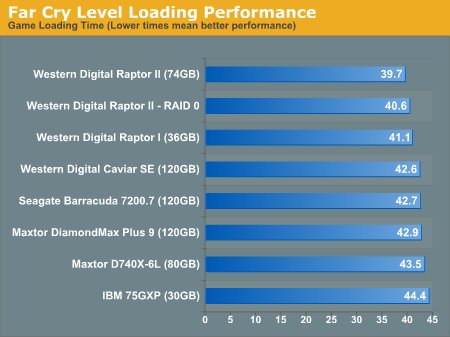
We were hoping to see some sort of performance increase in the game loading tests, but the RAID array didn't give us that. While the scores put the RAID-0 array slightly slower than the single drive Raptor II, you should also remember that these scores are timed by hand and thus, we're dealing within normal variations in the "benchmark".
Our Unreal Tournament 2004 test uses the full version of the game and leaves all settings on defaults. After launching the game, we select Instant Action from the menu, choose Assault mode and select the Robot Factory level. The stop watch timer is started right after the Play button is clicked, and stopped when the loading screen disappears. The test is repeated three times with the final score reported being an average of the three. In order to avoid the effects of caching, we reboot between runs. All times are reported in seconds; lower scores, obviously, being better.
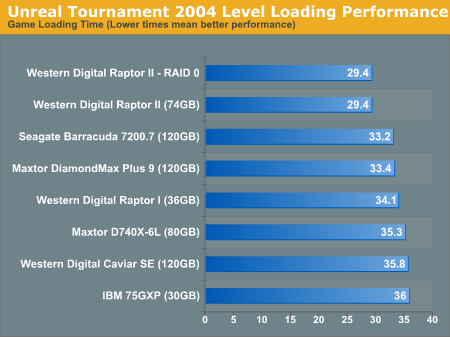
In Unreal Tournament, we're left with exactly no performance improvement, thanks to RAID-0.










127 Comments
View All Comments
Insomniac - Thursday, July 1, 2004 - link
I was wondering how RAID1 reads back data. I thought if it was smart, it would use both drives and improve performance. If that wasn't the case, I wondered if you could choose which drive it read from. That way, you could get a WD Raptor II and a low cost 80GB hard drive to pair up. You get the redundancy and speed of the Raptor for a lower cost. What about RAID5? (I know the ICH5/6 doesn't support it, but I thought there were some chipset m,akers that did. I would like to see what that brings to the mix. Given the choice right now, I'd take redundancy over performance. Maybe RAID 5 can give you both for less than 0+1.Pollock - Thursday, July 1, 2004 - link
I really wish some regular 7200 RPM drives had been used, considering someone who can afford a 74GB Raptor won't care about the costs of RAID anyway. =P Besides, to me it seems like Raptors already perform so well that it's hard to find any performance gain anyway. I was also under the impression that a lot of people with SATA drives in RAID 0 were actually getting much more noticeable performance gains; i.e. outperforming lone Raptors. Well, whatever.goku21 - Thursday, July 1, 2004 - link
I noticed that they came to the conclusion of only using 2 drives in a RAID setup, but in my expereince the more drives the supposed increase in performance. Perhaps they should revisit this with 4 Raptors in a RAID setup.kuk - Thursday, July 1, 2004 - link
Just one small thingy ... why is the manufaturer stated in the article summary "3Com/U.S. Robotics"?parrybj - Thursday, July 1, 2004 - link
While your overall disk bound throughput may be higher, seek times are sill only as fast as the slowest drive in the array. Since seek time is a more important desktop performance metric, I would think there would be very little benefit to doing this.Marlin1975 - Thursday, July 1, 2004 - link
Well the review was nice if you are thinking of running 2 raptors on a ICH5/6 SATA ports, but what about the other 99% of use that may use VIA, SiS, etc.. and/or other 7200 rpm hard drives?Matthew Daws - Thursday, July 1, 2004 - link
I'd be interested in seeing how using RAID0 with older drives, or one old drive and a newer drive, works out. If you're upgrading your motherboard, then given that RAID comes "for free", it could be a good way to save money by buying a second, smallish hard-drive, and using your old hard-drive with this new one in parallel...parrybj - Thursday, July 1, 2004 - link
Very good article. The results are not surprising. I have one comment about RAID1. While in theory it is simply a data redundancy mechanism, in practice there are performance benefits. Any good RAID1 algorithm will use read optimizations that will allow for parallellism during read requests. Thus, under the right conditions, most RAID1 arrays will achieve higher read IOPS than a single drive. Also, there may be a performance hit on writes due to the fact that writes will only be as fast as the slowest drive.djm2cmu - Thursday, July 1, 2004 - link
#4: Excellent introduction to all the common RAID levels here: http://www.acnc.com/04_01_00.htmlnofuse - Thursday, July 1, 2004 - link
This article doesn't seem to be up to the standards I've come to expect from Anandtech.It would be more fair to say "Intel's onboard RAID 0 solution offers no performance gain." I'd be interested to see results from other RAID controllers. You can't take one product and make a blanket comment like "RAID 0 is not worth it." That would be like me reviewing an NVIDIA Vanta graphics card and saying "3D acceleration is not worth it."