The Seagate BarraCuda (500GB) SSD Review: Getting Back In The Game
by Billy Tallis on December 7, 2018 8:00 AM ESTSequential Read Performance
Our first test of sequential read performance uses short bursts of 128MB, issued as 128kB operations with no queuing. The test averages performance across eight bursts for a total of 1GB of data transferred from a drive containing 16GB of data. Between each burst the drive is given enough idle time to keep the overall duty cycle at 20%.
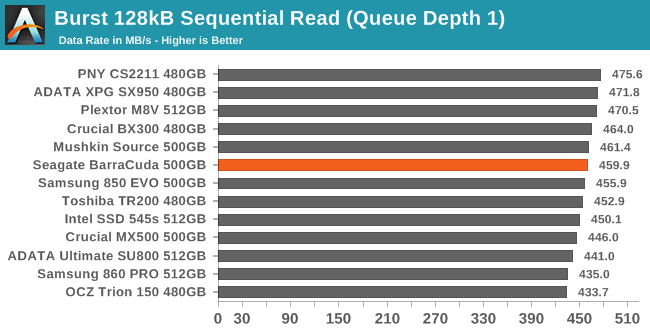
The Seagate BarraCuda has no trouble keeping pace with the competition during the burst sequential read test, with slightly above average performance among a tightly-packed field.
Our test of sustained sequential reads uses queue depths from 1 to 32, with the performance and power scores computed as the average of QD1, QD2 and QD4. Each queue depth is tested for up to one minute or 32GB transferred, from a drive containing 64GB of data. This test is run twice: once with the drive prepared by sequentially writing the test data, and again after the random write test has mixed things up, causing fragmentation inside the SSD that isn't visible to the OS. These two scores represent the two extremes of how the drive would perform under real-world usage, where wear leveling and modifications to some existing data will create some internal fragmentation that degrades performance, but usually not to the extent shown here.
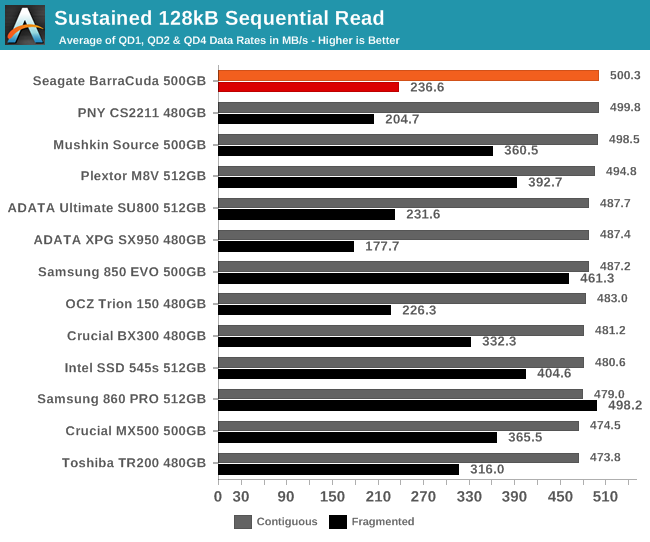
On the longer sequential read test that brings in some higher queue depths, the Seagate BarraCuda provides excellent performance reading data that was originally written sequentially but is one of the slower drives at reassembling data that was written randomly and is not contiguous on the flash itself. The Plextor M8V is 52% faster handling reads of fragmented data.
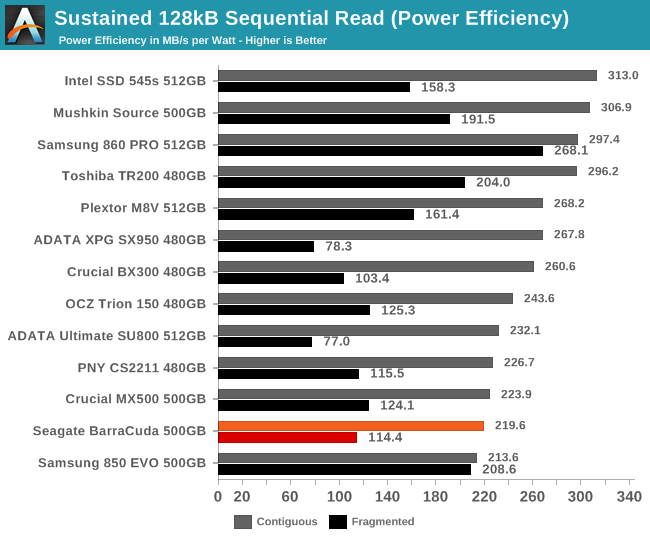 |
|||||||||
| Power Efficiency in MB/s/W | Average Power in W | ||||||||
The BarraCuda's power efficiency scores for sequential reads are poor despite the high best-case performance, because the drive's power consumption is also among the highest. The power consumption doesn't increase during the more difficult task of reading internally-fragmented data, so the efficiency in that case is not remarkably low compared to most of the competition.
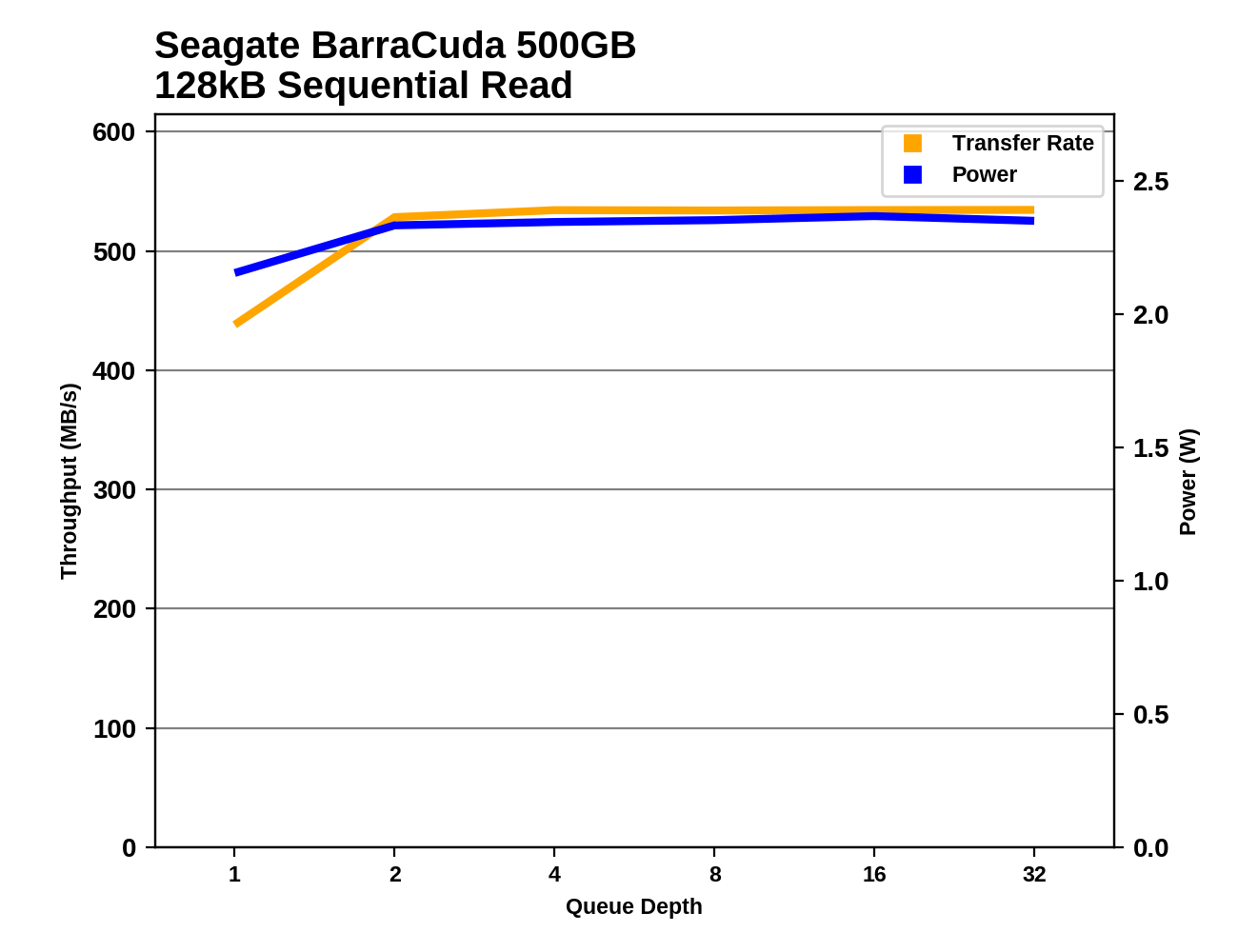 |
|||||||||
The Seagate BarraCuda maintains a steady high sequential read performance throughout the test as queue depths increase, but it also draws more power than most drives the whole time.
Comparing the BarraCuda against our entire collection of SATA SSDs shows that there's no real room for performance improvement on sequential reads for SATA drives, but there is room for the BarraCuda to cut power consumption by almost half without breaking any records.
Sequential Write Performance
Our test of sequential write burst performance is structured identically to the sequential read burst performance test save for the direction of the data transfer. Each burst writes 128MB as 128kB operations issued at QD1, for a total of 1GB of data written to a drive containing 16GB of data.
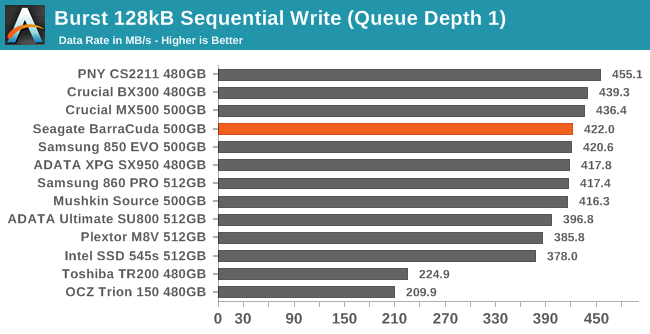
The Seagate BarraCuda doesn't quite deliver the best QD1 sequential write performance possible from a SATA drive, but it is close and tied with many other mainstream drives.
Our test of sustained sequential writes is structured identically to our sustained sequential read test, save for the direction of the data transfers. Queue depths range from 1 to 32 and each queue depth is tested for up to one minute or 32GB, followed by up to one minute of idle time for the drive to cool off and perform garbage collection. The test is confined to a 64GB span of the drive.
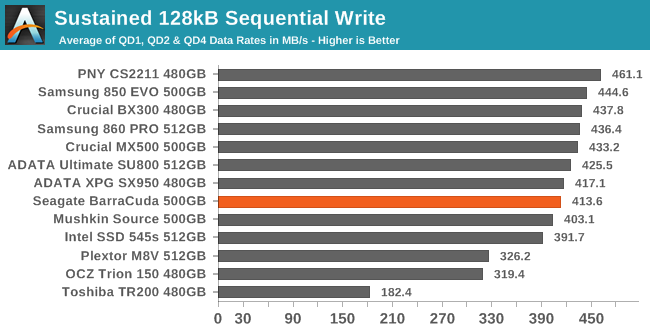
On the longer sequential write test, the BarraCuda is just a bit slower than average but isn't the slowest current-generation mainstream drive. As with the burst sequential write test, the Plextor M8V is significantly slower; this is one of the few areas where the SM2258 controller gets worse performance from the Toshiba 3D TLC than the Phison S10 used by the Seagate BarraCuda.
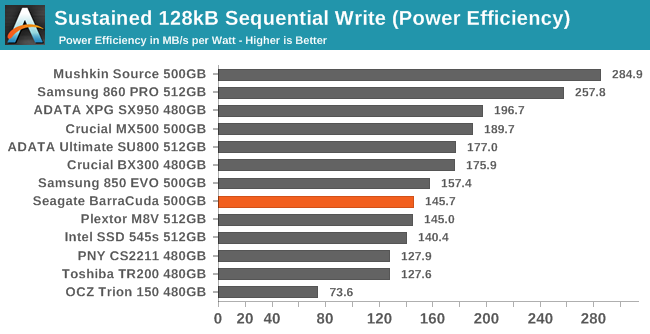 |
|||||||||
| Power Efficiency in MB/s/W | Average Power in W | ||||||||
The power consumption of the BarraCuda during the sequential write test is higher than any of the other drives save for the older Phison S10 drives, but the efficiency doesn't stand out as being much worse than several other mainstream TLC drives. The top efficiency scores go to a DRAMless TLC drive, followed by a pair of niche MLC drives. The Plextor M8V's efficiency is almost identical to that of the BarraCuda despite the significant controller difference between the two drives.
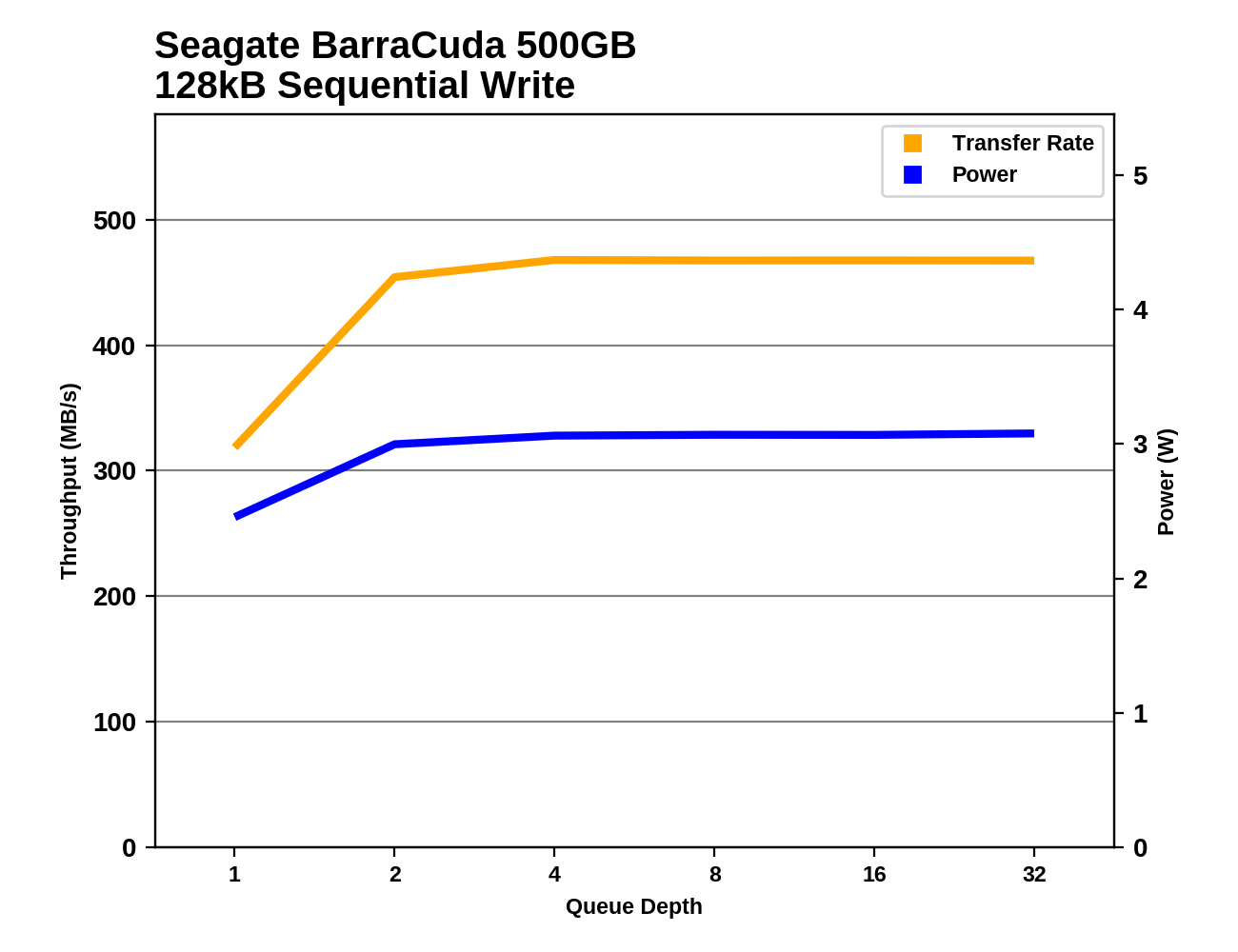 |
|||||||||
At QD2 the Seagate BarraCuda hasn't quite reached its full sequential write speed. At QD4 and higher it is steady but about 30MB/s slower than the fastest TLC drives. The other drives using the same Toshiba 3D TLC are much slower: the Plextor M8V with a 4-channel SMI controller, and the Toshiba TR200 with a DRAMliess Phison S11 controller.
The peak sequential write speed for the BarraCuda is slightly below the SATA limit but still falls within the normal range of variation for SATA drives. Power consumption would have to drop by more than 1W in order to get the BarraCuda near the top of the efficiency rankings for TLC SATA drives.


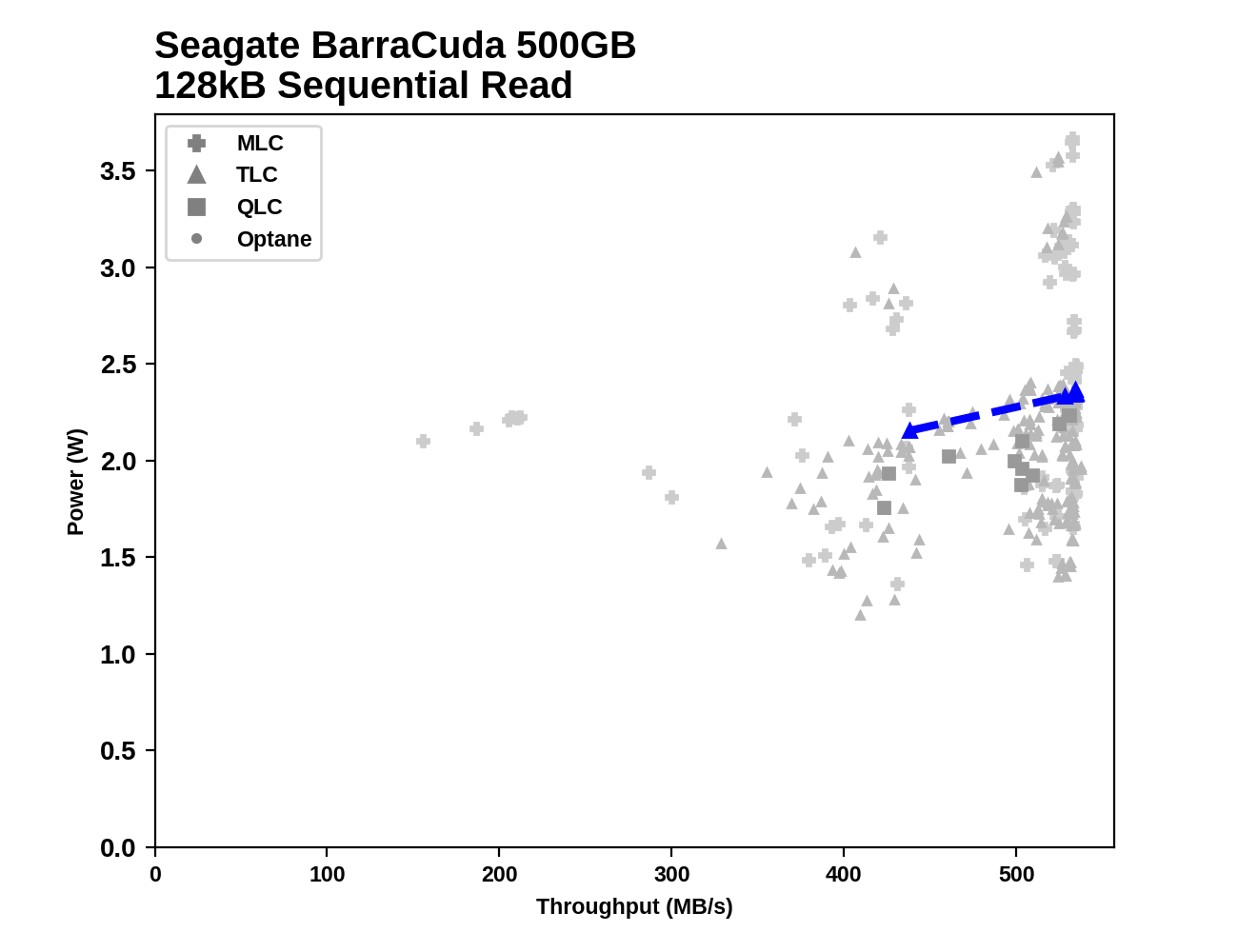
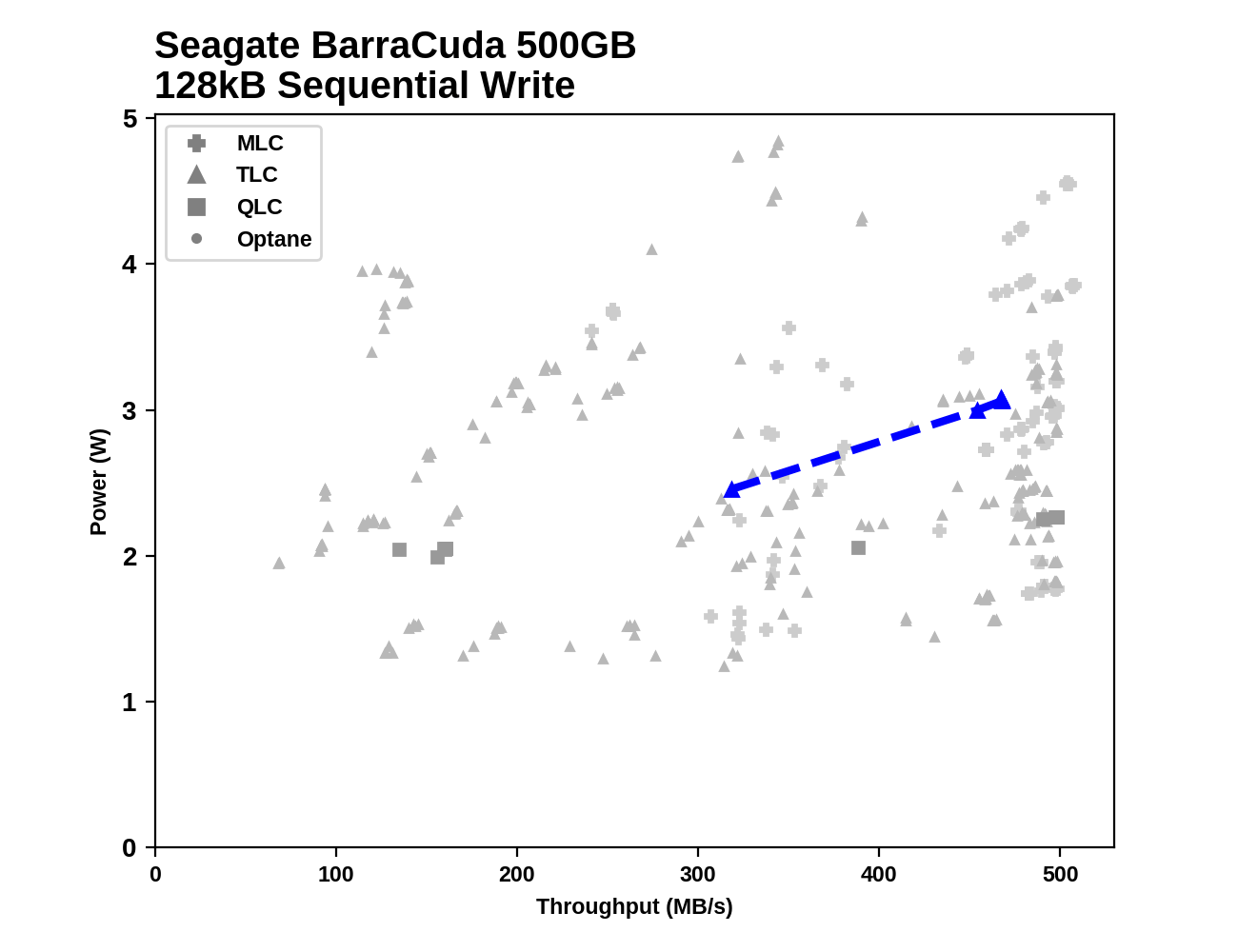








39 Comments
View All Comments
seamonkey79 - Friday, December 7, 2018 - link
The caddy would adapt an m.2 to a full 2.5" SATA socket, so you would have an m.2 in a chassis adapting it to 2.5" & classic SATA.That being said, I can't see that doing anything but increasing costs, though having one primary line to manufacture m.2 and the little bit of work needed to adapt an m.2 SATA drive to 2.5", it *could* see some benefit to the manufacturer.
Death666Angel - Friday, December 7, 2018 - link
Huh? M.2 SATA doesn't overheat, that's M.2 NVME/PCIe (which is a bit more difficult to adapt to 2.5" SATA, so I don't care as much). 2.5" SATA drives already have tiny PCBs. They are already bottlenecked by the protocol. With them being M.2 in a 2.5" caddy, they can serve double purpose. I just bought an M.2 drive and a caddy for my Fujitsu T904 laptop, which still has only a 2.5" slot. But I know when that laptop is gone, I'm not gonna need a 2.5" drive. That M.2 drive can be converted into all kinds of useful devices, small desktops, laptops, USB thumb drive. It'd cost them a couple dozens of cents more to manufacture, would it'd be soo much more useful. :D Eventually, more people will use M.2 SATA than 2.5". At least those who buy standalone drives.CheapSushi - Saturday, December 8, 2018 - link
Dragonstongue I don't think you really know what the OP is talking about, just how tiny the PCB seems to be on newer 2.5" SSDs, thus just being a whole lot of waste of space anyway and/or you don't realize adapters already exist and/or don't realize M.2 is just a formfactor and can be NVMe/PCIe or AHCI/SATA. There's always someone who confidently posts a "neg" at a suggestion without even knowing hardware much in the first place.dgingeri - Friday, December 7, 2018 - link
When I was a systems admin for a server software test lab, we received a set (108) of 3TB Seagate Constellation ES.2 SAS drives for a new prototype appliance that would eventually become the DXi6900 series. I was pretty excited to see the new hardware come in, so I got things set up within a day.The test team wasn't ready to test for another week. In that week, we had 12 of those drives go bad. By two months into the project, every single Seagate drive had gone bad. (These are their enterprise level drives, which are supposed to have better reliability.) We ended up requesting a different brand drive from NetApp (the maker of the storage portion of the DXi6900) because of these problems. We replaced them with HGST 4TB drives, and didn't have a single one fail up to the point when I left over two years later.
In the years leading up to that, I had bought several Seagate drives, including 4 1TB drives, 2 2TB drives, and one 3TB drive, and had the drive fail within warranty in EVERY SINGLE CASE. That was specifically why I quit buying them, and the 3TB drive is the last Seagate drive I am ever going to buy intentionally.
This just might be a decent crive, and if Seagate were to put a concerted effort into improving their reliability, they might be something I'd consider. However, as things stand, Seagate and Toshiba are on my NEVER BUY list, along side Biostar, ECS, and Gigabyte.
CheapSushi - Saturday, December 8, 2018 - link
What does this have to do with SSDs at all? Seriously? This is just some overreaching rant saying that one specific type of product means that ALL their products are a problem. Especially about spinning rust several years old; even BackBlaze doesn't use those. Have you even bothered to look into reliability statistics/information on even consumer TLC drives? It's so odd to see people who claim to be in tech but are so antiquated in their knowledge.gglaw - Sunday, December 9, 2018 - link
Quite a humorous post from someone with a supposed heavy tech/admin background but so short-sighted on the big picture. He lists a bad experience from a completely unrelated product line likely not even sharing manufacturing or R&D ties in any way making him ban products from some of the largest tech companies in the world with for the most part tremendous track records. Even if it is in "principle" for how the company leaders model their QC, all the executives making these decisions at the time of the archaic hard drive problems are likely working with other companies by now (pretty good chance for one of his "new" favorite companies). Similar to the comments on some of Samsung's early SSD fiascos banning all Samsung products "for life." And of course shortly after their fiascos, they quickly became essentially the world's benchmark for performance and reliability in this same product line lol.Donkey2008 - Thursday, December 13, 2018 - link
108 enterprise-class hard drives failed in 2 months?[Insert Doubt meme]
sarahkevin - Friday, December 7, 2018 - link
thanks for sharing I really need this for my office.PeachNCream - Friday, December 7, 2018 - link
I think I'd probably opt for a Crucial MX500 over a Seagate SSD. Seagate's reputation and my experiences with their mechanical drives make me reluctant about giving them yet another chance.Fujikoma - Friday, December 21, 2018 - link
I feel the same way about Quantum SCSI drives. Not that Seagate rates much higher...