The Windows 10 October 2018 Update (1809): Let's Try This Again
by Brett Howse on November 14, 2018 8:00 AM EST- Posted in
- Software
- Operating Systems
- Windows
- Microsoft
- Windows 10
Accessibility and Typing Updates
As has been the norm, Microsoft has also added some new accessibility features with the latest update. In Settings, there’s an Ease of Access menu which lets you adjust all of the accessibility features.
In the display settings, you can adjust text size with a slider, and apply without having to log out. This changes the text size of all of the system text, such as the Start Menu, Edge tabs, and settings. It doesn’t affect applications though, since they render their own text, but apps like Edge will allow you to zoom in which helps as well. The advantage here over doing the entire display with DPI scaling is that it doesn’t impact the visual layout, or amount of desktop space you have available. For some, setting the DPI to a larger scaling factor is going to be the preferred method, but this is a great option as well if you do want to keep your desktop space available. You can set it from 100% to 225% in 1% increments. At maximum size, it does impact usability though, since text won’t fit in its windows very well.
This can also be used with the new Magnifier features which also allow you to set the zoom level increments to smaller levels of 5 and 10% for better control of the magnification, and you can set it to keep the mouse centered so you don’t lose it as easily when using magnifier.
Microsoft has also updated the Narrator functionality, starting with a new QuickStart tutorial when Narrator first launches, and they’ve updated the Narrator keyboard as well to improve ergonomics and usability. There’s also a new Narrator Find feature to search for specific text, and the ability to automatically read dialog boxes, and a new Scan Mode which will stop the Narrator on interactive elements so you can interact with them before it moves on. Check out the updated Narrator Guide for more information.
Typing Updates
There’s also new functionality for typing, both with the on-screen touch keyboard, or with a hardware keyboard. First, Microsoft’s SwiftKey predictive keyboard can be used as the touch keyboard in certain languages, and as we’ve all gotten used to on our mobile devices, predictive typing can be very helpful when using a touch keyboard. You can access insights into your predictive typing to see how often you use the predictive typing.
In addition, people using hardware keyboards can also enable the predictive typing so that the system will generate suggestions as you type.
If you love the Emoji picker added in a couple of updates ago, you’ll be happy to see that it now supports Unicode 11, and offers 157 new emojis.


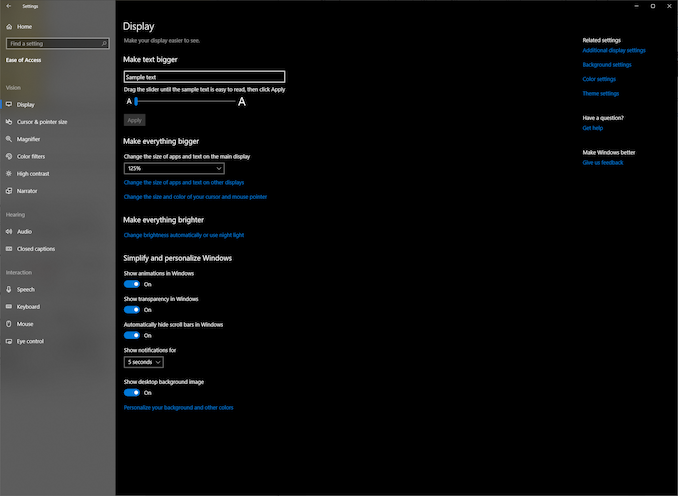
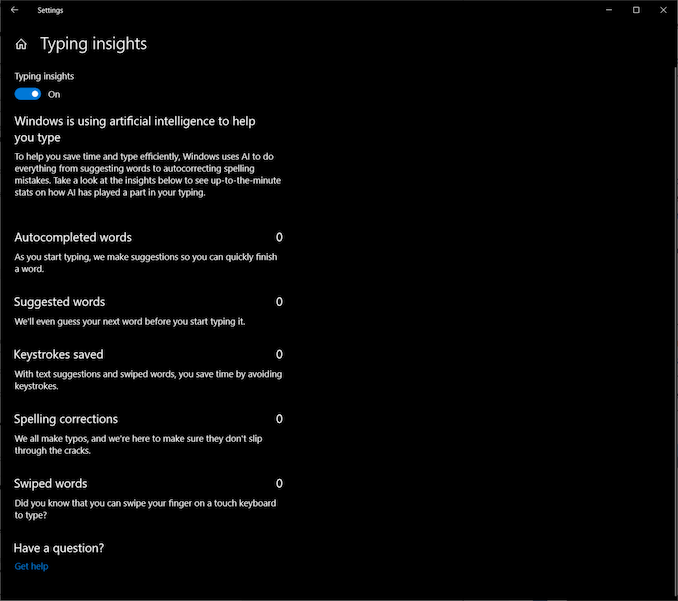








86 Comments
View All Comments
DominionSeraph - Wednesday, November 14, 2018 - link
Calling the data loss a software bug isn't really accurate. After the users moved their user directories, the old ones should've been unused and ready for cleanup. Some users continued to stuff files into the old locations as well as the new ones, causing the ones in the old location to be deleted when the cleanup occurred. This isn't a bug, just the convergence between design choice and a fraction of the user base's use.If Microsoft made a smartphone with buttons on both sides of the case, decided in a refresh to switch it to right-side only, and people came out of the woodwork saying, "I masturbate with my right hand so those buttons on the left were useful," and Microsoft added them back in, is that saying that all smartphones that only have buttons on the right side are bugged?
If we're calling design choices bugs then MacOS is literally nothing but a bug for its lack of legacy support.
timecop1818 - Wednesday, November 14, 2018 - link
Yep, 100% this. After i researched the data "loss" conditions, I was surprised it was called such a big deal.I actually DO move Known Folders to another drive due to space/management reasons, and i would never think to continue using users\documens etc locations for other files after the move.
There's not even a quick way to access those after transfer is there? the documents explorer pin will go to new location, and you'd need to drill down to c:\users\username\documents to get to old place manually. so if anyone lost data after knowingly moving Known Folder and continuing to use old one, it's 100% their fault and not Microsofts.
GreenReaper - Thursday, November 15, 2018 - link
No, it's fair to call it a bug, because the assumption (the directories are empty, or contain no valuable data, so it's safe to remove them) was incorrect. This may have been partially the fault of third-parties not handling shell paths correctly, but the fact remains: Microsoft was the one to delete user data.timecop1818 - Thursday, November 15, 2018 - link
No, user moved their data to another location. That was the end of microsoft involvement.If you use lunix and store shit in /tmp and it disappears on reboot, do you blame lunix or yourself?
bill44 - Wednesday, November 14, 2018 - link
After 3 years and lots of promises, proper color management has yet to be implemented.ayunatsume - Friday, November 16, 2018 - link
Windows has had color management since... Windows XP? You can find it in the control panel and you can install ICC profiles by double-clicking them. I work in a printing press and use CM for RGB and CMYK jobs. I use it with Adobe's suite of programs from acrobat to photoshop, illustrator, and indesign. What were you looking for in color management?pjcamp - Wednesday, November 14, 2018 - link
I'll wait a month to see if anything else surfaces. Luckily, I know how to disable forced updates. This is exactly the sort of catastrophe I feared from that policy.leexgx - Friday, November 16, 2018 - link
windows 10 pro set to none targeted +100 days delay (+15 delay on normal updates as you cant even trust them as they have pulled them in the past when a broken update has broken PCs)Makaveli - Wednesday, November 14, 2018 - link
This build finally works for me as an in place upgrade on my Sony Vaio Z laptop 1803 would fail every time. Which means I can upgrade my main desktop tomorrow.BurntMyBacon - Thursday, November 15, 2018 - link
The early worm gets the ... bird?