The Windows 10 October 2018 Update (1809): Let's Try This Again
by Brett Howse on November 14, 2018 8:00 AM EST- Posted in
- Software
- Operating Systems
- Windows
- Microsoft
- Windows 10
Final Words
Although the Windows 10 October 2018 Update has gotten off to a pretty rocky start, when people get the update they will find some new functionality that isn’t just for show. There’s enough new features here that it’s already difficult to use devices on previous versions, which is generally a good sign.
The Your Phone app is likely the highlight, since it really helps integrate the PC with the world of mobile in an easy to use way. The app is a bit light on features right now, but functionality will improve over time. The ability to send and receive text messages on the PC is a nice feature though, and there’s been many times where the new photo sharing would be very handy.
The new clipboard functionality, tied in with the new screen capture tools, are a great update. Being able to map the new screen capture to the print screen button also makes it much easier to access, and it would not be a huge surprise to see this get eventually set as the default. What would really put the cloud clipboard over the top though would be having it as a standalone app, so you can leave it open and reference it when needed, since right now you have to open it every time you want to paste something.
Proper Dark Mode is slowly taking shape, although we’ll likely continue to see it evolve over the next several updates. Having File Explorer added to the list of Dark Mode views though is welcomed. As with everything on Windows though, having a full system dark mode is difficult to achieve since buy-in from developers is not as strong as some platforms, and much of the software is legacy. But some applications such as Visual Studio do offer proper dark modes, and many of the built-in UWP apps like Skype support this as well.
Edge has come a long way since Windows 10 first launched. At that time, it was pretty difficult to use, but the Edge team has continued to improve their product significantly over time. With Edge now being available on Android and iOS, it’s now quite powerful. There’s no doubt that Google Chrome is still the browser of choice for most people, but Edge does offer a solid product now, with low power usage, and great text rendering.
Overall this is a nice update, and is really the style of update that suits Windows 10 now. It’s been out for three years, and there’s not a big push for major UI changes that drastically alter how people interact with the operating system. There’s likely always going to be a debate about how often is too often for a major feature update, and the twice per year scenario we have now is perhaps too aggressive, when you see Android and iOS both updating only once per year, and neither of those have the legacy devices of Windows to contend with. Having major bugs missed during the launch of this update hasn’t helped the discussion either. The other side of the coin is that even with yearly updates, these bugs still could have been missed.
Major bugs aside, and now hopefully fixed, the Windows 10 October 2018 Update provides really useful new features, and three years in, that’s really all we can ask for.



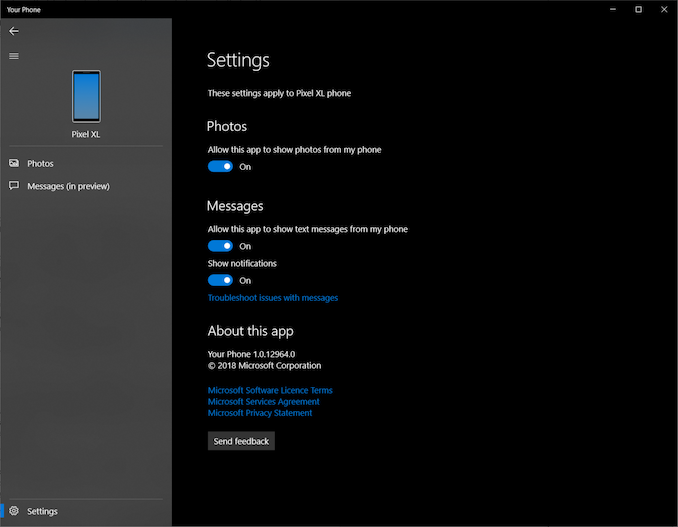









86 Comments
View All Comments
mkozakewich - Wednesday, November 14, 2018 - link
I laughed out loud in disbelief when I read it! I ran into that problem just the other day, so it'll be nice to finally have it fixed.imaheadcase - Wednesday, November 14, 2018 - link
I like how every tech website narrowed in on the few people who had problems with file deletion like it was some epic disaster. Seems to be a running trend lately.It makes me wonder if i can submit news to some tech site, totally bogus, and see how many websites it catches onto.
MonkeyPaw - Wednesday, November 14, 2018 - link
Well, MS pulled the update, so there must have been some credence to the claim. Deleting user data is a serious bug, if you ask me. It took a pretty serious bug to expose the flaws in the Feedback system—something that is supposed to make Windows 10 better.imaheadcase - Wednesday, November 14, 2018 - link
Well yah, but that is like saying "careful buying this car, we have reports sometimes people crash".notashill - Wednesday, November 14, 2018 - link
More like "careful buying this car, we have reports sometimes the car spontaneously catches on fire". Which has certainly been a problem with some cars.PeachNCream - Wednesday, November 14, 2018 - link
Only if you buy a Tesla! :DTheinsanegamerN - Wednesday, November 14, 2018 - link
Or a KIALord of the Bored - Thursday, November 15, 2018 - link
Or a GM.PeachNCream - Thursday, November 15, 2018 - link
Don't jinx me! I don't want my Buick to burst into flames!MonkeyPaw - Wednesday, November 14, 2018 - link
It was a legit bug. It assumed some folders were empty even when they weren’t, deleting them instead of migrating them. Yes, we should all have backups before upgrading, but this was not the usual case of an upgrade going wrong and the system not being bootable. It was appearing as a successful upgrade, but it wasn’t migrating user data. From what I gather, it wasn’t even keeping the files in Windows.old—it was deleting them all.