The Windows 10 October 2018 Update (1809): Let's Try This Again
by Brett Howse on November 14, 2018 8:00 AM EST- Posted in
- Software
- Operating Systems
- Windows
- Microsoft
- Windows 10
Final Words
Although the Windows 10 October 2018 Update has gotten off to a pretty rocky start, when people get the update they will find some new functionality that isn’t just for show. There’s enough new features here that it’s already difficult to use devices on previous versions, which is generally a good sign.
The Your Phone app is likely the highlight, since it really helps integrate the PC with the world of mobile in an easy to use way. The app is a bit light on features right now, but functionality will improve over time. The ability to send and receive text messages on the PC is a nice feature though, and there’s been many times where the new photo sharing would be very handy.
The new clipboard functionality, tied in with the new screen capture tools, are a great update. Being able to map the new screen capture to the print screen button also makes it much easier to access, and it would not be a huge surprise to see this get eventually set as the default. What would really put the cloud clipboard over the top though would be having it as a standalone app, so you can leave it open and reference it when needed, since right now you have to open it every time you want to paste something.
Proper Dark Mode is slowly taking shape, although we’ll likely continue to see it evolve over the next several updates. Having File Explorer added to the list of Dark Mode views though is welcomed. As with everything on Windows though, having a full system dark mode is difficult to achieve since buy-in from developers is not as strong as some platforms, and much of the software is legacy. But some applications such as Visual Studio do offer proper dark modes, and many of the built-in UWP apps like Skype support this as well.
Edge has come a long way since Windows 10 first launched. At that time, it was pretty difficult to use, but the Edge team has continued to improve their product significantly over time. With Edge now being available on Android and iOS, it’s now quite powerful. There’s no doubt that Google Chrome is still the browser of choice for most people, but Edge does offer a solid product now, with low power usage, and great text rendering.
Overall this is a nice update, and is really the style of update that suits Windows 10 now. It’s been out for three years, and there’s not a big push for major UI changes that drastically alter how people interact with the operating system. There’s likely always going to be a debate about how often is too often for a major feature update, and the twice per year scenario we have now is perhaps too aggressive, when you see Android and iOS both updating only once per year, and neither of those have the legacy devices of Windows to contend with. Having major bugs missed during the launch of this update hasn’t helped the discussion either. The other side of the coin is that even with yearly updates, these bugs still could have been missed.
Major bugs aside, and now hopefully fixed, the Windows 10 October 2018 Update provides really useful new features, and three years in, that’s really all we can ask for.



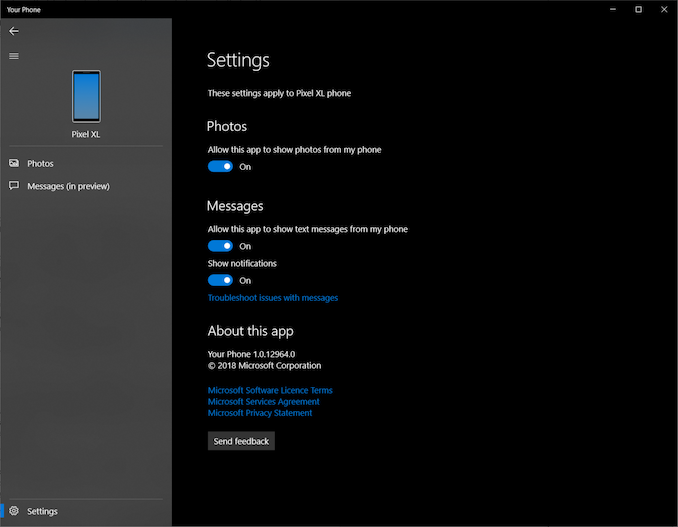









86 Comments
View All Comments
jordanclock - Wednesday, November 14, 2018 - link
The biggest concern our sysadmins had with WSL is that as they understand it, they cannot restrict what we install under WSL. WSL has many limitations on what programs can do, but it does open up a huge library of software that sysadmins cannot properly vet.MonkeyPaw - Wednesday, November 14, 2018 - link
I was going to comment about the same thing. Video ads are obnoxious, especially when you think you’re pausing it, only to load a new tab for the advertiser. Some sites won’t let you scroll until you stop them. If sites don’t want us using adblockers, they should dump these type of ads right away.PeachNCream - Wednesday, November 14, 2018 - link
Disabling javascript or selectively blocking it with something like NoScript can also shut down those sorts of videos. Unfortunately, we have to get rather creative to block or otherwise defeat a large quantity of invasive and frustrating advertising content in order to obtain a small amount of useful information from the Internet.Gigaplex - Thursday, November 15, 2018 - link
Disabling Javascript disables too much of the modern web.PeachNCream - Thursday, November 15, 2018 - link
That's why NoScript is nice because you can selectively enable it based on the origin domain and decide for yourself whether to do so on a temporary per session or full-time basis.TheinsanegamerN - Wednesday, November 14, 2018 - link
We have been telling that to website and advertisers for years, we blocked your ads because your ads were annoying and malicious. Their response was to make ads WORSE over time.PeachNCream - Thursday, November 15, 2018 - link
Honestly, I would block them either way at this point. Anandtech was one of the last few sites I didn't block, but after the auto-play video mess, it's painfully obvious that Purch or whatever other random company owns the site couldn't care less so now I don't either.leexgx - Friday, November 16, 2018 - link
when i have adblock off anandtech site is nearly unrecognizable (scam ads between the article and chat section and them silly anandtech video ads in between the article)mkozakewich - Wednesday, November 14, 2018 - link
I've been using a Windows accessibility theme, High Contrast, for the last year. It's actually been pretty good! Most web pages are still intelligible, even if they haven't directly been designed for this.I've customized my colours, obviously, so I have a faded golden text and reddish borders instead of all those high-saturation colours.
tommo1982 - Wednesday, November 14, 2018 - link
Hell froze. If someone said it 10 years ago I'd think he's insane.