The Windows 10 October 2018 Update (1809): Let's Try This Again
by Brett Howse on November 14, 2018 8:00 AM EST- Posted in
- Software
- Operating Systems
- Windows
- Microsoft
- Windows 10
Final Words
Although the Windows 10 October 2018 Update has gotten off to a pretty rocky start, when people get the update they will find some new functionality that isn’t just for show. There’s enough new features here that it’s already difficult to use devices on previous versions, which is generally a good sign.
The Your Phone app is likely the highlight, since it really helps integrate the PC with the world of mobile in an easy to use way. The app is a bit light on features right now, but functionality will improve over time. The ability to send and receive text messages on the PC is a nice feature though, and there’s been many times where the new photo sharing would be very handy.
The new clipboard functionality, tied in with the new screen capture tools, are a great update. Being able to map the new screen capture to the print screen button also makes it much easier to access, and it would not be a huge surprise to see this get eventually set as the default. What would really put the cloud clipboard over the top though would be having it as a standalone app, so you can leave it open and reference it when needed, since right now you have to open it every time you want to paste something.
Proper Dark Mode is slowly taking shape, although we’ll likely continue to see it evolve over the next several updates. Having File Explorer added to the list of Dark Mode views though is welcomed. As with everything on Windows though, having a full system dark mode is difficult to achieve since buy-in from developers is not as strong as some platforms, and much of the software is legacy. But some applications such as Visual Studio do offer proper dark modes, and many of the built-in UWP apps like Skype support this as well.
Edge has come a long way since Windows 10 first launched. At that time, it was pretty difficult to use, but the Edge team has continued to improve their product significantly over time. With Edge now being available on Android and iOS, it’s now quite powerful. There’s no doubt that Google Chrome is still the browser of choice for most people, but Edge does offer a solid product now, with low power usage, and great text rendering.
Overall this is a nice update, and is really the style of update that suits Windows 10 now. It’s been out for three years, and there’s not a big push for major UI changes that drastically alter how people interact with the operating system. There’s likely always going to be a debate about how often is too often for a major feature update, and the twice per year scenario we have now is perhaps too aggressive, when you see Android and iOS both updating only once per year, and neither of those have the legacy devices of Windows to contend with. Having major bugs missed during the launch of this update hasn’t helped the discussion either. The other side of the coin is that even with yearly updates, these bugs still could have been missed.
Major bugs aside, and now hopefully fixed, the Windows 10 October 2018 Update provides really useful new features, and three years in, that’s really all we can ask for.



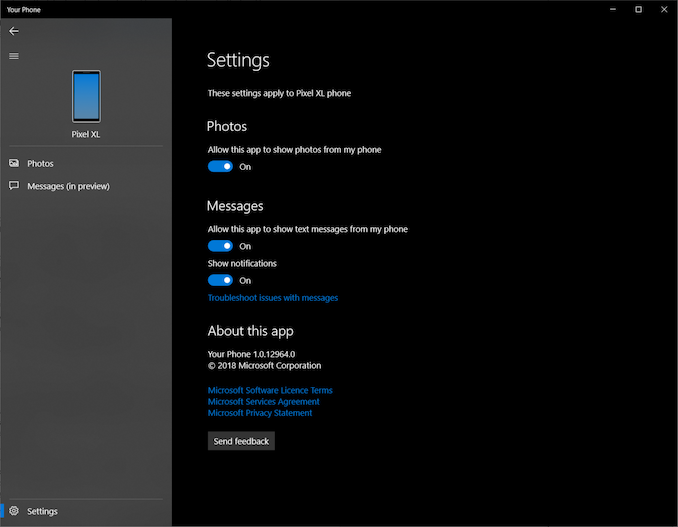









86 Comments
View All Comments
Makaveli - Thursday, November 15, 2018 - link
Maybe not. So my Laptop is fine but my Desktop will freeze after installing the update at the windows logo. Rebooting the machine reverts back to 1709 so still a problem here.automator_devops - Friday, November 16, 2018 - link
Funny you should mention dark mode... when will this site get one?0ldman79 - Saturday, November 17, 2018 - link
To be fair, I had issues on 4 out of 5 machines with 1607 and 1709.I ran fast track updates to get off of those builds as quickly as possible on my laptop and rolled back my desktops and prevented those updates all together.
Microsoft's track record is not as good as it would appear on the surface. We had a lot of customers roll through the shop with similar problems. 1709 was buggy as hell until several updates came through almost two months later.
printersupportcare - Monday, November 19, 2018 - link
friendly executives help professionally with best solutions. Keep posting<a href="http://www.onsiteassistances.com/printer-support&q... printer customer service number</a>
thetuna - Tuesday, December 4, 2018 - link
"hopefully this fixes the long-standing bug with Windows 10 where it wouldn’t always copy when you do Ctrl C"So it's not just me!
I thought I was going insane...
HikariWS - Friday, December 7, 2018 - link
Marketing Win10 as a service is really hurting us customers.By that M$ claims that we're not buying the licence to use the software, but we're buying the service of a operating system and M$ is allowing us to install the software so they can provide that service.
This slight change makes M$ force us to update Win10 even if we don't wanna, so that they keep providing the service.
In my home server, Win10 was working fine, until I was forced to update it to 1709. Now I have a huge memory leak issue that makes Win10 crash in less then 24, unless I reboot it, every day. I can't just restore its backup, because it just forces me to restart and it updates itself again.
We'd expect that this new update method, even more by merging all patches on a monthly update, would make Win10 more stable and the update more reliable. But what we see is exactly the opposite. Ever since Win98 I don't have OS memory leaks and don't need to reboot a PC on a daily manner.