Q2 2004 Desktop Hard Drive Comparison: WD Raptor vs the World
by Anand Lal Shimpi on June 7, 2004 12:05 AM EST- Posted in
- Storage
Game Loading Performance
One test that everyone wants to see when it comes to hard disk reviews is something game-related. For the most part, gamers agree that your hard drive isn't limiting performance while you're actually playing a game. After all, if you are swapping to disk a lot, then your gaming experience is going to be pretty poor, regardless of how fast your disk is. But what is important and very noticeable when it comes to disk performance in games are loading times.
Today's games have arguably some of the worst loading times ever, thanks to extremely large artwork, levels and other game data that must be loaded before game play can begin. Games also provide a very tangible and perceivable platform for hard disk performance comparison; while even Winstone scores may be difficult to relate to, everyone knows what waiting longer feels like.
For our game loading tests, we used two games: Far Cry and Unreal Tournament 2004. Both games were installed, in full, to the hard drive. We then used no-CD patches to prevent any accessing of the CD/DVD drive to skew the loading process. Both games were installed to a clean drive without anything else present on the drive (the OS is located on a separate drive).
Our Far Cry test consists of starting a campaign with the default difficulty level, hitting escape to skip the introductory movie and beginning the stop watch timer at first sight of the loading screen. The stop watch timer is stopped as soon as the loading screen disappears. The test is repeated three times with the final score reported being an average of the three. In order to avoid the effects of caching, we reboot between runs. All times are reported in seconds, lower scores obviously being better.
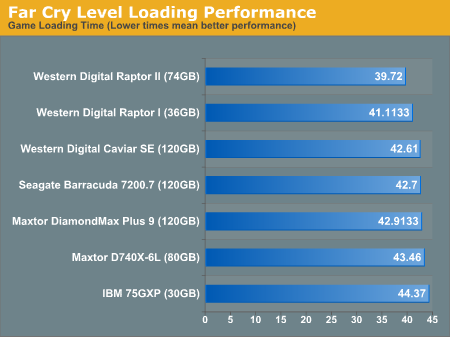
The benefits of a 10,000RPM spindle speed are not much when just looking at the first generation Raptor, but the new Raptor manages to offer a 6% performance advantage even over the current generation 7200RPM 8MB cache drives.
Our Unreal Tournament 2004 test uses the full version of the game and leaves all settings on defaults. After launching the game, we select Instant Action from the menu, choose Assault mode and select the Robot Factory level. The stop watch timer is started right after the Play button is clicked, and stopped when the loading screen disappears. The test is repeated three times with the final score reported being an average of the three. In order to avoid the effects of caching, we reboot between runs. All times are reported in seconds, lower scores obviously being better.
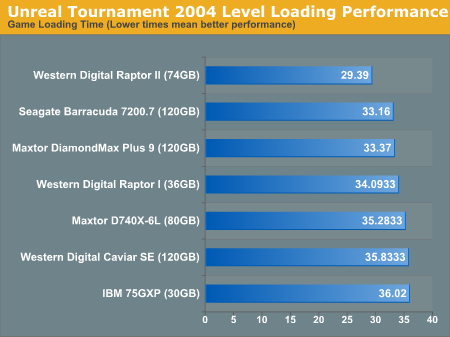
The UT test shows similar standings (although there is a bit of swapping amongst the 7200RPM 8MB cache contenders), but the 2nd generation Raptor extends its lead over its predecessor significantly. The first generation Raptor is even slightly outpaced by Seagate's 7200.7 series.










50 Comments
View All Comments
T8000 - Monday, June 7, 2004 - link
One point I did not see in the review was the partition information.This may be important, because smaller partitions usually perform better, because of their smaller allocation table and possibly even a smaller cluster size.
It would be best to use a drive image that fits on all drives and load it on each drive for testing, to make sure smaller drives are not given an advantage over bigger drives and fragmentation is the same for all drives.
Did you use this method?
broberts - Monday, June 7, 2004 - link
It would be nice if you included the actual model numbers of the tested drives.Perhaps I'm missing something but ISTM that comparing benchmarks of SATA drives against those running at PATA-100 is questionable. Especially since most of the numbers reported are within 5% of each other. Why weren't SATA models of the 8MB/7200 drives used?
jrphoenix - Monday, June 7, 2004 - link
I have submitted my request to Anand. I would like to see the new Seagate and Hitachi drives. The new 7200 rpm Seagates (shipping this month) support NCQ and are supposedly quicker than the raptors at a lower price!!! :)Crassus - Monday, June 7, 2004 - link
Anand,I would have liked to see also the performance of 2 Raptors of both generations in RAID 0, at least with the integrated controllers (ICH5 etc.).
Nighteye2 - Monday, June 7, 2004 - link
It's good to see this test, but why are the raptors the only SATA drives? It would be good to add in a SATA WD 7200 RPM 8 MB drive (80 GB, 120 GB, or another size)trexpesto - Monday, June 7, 2004 - link
Since with buying technology part of the equation is how long to hold off, it would be cool to get a head's up on stuff in the pipeline like the NCQ/TCQ drives.http://www.seagate.com/cda/newsinfo/newsroom/relea...
Apologiliac - Monday, June 7, 2004 - link
I was startled how quiet the seagate was, because i was wating for it to turn on (?...!) I was also laughing out loud after the new raptor played because it immediately followed by gangsters paradise by weird al on my playlist :pdeathwalker - Monday, June 7, 2004 - link
I am somewhat dissapointed that this review did not include at least a couple of competing SATA drives...such as maybe a Seagate and Maxtor drive. The majority of the community already assumes the advantages of SATA over PATA!!Blain - Monday, June 7, 2004 - link
A 75GXP? You gotta be kiddin'Why not run the other drives against a new Hitachi?
For crying out loud! :o
Z80 - Monday, June 7, 2004 - link
Your review was right on target for my needs. I was considering upgrading my 120GB Maxtor to a new WD 74GB Raptor. Looks like I can save my money now or spend it on an upgrade that gives more bang for the buck. Thanks