The Mushkin Source 500GB SATA SSD Review: A Value Proposition For An Everyday PC
by Billy Tallis on November 21, 2018 10:00 AM ESTAnandTech Storage Bench - Light
Our Light storage test has relatively more sequential accesses and lower queue depths than The Destroyer or the Heavy test, and it's by far the shortest test overall. It's based largely on applications that aren't highly dependent on storage performance, so this is a test more of application launch times and file load times. This test can be seen as the sum of all the little delays in daily usage, but with the idle times trimmed to 25ms it takes less than half an hour to run. Details of the Light test can be found here. As with the ATSB Heavy test, this test is run with the drive both freshly erased and empty, and after filling the drive with sequential writes.
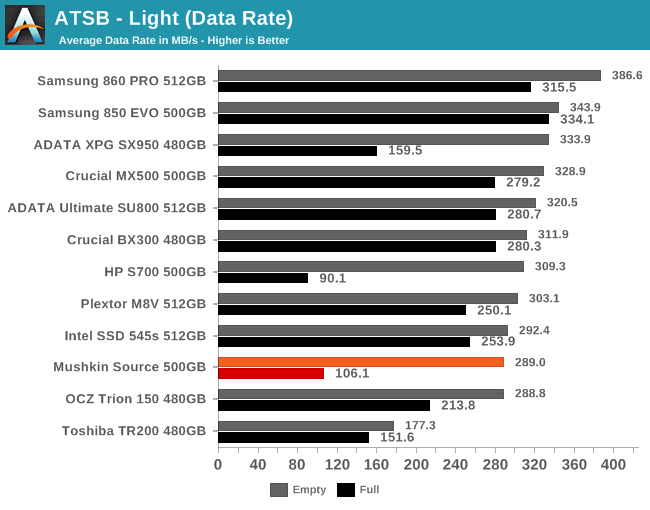
The average data rate from the Mushkin Source running the Light test is a bit slower than most mainstream SSDs, but the performance deficit is only severe when the test is run on a full drive.
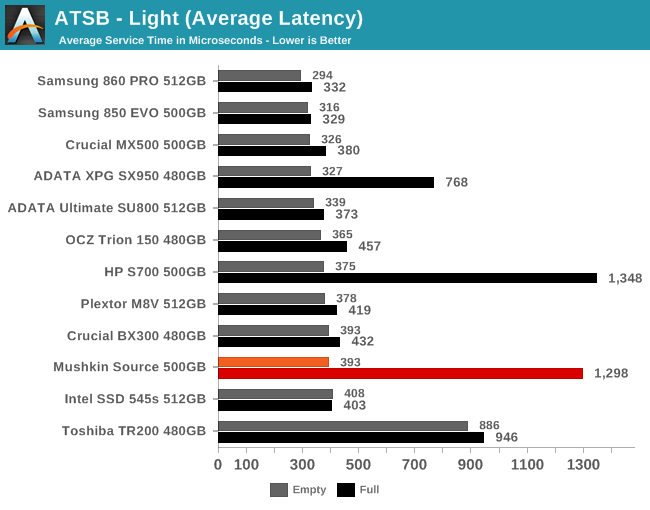
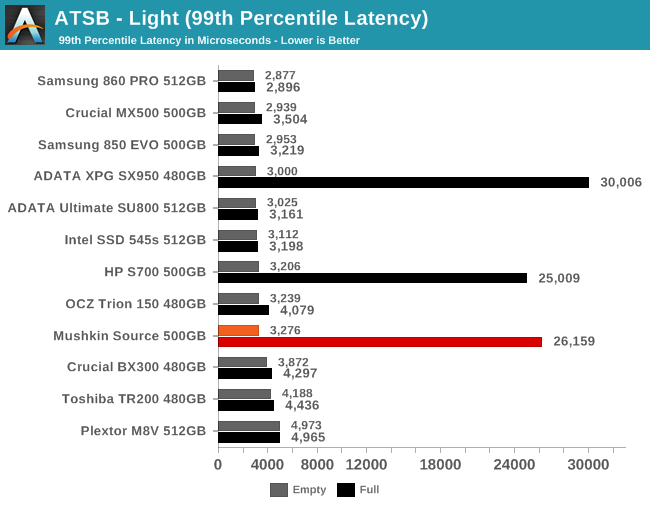
The average and 99th percentile latency scores for the Mushkin Source are typical for SATA SSDs when the Light test is run on an empty drive, but when the drive is full both latency measures are out of control (though not quite the worst we've seen).
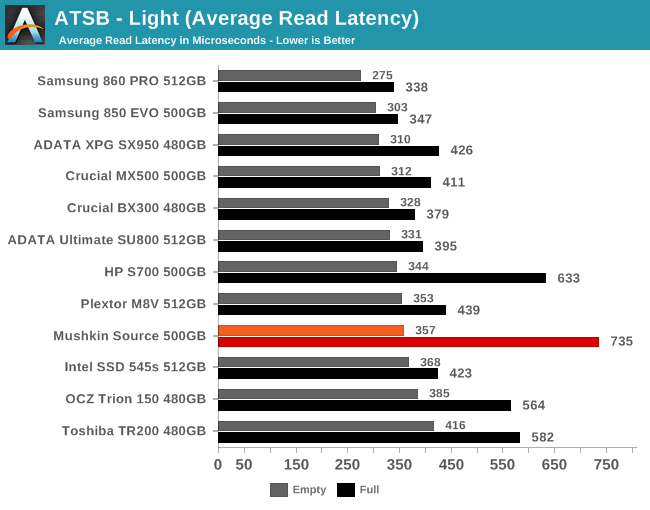
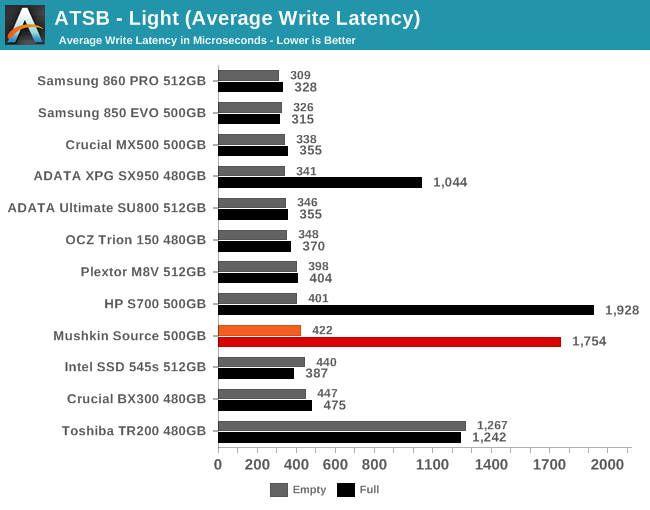
When the Mushkin Source is full, the average write latency degrades much more than the average read latency, which merely doubles rather than growing by a factor of four.
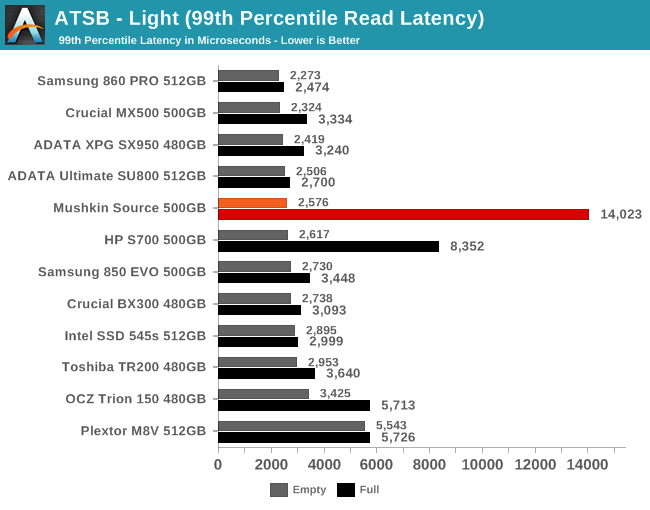
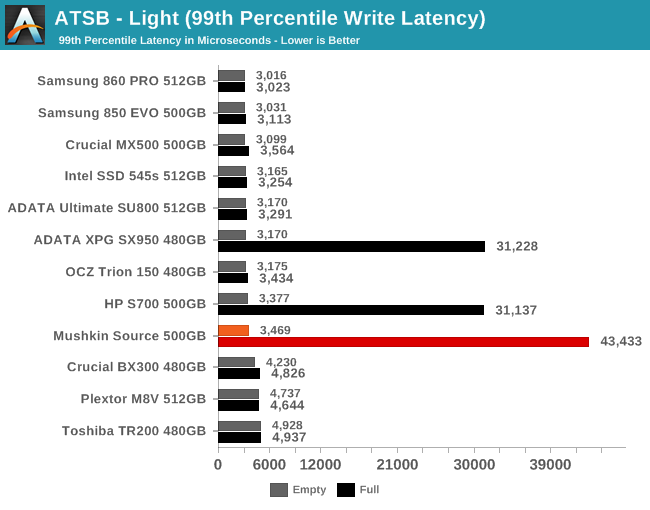
The 99th percentile read and write latencies from running the Light test on a completely full Mushkin Source are both higher than even the other DRAMless SSDs. The 99th percentile write latency grows much more than read score, but both are stark outliers.
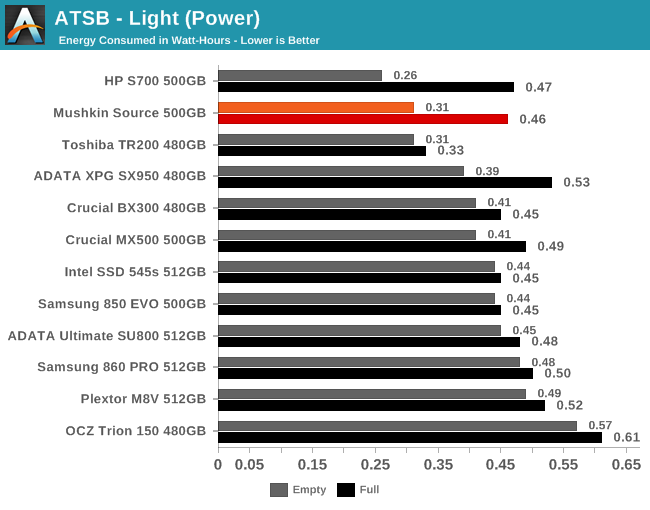
In spite of the poor performance when full, the Mushkin Source manages to have reasonable power efficiency when running the Light test on a full drive. When testing an empty drive, the Mushkin Source is significantly more efficient than the mainstream SATA SSDs that must power a DRAM cache.










30 Comments
View All Comments
Amandtec - Wednesday, November 21, 2018 - link
On PC Partpicker you can chose a chinese brand 500GB for about $42 vs about $72 for the Samnsung. So it is a little more than 10% difference.piroroadkill - Wednesday, November 28, 2018 - link
So $30 to not lose your data? Sounds like a good deal.piroroadkill - Wednesday, November 28, 2018 - link
Yeah, the SSD market is filled with wrong decisions.I just basically go for a TLC Samsung drive that fits the budget, and pretty much ignore everything else.
kmmatney - Wednesday, November 21, 2018 - link
Microcenter has their Inland 480GB SSD for $59.99. I have bought about 10 of the Inland SSDs so far, in various sizes (mostly the 240GB for $33). They have all worked great for normal everyday workloads, and most of these were installed as boot drives. The Microcenter SSDs are also DRAMless - maybe they don't bench as well, but they still have that SSD feel to them, and perform well doing normal tasks.fmcjw - Wednesday, November 21, 2018 - link
Well written article, thorough but not verbose, thank you Billy! Reminds me of Anand and Bruce...Recently bought a 480GB no name SSD that uses the same controller and NAND for only around $40 (singles day deal here in my home market in Taiwan). It has similar characteristics to the Source as you described (full disk SLC cache, etc.), but returned it because it makes a loud/hi-freq electrical noise when written to and read from. Forums here say that the 2258XT (or its ASMedia licensed copy) can overheat under heavy use and die before the NAND expires, so thermal design and general electrical design/component quality is critical. I'm not sure if you examined these design flaws or if you plan to add them to future routines? Granted it's probably specific to each production batch, but might be worth checking on each drive that you come across if it's not too much work.
I understand you include links to Destroyer methodology, but it will be helpful to briefly describe what constitutes a "full" and "empty" drive in brief, for faster reading without having to click through.
Also, a bit curious about SLC caching, its different types and what that means for real world usage. I imagine frequently accessed operating system files should be kept in SLC, and not moved into TLC, but unsure if any firmware is so smart about this. If if keeps moving files without discretion it will also be bad for write amplification.
Thanks again!
Billy Tallis - Thursday, November 22, 2018 - link
I hadn't heard about 2258XT controllers dying or overheating. It hasn't happened to any of my drive samples yet. I also don't recall hearing coil whine coming off the Source, though I have heard it from a few SSDs during testing.For the full-drive ATSB Heavy and Light test runs, the drive is filled with sequential writes of random data to every single sector, then given a five minute break to cool off and flush caches before the test begins.
TLC drives generally treat the SLC cache as a write buffer, and will aggressively migrate data from SLC to TLC blocks during idle times. The QLC drives on the market so far are much more willing to keep data in SLC until it is necessary to compact it into QLC blocks, so the SLC cache helps with write and read performance. I'm not aware of any drives that move frequently-read data from TLC/QLC blocks back to SLC to optimize read performance.
gglaw - Saturday, November 24, 2018 - link
Billy - I don't get the indications of when the performance falls off after the SLC cache is full. The graphs indicate it drops off after around 170GB of data is written. How is this possible on a budget TLC drive? Does this mean there is 170GB of SLC cache on this drive? That couldn't be true for a budget DRAM-Less drive since it would add way much to the cost of the drive that the market it is targetting would not need. No one buying this type of drive would be doing workloads to push it past this threshold so it makes 0 business sense to equip it in this way. Basically no performance sense either since this large of a cache will never be used by customers buying bottom barrel drives.I'm probably reading it entirely wrong - do you have a clearer explanation of what is going on?
Billy Tallis - Saturday, November 24, 2018 - link
The full-drive sequential write test is essentially a best-case scenario that illustrates the maximum possible SLC cache size for drives with variable-size caches. The drive starts out empty so the SLC cache is at its largest size, and sequential writes are easier for the controller to handle than random writes.It looks like the Mushkin Source more or less runs all of its NAND as SLC initially, which is why it takes so long for the write speed to drop. It's also possible that the write throughput from the controller to the NAND is significantly faster than the SATA link, so the drive might have some slack to start folding data from SLC to TLC blocks in the background before the cache fills up.
The other SM2258 drives appear to start folding before the cache is full, but with the slower 32L TLC that did have an impact on the write speed.
At some point I may expand the SLC cache test to better show the range of behaviors for variable-size caches.
WasHopingForAnHonestReview - Thursday, November 22, 2018 - link
Great review, thank you.excelle08 - Thursday, November 22, 2018 - link
This could benefit for non-power user consumers who just want faster booting or everyday software loading. However the price is not reasonable for such a piece of junk - Intel's 660p already sucks, let alone this unknown brand who is likely to use "who knows" black/white flash chips, plus without DRAM cache. If I only have $30 budget for storage I'd rather go to ebay and search for a used older SATA2 MLC stuff(such as Intel X-25M) than this 120G QLC drive.