Microsoft Fall 2018 Event Live Blog (4pm ET, 8pm UTC)
by Nate Oh on October 2, 2018 3:50 PM EST
03:54PM EDT - It's about that time of year again. It's time for Microsoft's fall event of 2018, imaginatively titled the 'Oct. 2 Event' and described in advance in just as much detail
03:56PM EDT - Unofficially, of course, Microsoft's upcoming new Surface products are more-or-less the headliner
03:59PM EDT - Frank shaw now starting the show...
04:00PM EDT - Among the items on the docket, Modern Live services and Surface
04:01PM EDT - Now starting with the somewhat general 'Modern Life' segment
04:02PM EDT - All about the 'whole life' and saving time
04:03PM EDT - And a video rolling about a family and how they use technology
04:05PM EDT - 'Three dynamics that shape our product strategy'
04:05PM EDT - First is the new non-9-to-5 work/life balance
04:06PM EDT - Second, a constant battle for our attention
04:06PM EDT - The biggest case-in-point, the modern smartphone
04:06PM EDT - And lastly is a desire for meaning
04:07PM EDT - Microsoft's angle is personal productivity (naturally)
04:08PM EDT - Organizing and developing your whole life
04:08PM EDT - This comes in 5 parts. #1 is Surface
04:09PM EDT - #2 is phone/PC integration and cross-access
04:09PM EDT - #3 is saving time, and organizing your time
04:09PM EDT - (Time to start using Outlook for groceries and family dinners)
04:10PM EDT - #4 is peace of mind, basically meaning security
04:10PM EDT - As well as mitigating interruptions like hacking incidents, etc
04:10PM EDT - #5 is 'unlock your creativity'. 'Everyday AI brought into Office 365, Surface Pen'
04:11PM EDT - Also announcing the Windows 10 October 2018 Update, available today
04:12PM EDT - Now time for the chief product officer
04:12PM EDT - 'Why do we make our products? It comes down to one word: people'
04:12PM EDT - 'People who want to do more, create more'
04:13PM EDT - And now talking about 'technology in the background'
04:14PM EDT - He wants to make a point about 'flow', and there's a small video playing of his daughter playing the piano that as an example
04:15PM EDT - All the mechanics of the piano have to mold to her, etc, is what he's saying
04:15PM EDT - 'For people to get into their flow, the technology needs to fade into the backgroud'
04:16PM EDT - (by the way, this is not a non-contentious argument. The sheer existence of PC enthusiasts is somewhat at odds with this idea'
04:17PM EDT - Bringing this around to Surface. 'People who use Surface, love Surface'
04:19PM EDT - Anyway, if you've been paying attention to the marketing angles of modern tech companies, you get the idea
04:20PM EDT - Anecdote heavy and difficult to convey through live blog in both message and meaning
04:20PM EDT - But the concepts at play are really about 'it just works'
04:21PM EDT - And now a video on the new Surface
04:22PM EDT - Microsoft Surface Pro 6
04:22PM EDT - Yes, the black finish is real
04:23PM EDT - And they've stuck a quad-core CPU in there, too
04:24PM EDT - Talking about holistic design, faster performance, better battery life
04:24PM EDT - Comparing directly to iPad Pro and Macbook Pro
04:25PM EDT - And now a video on the Surface laptop
04:26PM EDT - Surface Laptop 2. This is the successor to the Surface-branded conventional form factor laptop
04:27PM EDT - Talking about the keyboard and how the typing experience really defines a laptop when working on the go
04:28PM EDT - Instant On, better battery life, 'AI is throughout the product, you don't need to see it'
04:29PM EDT - 1500:1 contrast, 8th gen Intel quad core, PixelSense touch
04:30PM EDT - Surface Pro i5 starts at $899
04:31PM EDT - Now going into some of the ideas behind the original Surface, in terms of breaking the barrier between tablet and laptop
04:31PM EDT - Leading up to breaking the barrier between the flow between smartphone and PC
04:32PM EDT - (if only Windows phones were still alive)
04:33PM EDT - Switching gears to Windows 10 October 2018 update
04:34PM EDT - Starting with organizing your life, since everyone is busy
04:35PM EDT - Upcoming feature for Outlook: To-do Task sidebar
04:35PM EDT - With calendar integration
04:35PM EDT - Across devices as well
04:36PM EDT - And also talking about the Android Microsoft Launcher
04:36PM EDT - A number of new features in beta available today
04:38PM EDT - Other features, like integrated quick translate
04:38PM EDT - 'Everyday AI'
04:39PM EDT - Your activity is all going to be in the 'Timeline', so you never need to remember where you saved XYZ file. Powered by MS Graph
04:41PM EDT - And now moving onto Windows getting notifications from your phone
04:41PM EDT - It's a Phone app now available in the October Update
04:42PM EDT - Your phone on your PC, in other words
04:43PM EDT - And that includes features like accessing apps (for example, Snapchat, as is being shown in the presentation)
04:45PM EDT - But also means that you can drag-and-drop phone photos into something like PowerPoint
04:46PM EDT - Back to Panos now (the Surface guy)
04:47PM EDT - And now for another product. The Surface Studio
04:48PM EDT - A new Studio 'for more of the high end graphics you need'
04:48PM EDT - Unsurprisingly a video that we can't record (and for an event that is not livestreamed)
04:50PM EDT - Surface Studio 2
04:51PM EDT - And getting Stevie to talk about the technology in it
04:52PM EDT - 192 DPI, 13.5M pixels on 3:2 aspect ratio, DCI-P3 gamut (same as studio 1)
04:52PM EDT - Two new things for the Studio 2: a new oxide transistor color, and new LCD tech (unspecified)
04:53PM EDT - Better aligning the liquid crystal to the polarizer, permitting deeper blacks
04:54PM EDT - So 'creators need more' for graphics. And so Studio 2 introduces Pascal
04:55PM EDT - And 2 TB SSD (a big increase from the Studio 1 SSHD offerings)
04:57PM EDT - And a 6 TFLOPS GPU, which is 1070-ish (officially 6.5 TFLOPS)
04:57PM EDT - Now talking about the Surface Pen
04:58PM EDT - And the AI word again. Automatically converting writing to typed letters
05:00PM EDT - And looking at using the Surface Pen with the Windows 10 Mail app (not to be confused with the Outlook application)
05:02PM EDT - Doodling a handwritten email reply to his daughter
05:02PM EDT - And another Surface product
05:02PM EDT - Surface headphones
05:03PM EDT - With Cortana, call answering, wireless, adjustable sound cancelling
05:06PM EDT - Studio 2 and Headphones will be available this holiday, the others available for preorder now
05:06PM EDT - And Microsoft Surface All Access starting at $24.99/month
05:08PM EDT - And an interlude for a thank you, and a closing video
05:10PM EDT - Overall, the lineup is very much iterative. Evolutionary not revolutionary is the usual schtick to say. Not that that is necessarily a bad thing, as the Studio 2 is getting some much needed upgrades in the new graphics card
05:12PM EDT - Otherwise, pricing is another element but that info has been disclosed separately and not covered in the presentatino
05:15PM EDT - Ultimately, the most unusual element, the headphones, are yet to be launched. We'll check those out in the hands-on showcase, which is starting now
05:16PM EDT - On that note, we'll sign off to take a peek, and we'll be sure to let you guys know with the hands-on impressions. Thanks for joining us!


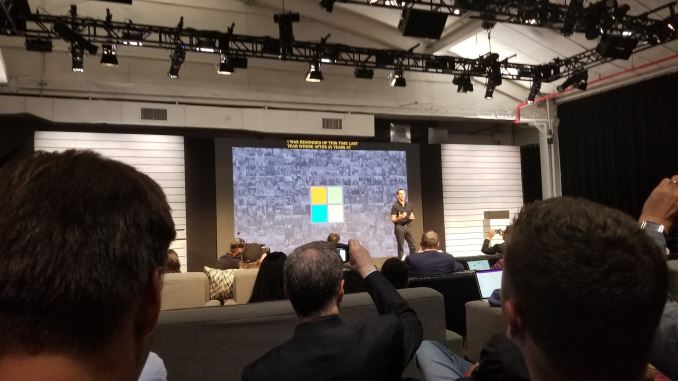

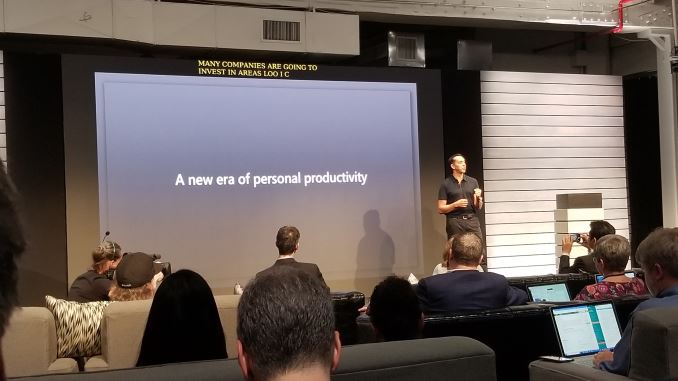


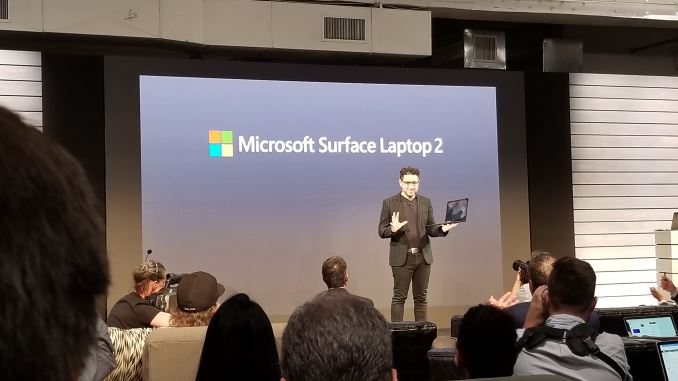
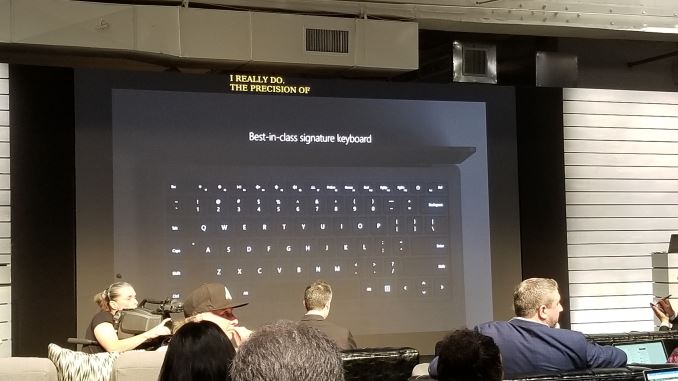

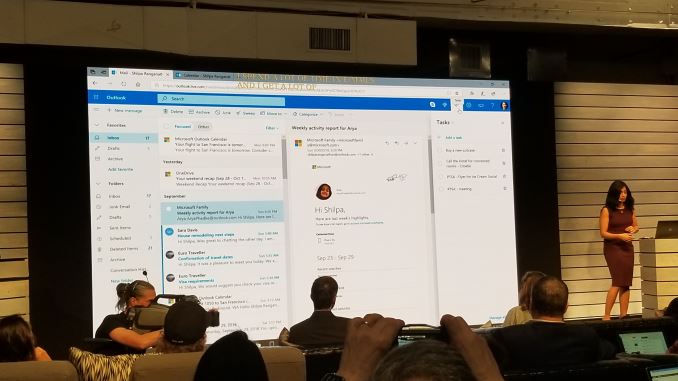
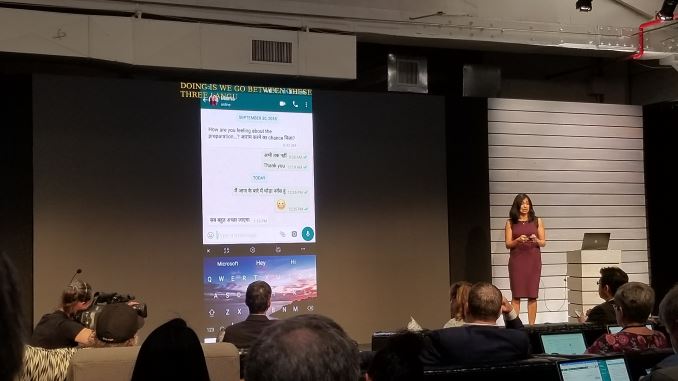

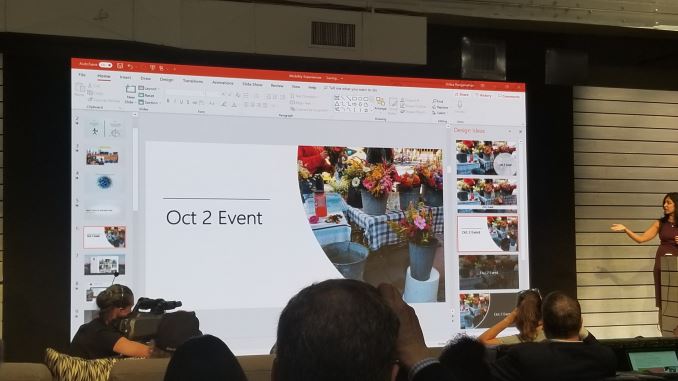
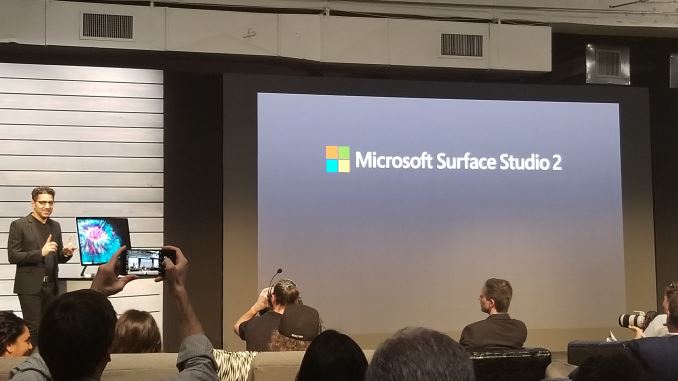









15 Comments
View All Comments
mAriaja123 - Sunday, September 29, 2019 - link
You have nicely defined all the details of the event in your blog. Thanks for providing this information and it would be great if you can provide us with the video of this event. I am thinking fo posting this event video on my website https://geeksupports.tech/quickbooks01 - Wednesday, November 20, 2019 - link
Thanks for such a good article it really helped me after reading your posts. http://quicksupports.co.ukashleylisa446 - Thursday, November 21, 2019 - link
Are you facing any issue while using Alexa App? Is it not working well? No need to worry about that? Alexa Helpline is the best company that helps you with the best troubleshoots service for your Alexa device. https://alexahelpline.comashleylisa446 - Thursday, November 21, 2019 - link
Are you facing any issue while using Alexa App? Is it not working well? No need to worry about that? Alexa Helpline is the best company that helps you with the best troubleshoots service for your Alexa device. https://alexahelpline.com/turbotaxsupp421 - Tuesday, August 18, 2020 - link
The article you have shared here very awesome. I really like and appreciate your work. I read deeply your article, the points you have mentioned in this article are useful<a href="https://www.alamoheightswellness.com/"> acupuncture San Antonio tx</a>