Buyer's Guide: High End System - May 2004
by Wesley Fink on May 26, 2004 11:00 AM EST- Posted in
- Guides
CPU and Motherboard Alternatives
CPU: Intel Pentium 4 3.4C (512K L2 cache) NorthwoodMotherboard: DFI (875P chipset)
Price: CPU - $416 shipped (retail heatsink and fan). Motherboard - $174 shipped
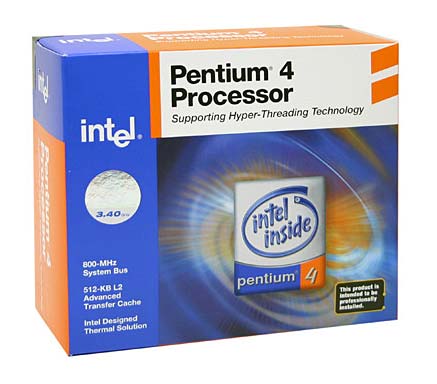
Despite the fact that cost is a secondary concern in recommendations for a High End system, it is still difficult to recommend the $1100 3.4GHz Pentium4 EE when the 3.4GHz P4C (Northwood) is 60% less with the same core and 512KB cache instead of 2.5MB. 250% seems a hefty premium for the extra cache when the impact on performance is fairly small. If you want the bragging rights that come with the top Intel CPU, then get the P4EE, but the 3.4C is our recommendation at about the same price as the AMD Athlon 64 3400+. Both offer similar performance in today's applications depending on exactly which applications you use. For Desktop Applications, the 3.4C and 3400+ are virtually equal. If you do a lot of encoding, then the pendulum tilts toward the 3.4C over the 3400+ for now. If you're a gamer, the Athlon 64 3400+ is a better performer in most games. If 64-bit capabilities matter to you, then the AMD Athlon 64 is your only option. We suggest that you research which processor fits you best. A good place to start is at AnandTech's latest CPU article.
One advantage of a Pentium 4 is Hyper Threading, which makes a single processor behave like two multiple processors in some ways. Hyper Threading can increase performance substantially in multi-tasking situations, but the impact is less noticeable as clock speed increases. In today's applications, HT does not offer much benefit, though this may change in some future applications.
Intel seemed to design their labeling system to utterly confuse the buyer, so it is worth some efforts to clear the misunderstandings. An Intel Pentium 4 labeled with a "C" after its core clock speed (3.4C, in this case) is based on the Northwood core, has 512K of L2 cache, and is built on (mostly) 0.13-micron technology. A Pentium 4 labeled with an "E" after its core clock speed (3.4E for example) is based on the Prescott core, has 1MB of L2 cache, and is built on (mostly) 0.09-micron technology. Finally, a Pentium 4 labeled with an "EE" after its core clock speed (3.4EE, for example) is based on the Northwood core, has 512K of L2 cache plus 2MB of L3 cache, and is built on (mostly) 0.13-micron technology. The C, E, and EE Pentium 4 processors all run at 800MHz FSB and are dual channel DDR capable. While the future for Intel is slated to be the Prescott CPU, the slower speed and heat make the Prescott a difficult choice over the Northwood at current speeds. Performance becomes less an issue as speed increases and the heat issue is also improving. Next month's Socket 775 CPU from Intel will be Prescott-based and we have already seen that Prescott optimizations in the chipset can provide a big boost on Prescott Performance. The point here is this: Intel is constantly refining the Prescott, as they did with the original Pentium 4, so Prescott must be considered a work-in-progress that is getting better every day.
One of the most amazing turnarounds in the computer industry has been DFI. The large OEM partner decided to go after the enthusiast market with their own brand and transformed themselves from "Diamond Flower International" into "Designed For Innovation". It takes real performance to achieve this kind of transition and DFI has delivered this in spades in their LAN Party motherboard series.
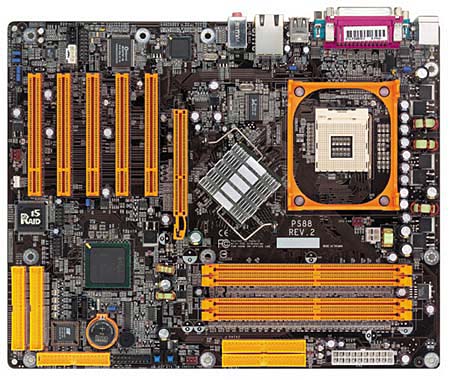
The LAN Party 875B is an excellent and flexible home for a 3.4C, particularly in the latest Rev. B version. The Asus P4C800-E and DFI 875B LAN Party seems to make every recommended list as the top two motherboards for Intel enthusiasts because they are both solid performers at stock speeds and they both are capable of incredible performance with the fastest memory and Intel processors on the market. Our nod for top end system goes to the DFI because high end systems should stand out in some way, such as incredible performance or incredible looks. The DFI has both and you certainly will notice this motherboard as it is also unique to look at, particularly under black light. The 875B LAN Party also does the eye-candy trick without giving up anything in performance or flexibility.
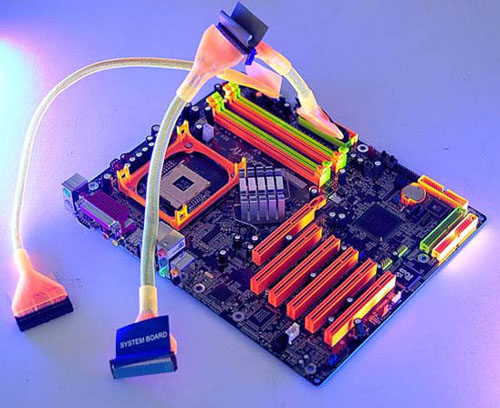
While the price of the DFI is toward the high end, it includes matching glowing cables, a Front-X box for front ports, and a PC Transport to carry your PC. All these features would cost quite a bit extra if you had to buy them on the side, so there is definitely value in the DFI 875B. If the extras don't matter much to you, the same basic board is available as the DFI 875P Infinity for about $40 less. Revision B of the DFI has a greater range of adjustments than the original LAN Party and it also sports CMOS reloaded, a unique feature allowing several custom BIOS setups to be saved and selected in CMOS. All the top-end features are here with the notable exception of Firewire, so if you require Firewire, choose another board or add a Firewire PCI card. In addition to all the high-end goodies in the LAN Party box, there is an impressive feature list that includes Intel SATA RAID, Intel Gigabit CSA LAN, High Point 4-device IDE RAID supporting RAID 0, 1, 0+1, and 1.5 (a method to stripe and mirror using just 2 drives), 6-channel audio featuring the CMedia CMI9739A chip and a SPDIF IO bracket, and 8 USB 2.0 ports. End users who own the 875 LAN Party tell us that it is bullet-proof and one of the most stable motherboards they have ever owned - always a great recommendation for a high end motherboard.
Listed below is part of our RealTime pricing engine, which lists the lowest prices available on the Intel CPUs and motherboards from many different reputable vendors:
If you cannot find the lowest prices on the products that we've recommended on this page, it's because we don't list some of them in our RealTime pricing engine. Until we do, we suggest that you do an independent search online at the various vendors' web sites. Just pick and choose where you want to buy your products by looking for a vendor located under the "Vendor" heading.










59 Comments
View All Comments
Ma10n3 - Friday, May 28, 2004 - link
#37-Other than encoding, which is the only area the Intel camp has a lead on the AMD64 chips, a Pentium 4 3.4GHz Extreme Edition is outpaced by the FX-53. How then can you make claims the Xeons would be better? For dual systems, no matter which camp you get your processors from, a single processor-based system of the same type is faster in most of today's games because they don't support dual-processing. Now, the latest and new generations of games are, so purchasing a dual-board with only a single CPU may be an option. However, the Xeons still only have a 533MHz FSB, so memory bandwidth is severely limited with the Xeons in comparison with an AMD FX or Opteron system.
For some numbers to back this up, check this URL out:
http://www.techreport.com/reviews/2004q2/opteron-x...
Good riddance, Xeon.
TrogdorJW - Friday, May 28, 2004 - link
#37, I think you're completely wrong on a few points. First of all, the *only* area where Athlon 64/FX don't easily compete (and often beat) Intel is in the encoding benchmarks. News flash: games DO NOT do any video or audio encoding. Secondary news flash: encoding/decoding is one area that benefits tremendously from native 64-bit integers. Hyper Threading? It's okay, but 64-bit is more important in encoding. (Look up some 64-bit benchmarks if you don't believe me.)SSE support? Well, Intel is probably better, but SSE support is still not the be-all, end-all of technologies. (And the 64/FX is a lot better than the old Athlon XP at SSE, partly because it supports SSE2.) Hand-coded SSE is fast, but a lot of people don't bother with hand coding anything. All 64-bit compilers give you 64-bit integer support, but not all 32-bit compilers can generate decent SSE/SSE2 code (if they generate any SSE at all).
R420 vs. 6800 is an interesting debate, but the X800 Pro is available NOW while the 6800 - ANY 6800! - is still unavailable. As the article pointed out, this battle is not yet decided, but for now the only available cards are the X800 Pros. SM3 may or may not be important - especially considering that some of the games coming out with SM3 patches (Far Cry) are currently running 95% of their effects in SM1. SM2 can do 95% of the stuff that SM3 can do, so SM2 patches might be a better plan.
Finally, two 3 GHz Xeons might indeed be cheaper than an Athlon FX-53 or a P4EE, but they are only good for SMP capable programs. Encoding would be faster, 3D rendering in programs like Lightwave and 3D Studio would be faster, but gaming would be markedly slower. Either the FX is a great choice for gaming, or a dual-Xeon (or dual-Opteron) would be a great choice for professional work. But you can't criticize the choice of the FX for "future gaming performance" and then whine about the lack of SMP two paragraphs later.
T8000 - Thursday, May 27, 2004 - link
With this system, you build something for a future that may never come, because the Athlon FX is build to make todays games run faster, but for tomorrows games it may well be a lame duck, because of its lack of raw encoding power, that could be very important to make games look better, while todays games do not gain much on a fast CPU yet.Furthermore, the R420 graphics adaptor may have to run in compatibility mode as soon as next month, when the first patches for PS 3.0 become available.
Also, fast harddisks are hardly used in real world situations, except for heavy duty encoding, where the chosen CPU lags behind because of its lack of HT and its meager SSE support.
So I would suggest to wait for the Geforce 6800, because of its (usable) better feature set and I think that dual Xeons will make for a much faster real world experience in about any task, while two 3 Ghz units are less expensive than a single 2,4 Ghz Athlon FX and mainboards are available in the same price range as well.
tmhartsr - Thursday, May 27, 2004 - link
SUPERB! High End should be High End and you finally got there. But I still believe that High End should also include 15K RPM SCSI 320 on a fast buss MOBO and that mid-range should include 10K SATA? Drive performance dramatically effects the noticable quickness of a PC and is much over looked by most folks!Terry Sr
Wesley Fink - Thursday, May 27, 2004 - link
#33 -That is why we also have Buying Guides for Entry Level and Mid-Range systems. Yes, at 2.4GHz the FX 53 is faster than a 3400+ at 2.2GHz. It is both a higher clock speed and a Dual-Channel memory processor.
For every complaint that our High End is too expensive, I have 10 complaining that we haven't spent enough for a high-end system. Value is ALWAYS a real concern at AnandTech, both in reviews and in all our guides. As I stated in the review, performance is my first concern here - within reason.
You should look at Evan's Entry and Mid-Range Guides for your $500-$1000 budget suggestion.
Wesley Fink - Thursday, May 27, 2004 - link
#33 -That is why we also have Buying Guides for Entry Level and Mid-Range systems. Yes, at 2.4GHz the FX 53 is faster than a 3400+ at 2.2GHz. It is both a higher clock speed and a Dual-Channel memory processor.
For every complaint that our High End is too expensive, I have 10 complaining that we haven't spent enough for a high-end system. Value is ALWAYS a real concern at AnandTech, both in reviews and in all our guides. As I stated in the review, performance is my first concern here - within reason.
You should look at Evan's Entry and Mid-Range Guides for your $500-$1000 budget suggestion.
snipy - Thursday, May 27, 2004 - link
It seems that we are having issues with the definition of a "High End" system. Of course, everyone is entitled to their own opinions. Wesley, you have made an overall excellent technical article but what I think people have been getting at is: "How can we use this?"When you define High-End as "the best performance that you can buy for a given need," it fails to take into account some issues.
As you briefly touched upon in your article, for every increase in performance, you spend significantly more... eventually you have diminishing returns, as putting in $100's yields a tiny percentage of performance gain.
(But when you allow for $5000 in spending you will confirm again and again to our great surprise that the most expensive parts will indeed yield the best performance).
When I come to AnandTech.com, I come for two things: technical information, and judgment calls from very experienced and knowledgeable people.
What I want is YOUR judgment call. Should I pay hundreds more for an A64FX when there are A64s (or P4's, or AthlonXPs, etc etc) that are so close in performance? Would you be able to easily justify such a cost? Where on the price/performance curve should we target?
There are no easy answers to these questions. These questions are tough to answer. I definitely appreciate that you are trying to give solid, fact-based advice that is hard to dispute. But that is not why people read guides.
The thing is: if you can't/won't answer these questions, how can people who have a fraction of your experience be able to? So what I want is for you to go out on a branch and say "I think this is the best point on the price to performance graph, therefore this product is best."
What I think would help you focus is to tackle the problem they way a buyer does: Allot a budget. What I mean by this is: "I want the best [gaming, workstation, etc] system I can get for [$500, $650, $800, $950, $1100, and so on]."
Why make increments so small? Well, I think the toughest buying decisions are in range of 500-1000. To get the most out of their systems, people need to know where to spend the money.
I know that working under the constrained budgets will make these guides HUGELY helpful. When people set out to buy computer parts (or most things for that matter), they typically work out what they can spend first, and THEN go to buy the best they can get.
snipy - Thursday, May 27, 2004 - link
It seems that we are having issues with the definition of a "High End" system. Of course, everyone is entitled to their own opinions. Wesley, you have made an overall excellent technical article but what I think people have been getting at is: "How can we use this?"When you define High-End as "the best performance that you can buy for a given need," it fails to take into account some issues.
As you briefly touched upon in your article, for every increase in performance, you spend significantly more... eventually you have diminishing returns, as putting in $100's yields a tiny percentage of performance gain.
(But when you allow for $5000 in spending you will confirm again and again to our great surprise that the most expensive parts will indeed yield the best performance).
When I come to AnandTech.com, I come for two things: technical information, and judgment calls from very experienced and knowledgeable people.
What I want is YOUR judgment call. Should I pay hundreds more for an A64FX when there are A64s (or P4's, or AthlonXPs, etc etc) that are so close in performance? Would you be able to easily justify such a cost? Where on the price/performance curve should we target?
There are no easy answers to these questions. These questions are tough to answer. I definitely appreciate that you are trying to give solid, fact-based advice that is hard to dispute. But that is not why people read guides.
The thing is: if you can't/won't answer these questions, how can people who have a fraction of your experience be able to? So what I want is for you to go out on a branch and say "I think this is the best point on the price to performance graph, therefore this product is best."
What I think would help you focus is to tackle the problem they way a buyer does: Allot a budget. What I mean by this is: "I want the best [gaming, workstation, etc] system I can get for [$500, $650, $800, $950, $1100, and so on]."
Why make increments so close? Well, I think the toughest buying decisions are in range of 500-1000. To get the most out of their systems, people need to know where to spend the money.
I know that working under the constrained budgets will make these guides HUGELY helpful. When people set out to buy computer parts (or most things for that matter), they typically work out what they can spend first, and THEN go to buy the best they can get.
Wesley Fink - Thursday, May 27, 2004 - link
#30 - I have not ignored the Stacker at all, and I'm also impressed with the Stacker design. I did consider it, but it is pretty industrial-looking and better suited for the Overclocking System in my estimation than for the High End System. Overclockers tend to hang on to cases and move a lot of hardware through a case so the ATX/BTX makes a lot of sense in that situation.What I'm saying is I would buy a stacker for myself, but I would more likely recommend the elegant Praetorian or maybe even the slick blue-lighted Wave for a High End system.
To be frank, I am reworking the audio and speaker sections for the next Guide, it is just the Guide is huge and I decided to delay a rework of those sections until the next installment. There will also be further updates to the Monitor section.
azndelite6983 - Thursday, May 27, 2004 - link
I have to say I enjoy reading the System Guides as a way to stay on top of the top performaing hardware, but I find that some of the really new stuff is overlooked and future technologies are sometimes ignored, which could result in buying a $3000 system that will be outdated in months.I also cannot see how you can leave out the Klipsch Promedia Ultra 5.1's in your audio systems. At a price less than half of the GigaWorks, they offer top end performance greater than any existing logitech system and have available SWS sub daisy-chaining.
On a similar note, you have ignored the availability of the first BTX compatible case, the CoolerMaster Stacker, which is not only a fantastic and well built ATX case, but can be reconfigured into the BTX format for later use.
Also Dell's 19" lcd has a lower 16ms response time and has IQ much higher than most others, while not breaking the bank at about $800.