Weekly Buyer's Guide: High End System - April 2004
by Evan Lieb on April 30, 2004 12:05 AM EST- Posted in
- Guides
Sound Card
Recommendation: Creative Labs Sound Blaster Audigy 2 (6.1) OEMPrice: $71
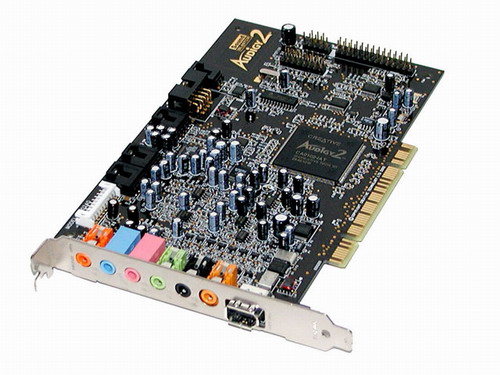
If you're a big gamer, love watching movies, or are just someone who wants quality sound, the Audigy 2 is one of the best add-in sound cards on the market to fit those needs. This version of the Audigy 2 supports 6 channels of sound and will deliver a great listening experience in any game, and especially ones that support the Audigy 2's special features like EAX. Simply pair the Audigy 2 with the right set of speakers and you'll have the necessary tools for an exceptional listening experience. Other special Audigy 2 features include 24/96 analog playback and recording and "add-ons" like FireWire.
Alternative: Creative Labs Sound Blaster Audigy 2 ZS (7.1) retail
Price: $86

The Audigy 2 ZS differs from the regular OEM Audigy 2 mainly in its support of 7.1 channels of sound instead of 6.1 The benefit of going to 7.1 isn't really all that huge, as there's a point that you reach where continually adding more channels yields diminishing returns; that is, your surround sound experience doesn't get a whole lot better going from 6.1 to 7.1 channels, or for that matter, 5.1 to 7.1 channels, depending on how sensitive your ears are. The Audigy 2 ZS is also a retail package instead of OEM, meaning you get additional bundled features, such as video games and a FireWire header.
As we've said before, there are inevitably going to be people who don't need this kind of audio processing power. For those users, we simply suggest that you use your motherboard's onboard sound controller. Some people could care less about their system's sound as long as there isn't any interference or crackling. If that description fits you to a tee, then use the onboard sound controller and forget about the Audigy 2.
Speakers
Recommendation: Logitech Z5300 THX Certified 5.1 speakersPrice: $148 shipped

Logitech, yet again, tops our speaker recommendation this week with their popular Z5300 5.1 THX Certified speaker system. Besides obviously supporting 5.1 channels of sound, the Z5300 is able to boast such features as a 100W subwoofer and a greater than 85 dB signal to noise ratio. The surround sound gaming and movie experience is tremendous, especially paired with a good Audigy 2 sound card. These speakers can also get impressively loud, and best of all, we didn't encounter any sort of crackling or distortion as volume was turned up to excruciatingly loud levels. For the price, these speakers are unbeatable.
Alternative: Creative Labs Megaworks THX Certified 6.1 speakers
Price: $248 shipped

This speaker system justifies its value versus the Logitech Z5300 speakers with:
- 6.1 surround sound instead of 5.1 surround.
- 99 dB signal to noise ratio instead of "somewhere" over 85 dB.
- 150W subwoofer instead of 100W subwoofer.
- 70W per satellite and 75W for the center instead of 35W and 39W center.
- Positional audio support.
If, for whatever reason, you're not interested in high end sound and will be gaming or watching movies mostly with your headphones on, obviously an expensive surround sound system will be pretty useless. If that's the case, you may just want to opt for 2.0 or 2.1 speakers, such as the ones recommended in our last Entry Level Buyer's Guide.
If you cannot find the lowest prices on the products that we've recommended on this page, it's because we don't list some of them in our RealTime pricing engine. Until we do, we suggest that you do an independent search online at the various vendors' web sites. Just pick and choose where you want to buy your products by looking for a vendor located under the "Vendor" heading.










32 Comments
View All Comments
00aStrOgUy00 - Sunday, May 2, 2004 - link
Why do the speaker recommendations give no comments on the sound quality, and just gives useless information such as, this has 100W and this has 150W...Seems like you've never even heard the speakers you're recommending.
yz426 - Saturday, May 1, 2004 - link
I would like to see them indicate where they buy the products for the price they claim. Where can you get. quate the Recommendation: 2 X 512MB Mushkin PC3500 Level One Dual Pack (CAS2)Price: $239 shipped. Stop blowing smoke up my a** and say where you purchase the components for the price you say.
Mackintire - Saturday, May 1, 2004 - link
I shall REPEATThe Seagate 7200.7 is quieter, faster, runs cooler and does not have the habit of destroying its bearings.
For a Hard Drive IN THE SAME CLASS there is no comparason.
TrogdorJW - Friday, April 30, 2004 - link
You know what they really need to do to appease everyone? They need to have this "high-end" system target the $2000 price range, and then they can put together a "dream" system in the up to $5000 range. Then maybe people would stop whining about the choices. :)For relatively high-end, this setup would be hard to beat. 10-20% more performance from the hard drives for more than twice the cost (you would need two 74 GB Raptors to equal the space offered by the 120GB) is a luxury most aren't able to induldge in. Same with the Athlon FX-53 - it's almost twice the price of the 3400+ and maybe 10% faster on average. It would also need registered DIMMs and a 940 motherboard, which would probably increase costs another $100 or so. So you could get a PC put together that would be 20% faster or so, but it would run closer to $3000 and would still only be the king of the mountain for a few months at best.
Anyway, I think the guide has a lot of good recommendations, but I still don't understand why alternatives aren't listed for some of the items (case) while the sound card had two options with very little difference in price or performance. No need for the four paragraphs extolling the virtues of the Inwin case (again) - list three or four good choices with a short blurb on each!
n4v3k - Friday, April 30, 2004 - link
Don't you think that it would be wise to advise that people get a 480+ watt power supply since you mention the GeForce 6800 Ultra in your review and even suggest that it might be wise to wait for it?SonicIce - Friday, April 30, 2004 - link
two drives in raid 0 would generate alot more heat and noise than just a single, bigger drive.IceVoltageccs - Friday, April 30, 2004 - link
I see no point in using the WD120JB if you have the abilty to use SATA do it its up to you as far as which company you want to go with the 120JD is a fast drive and so is the seagate also sence this is a high end system why not. Also why not a Lan-Li or mabye a Thermaltake Case. Evan i just dont understand you case choices also how about some ram that you can find.IceVoltageccs - Friday, April 30, 2004 - link
Gnoad - Friday, April 30, 2004 - link
Yeah. I agree, bad choice on the hard drive and the case. Also, where's the FX-53? That must be better than the 3400+.Mackintire - Friday, April 30, 2004 - link
I agree about using the raptor drive. I do think that this article should be relabled mid-high end.I have the 74gig WD raptor drive. And yes it does blow the WD 120JB out of the water. But for a machine sitting in my room on all night. I still would prefer the seagate 7200.7, possibly in raid 0. That would still saturate the PCI bus, just like the raid Raptors. Good Idea!