The Huawei MateBook X Pro Review: Calling Out The Competition
by Brett Howse on June 27, 2018 8:00 AM ESTDisplay Performance
Huawei has outfitted the MateBook X Pro with a 3000 x 2000 resolution IPS display featuring low-temperature polycrystalline silicon to provide better power consumption. The 3:2 aspect ratio matches what Microsoft started offering, along with the same resolution as offered in the Surface Book 13.5, but this is a 13.9-inch display so it’s a bit larger, but still offers a solid 260 pixels per inch. Huawei has stated the display covers 100% of the sRGB gamut, and offers 1500:1 contrast along with 450 nits brightness, so we’ll see how well they do there.
The move to 3:2 is something all notebooks should look into, because for most use cases, the extra vertical resolution is very beneficial when doing almost any task, with the exception of TV and movies, which are 16:9 or wider. The aspect ratio is a great compromise between widescreen and the older 4:3 though.
So without further ado, let’s dig into the display performance. We measure displays at 200 nits brightness using SpectraCal’s CalMAN suite with a custom workflow. Contrast and brightness measurements are done with an X-Rite i1DisplayPro colorimeter, and color accuracy is tested with an X-Rite i1Pro2 spectrophotometer.
Brightness and Contrast
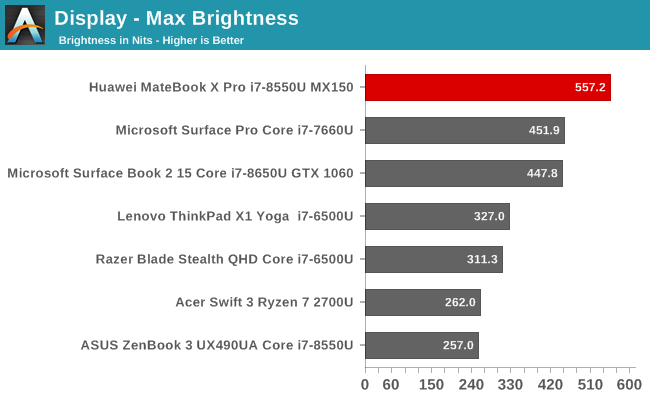
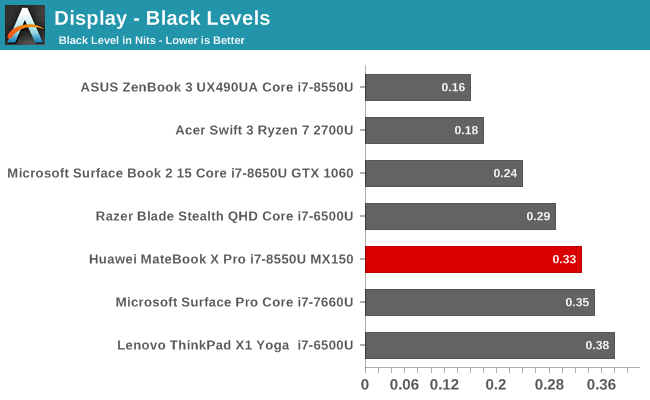
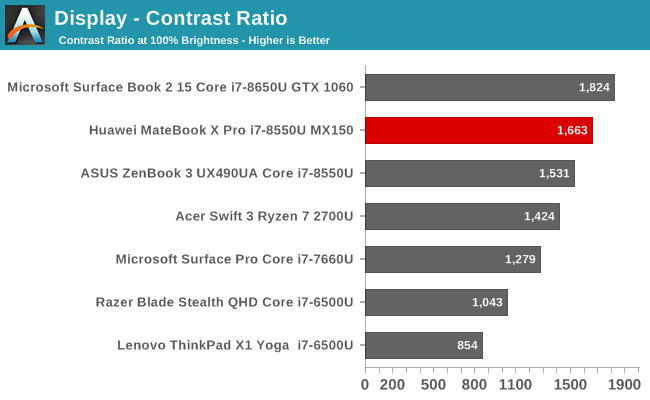
Huawei has certainly delivered on some of their claims. The MateBook X Pro review unit achieved an eye-searing 557 nits maximum brightness, but at the same time offered great black levels, with contrast well over their 1500:1 target. Every device is going to be somewhat different, but it’s great to see this unit well over their goals. With such a high brightness, the MateBook X Pro should be fairly usable outdoors as well.
Grayscale
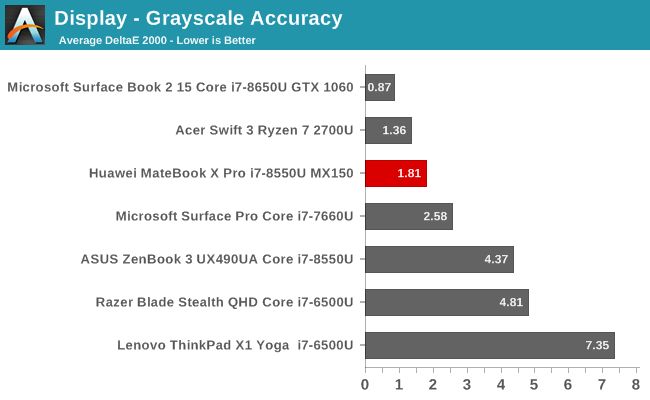
Huawei has done a very solid job at the factory with this display, with a grayscale average error level of only 1.8, and with no tested points even going over an error level of 2.5. The primary colors are also pretty solid, with blue being a bit too high but only slightly. By default the gamma is a bit too low as well coming in at an average of 2.05, with a big drop near 100% brightness. Still, it’s a very good start.
Gamut
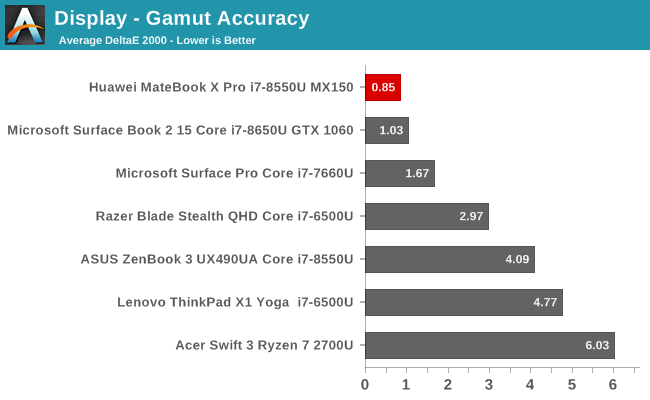
Once again this display performs very well, covering almost the entire sRGB gamut with igh levels of accuracy. The blue is only slightly under where it should be at 100%, but the overall dE2000 is a mere 0.85 which is fantastic.
Saturation
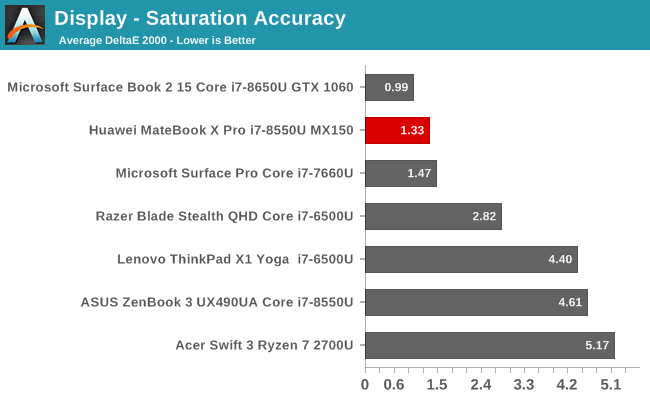
Whereas the Gamut test only does the 100% levels for the primary and secondary colors, the saturation sweep tests the entire range in 4-bit steps to make sure there’s not deviation anywhere on the range, and the MateBook X performs admirably here as well, with one of the best error levels we’ve seen.
Gretag Macbeth
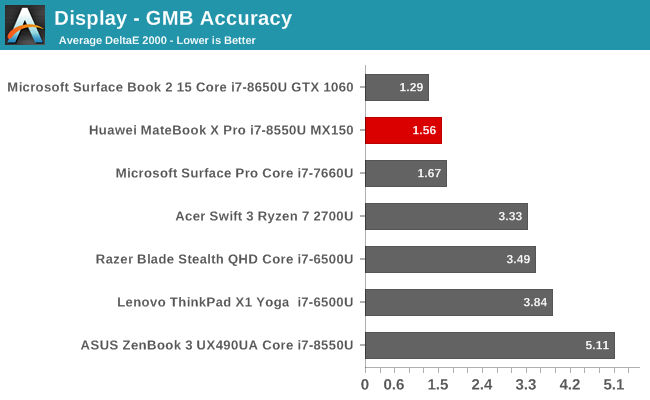
This final test moves off of just testing the primary and secondary colors, and tests important colors such as skin tones. Once again the MateBook X Pro provides a great result, with none of the individual colors even having an error level over 3.0, with almost all of them well under the 2.0 level.
Colorchecker
Here’s a sample image of the relative color errors on this display, with the bottom half of the image showing the target color, and the top half of the image showing the display output. Please note this is a relative test though because any errors in your own display will vary both the target and output.
The MateBook X Pro offers almost perfect color accuracy, and clearly Huawei has taken the extra time and cost to color calibrate the displays at the factory. For most people, the level of error is small enough that you’d never notice it unless you were doing color critical work.
Display Conclusion
What’s not to like about the MateBook X Pro’s display? It’s a high resolution display with a great aspect ratio for working. It offers incredible brightness, great contrast, and Huawei has color calibrated it to the sRGB gamut almost perfectly. There’s not much else to say other than this is a fantastic display.



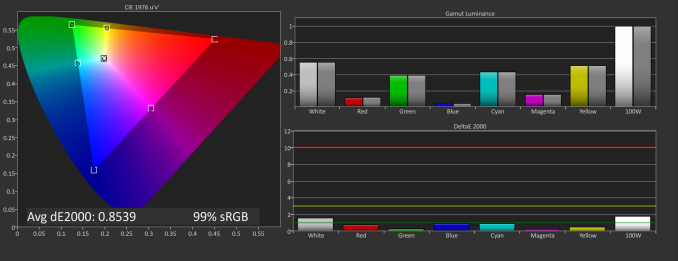











77 Comments
View All Comments
Brett Howse - Friday, June 29, 2018 - link
No it's using 4 - see the GPU page.skavi - Sunday, July 1, 2018 - link
Oh, dunno how I missed that. Thanks!Brett Howse - Wednesday, June 27, 2018 - link
Just another comment on your comparison to Vega. Vega definitely holds its own here with a similar TDP but shared with the CPU. They don't have the ST performance to keep up with the i7 though which definitely hurts. Vega is quite good though when you keep the power in check.cfenton - Wednesday, June 27, 2018 - link
My biggest concern with Huawei (other than security) is post-purchase support. Do they have repair centres in Canada and the US? Do they have partnerships with local repair shops where I can take it for warranty service? I don't want to pay to ship my laptop to China if it breaks, much less deal with setting up a replacement for a few weeks while it's being fixed.Say what you want about Apple's prices, but their service is excellent and convenient. I imagine Microsoft stores would be similar, but there are far fewer of those.
Tchamber - Wednesday, June 27, 2018 - link
Thank you for this review, been looking for one on my Envy 17t for a long time, and this Huawei is virtually identical, excepting my screen size and 3840*2160 resolution. Holds up pretty well against the competition.skavi - Wednesday, June 27, 2018 - link
Is there any chance you could check how many lanes the Thunderbolt controller is connected to?s.yu - Saturday, July 21, 2018 - link
2. Notebookcheck did a test but I can't paste the link, just go search the model on the site's internal search.Notmyusualid - Thursday, June 28, 2018 - link
Everytime someone releases yet-another small-screen laptop - God kills a kitten.SFNR1 - Thursday, June 28, 2018 - link
i work on a 12" Macbook and am allergic to cats so go ahead :-)xucuvij - Thursday, June 28, 2018 - link
nice