The Kingston A1000 NVMe SSD Review: Phison E8 Revisited
by Billy Tallis on July 2, 2018 8:00 AM ESTPower Management Features
Real-world client storage workloads leave SSDs idle most of the time, so the active power measurements presented earlier in this review only account for a small part of what determines a drive's suitability for battery-powered use. Especially under light use, the power efficiency of a SSD is determined mostly be how well it can save power when idle.
For many NVMe SSDs, the closely related matter of thermal management can also be important. M.2 SSDs can concentrate a lot of power in a very small space. They may also be used in locations with high ambient temperatures and poor cooling, such as tucked under a GPU on a desktop motherboard, or in a poorly-ventilated notebook.
| Kingston A1000 NVMe Power and Thermal Management Features |
|||
| Controller | Phison PS5008-E8 | ||
| Firmware | E8FK11.G | ||
| NVMe Version |
Feature | Status | |
| 1.0 | Number of operational (active) power states | 3* | |
| 1.1 | Number of non-operational (idle) power states | 2 | |
| Autonomous Power State Transition (APST) | Supported | ||
| 1.2 | Warning Temperature | 81 °C | |
| Critical Temperature | 85 °C | ||
| 1.3 | Host Controlled Thermal Management | Not Supported | |
| Non-Operational Power State Permissive Mode | Not Supported | ||
The Kingston A1000 supports the typical NVMe 1.2 feature set for power and thermal management. The power state table is a bit odd, with the power for all three active states listed as the same. The two idle states are the same as on the MyDigitalSSD SBX for both power limit and the entry/exit latencies.
| Kingston A1000 NVMe Power States |
|||||
| Controller | Phison PS5008-E8 | ||||
| Firmware | E8FK11.G | ||||
| Power State |
Maximum Power |
Active/Idle | Entry Latency |
Exit Latency |
|
| PS 0 | 7.9 W | Active | - | - | |
| PS 1 | 7.9 W | Active | - | - | |
| PS 2 | 7.9 W | Active | - | - | |
| PS 3 | 100 mW | Idle | 1 ms | 1 ms | |
| PS 4 | 5 mW | Idle | 400 ms | 90 ms | |
Note that the above tables reflect only the information provided by the drive to the OS. The power and latency numbers are often very conservative estimates, but they are what the OS uses to determine which idle states to use and how long to wait before dropping to a deeper idle state.
Idle Power Measurement
SATA SSDs are tested with SATA link power management disabled to measure their active idle power draw, and with it enabled for the deeper idle power consumption score and the idle wake-up latency test. Our testbed, like any ordinary desktop system, cannot trigger the deepest DevSleep idle state.
Idle power management for NVMe SSDs is far more complicated than for SATA SSDs. NVMe SSDs can support several different idle power states, and through the Autonomous Power State Transition (APST) feature the operating system can set a drive's policy for when to drop down to a lower power state. There is typically a tradeoff in that lower-power states take longer to enter and wake up from, so the choice about what power states to use may differ for desktop and notebooks.
We report two idle power measurements. Active idle is representative of a typical desktop, where none of the advanced PCIe link or NVMe power saving features are enabled and the drive is immediately ready to process new commands. The idle power consumption metric is measured with PCIe Active State Power Management L1.2 state enabled and NVMe APST enabled if supported.
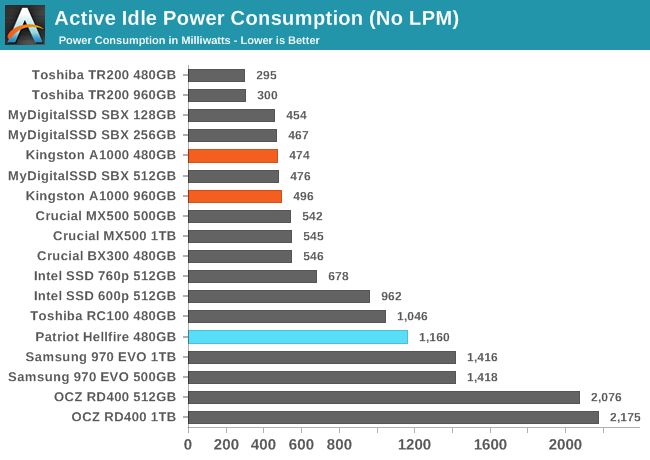
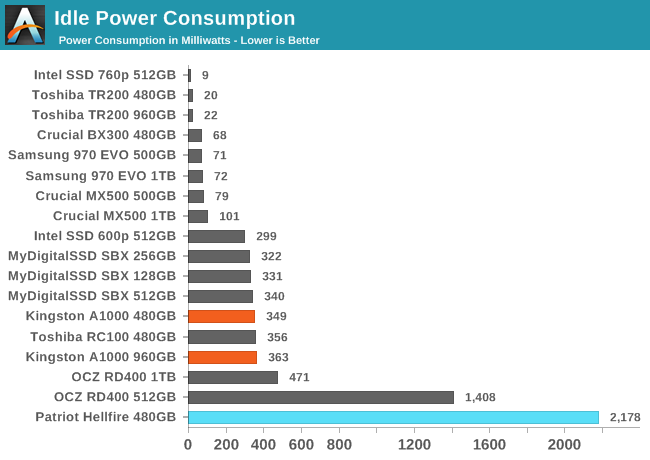
The active idle power consumption of the Kingston A1000 is among the best we've seen from a NVMe drive, and is comparable to typical SATA SSDs. Enabling sleep states helps a bit, but leaves the A1000 drawing far more power than SATA drives and the best NVMe drives. However, this is still a substantial improvement over Phison's previous generation E7 controller. The MyDigitalSSD is ahead of the A1000 by a few mW in both cases, but the difference is too small to be of significance.
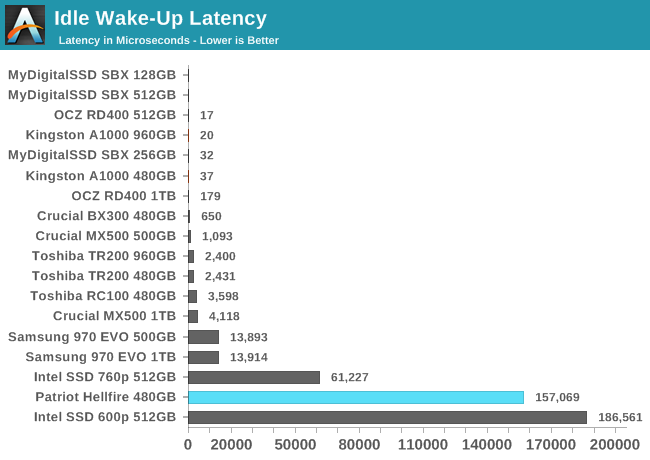
Like the MyDigitalSSD SBX, the Kingston A1000 has minimal wakeup latency in practice on our testbed because it isn't actually able to reach the advertised power levels of either idle power state. When the controller never goes to sleep in any meaningful way, wake-ups tend to be very quick.










26 Comments
View All Comments
leexgx - Wednesday, July 4, 2018 - link
I am fine with no smaller ssds as anything below 240gb is not really enough and cost only 20 more then a 120gb model any wayzepi - Monday, January 7, 2019 - link
Let's return to the old review of the "crappy" product after half a year has elapsed.A relative gets a quite nice (for his budget) 6-core intel laptop from Black Friday sales, but it only comes with an HDD.
I want to get him an SSD that fits the M.2 slot that the machine has. Laptop datasheet leads me to believe that this very specific model number doesn't support SATA over M.2 (many other sub-models list both Sata M.2 and pcie NVMe, but this one particularly mentions only NVMe pcie)
My limited gift budget allows me to choose 480GB Kingston or 256GB EVO970 from Amazon as I don't have time or possibility to shop around in local stores.
So for about 90 euros I can choose either faster 256GB or slower 480GB m.2 drive. Choice is clear. In this case bigger is better, even though it is a bit slower. Under most practical day to day use the Kingston is a much better choice as it is quite easy to fill a 250GB SSD, but difficult to max out the iops of A1000 in a way that bothers the user badly.
EV970 500GB would require about 50% increase in gift budget. Not impossible, but I see very little value from the extra speed, while even the entry level pci-e M.2 SSD is an insane leap for the laptop.
Corsair P1 500 would also have been an option, but at that particular moment it was more pricey.
So yeah, even the "worst" of their class SSD's have value to offer.
I see very little value in faster nvme drives for most people. We've come a long way from the times of Intel X25-M. Even the crappy SSD's are quite good these days.