The Kingston A1000 NVMe SSD Review: Phison E8 Revisited
by Billy Tallis on July 2, 2018 8:00 AM ESTMixed Random Performance
Our test of mixed random reads and writes covers mixes varying from pure reads to pure writes at 10% increments. Each mix is tested for up to 1 minute or 32GB of data transferred. The test is conducted with a queue depth of 4, and is limited to a 64GB span of the drive. In between each mix, the drive is given idle time of up to one minute so that the overall duty cycle is 50%.
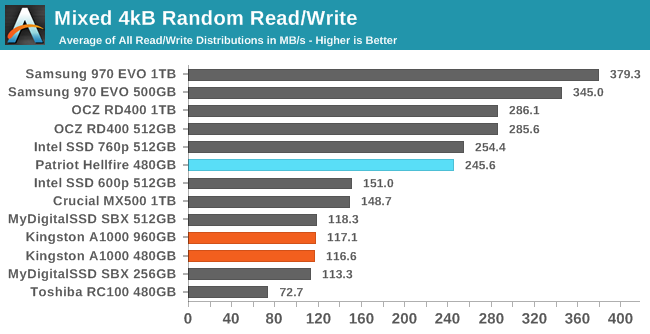
The mixed random I/O performance of the Kingston A1000 is disappointing, falling below even the Crucial MX500 SATA SSD. The high-end NVMe SSDs offer at least 2-3 times the overall performance on this test, and the older Phison E7 still counts as high-end here.
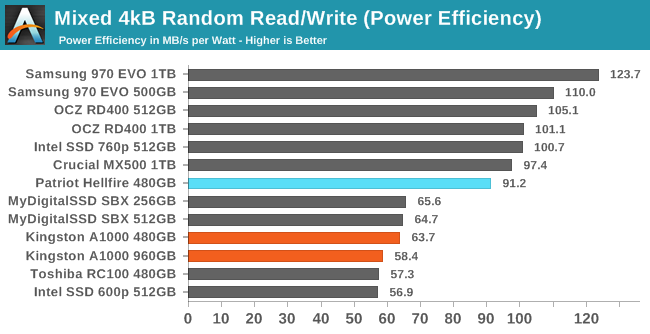 |
|||||||||
| Power Efficiency in MB/s/W | Average Power in W | ||||||||
The power efficiency of the Kingston A1000 ranks just as poorly as its performance, but the high-end NVMe SSDs don't quite reach twice the efficiency of the A1000.
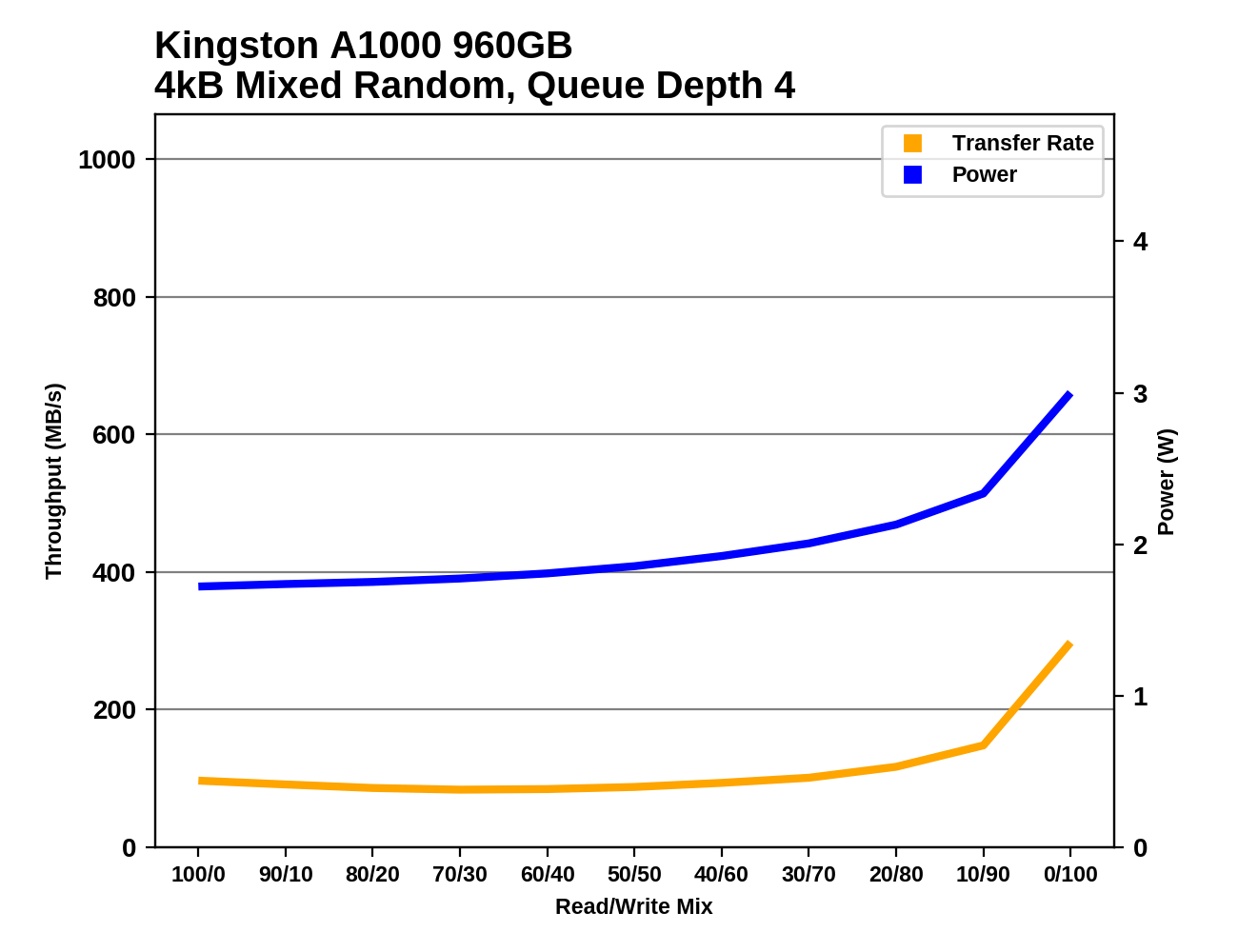 |
|||||||||
The performance of the A1000 dips very slightly during the early phases of the test, but it's mostly flat until the end where the workload shifts to being mostly writes that can be easily cached and combined. Most higher-performing NVMe SSDs steadily gain performance throughout this test and get a much bigger boost at the very end with the pure write phase of the test.
Mixed Sequential Performance
Our test of mixed sequential reads and writes differs from the mixed random I/O test by performing 128kB sequential accesses rather than 4kB accesses at random locations, and the sequential test is conducted at queue depth 1. The range of mixes tested is the same, and the timing and limits on data transfers are also the same as above.
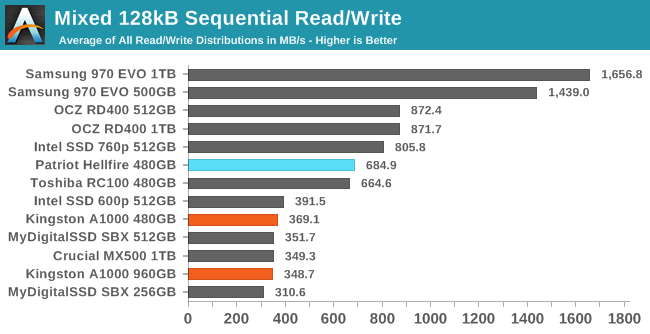
As with the mixed random I/O test, the Kingston A1000 ranks poorly on the mixed sequential I/O test. This time it isn't outperformed by the Crucial MX500 and instead is tied with it, but the gap between the A1000 and the top NVMe SSDs is much bigger for this test: the 970 EVO is about four times faster than the A1000.
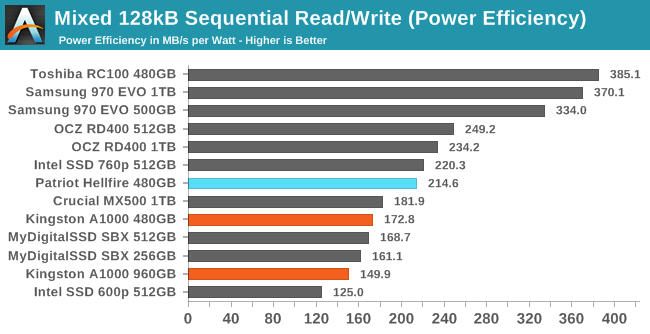 |
|||||||||
| Power Efficiency in MB/s/W | Average Power in W | ||||||||
The power efficiency of the Kingston A1000 on the mixed sequential test is a bit worse than the Crucial MX500 and less than half that of the Toshiba RC100. The A1000 doesn't consume much power in total, but it doesn't deliver enough performance for what it does draw.
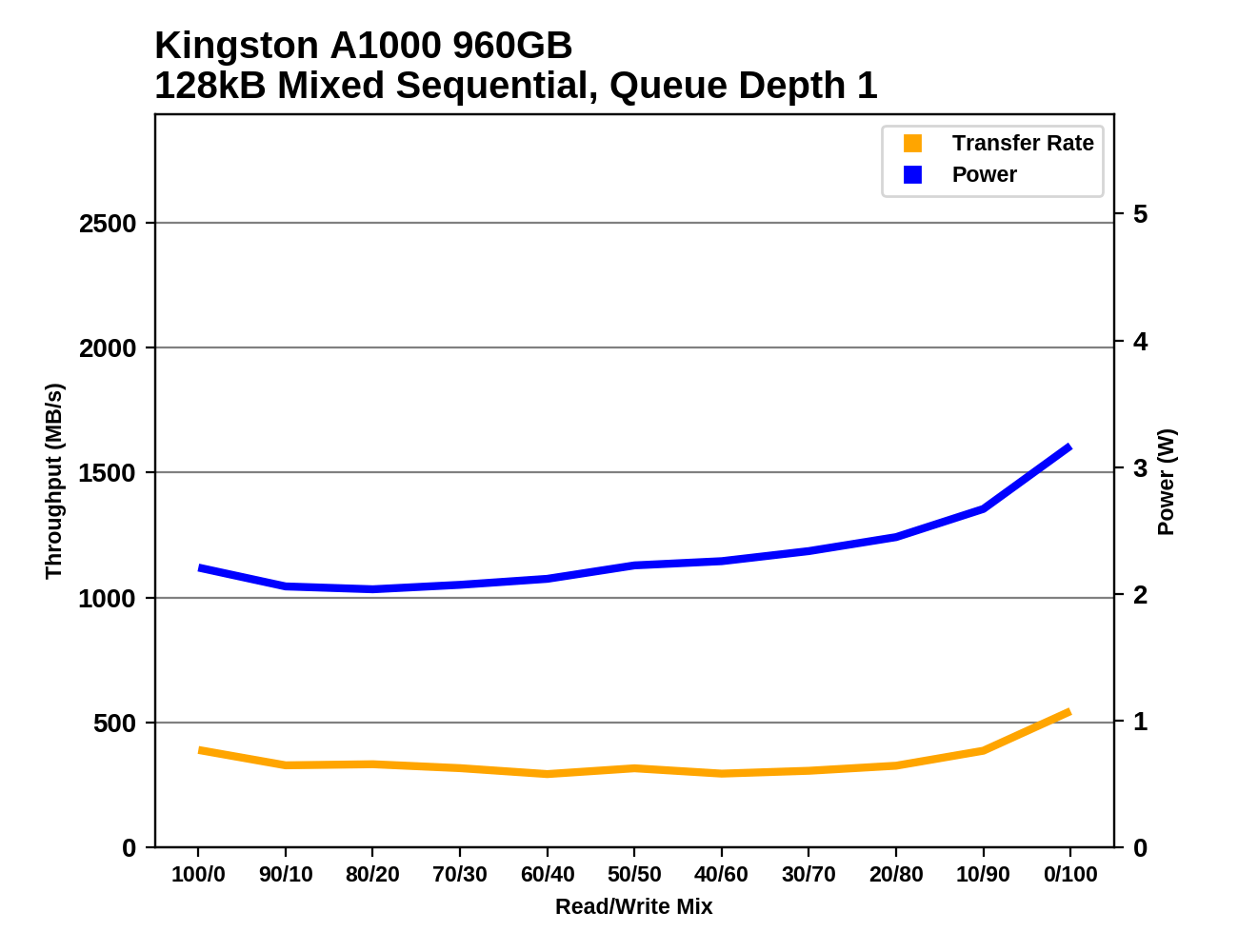 |
|||||||||
Performance from the A1000 varies a bit over the course of the test, but it's generally a lot closer to constant than most NVMe SSDs. There's no strong trend toward increasing or decreasing performance as the test wears on, and only a small jump at the very end of the test.










26 Comments
View All Comments
leexgx - Wednesday, July 4, 2018 - link
I am fine with no smaller ssds as anything below 240gb is not really enough and cost only 20 more then a 120gb model any wayzepi - Monday, January 7, 2019 - link
Let's return to the old review of the "crappy" product after half a year has elapsed.A relative gets a quite nice (for his budget) 6-core intel laptop from Black Friday sales, but it only comes with an HDD.
I want to get him an SSD that fits the M.2 slot that the machine has. Laptop datasheet leads me to believe that this very specific model number doesn't support SATA over M.2 (many other sub-models list both Sata M.2 and pcie NVMe, but this one particularly mentions only NVMe pcie)
My limited gift budget allows me to choose 480GB Kingston or 256GB EVO970 from Amazon as I don't have time or possibility to shop around in local stores.
So for about 90 euros I can choose either faster 256GB or slower 480GB m.2 drive. Choice is clear. In this case bigger is better, even though it is a bit slower. Under most practical day to day use the Kingston is a much better choice as it is quite easy to fill a 250GB SSD, but difficult to max out the iops of A1000 in a way that bothers the user badly.
EV970 500GB would require about 50% increase in gift budget. Not impossible, but I see very little value from the extra speed, while even the entry level pci-e M.2 SSD is an insane leap for the laptop.
Corsair P1 500 would also have been an option, but at that particular moment it was more pricey.
So yeah, even the "worst" of their class SSD's have value to offer.
I see very little value in faster nvme drives for most people. We've come a long way from the times of Intel X25-M. Even the crappy SSD's are quite good these days.