The Toshiba RC100 SSD Review: Tiny Drive In A Big Market
by Billy Tallis on June 14, 2018 9:00 AM ESTPower Management Features
Real-world client storage workloads leave SSDs idle most of the time, so the active power measurements presented earlier in this review only account for a small part of what determines a drive's suitability for battery-powered use. Especially under light use, the power efficiency of a SSD is determined mostly be how well it can save power when idle.
For many NVMe SSDs, the closely related matter of thermal management can also be important. M.2 SSDs can concentrate a lot of power in a very small space. They may also be used in locations with high ambient temperatures and poor cooling, such as tucked under a GPU on a desktop motherboard, or in a poorly-ventilated notebook.
| Toshiba RC100 NVMe Power and Thermal Management Features |
|||
| Controller | Toshiba unknown | ||
| Firmware | ADRA0101 | ||
| NVMe Version |
Feature | Status | |
| 1.0 | Number of operational (active) power states | 3 | |
| 1.1 | Number of non-operational (idle) power states | 2 | |
| Autonomous Power State Transition (APST) | Supported | ||
| 1.2 | Warning Temperature | 82 °C | |
| Critical Temperature | 85 °C | ||
| 1.3 | Host Controlled Thermal Management | Supported | |
| Non-Operational Power State Permissive Mode | Not Supported | ||
The Toshiba RC100 supports a fairly complete set of power and thermal management features. The RC100 is well-equipped to be kept within the often tight power and thermal limits of the small form factor machines it was originally designed for as a BGA SSD. The three active power states cover a reasonably wide range of power limits. Based on the transition latency ratings, there's no reason for a system to bother with the shallower PS3 idle state if the deeper PS4 state can be used.
| Toshiba RC100 NVMe Power States |
|||||
| Controller | Toshiba unknown | ||||
| Firmware | ADRA0101 | ||||
| Power State |
Maximum Power |
Active/Idle | Entry Latency |
Exit Latency |
|
| PS 0 | 3.3 W | Active | - | - | |
| PS 1 | 2.7 W | Active | - | - | |
| PS 2 | 2.3 W | Active | - | - | |
| PS 3 | 50 mW | Idle | 10 ms | 45 ms | |
| PS 4 | 5 mW | Idle | 10 ms | 50 ms | |
Note that the above tables reflect only the information provided by the drive to the OS. The power and latency numbers are often very conservative estimates, but they are what the OS uses to determine which idle states to use and how long to wait before dropping to a deeper idle state.
Idle Power Measurement
SATA SSDs are tested with SATA link power management disabled to measure their active idle power draw, and with it enabled for the deeper idle power consumption score and the idle wake-up latency test. Our testbed, like any ordinary desktop system, cannot trigger the deepest DevSleep idle state.
Idle power management for NVMe SSDs is far more complicated than for SATA SSDs. NVMe SSDs can support several different idle power states, and through the Autonomous Power State Transition (APST) feature the operating system can set a drive's policy for when to drop down to a lower power state. There is typically a tradeoff in that lower-power states take longer to enter and wake up from, so the choice about what power states to use may differ for desktop and notebooks.
We report two idle power measurements. Active idle is representative of a typical desktop, where none of the advanced PCIe link or NVMe power saving features are enabled and the drive is immediately ready to process new commands. The idle power consumption metric is measured with PCIe Active State Power Management L1.2 state enabled and NVMe APST enabled if supported.
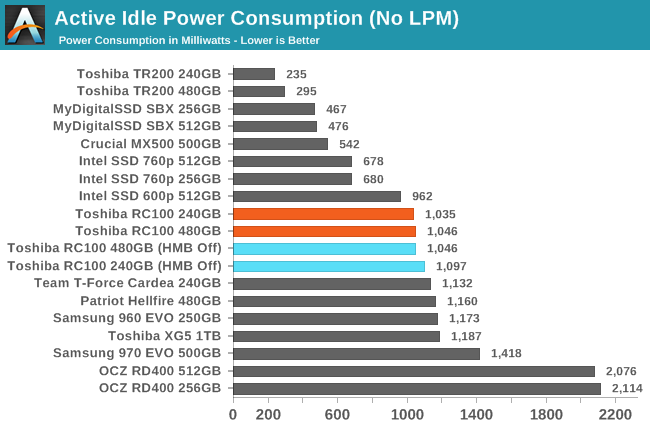
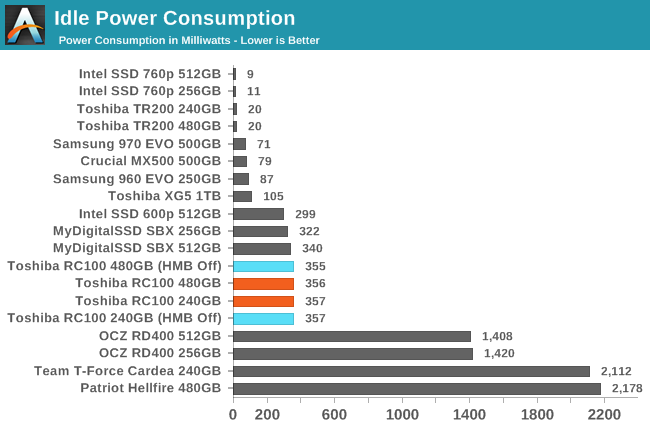
The active idle power consumption of the RC100 is about 1W, which is fairly typical for NVMe SSDs but a bit surprising for this drive in particular given its low-power focus. As with many drives, the deepest NVMe power state doesn't work out of the box with our desktop testbed, leaving it with substantially worse idle power draw than typical SATA drives and some NVMe drives.
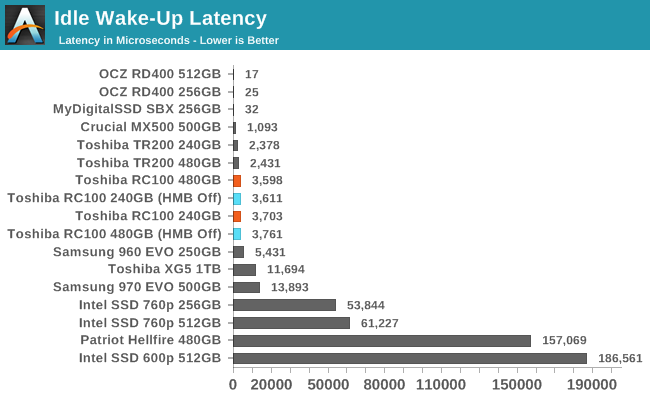
The idle wake-up latency of the RC100 is in the 3-4ms range which is plenty fast and far better than the drive's pessimistic 45-50ms specification.










62 Comments
View All Comments
bug77 - Thursday, June 14, 2018 - link
I'm talking about what is, you're talking wishful thinking.PCIe is supposed to cater to a lot of devices, it can't change its sleep current just because of one type of devices in particular. Not saying it's impossible, just that it's highly unlikely.
PeachNCream - Monday, June 18, 2018 - link
Since SATA has not been entirely replaced by NVMe yet, there is still time (and lots of it really) for changes. It's simply a matter of a drive identifying itself to the PCIe bus and then making on-the-fly sleep state changes. Yes, that's non-trivial, but far from wishful thinking.Gasaraki88 - Thursday, June 14, 2018 - link
SATA needs to go away. That is old technology for old drives. NVMe should be the new standard for hard drives, just like SAS was a better protocol than SATA, NVMe has less overhead and is designed for NAND storage.Targon - Thursday, June 14, 2018 - link
Space, and because people like these super-thin machines. Also, without the extra packaging, it may be less expensive to make a card based SSD compared to a 2.5 inch SSD drive. Smaller=cheaper when it comes to shipping/packaging as well.SATA hasn't really had any evolution over the past few years as well, so without something big to hype, SATA isn't a buzz word that attracts buyers. No SATA 4 standard, so they can't say it is the latest and greatest, while card based SSDs have an appeal as seeming to be a newer technology.
HStewart - Thursday, June 14, 2018 - link
One thing I am curious about is what performance do you need for SSD in external USB drive - I have a couple of them. These cheaper drivers are probably good for that purposetimecop1818 - Thursday, June 14, 2018 - link
Except cheap USB to M.2 adapters ONLY support SATA drives. The review unit is NVMe.Targon - Thursday, June 14, 2018 - link
USB 3.1 at the minimum if you want an external SSD in my opinion.HStewart - Thursday, June 14, 2018 - link
The one I am using ( actually two of them ) is WavLink USB 3.1 Gen 2 that actually does 10gbs 'https://www.amazon.com/gp/product/B06Y5XJG8J/ref=o...
It is not intended be primary storage - but works quite nice for my needs.
One thing some one should come out with lower cost TB3 drive case - right now they are at premium.
peevee - Thursday, June 14, 2018 - link
I wonder who would possibly buy the 120GB version given that only extra #20 will bring it to useful capacity and performance?Jorgp2 - Thursday, June 14, 2018 - link
Could you elaborate on how to configure the Host Memory Buffer Size?