The Windows 10 April Update (1803): The Littlest Big Update
by Brett Howse on May 25, 2018 8:00 AM EST- Posted in
- Software
- Operating Systems
- Windows
- Microsoft
- Windows 10
Nearby Share
One feature that should be very useful to certain people is Nearby Share. This lets you quickly and easily share files between people from PC to PC, without having to send an email or use a messaging app as the transfer tool. Nearby Share works over Bluetooth or Wi-Fi, and will use Wi-Fi as the preference. In an office, this was something done via a USB drive most recently, but with wireless and Bluetooth in all modern laptops, it makes sense to leverage that to avoid a step.
It should be very useful in certain situations, and isn’t tied to an account so you can send to any nearby device. The receiver will have the option of accepting the file. It’s not on by default, but can be toggled on when needed. It’s definitely something you’d not want to leave on.
Easy Bluetooth
Windows 10 now supports a simpler Bluetooth pairing process for some devices which lets you pair devices with a single click. You’ll get a pop-up notification asking if you want to pair a device, and if you say yes, it’s all setup. Devices have to support this though, and ones that require PINs are not going to work with a single click setup.
Windows 10 S Mode
Windows 10 S launched with the Surface Laptop as its first device to offer the constrained version of Windows 10 that restricts users to only running apps from the Store. The idea was to keep people from harming themselves, and to keep performance levels where they should be, by not allowing people to just install whatever they want, and to keep apps in packages that allow for easy removal and less items running at startup. This is pretty much how any modern smartphone works of course, but the downside to it on Windows 10 was that the Microsoft Store is not known as one of the key selling features, so uptake and usuage of Windows 10 S had to be pretty small. With the April Update, this is replaced by Windows 10 in S Mode, which is just a setting that can be enabled on any PC to make it like Window 10 S was. It'll still likely never get used, but it's a much better solution than another version of the OS just for this purpose. There's reasons you'd want this of course - education being a great example - but the average consumer is choosing Windows for the legacy application support, so this new model is definitely the better way to handle it.
The drawback is that S Mode is a one-way setting at the moment. A machine can be set in S mode when imaged using an unattended.xml file and dism, but if it's set back to regular Windows 10, there's not a way to switch back and forth.


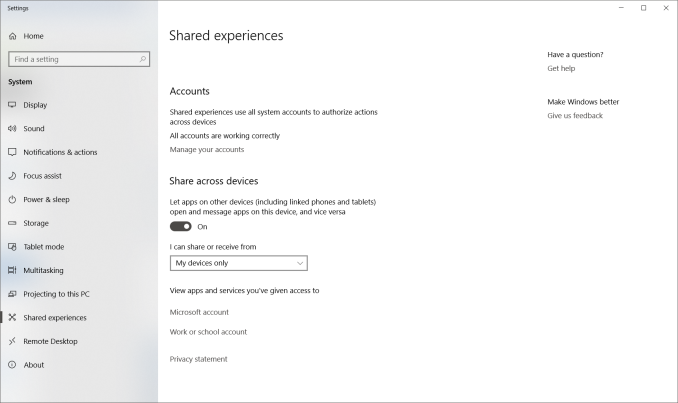
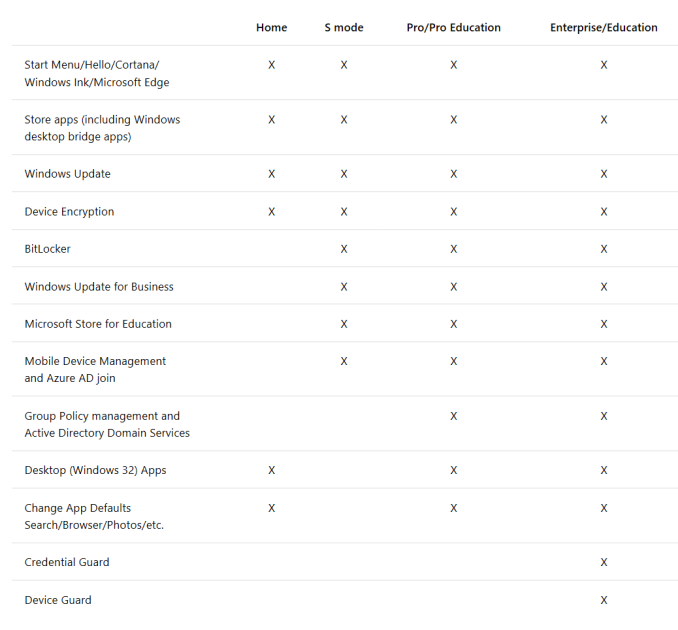








161 Comments
View All Comments
ChristopherFortineux - Friday, June 8, 2018 - link
Set it as a metered connection stops all upload of any information.sibuna - Friday, May 25, 2018 - link
updated 7 or so comps to it over a week ago. no issues. only thing that happened is on a cpl comps it assigned a drive letter to the hidden system HDD partition which is fixed in about 3 secondsdamianrobertjones - Friday, May 25, 2018 - link
Capitals at the start of sentences can be your friend.deepblue08 - Friday, May 25, 2018 - link
Update was smooth on my Dell XPS 13 (2017) and smooth on my Custom Built 6700K/Z170x/Samsung950Pro machinewr3zzz - Friday, May 25, 2018 - link
I will gladly forgo the new "features" in exchange of no unwanted bugs and getting planned obsolescence forced on me. I cannot believe even with the Pro version I cannot lock down my own OS.ಬುಲ್ವಿಂಕಲ್ ಜೆ ಮೂಸ್ - Friday, May 25, 2018 - link
Same hereI'm still running Windows XP without ANY Microsoft security updates and am on the Internet almost every day with it
It is completely Locked Down and immune to ransomware and other threats
It hasn't had a Blue Screen of Death in over 10 years
and there are no backdoors from Microsoft to worry about
I LOVE IT!
damianrobertjones - Friday, May 25, 2018 - link
I'm looking at Windows 10's group policy via the mmc right now? Why can't you lock it down?wr3zzz - Friday, May 25, 2018 - link
There is no option to opt out of the semiannual updates. The max you can delay an update is 360 days with the Pro. I had to look it up after the FCU broke my Dolby audio and took me more than 30 days to realize it was the OS, by that time it's already past the 30 days rollback period. I reverted the HTPC back to 8.1 to avoid getting the forced obsolescence but what happens when that PC needs to be replaced and the only choice is Win10?Alexvrb - Sunday, May 27, 2018 - link
Don't try to engage with TrollWinkle. He'll tell you how the aliens come probe you if you use Windows 10.PeachNCream - Friday, May 25, 2018 - link
Given the amount of effort Microsoft is putting into making 10 Linux-friendly, I don't see why they wouldn't just fork Debian like everyone else or at least borrow the Linux kernel like Google did with Android.