The Windows 10 April Update (1803): The Littlest Big Update
by Brett Howse on May 25, 2018 8:00 AM EST- Posted in
- Software
- Operating Systems
- Windows
- Microsoft
- Windows 10
Display Updates: HDR and High DPI
HDR Updates
High Dynamic Range (HDR) is definitely the new buzzword in the display industry, with displays that offer a wider range of brightness levels. There’s more steps between brightness levels, and proper HDR monitors should offer a much higher maximum brightness level as well.
The requirements for HDR haven’t changed very much since the Fall Creators Update, but there’s a couple of small tweaks. If you’re using a laptop, the device manufacturer has to provide a panel that is at least 300 nits or more, but new for the April Update is that the panel is also required to be at least 1920x1080. The laptop will also need to have an integrated GPU that supports PlayReady hardware DRM for protected HDR content, and have the codecs installed for 10-bit video decoding, which is only the latest CPUs. Since you can’t buy a laptop and add HDR, this is all something that has to be handled by the OEM of course.
For external displays, the system and display both need to support HDMI 2.0 or DisplayPort 1.4, as well as HDR10. There’s no support for DolbyVision in Windows yet.
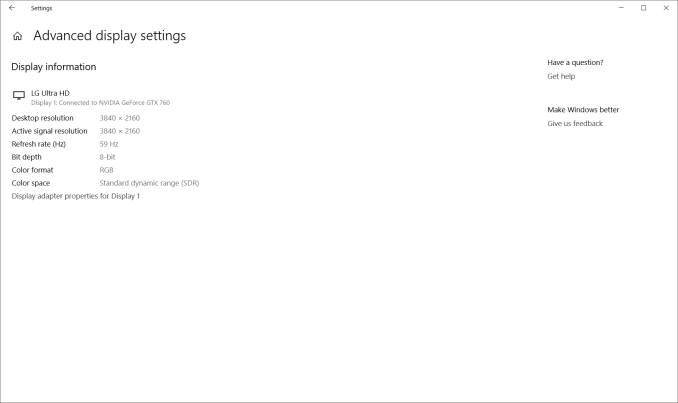 Your display HDR support is shown here
Your display HDR support is shown here
The GPU must support PlayReady 3.0 hardware DROM for protected HDR content, which is right now a short list of GPUs: AMD Radeon RX 400 or higher, Intel UHD 600 series iGPUs, or NVIDIA GeForce 1000 series cards. All of these cards support the 10-bit video decoding required for HDR.
The PC must have the HEVC or VP9 codec installed as well, and the latest drivers should be used.
HDR is currently only supported for video playback. We’re not yet at a point where the entire OS can be done in HDR.
If you’re using a laptop, Microsoft now has an HDR calibration tool built-in which lets you adjust balance between detail in the dark part of a scene with the brighter parts, and to set if you want HDR to increase display brightness when on battery or not.
High DPI Updates
Using apps created for 96 DPI displays on displays with 200, 300, or more DPI can be a challenge, and over the years, improvements have been made in Windows to better support this. UWP was a possible solution, but with its limited traction it didn’t turn out to be much of a solution, so Microsoft has been fixing both built-in apps to work better on higher resolution displays, as well as fixing issues with using different DPI levels on different displays connected to the system, which is a big issue if you have a new laptop with a high-resolution display, and also dock it with an older 96 DPI monitor.
Microsoft has no real solution to this issue, other than have a dev update their app for HiDPI, but with the April Update Windows 10 will now prompt you to automatically try and fix an app if it think it’s opened with blurry text. You’ll get a notification asking if you’d like to try and fix it, and you can say yes. Then close the app, and hopefully it’s fixed.
Windows was built around 96 DPI as a staple, and with the legacy baggage, this issue will likely never be completely resolved, but luckily most apps work fine now. Some are not perfect, but most of the big name apps now work correctly, which isn’t something you could have said even a couple of years ago.



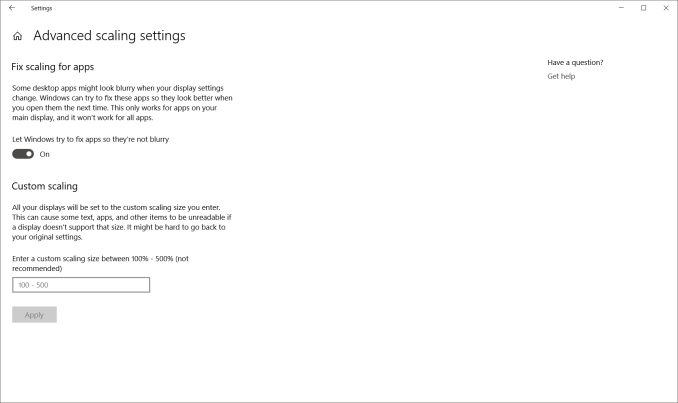








161 Comments
View All Comments
stuffwhy - Friday, May 25, 2018 - link
I'm happy to have a small, feature light update. Even if it isn't the case, it serves to make me feel that the focus is more toward the core of the software, and not bolting things on additionally. Personally, I rarely engage in any new features, especially anything in Edge, so less time interrupted by installing smaller updates is ok to me.Duncan Macdonald - Friday, May 25, 2018 - link
Even better - 10 yearly intervals. Please Microsoft - leave it alone - no more interface tweaks and compatibility problems. There is no benefit to the users from the changes and there is a cost to M$ to produce them so why keep doing it.All that is wanted is bugfixes and driver updates - leave everything else alone.
(In case anyone thinks that I am saying Windows 10 is perfect - I am not - however I do not believe that it is within the capability of Microsoft to make it better - just different and worse.)
Holliday75 - Friday, May 25, 2018 - link
I guess we'll see how much they value your opinion the next couple of years.ಬುಲ್ವಿಂಕಲ್ ಜೆ ಮೂಸ್ - Saturday, May 26, 2018 - link
We have been waiting 37 years to see how much they value our opinion....Are you sure its only a couple more?
BurntMyBacon - Tuesday, May 29, 2018 - link
Oh, they've shown us plenty of times in the last 37 year how much (or little) they value our opinion. Of course, we'll get to see how much they (still don't?) value our opinion in just 6 months with the next update. Though, I doubt it will be any different than the current update, or the six months prior to that, ...JCB994 - Friday, May 25, 2018 - link
Is this the update from a few weeks ago? Never could get it to complete the install. Would get almost done and then suddenly uninstall. Finally downloaded an MS program to bypass updates. I have the HP Envy x360 with Ryzen 2500u. No problem downloading and installing on my other PCs (Dell Alienware Aurora R1 and Dell Precision 7510).Duncan Macdonald - Friday, May 25, 2018 - link
With GDPR Microsoft will need to drastically revise their data collection. As it stands their telemetry is incompatible with GDPR as it collects data without informed consent and without the ability to say NO. A fine of 4% of their global turnover might get the Microsoft board to actually care about protecting privacy.haplo602 - Friday, May 25, 2018 - link
As long as MS is collecting only non-identifiable data, they don't need any consent ....ಬುಲ್ವಿಂಕಲ್ ಜೆ ಮೂಸ್ - Friday, May 25, 2018 - link
Fake News!stephenbrooks - Saturday, May 26, 2018 - link
I don't see how "all my browsing history and every task I have ever done on any of my devices including what I looked at, in chronological order" is non-personally-identifiable data.