The Windows 10 April Update (1803): The Littlest Big Update
by Brett Howse on May 25, 2018 8:00 AM EST- Posted in
- Software
- Operating Systems
- Windows
- Microsoft
- Windows 10
Display Updates: HDR and High DPI
HDR Updates
High Dynamic Range (HDR) is definitely the new buzzword in the display industry, with displays that offer a wider range of brightness levels. There’s more steps between brightness levels, and proper HDR monitors should offer a much higher maximum brightness level as well.
The requirements for HDR haven’t changed very much since the Fall Creators Update, but there’s a couple of small tweaks. If you’re using a laptop, the device manufacturer has to provide a panel that is at least 300 nits or more, but new for the April Update is that the panel is also required to be at least 1920x1080. The laptop will also need to have an integrated GPU that supports PlayReady hardware DRM for protected HDR content, and have the codecs installed for 10-bit video decoding, which is only the latest CPUs. Since you can’t buy a laptop and add HDR, this is all something that has to be handled by the OEM of course.
For external displays, the system and display both need to support HDMI 2.0 or DisplayPort 1.4, as well as HDR10. There’s no support for DolbyVision in Windows yet.
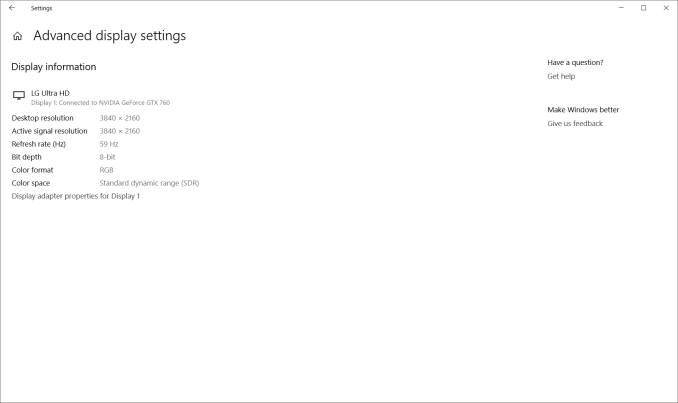 Your display HDR support is shown here
Your display HDR support is shown here
The GPU must support PlayReady 3.0 hardware DROM for protected HDR content, which is right now a short list of GPUs: AMD Radeon RX 400 or higher, Intel UHD 600 series iGPUs, or NVIDIA GeForce 1000 series cards. All of these cards support the 10-bit video decoding required for HDR.
The PC must have the HEVC or VP9 codec installed as well, and the latest drivers should be used.
HDR is currently only supported for video playback. We’re not yet at a point where the entire OS can be done in HDR.
If you’re using a laptop, Microsoft now has an HDR calibration tool built-in which lets you adjust balance between detail in the dark part of a scene with the brighter parts, and to set if you want HDR to increase display brightness when on battery or not.
High DPI Updates
Using apps created for 96 DPI displays on displays with 200, 300, or more DPI can be a challenge, and over the years, improvements have been made in Windows to better support this. UWP was a possible solution, but with its limited traction it didn’t turn out to be much of a solution, so Microsoft has been fixing both built-in apps to work better on higher resolution displays, as well as fixing issues with using different DPI levels on different displays connected to the system, which is a big issue if you have a new laptop with a high-resolution display, and also dock it with an older 96 DPI monitor.
Microsoft has no real solution to this issue, other than have a dev update their app for HiDPI, but with the April Update Windows 10 will now prompt you to automatically try and fix an app if it think it’s opened with blurry text. You’ll get a notification asking if you’d like to try and fix it, and you can say yes. Then close the app, and hopefully it’s fixed.
Windows was built around 96 DPI as a staple, and with the legacy baggage, this issue will likely never be completely resolved, but luckily most apps work fine now. Some are not perfect, but most of the big name apps now work correctly, which isn’t something you could have said even a couple of years ago.



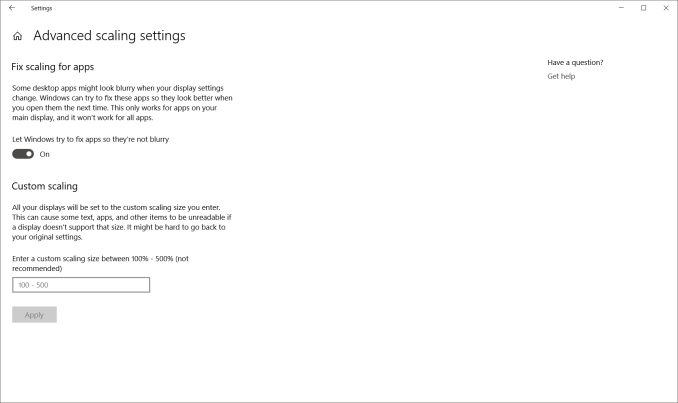








161 Comments
View All Comments
haplo602 - Monday, May 28, 2018 - link
Update itself went fine, however Tablet Mode stopped working after update. I have a convertible laptop (HP Envy x360). When I flip he device into tablet mode, screen rotation kicks in, keyboard and touchpad get disabled but no prompt to switch to tablet mode, when I set the option to not ask and switch, still nothing. I can only switch manually via action center.ಬುಲ್ವಿಂಕಲ್ ಜೆ ಮೂಸ್ - Monday, May 28, 2018 - link
That's hilariousSometimes I think they should replace "Saturday Night Live" with "Comedy Hour Updates"
It would be very entertaining to see all the most obnoxious, dastardly, destructive and moronic "updates" Microsoft has to offer on a weekly basis
Typo - Monday, May 28, 2018 - link
only 1/3 of the computers in my house has gotten the update. Neither of my laptops seem to see it yet.ChristopherFortineux - Friday, June 8, 2018 - link
Laptops usually get pushed back in the update scheme.pjcamp - Monday, May 28, 2018 - link
I'd give all that up for the ability to put a live tile on the desktop. I use a third party app to keep Windows 7 gadgets running because a calendar reminder isn't very useful if I have to remind myself to open the start menu to see it.lmcd - Monday, May 28, 2018 - link
This is a good look at the update for the consumer "Home" SKU, which many users are using. However, for me personally this is single-handedly the best update Windows 10 has had. This update adds two excellent features for developers.For Android Developers, this release launches the Windows Hypervisor platform, which allows for the Xamarin version of the Android Virtual Device Manager to run with Hyper-V enabled (or, more specifically, with Docker for Windows enabled).
Yes, the Xamarin AVD version is still in Beta. No, your rebuttals cannot be heard over the sound of my rejoicing.
For C++ Windows developers, this release adds C++/WinRT, which removes a lot of the constraints around consuming UWP APIs from C++ code, and adds support for UWP CLI tools.
While I haven't explored exactly what the latter does yet, I believe (along with the current UWP API surface area improvements) that the ChakraCore-derived version of Node + NPM could be completely packaged as UWP apps for system-wide use.
draknon - Tuesday, May 29, 2018 - link
Microsoft was nice enough to return the edge shortcut to my desktop. I guess they thought I may have accidently deleted it (it wasn't on accident). Also, they changed the audio options when you right click on the speaker icon in the task bar. I used to be able to go directly to the playback/recording devices from here. But now, the only option is to choose sounds and then click over to the playback tab afterwards. It's another step which gets annoying.elopescardozo - Tuesday, May 29, 2018 - link
I was contacted by a friend that after the upgrade to 1803, his Excel would crash at the first attempt to enter something in a cell. Turns out that this is a known feature : 1803 kills several older Excel versions. Apparently. Microsoft is not planning to repair this. It is either incredibly sloppy programming or a malicious way to force people to upgrade their Microsoft Office. Is this how they recuperate the "free" OS updates?Personally, I hate the way to "simplify" Windows by making active controls unrecognizable: links in the settings menue are generally gray without any indication that they are clickable. Someone should explain that a workstation is not a telephone or a tablet end never will be.
ChristopherFortineux - Friday, June 8, 2018 - link
Product is End of Life. But the issue is 'Security Update for Microsoft Excel 2002 (KB2541003)'t.s - Tuesday, May 29, 2018 - link
One feature that android (on and off) and linux have that windows and mac/ios doesn't have: dark theme/mode. It would be nice too, if ms edge have inverse color that chrome has (extensions).