The Windows 10 April Update (1803): The Littlest Big Update
by Brett Howse on May 25, 2018 8:00 AM EST- Posted in
- Software
- Operating Systems
- Windows
- Microsoft
- Windows 10
Design Tweaks: More Fluent, New Features
Microsoft’s new design language for Windows 10 is Fluent Design, which they first announced at Build 2017, and first seen in the Fall Creators Update which shipped at the end of 2017. Fluent Design is based on the five concepts of light, depth, motion, material, and scale, and we saw several glimpses of this with the previous update.
For the April Update, Fluent is now much more integrated into all experiences with the OS. On the Start Menu, for instance, there’s a lot more use of lighting to track where the mouse is. It not only looks fantastic, it’s also more usable. This carries into the title bar of apps as well, and coupled with the acrylic blurring effects, keeps the OS looking fresh and modern.
Speaking of the Start Menu, it’s a subtle change, but there’s now shortcuts to documents and photos on the left side of the menu, by the Settings icon. And what’s more, this list can be customized to include or remove File Explorer, Settings, Documents, Downloads, Music, Pictures, Videos, Network, and the Personal Folder - which goes to Users\<username> - and each has their own unique icon. This is a nice setting to quickly get to where you often need to go in the file explorer. It would be nice to be able to add your own folders here though, or at least customize the ones that exist now. If you use your OneDrive photos folder, for instance, the photos shortcut can’t be changed to that, which is a shame.
Another small tweak is you can access an app’s settings page by right clicking it in the Start Menu. That’s handy, but if you have it pinned on your task bar, that doesn’t work, so it would be nice to see more consistency in how the right click menu works.
Settings Changes: Moving Away From Control Panel, and Increased Privacy Options
When Windows 10 first launched, it kept the old Control Panel from Windows 8 and previous versions intact, and easily accessible, since many of the settings still had to be configured through it. Over the years, more and more features are being moved from the legacy Control Panel to modern Settings panels. This is sometimes a mixed blessing. The entire Settings is searchable, so it’s often much easier to find obscure things you might need to tweak, but at the same time, functionality can sometimes be removed during the transition to make it cleaner.
Fonts
With the April Update, one of the oldest settings ever still in Windows has finally been updated: Fonts. The interface to install Fonts in previous versions of Windows was literally right out of Windows 95 era, but now it’s all modern, fresh, and fluent. Fonts can be installed either by using a TTF file, or through the Store, and Fonts can be removed through Settings.
Themes – Microsoft Plus! For Windows 10
Windows 10 now supports themes in the Store, and can be installed and managed through Settings. Hooray!
New Update Options
Microsoft has somewhat backed away from its very annoying policy when Windows 10 first launched, where the system would just randomly decide you weren’t busy, and reboot for updates, even if you were right in the middle of something, and the last couple of updates have added notifications and scheduling options. They still want everyone to be patched, but the latest update is less intrusive here.
You’ll get notifications when updates require a restart, and you can easily schedule a time right in the notification. In addition, big feature updates like the April Update should install quicker than before. This has been an ongoing project though, and hopefully improvements will continue.
This came with the previous update and we didn’t notice it, but you can finally set how much bandwidth is allocated for updates, and set how much upload bandwidth you’ll allocate for updating PCs on the internet, and cap how much you upload. On a shared network with a less than amazing internet connection, one PC that checks for updates can kill the internet connection for everyone, so this is very welcome.
You can also monitor the download statistics for updates, and see how much of your updates are coming from Microsoft, as compared to machines on your network, or PCs on the internet if you have that enabled for some crazy reason.
New Privacy Options
Microsoft has taken a more aggressive default option on telemetry with Windows 10. They want to own the experience with Windows, so if a device driver is crashing PCs, telemetry would let them know anonymously that a device is causing issues, and they can work with the vendor to get a driver update created.
This is exactly how a mobile OS works, of course, but it’s not something we’ve been accustomed to with the PC. Telemetry has been a thing for a while, but there’s no doubt that Windows 10 had very lax default policies to ensure it was enabled for most users.
This has rankled some customers though. They want to know what is being collected, or turn it off completely. You still can’t turn it off completely, but with the April Update, there’s now a way to view your diagnostic data, and to delete the data on the PC. Microsoft now offers a free Diagnostic Data Viewer in the Store which lets you view everything that’s collected.



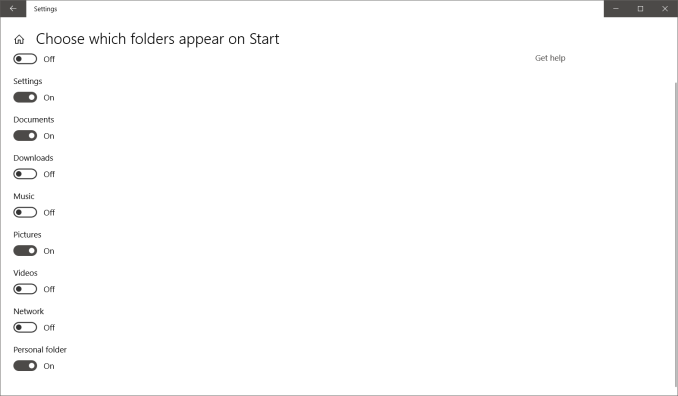
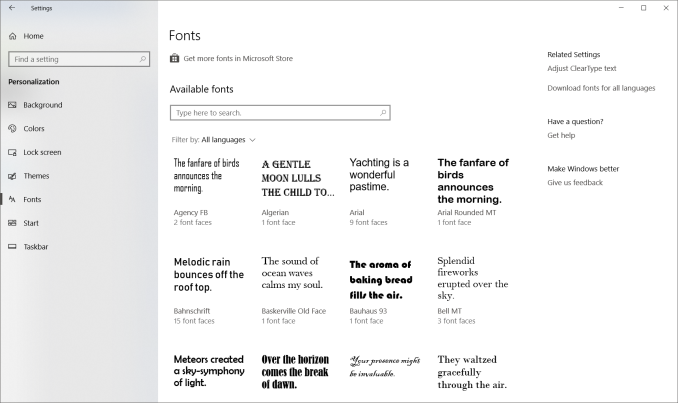
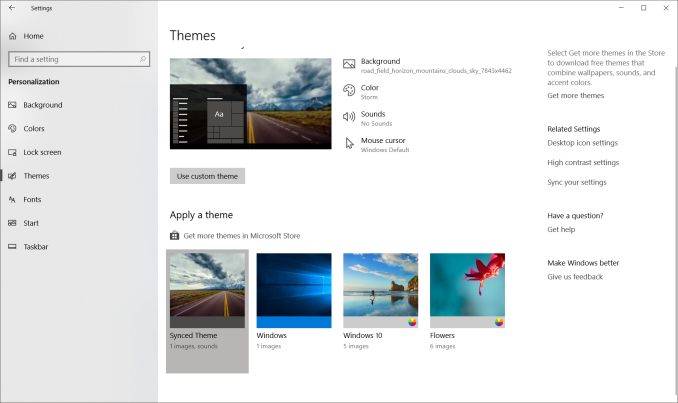
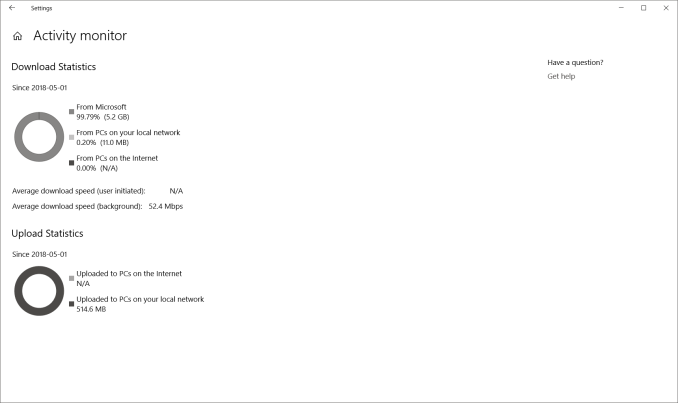
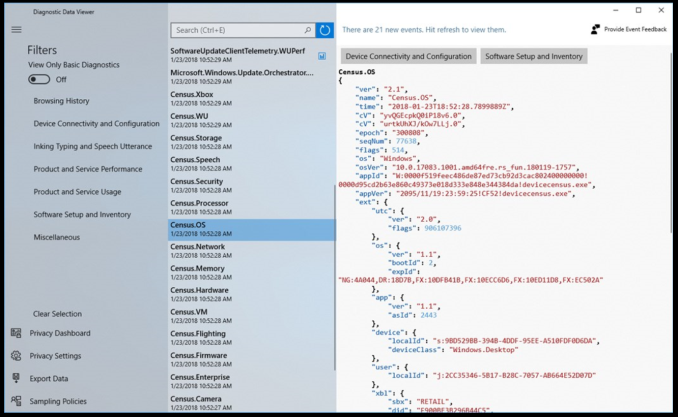








161 Comments
View All Comments
ಬುಲ್ವಿಂಕಲ್ ಜೆ ಮೂಸ್ - Saturday, May 26, 2018 - link
I wish the staff would openly discuss the problem with Microsofts DRM instead of deleting my posts without commentYES, it may be against the "LAW" to discuss getting around DRM but those Laws only help Criminals who wrote the Law
A permanent backdoor into everyones computer IS a matter of National and Personal Security
Bill Gates once asked for an open discussion on security
When are you willing to actually have it ?
I believe James Comey even asked for an open discussion on the problems affecting National Security such as Encryption Backdoors
I am ready for an honest open discussion
AnandTech is definitely NOT Ready!
Be a part of the solution, instead of the problem
ChristopherFortineux - Friday, June 8, 2018 - link
Being from India yourself. You know better than breaking the law discussing breaching the DRM. Why you keep mentioning it on random comments is redundant. Also, "Bullwinkle J. Moose" LOLAzurael - Saturday, May 26, 2018 - link
I think this one went better than FCU. No complete reinstalls required yet, but one of the machines I manage still won't install it. Still, I'm not going to hold it against Microsoft because I insist on running all of my EFI-capable machines _in_ EFI boot mode and some of the early UEFI implementations (2007-2010ish) are flakey as hell. On this particular (personal) machine, I don't think the fact that the ESP is shared with a Linux install is helping, Microsoft seem to like a lot of free space on it to successfully install, even though their default partition map creates an ESP about half the size of the 'standard' 256MB...Sill, about 20 machines and no other issues, as I said, much better than FCU! I had to reinstall 3 at work last time today round... One thing I've learned is that it really isn't worth trying to diagnose issues with the updater. If you have to try and run it more than twice, a clean install is invariably quicker...
landerf - Saturday, May 26, 2018 - link
The amount of hoops I've had to jump through to replace homegroup functionality is mind boggling and I'm still not sure it will keep working the next time I reboot and all the solutions are far less secure than homegroup.coburn_c - Sunday, May 27, 2018 - link
They turned last access time stamp back on. I can't understand why, considering the i/o performance hit of the latest security patches and the fact that it has been off for the last decade.exactopposite - Sunday, May 27, 2018 - link
i have tried the update on 4 machinesRyzen x370 syste updated with no problem
Kaby lake desktop updated ok but network settings changed which prevented network shares form working. It was a simple fix but annoying
Kaby lake HTPC and Broadwell laptop both refuse to install it. The install almost completes but then uninstalls and rolls back
lfred - Monday, May 28, 2018 - link
What fix did you use? shares keeps disconnecting from time to time here?ChristopherFortineux - Friday, June 8, 2018 - link
No luck with clean install?Schmide - Sunday, May 27, 2018 - link
11 pages and a full article and no mention of the fact that they took away Workgroup?For shame
ChristopherFortineux - Friday, June 8, 2018 - link
What did you still need Workgroup for? The issue is it has become unnecessary for most things. Share for networks is already built into Windows 10. File storage is built into the OS with OneDrive. There are superior alternatives to sharing over network.