The Windows 10 April Update (1803): The Littlest Big Update
by Brett Howse on May 25, 2018 8:00 AM EST- Posted in
- Software
- Operating Systems
- Windows
- Microsoft
- Windows 10
The Total Package
The Windows 10 April Update is one of the smaller updates we’ve seen since Windows 10 launched, at least in terms of shiny new features, but it does have some nice additions. The OS is mature enough now that there’s hopefully going to be less of the major changes to the UI and feature list with each new update, since those large scale changes can cause confusion with consumers. Windows is still the workhorse of businesses as well, and when you’ve got tens of thousands of employees, it’s not fun to have to retrain people every six months on how to do the couple of tasks they do every day. For 2018, we’ve already got the next update scheduled for the fall, but it would not be surprising to see Microsoft shift to a less aggressive schedule in the future.
For this update, there’s only a couple of big features. Timeline is a great idea and one that was definitely missing from Windows 10, and it will get more powerful with Android tasks coming to Timeline thanks to the Microsoft Launcher, Edge, and Cortana on Android. iOS will likely never be able to have as much integration though thanks to the Apple App Store model.
Focus Assist really seems like a great idea as well to give people a chance to stay focused when they need to. It needs a bit more fleshing out, but even as it is, it’s great to get time that is distraction free, but still allows you to easily check and see what you missed.
Probably the biggest addition for the update though is Progressive Web Apps, which will hopefully bring some much needed app support to the Microsoft Store. Twitter has been very actively developing their PWA, including support for Windows 10 specific features. The irony here is that with PWAs, Microsoft would likely have had a better shot with Windows 10 Mobile, but it’s already too late for that.
The other changes to Edge are also very welcome, and Edge has certainly come a long way. Its performance and standards support continues to improve, but like Windows 10 Mobile, it may be too little, too late. Microsoft has ceded a tremendous amount of browser usage to Google, and there’s no sign that’s going to change.
The other new features are going to be less used, but still important when needed. Being able to quickly pair a Bluetooth device, or easily share a file with Nearby Share, is really something that’s going to pay for itself rarely, but when it is needed, it’ll pay larger dividends.
There's also a pile of small tweaks and additons, such as the improved touch keyboard with swipe typing support, a new game bar, easier Hello setup, Cortana improvements, dictation support for text fields, and improvements to My People, which rounds out the update nicely.
Overall, the April Update is a small, but nice update. The biggest issue with it is that there’s been some reliability problems with the update as we’ve seen specifically with the Intel 600p SSD, and a few other pieces of hardware. The update was delayed until the very last day of April, and even then it was definitely a soft rollout. I have only been able to get one PC to even get the update over Windows Update so far, with even very current devices still not receiving it through that method. You can always force an install, but there could also be a reason the machine isn’t seeing the update due to a known compatibility issue that’s not resolved yet. We’ll have to wait and see statistical numbers to see how quickly it rolls out compared to its predecessor, but at the moment it seems like it’s a very slow and steady deployment. But the update is worth it just to get PWA support alone. It just might not be worth it right now.



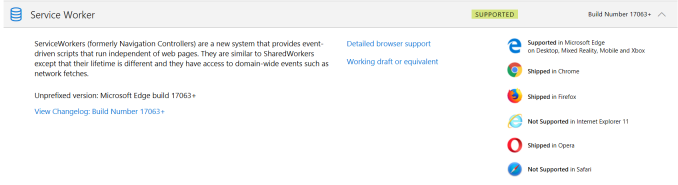
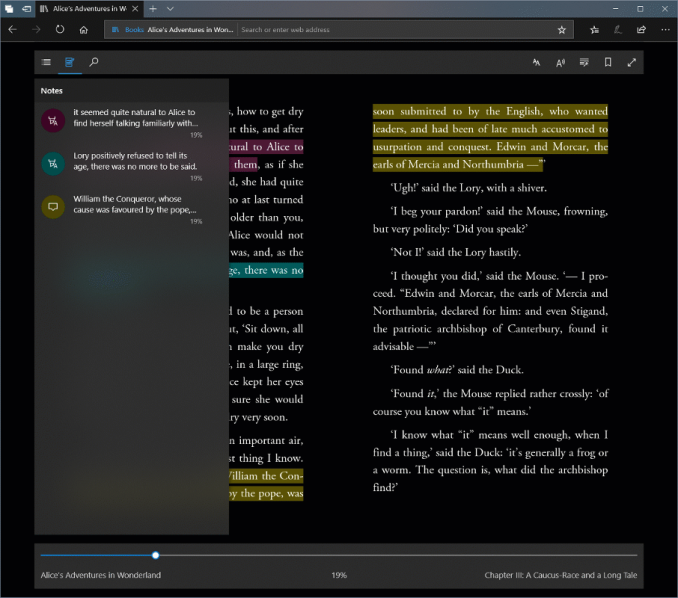
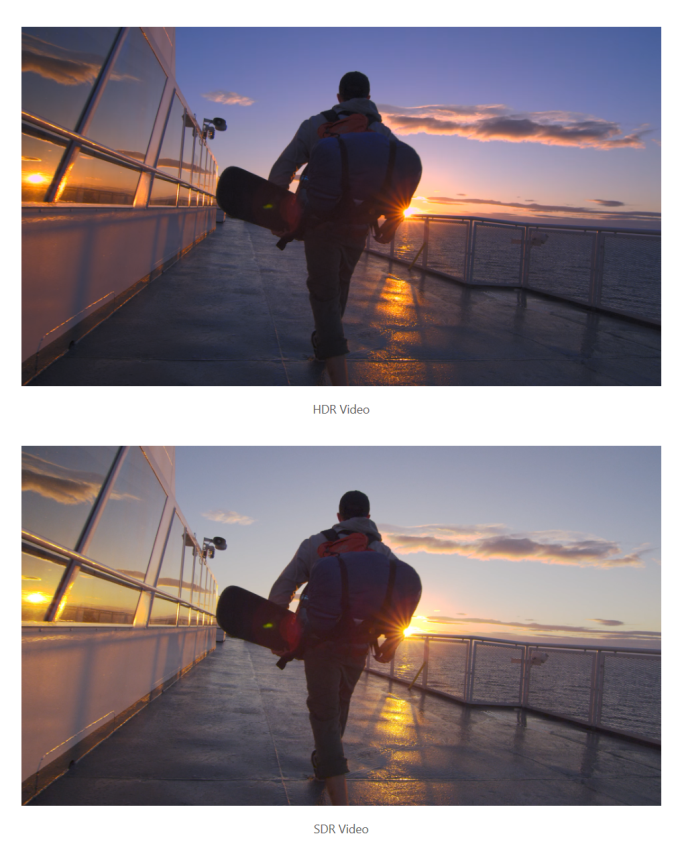








161 Comments
View All Comments
damianrobertjones - Friday, May 25, 2018 - link
I'd blame HP for your issues not MS. Did you clean restore the oS?1_rick - Friday, May 25, 2018 - link
"You want "minimal windows"? Then do yourself a favor and upgrade to Win 7."You do know that even in Windows 7, there wasn't a "minimal windows", right? Everything is installed, but a lot of optional stuff is just disabled.
bananaforscale - Sunday, May 27, 2018 - link
*Speakers* didn't work? o.O ...Granted, I had an update break the audio drivers back in W95. By an update that had *absolutely nothing* to do with audio (I think it was a localization thingy; it's been 15 years...).Microsoft is *great* at breaking stuff in weird ways.
Mairene - Friday, May 25, 2018 - link
I don't think you mentioned my favorite new feature: the Hyper-V Console can connect to your VMs at resolutions above 1920x1080 now. It was annoying on a 4K monitor to have your VMs only taking up a quarter of the screen. No more!ChristopherFortineux - Friday, June 8, 2018 - link
Sounds like a first world problem.Dabxxx - Friday, May 25, 2018 - link
I am writing this in High Sierra on a machine that also boots to Win 10 connected to a 4k display. The superiority with which OSX (which has a multitude of its own never fixed problems) scales to 4k compared to Windows 10 is obvious simply by looking at the desktop. That difference becomes more obvious with even simple tasks. It is utter nonsense for the reviewer to write that Microsoft cannot fix how onerous it can be to use a 4k screen with Windows 10--they could start with icons and the taskbar. 5k would be unusable in Win 10 but OSX does that now. I actually prefer working in Windows 10 but there is a penalty for using what amounts to higher than 2k resolution monitors.BurntMyBacon - Tuesday, May 29, 2018 - link
I and my clients have little issue with 4k displays on Win 10. As I recall it, the author didn't say any nonsense about 4k screens either. He did mention issues with running apps designed for 96 DPI on 200, 300, or more DPI displays, though he also said the situation has improved, but the "solution" didn't gain traction.For reference, a 27" 4k is only 163 DPI, and doesn't meet the qualifiers for his statement. You would need a 22" or smaller screen to meet the 200 DPI mark at 4k resolution.
He does blame "legacy baggage" for the problem, but I see this as Microsoft's choice as to whether they want to continue trying to work around it for the sake of their "legacy" clientele or make a clean break to compete with other companies for "newer" clients. We get to live with the results of these decisions and that means less than ideal circumstances for the group that didn't get targeted. We can always choose a different OS, but that comes with its own set of problems.
HStewart - Friday, May 25, 2018 - link
I been running this update for last month of so and I believe it has significant improvements - especially I found with screen handling - especially with fonts and screen resolutions. I enjoying it on my new LG 34U88-B.I place it on many on my machine and mostly with no problems at all - I do have two problem cases
1. 10+ year old Supermicro dual Xeon 5160 - I have not even try it - but previous update had issues with Realtek Audio driver on Supermicro motherboard - just locks. I can probably solved issue by booting up recovery disk and deleting the audio driver - that what I done before.
2. Chuiwa 8 HiPro tablet - not enough storage on that cheap thing. Similar to Xeon system, if I can spend tyime with it - i could solved it - probably best to removed the horrible version of Android OS - just not well functionally like on Samsung Tab S3
I wondering if there is ever a Windows 11 or they just keep updating Windows 10
ianbergman - Friday, May 25, 2018 - link
Win-H for dictation FTWrocky12345 - Friday, May 25, 2018 - link
You mentioned Control panel and how they are moving away from it. I noticed that in the last 2 Windows 10 upgrades but was always still able to find control panel since I hate the settings menus. To me they seem to basic and kinda mobile like which is ok if you are on a mobile device but not a desktop system. My question is this is Control panel still there in the latest Win 10 or is it completely removed now. If it has been removed totally then I am sure it won't be long before some good soul makes their own and shares it on the internet. I try to stay away from that crap settings menu setup system it is made for kids or people that totally have no clue about how to use a computer.I also know they are really pushing that Power shell prompt which I find has some use but is a lot slower to open more so on slower systems & I still seek out the good old Command prompt it has less features but it is quick and easy to use without any of the problems Power Shell can have.