Weekly Buyer's Guide: Overclocking System - March 2004
by Evan Lieb on March 10, 2004 6:07 PM EST- Posted in
- Guides
Networking
Recommendation: Onboard solutionPrice: $0
Whichever motherboard you choose, we suggest that you utilize your onboard Ethernet controller for Internet. Both the ABIT NF7-S Rev.2 and ASUS P4C800-E Deluxe come with an onboard Ethernet controller. In the ABIT NF7-S Rev.2's case, it is an onboard Realtek RTL8201BL controller, which is a very cheap and simple 10/100 solution. In the ASUS P4C800-E Deluxe's case, however, ASUS outfits a very nice PRO1000 controller utilizing Intel's CSA (Communications Streaming Architecture), which in this case takes your Gigabit Ethernet off the PCI bus and places it on separate bus for higher data transfer speeds. You're not going to notice much difference unless you transfer large amounts of data in your home network frequently, but it's there if you need it.
Hard Drive(s)
Recommendation: Western Digital 1200JB 120GB 7200RPM (8MB cache) ATAPrice: $87 shipped
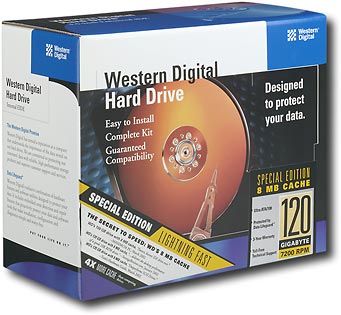
If you're a performance-crazed overclocker, you probably are going to need a lot of space for your data. If you play a lot of games, watch movies, listen to MP3's and do all that good stuff, then you're going to need quite a well sized hard drive. Western Digital's 1200JB (120GB) is the best desktop ATA drive on the market with the necessary storage capacity for your needs. We've standardized our testbed systems on Seagate SATA 120GB Barracuda drives and WD Raptor over the last few months, but had been using WD 1200JB HDD's for months prior to that. They were reliable and we haven't had one fail on us yet. And we know about HDD failure, as AnandTech employees (and basically half the population) fell victim to the IBM 75GXP disaster of yore. WD's Caviar 8MB drives, in the form of their 40GB, 80GB, 120GB, etc. HDD's, are nothing like the IBM disasters from long ago. Unfortunately, you may or may not have to deal with a rather loud whining noise that has been infamous in a lot of WD's Caviar HDD's. We've only experienced the loud whining with 120GB (1200JB) HDD's, while 40GB and 80GB Caviars operate significantly more silently. However, we only have about 7 or 8 samples of these drives from which to test, while enthusiasts have thousands upon thousands. If noise is a big consideration in a purchase, the safe bet is Seagate Barracuda series.
Alternative: Western Digital Raptor 74GB 10,000RPM SATA
Price: $227 shipped

The 74GB Raptor is the faster version of WD's 36.7GB Raptor, outfitted with the same 8MB buffer and 10,000RPM spindle that we looked at about a year ago here. Besides the difference in performance, this Raptor still has the same 5-year warranty and outputs just about the same amount of noise. Previously, 10,000RPM speeds or a 5-year warranty were features only found on enterprise/SCSI drives, but thanks to WD, they have finally reached the mainstream desktop, more or less. The only "problem" with Raptor drives is that they just don't store a lot of data, with only 36.7GB and 74GB versions of the Raptor currently available. If you can't live with a 36.7GB or 74GB drive, then we suggest that you simply skip this alternative and stick with the recommended 1200JB. But that's only if storage capacity is very important to you.
Optical Storage
Recommendation: Plextor 52x24x52 (2MB buffer)Price: $44 shipped

Plextor is renowned for their reliable, high quality CDRW drives. Excellent firmware coupled with excellent performance and a middle-of-the-road price is what gets Plextor a recommendation this week. Some may opt for Lite-On or Sony CDRWs due to their preference of style and price, and we can't blame them. But for an overclocking system, you're only going to spend an extra $10-$12 for a Plextor drive anyway, so just because you're an overclocker doesn't mean you have to be cheap. Don't take that the wrong way, though. We love all overclockers equally.
Recommendation: Sony DRU-530A DVD-/+RW (8X)
Price: $155 shipped

Sony's DRU-530A is basically an improved version of their legendary DRU-500A drive, the first dual format DVD writer ever available. Originally, you had to choose between DVD-R/RW and DVD+R/RW drives, but Sony changed that for good with the DRU-500A. Not only that, but their dual drives were available months before the competition. Anyway, the DR-530A is one of the fastest DVD writers currently available; in fact, with the latest firmware update released just over a week ago (version 2.0A), the DRU-530A (and DRX530UL) is now able to record at 8X maximum on DVD-R media and 4X maximum on DVD-RW media with the appropriate speed rated media. Overall, you're getting a performance boost for free with the firmware update, and therefore, one heck of a speed demon DVD writer. This is not to mention the aesthetically pleasing exterior of the DRU-530A and good bundled software.
If you're not particularly interested in DVD writers of any kind, we suggest a combo CD-RW/DVD-ROM drive to save a little cash or, better yet, a separate CD-RW and separate DVD-ROM drive, if you'd like to burn CDs and watch movies at the same time. Plextor, Sony or Lite-On versions of these drives will suffice. We suggested Plextor above for quality, but if you want to save some cash, you should be just fine with Lite-On and Sony.
Listed below is part of our RealTime pricing engine, which lists the lowest prices available on the hard drive and optical storage products from many different reputable vendors:
If you cannot find the lowest prices on the products that we've recommended on this page, it's because we don't list some of them in our RealTime pricing engine. Until we do, we suggest that you do an independent search online at the various vendors' web sites. Just pick and choose where you want to buy your products by looking for a vendor located under the "Vendor" heading.










33 Comments
View All Comments
KristopherKubicki - Saturday, March 13, 2004 - link
Soundstorm for me!Kristopher
OdieQ - Friday, March 12, 2004 - link
I see that you always recommend Creative sound cards. I have found that Creative produce cards of consistently lower quality than for example M-Audio or Terratec, at about the same price point. Now, I haven't tested Creative cards for a while, have they significantly increased their quality? What do the SoundBlaster cards offer that the alternatives do not?roostercrows - Friday, March 12, 2004 - link
zebo... took your advice on the mobile. did it, got it, thank you! all that's left is to decide on the video card. "to spend or not to spend? that is the question." no time to hurry. ;)Zebo - Thursday, March 11, 2004 - link
roostercrows...you need to go to newegg.com click shop by catagory, click processors, click amd moblie... they have both t-bred and barton cores...Better hurry.:)roostercrows - Thursday, March 11, 2004 - link
Nice job Evan, the article was worth waiting for.Noob that I am, I can't seem to find anyone selling the "mobile" version of the 2500+. I called all the suppliers listed at the top of the "CPU" page and the buyer for one very well known e-tailer told me that "We didn't think that it would sell so we don't carry it". AMD told me that it was "just for lap-tops and not really sold to the public. Hmmmmmm?
I are confused!
Please tell me where I can purchase one online? I promise that I won't tell anyone you told.
siamesenick - Thursday, March 11, 2004 - link
Evan, I was talking about the replacement for Black Level II, not actual level II: http://www.newegg.com/app/viewproduct.asp?descript...Hugenstein - Thursday, March 11, 2004 - link
The ram...http://www.excaliberpc.com/product_info.php?cPath=...
araczynski - Thursday, March 11, 2004 - link
overall a very nice primer for those looking to jump into the hobby.I would question the logic of putting a 9600 level card into a speed demon as it pretty much nullifies the whole point of the overclocking in the first place i would imagine, i mean i can't imagine people overclock so their excel spreadsheets calculate faster....
i realize the 9600 level (and the alternative from nvidia 5700/5800?) aren't exactly slowpokes, but with prices right now there's no reason for an overclocker to go below 9800/5900.
my humble opinion anyway :)
i like the article though. i'm more then happy with my little 2.4 @ 3.3 (zalman 7000cu on the way though ;)
Jeff7181 - Thursday, March 11, 2004 - link
Now if only I could find the Muskin Twin pack you mentioned for the price you quoted...Jeff7181 - Thursday, March 11, 2004 - link
Very well put together, Evan. I was a bit skeptical about whether it would be a useful article... what I was looking for was RAM recommendations since I just ordered a Mobile XP2500 and my current RAM won't do more than 208 Mhz no matter what the timings or voltage. I was considering the Mushkin you recommended, and it looks like a very attractive deal, especially considering AT users get an extra 10% off directly from Mushkin. I'd prefer PC3700 though cause I've already tested my current mobo and CPU at a 233 Mhz FSB, my RAM just can't get there, I'd definately like to run at that speed with the new Mobile XP2500 that's coming. I considered OCZ, but the timings didn't look that great to me, especially for the price. I wonder if OCZ might offer a 15% discount for AT users??? :) (hint hint)