TEKQ Rapide Thunderbolt 3 External SSD Review
by Ganesh T S on February 20, 2018 8:00 AM EST- Posted in
- Storage
- SSDs
- DAS
- Thunderbolt 3
Miscellaneous Aspects and Concluding Remarks
The Thunderbolt 3 specifications indicate that the host port must be able to supply up to 15W for bus-powered devices connected to it. Since the TEKQ Rapide is a bus-powered device, it is given that its power consumption can't exceed 15W in order to be a certified Thunderbolt 3 device. It is still relevant to take a fine-grained look at the power consumption profile. Using the Plugable USBC-TKEY, the bus power consumption for the external SSD was tracked while the CrystalDiskMark workloads were processed. The workloads were set up with an interval time of 30s. The power consumption was tracked only for the exFAT version of the CrystalDiskMark workloads.
We find that the peak power consumption is slightly south of 7W. The SSD idles at around 2.5 W.
Support for TRIM is an important aspect - it ensures that performance consistency is maintained even after the SSD has been subject to long-term use. Since the Thunderbolt interface is transparent for all practical purposes, and the host OS sees a PCIe NVMe SSD, it comes down to the Phison E7 reference design supporting TRIM. We were able to successfully activate TRIM on the TEKQ Rapide.
The final aspect that we deal with in the review is the pricing. TEKQ sent over the following pricing table for the three variants.
| TEKQ Rapide Thunderbolt 3 External SSDs - Pricing | |||
| Capacity | Retail | Indiegogo | Amazon |
| 240 GB | $319 | $255 | $300 |
| 480 GB | $479 | $383 | $450 |
| 960 GB | $899 | $719 | $900 |
There are very few bus-powered Thunderbolt 3 external SSDs currently in the market, though a number of them have been announced recently. The only current alternative to the TEKQ Rapide in its price range is the OWC Envoy Pro EX / EX(VE). The 250GB variant of the OWC unit comes in at $280, which is much cheaper than the TEKQ Rapide. That said, the Envoy Pro EX tops out at 1800 MBps. The EX(VE) goes up to 2600 MBps, but carries a hefty price premium. The TEKQ does guarantee a M.2 SSD with MLC NAND flash. While OWC doesn't clarify that aspect for either of their Envoy Pro offerings, it appears likely that the EX uses TLC, while the EX(VE) uses MLC flash. Most of the upcoming Thunderbolt 3 external SSDs are going to be based on the Phison E8 reference design with 3D TLC. In this context, a MLC external SSD such as the TEKQ Rapide is bound to appeal better to a section of the market.
While taking up the review unit, I was expecting to wade through the usual beta-testing bugs (particularly given that TEKQ had not released any high-performance external storage devices before). I was pleasantly surprised that all our tests were processed without a hitch. The performance of the TEKQ Rapide is top-notch and meets the claimed numbers. Adding a user-friendly way to activate the hardware encryption capabilities of the internal SSD would be a nice feature to have, but, it is a minor nit-pick. Our main concern is the pricing (compared to the TLC-using competition in the market) and the availability of flash for TEKQ to ramp up volume and make the device more economical to address the mainstream market.


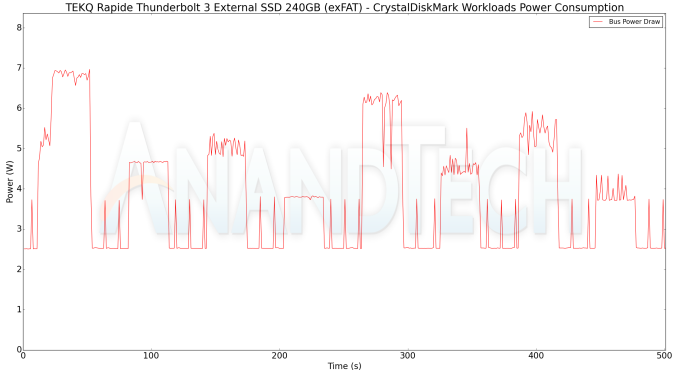
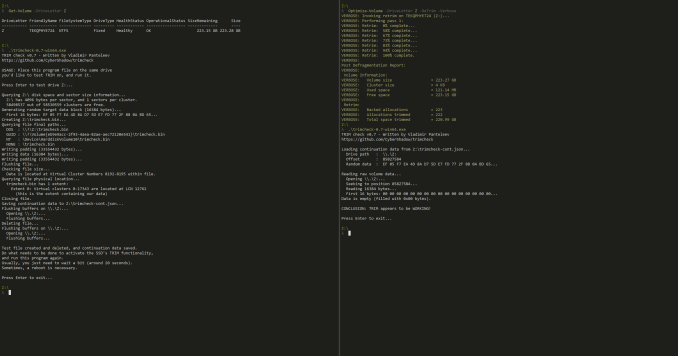








33 Comments
View All Comments
jabber - Tuesday, February 20, 2018 - link
I always find the idea of these devices far better then the reality. You get your 3000MBps storage device plug it in all excited, hit 'copy/paste' and feel your smile disappear as 600GB of kb sized files reduce the speed to 60kbps and 5 hours remaining...Ian Cutress - Tuesday, February 20, 2018 - link
For our CPU Compile test, it involves ~250k small files. Of course, that's a pain to copy over the NAS for each new system build we test, so I keep the files zipped on the NAS, copy the zip file over to the new test system, and decompress locally. Scripted, of course.Pinn - Tuesday, February 20, 2018 - link
I've worked on file systems (clustered server). There's not a way around this. Sorry!jabber - Tuesday, February 20, 2018 - link
I think it's a problem that needs addressing. More and more applications are creating GBs of microfiles that just cripple performance.Mikewind Dale - Tuesday, February 20, 2018 - link
"Adding a user-friendly way to activate the hardware encryption capabilities of the internal SSD would be a nice feature to have"Can you check whether it at least uses hardware encryption with other encryption utilities? E.g. Windows 10 Pro Bitlocker?
My understanding is that if you enable Bitlocker, then either the drive will spend several hours encrypting (software encryption) or else it will enable "instantly" (hardware encryption). I think you can also go into the Bitlocker settings to see which kind of encryption has been used.
It would be interesting to see if hardware encryption can at least be used in the "background" (so to speak) with some other encryption utility.
OFelix - Tuesday, February 20, 2018 - link
"We were able to successfully activate TRIM on the TEKQ Rapide."Is this something a 'normal' user would have to enable themselves? Why is it not on by default?
Is it covered in the setup guide (since this is a pre-retail product you may not be able to answer this)?
ganeshts - Tuesday, February 20, 2018 - link
If you are running exFAT - I am not sure TRIM gets activated (or, if it is even necessary).If you are running NTFS - the OS will take care of the TRIM as long as the drive enters idle with the device powered and connected. When I mention 'successfully activate' - it was in reference to the fact that I could manually trigger a TRIM command (check the screenshot).
The takeaway is : For normal users, as long as the drive is formatted in NTFS, and they are using Windows - the TRIM feature is taken care of. I can't comment about Macs, though.
WinterCharm - Tuesday, February 20, 2018 - link
Hey Ganesh, Any chance you plan to review the Atom Glyph SSD's? They're blade style SSD's and I'd be really interested in whether they're worth using.ganeshts - Tuesday, February 20, 2018 - link
The Atom Glyph looks interesting for sure. If their PR team reaches out, I don't see any issues with reviewing them. Currently, I have a huge backlog to address in terms of review units, but I will think about reaching out once that is addressed.Hurr Durr - Tuesday, February 20, 2018 - link
Considering external SSDs, does anybody here have any experience with M.2 USB3 enclosures? How are speeds, do they overheat?