The Latest High-Capacity M.2: The Samsung 860 EVO 2TB SSD, Reviewed
by Billy Tallis on February 14, 2018 1:40 PM ESTRandom Read Performance
Our first test of random read performance uses very short bursts of operations issued one at a time with no queuing. The drives are given enough idle time between bursts to yield an overall duty cycle of 20%, so thermal throttling is impossible. Each burst consists of a total of 32MB of 4kB random reads, from a 16GB span of the disk. The total data read is 1GB.
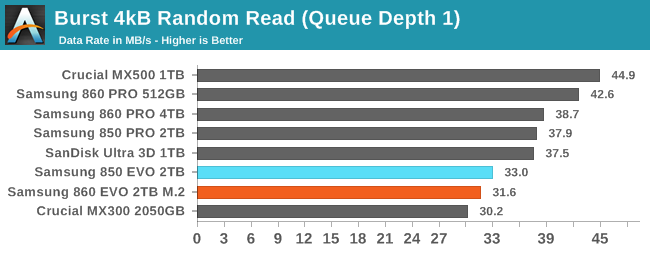
The Samsung 860 EVO's burst random read speed is a bit slower than that of the 850 EVO, and both drives are slower than the fastest competing 3D TLC drives.
Our sustained random read performance is similar to the random read test from our 2015 test suite: queue depths from 1 to 32 are tested, and the average performance and power efficiency across QD1, QD2 and QD4 are reported as the primary scores. Each queue depth is tested for one minute or 32GB of data transferred, whichever is shorter. After each queue depth is tested, the drive is given up to one minute to cool off so that the higher queue depths are unlikely to be affected by accumulated heat build-up. The individual read operations are again 4kB, and cover a 64GB span of the drive.
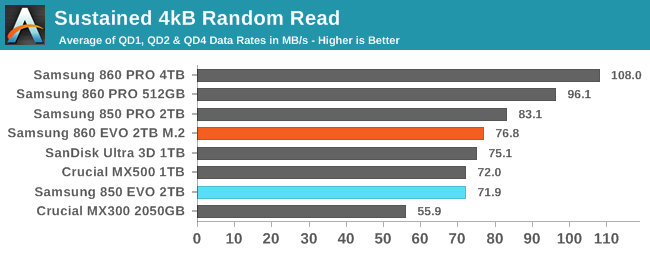
On the longer random read test with some higher queue depths, Samsung retakes their position of having the fastest TLC drive, though not by a significant margin. The MLC-based 850 PRO and 860 PRO have a substantial advantage.
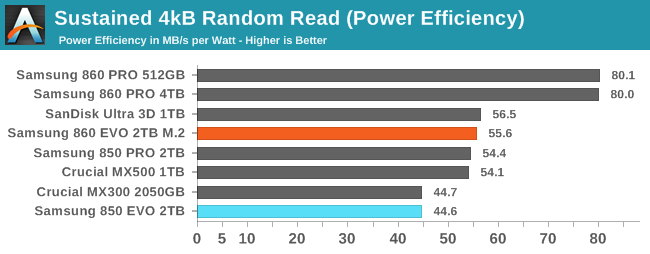
The power efficiency of the 860 EVO is much better than the 850 EVO, but it's only enough to bring it in line with its current competition. The improvement doesn't even come close to the 860 PRO's impressive boost in efficiency.
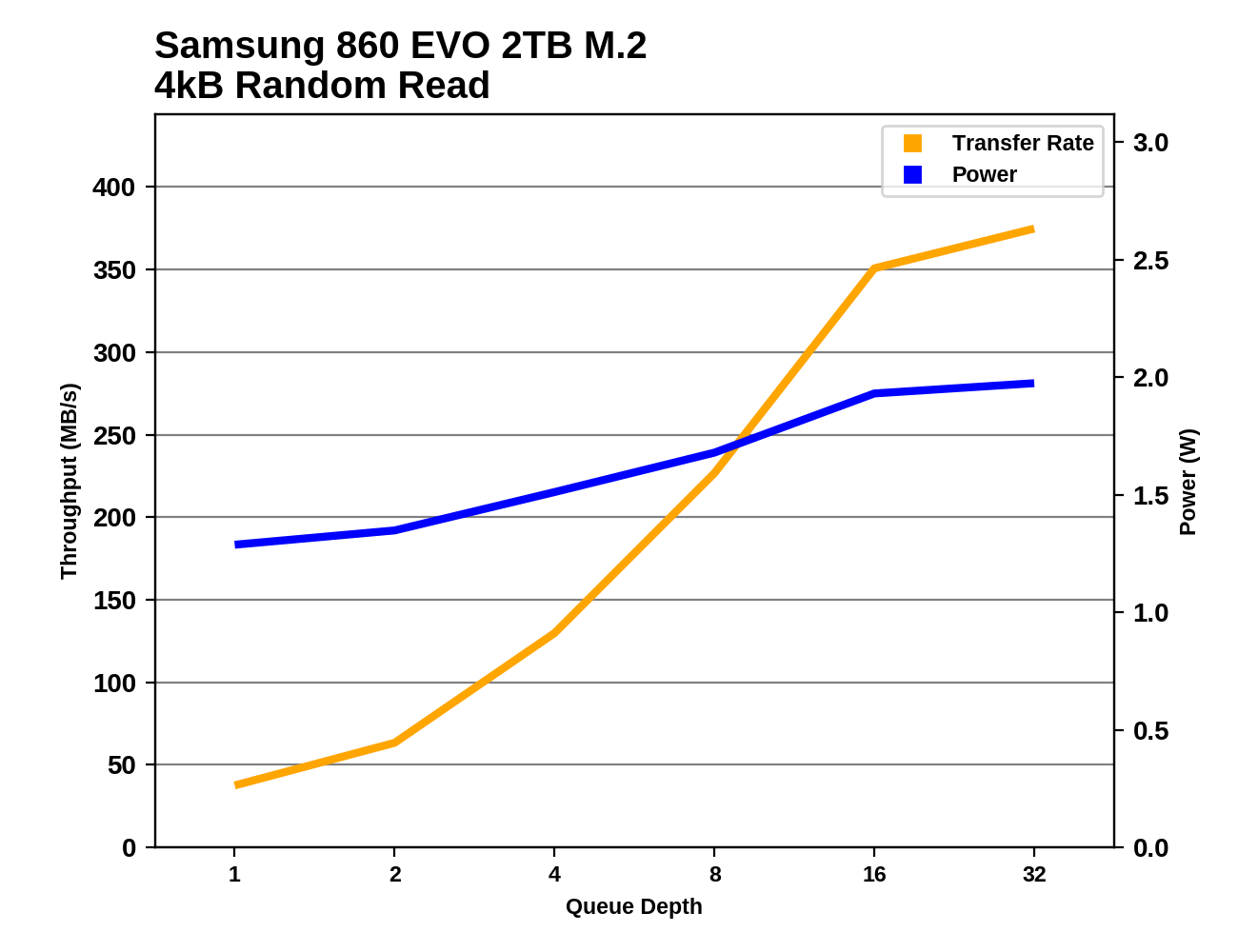 |
|||||||||
The 3D TLC drives in this bunch (with the exception of the outgoing Crucial MX300) all show very similar random read performance scaling as queue depths increase. The Crucial MX500 lags a bit at high queue depths, but all of the current-generation drives top out at about the same speed. The 860 PRO is significantly faster across the entire test while using about the same amount of power.
Random Write Performance
Our test of random write burst performance is structured similarly to the random read burst test, but each burst is only 4MB and the total test length is 128MB. The 4kB random write operations are distributed over a 16GB span of the drive, and the operations are issued one at a time with no queuing.
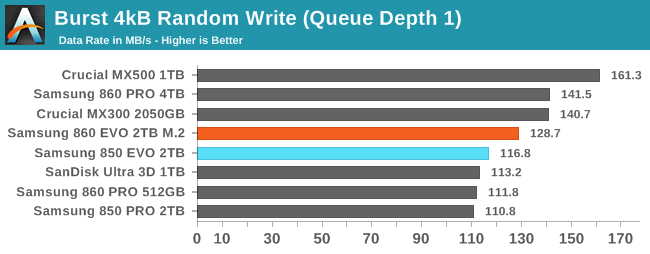
The burst random write speed of the 860 EVO is improved significantly over the 850 EVO, but Crucial's SLC write caches on the MX300 and MX500 are still faster.
As with the sustained random read test, our sustained 4kB random write test runs for up to one minute or 32GB per queue depth, covering a 64GB span of the drive and giving the drive up to 1 minute of idle time between queue depths to allow for write caches to be flushed and for the drive to cool down.
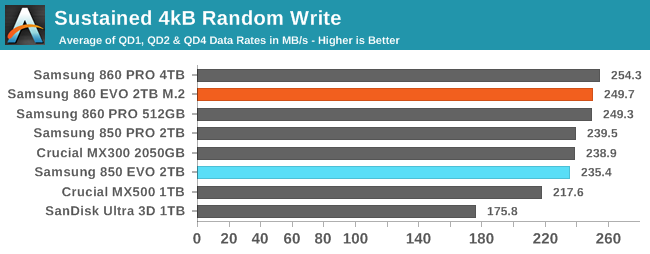
The sustained random write performance of the Samsung 860 EVO is about the same as the 860 PRO, and is a bit ahead of the competing TLC drives. This is one test where the 1TB models from Crucial and SanDisk appear to be at a disadvantage due to their lower capacities, so a fairer test against the 2TB models of those products would probably show a substantially smaller lead for the 860 EVO.
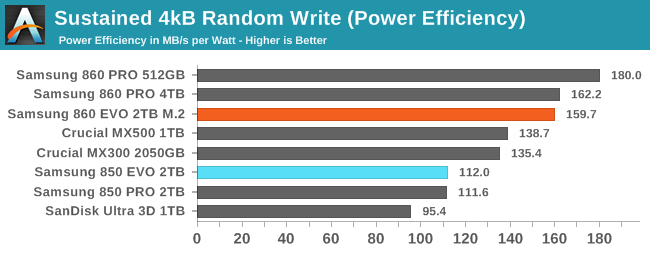
The 860 EVO's jump in power efficiency is almost as large as the 860 PRO's improvement. This puts the 860 EVO well ahead of the competing TLC SSDs.
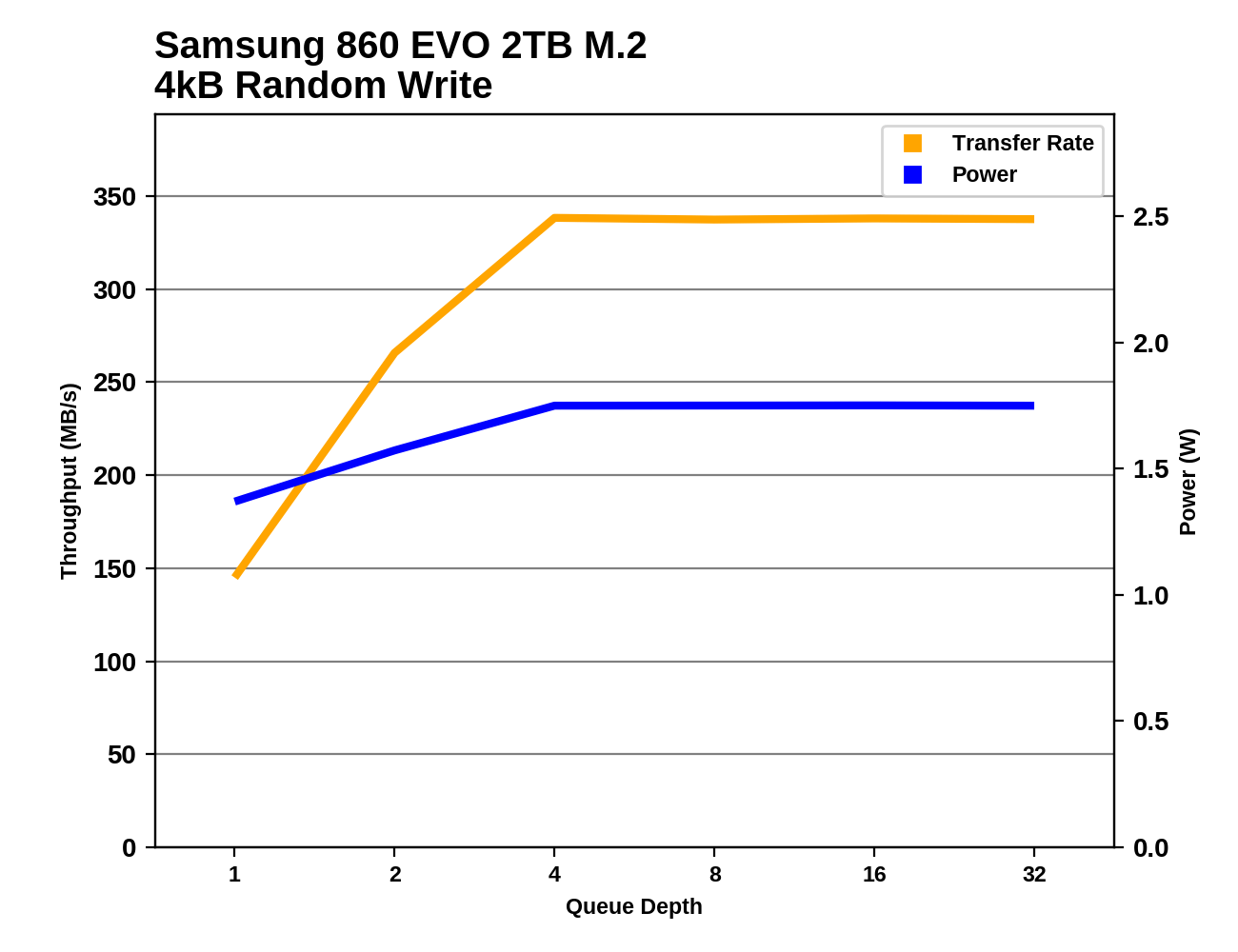 |
|||||||||
Most of these SSDs reach full random write speed at QD4. The 1TB Crucial MX500 is the noticeable outlier with much slower performance growth that doesn't reach full speed until QD16. The 1TB SanDisk Ultra 3D saturates at QD4, but with throughput that is far below the Samsung drives. Even the remarkably power-efficient (for its time) Crucial MX300 uses more power than the 860 EVO, while delivering slightly lower performance.










32 Comments
View All Comments
yankeeDDL - Friday, February 16, 2018 - link
Today, on Newegg, the 860 Evo m.2 250GB is $77.99. The 960 Evo is $98.99. It seems to me a relevant question to understand if $21 are worth the difference. If the 960 "utterly destroys" the 860 (and, therefore, all other devices in the comparison), then why even bother, given $21 price difference?Luckz - Monday, April 30, 2018 - link
Because it destroying the 960 only matters if you copy files from left to right. Sequential writing.PeachNCream - Thursday, February 15, 2018 - link
I'm not sure what I was expecting, but this feels like a slightly disappointing result. There's nothing outwardly wrong about the 860 EVO, but it isn't very far ahead of the competition and the price seems too high for what you get back.Samus - Thursday, February 15, 2018 - link
Is the 2TB m.2 drive single sided?OddFriendship8989 - Thursday, February 15, 2018 - link
I'm always kinda annoyed by these comparisons. Yes the obvious 850 vs 860 comparison was done, but what about the 960? I think both the 860 EVO and 860 Pro should be tested against the 960 and compared. It gives people perspective if they should shell out extra $$ or not. It always seems to me a lot of these benches are lazy. I know it takes time to do comparisons, but that's why we trust you reviewers.saketh_ravirala - Sunday, February 18, 2018 - link
What is the main difference between 850 EVO and 860 EVO?If it is a upgraded version, then why is there a slight performance loss?
If i get both for the same price, which one should i buy!!!
yifu - Wednesday, February 21, 2018 - link
Cheapestyifu - Wednesday, February 21, 2018 - link
If Same price, Which box looks better to you. At this level, there is no difference you will ever knowzodiacfml - Tuesday, February 20, 2018 - link
Reading the first few pages, it felt that Samsung has not done anything substantial. In the last pages, it can be see that the gains are in the mixed random load. They optimized for this load which is logical!peevee - Tuesday, February 20, 2018 - link
What's the point of making iit m.2 and then only giving it SATA?