Intel's Pentium 4 E: Prescott Arrives with Luggage
by Anand Lal Shimpi & Derek Wilson on February 1, 2004 3:06 PM EST- Posted in
- CPUs
Something to be proud about
Intel is particularly proud of their 90nm process as it incorporates new technologies that are a first in desktop microprocessors. The biggest of them all is the use of Strained Silicon, which we explained back in August of 2002 when Intel first announced that they would use the technology:
Strained Silicon works by effectively stretching the silicon in the channel region of the transistor. The engineers at Intel's fab facilities don't sit there and pull on both ends of the silicon in order to get it to stretch; rather they place the silicon on top of a substrate whose atoms are already spaced further apart than the silicon that needs to be stretched. The result of this is that the silicon atoms on top of the substrate will stretch to match the spacing of the substrate below, thus "stretching" the silicon in the channel.
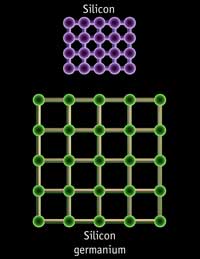 |
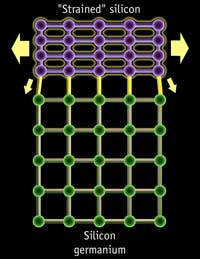 |
|
Silicon is "strained" by using a substrate of more widely spaced atoms below the silicon channel of a transistor. (Images courtesy of IBM) |
|
With more well spaced silicon atoms, electrons can now flow with less resistance in the channel meaning that more current can flow through the channel when needed. The end result is a 10 - 20% increase in drive current, or the current flowing through the channel of the transistor.
![]()
Intel claims that their Strained Silicon technology has no real downsides (unlike competing solutions) other than its 2% increase in manufacturing costs. Intel's 90nm process will make use of Strained Silicon technology to improve the performance of their 90nm transistors.
Intel’s 90nm process does not make use of Silicon on Insulator and according to their manufacturing roadmaps it never will. Intel will introduce SOI on their 65nm process in 2005.
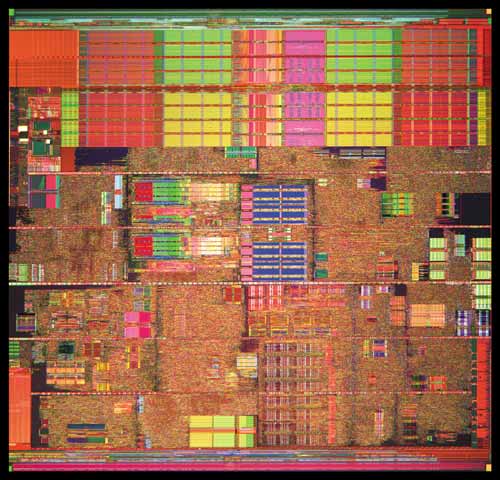
Prescott's 112 mm^2 die
Prescott is Intel’s first desktop microprocessor to have 7 metal layers, 2 fewer layers than AMD’s Athlon 64. Intel had to add the 7th layer simply because of the skyrocketing transistor count of Prescott (125 million vs. Northwood’s 55 million). It’s not normally desirable to increase the number of metal layers you have on a chip as it increases manufacturing complexity and cost, but in some cases it is unavoidable. The fact that Intel was able to keep the number of metal layers down to 7 is quite impressive, as AMD had to resort to 9 layers dating back to the introduction of their Thoroughbred-B Athlon XP core to keep clock speeds high.
|
CPU Core Comparison |
|||||
| Code Name |
Willamette |
Northwood |
Northwood EE |
Prescott |
AMD Athlon 64 |
| Manufacturing Process |
0.18-micron |
0.13-micron |
0.13-micron |
90 nm |
0.13-micron |
| Die Size |
217 mm^2 |
131 mm^2 |
237 mm^2 |
112 mm^2 |
193 mm^2 |
| Metal Layers |
6 |
6 |
6 |
7 |
9 |
| Transistor Count |
42 Million |
55 Million |
178 Million |
125 Million |
105.9 Million |
| Voltage |
1.750V |
1.50V |
1.50V |
1.385V |
1.50V |
| Clock Speeds |
1.3 - 2.0GHz |
1.6 - 3.4GHz |
3.2 - 3.4GHz |
2.8 - 4GHz+ |
2.0GHz+ |
| L1 Instruction/Trace Cache | 12K µops |
12K µops |
12K µops |
12K µops |
64KB |
| L1 Data Cache | 8KB |
8KB |
8KB |
16KB |
64KB |
| L2 Cache | 256KB |
512KB |
512KB |
1MB |
1MB |
| L3 Cache | N/A |
N/A |
2MB |
N/A |
N/A |










104 Comments
View All Comments
Chadder007 - Monday, February 2, 2004 - link
I can't imagine how HOT that sucker will be when up to 5ghz!!!! 150oC??? LOLFor the heat issues alone, im thinking about going AMD in my next rig.
CRAMITPAL - Monday, February 2, 2004 - link
Ace's Hardware summed it up well: Prescott is a DOG, or to be exact a HOT DOG ! See the picture in the review of the dog warming it's toes next to the Prescott powered PC. Talk about one sad CPU piece of crap...Here is the FLAME THROWER reality check:
"Currently there is no reason to upgrade to Prescott, as the gaming performance is more or less ok, but many applications report pretty poor results. On top of that, the new Intel CPU gets hot very quickly and requires a well ventilated case. The Athlon 64 3200+ is not always the clear winner in games compared to 3.2 GHz Prescott, but the 3400+ will have little trouble beating the 3.4 GHz Prescott in most benchmarks. Prescott will have to scale incredibly quickly to outperform the Athlon 64, because the latter scales excellently with clockspeed, and we definitely prefer Cool'n'Quiet over Hot'n Prescott! "
As shown this FLAME THROWER don't scale well, especially when it runs 15-20C hotter than an equal speed Northwood. Intel really fugged up this time. Ya gotta love seeing the Satan eat shit and choke! When every hardware review site on the planet, including THG's tells ya Prescott is a piece of crap, then you might as well resign to reality. DENIAL is futile!
Dell will be selling FLAME THROWING PC Heaters to any gullible sheep foolish enough to buy a Prescott. A fool and his money are soon parted !
AnonymouseUser - Monday, February 2, 2004 - link
"Ummmm yea, kinda reminds me of cooking an egg on an Athlon XP"Yeah, kinda, except the Prescott can do the same work in about half the time. Sounds like something they should advertise that as a feature...
Stlr22 - Monday, February 2, 2004 - link
What happened to CRAM's post???INTC - Monday, February 2, 2004 - link
#43 cliffa3 - http://www.x86-secret.com/articles/cpu/prescott/p4...It doesn't look good for P4G8X with either the 2.8/533 or the 800 MHz FSB flavors.
mkruer - Monday, February 2, 2004 - link
For those who missed it, X-bit gave a temperature comparison, for the all the chip.http://www.xbitlabs.com/articles/cpu/display/presc...
Processor; Idle, Burn
Pentium 4 (Prescott) 3.2GHz; 45oC, 61oC
Pentium 4 (Northwood) 3.2GHz; 30oC, 48oC
Pentium 4 Extreme Edition 3.2GHz; 32oC, 51oC
This does not bode well for Intel unless they are going to make water cooling a standard.
But this Quote sums it up nicely IMHO “I am scared to imagine what happens to Prescott when we close the system case…”
lmonds - Monday, February 2, 2004 - link
what??? no talk about heat on this chip? Come on anand this is vital info about prescott. Other sites are reporting temps up around 80c with the stock cooler. I understand that as it gets faster in mhz it will be a better performing chip but what kinda heat are we looking at at 4ghz? No way is a 80c chip going in any of my boxes. If keeping an intel badge on the front of my case means i have to have a delta fan in my box then you can forget about it.Stlr22 - Monday, February 2, 2004 - link
:DCaptante - Monday, February 2, 2004 - link
Stlr22 ....Re post # 31 Hahahahahahahahahahahahahahahahahahahahahaaha!!!!That one had me cracking up for 5 minutes!
It is good to laugh!!! :-)
Stlr22 - Monday, February 2, 2004 - link
Moreless a Prescott....