Asus P4S800D-E Deluxe & Gigabyte 8S655TX Ultra: SiS 655TX Challenges Intel's Best
by Wesley Fink on December 9, 2003 1:52 PM EST- Posted in
- Motherboards
Asus P4S800D-E: Features and Board Layout
In addition to the feature set provided by the 655TX, Asus adds a number of additional features.
This is the first use of the SiS 180 RAID controller on a production motherboard. It appears that the 180 is ideally matched to extend the capabilities of the on-ship SATA of the 964 South Bridge. Asus provides up to 2 additional SATA ports plus another IDE port for up to 2 additional IDE drives. The four SATA and IDE devices can be configured as regular devices or as RAID 0, 1, 0+1, or JBOD (spanning, literally “just a bunch of drives”). The unified SiS 964/180 driver controls both the 964 and 180 drives, simplifying installation.

Gigabit LAN is provided by the Marvel chip; the first time we have seen Asus use this Ethernet chip.
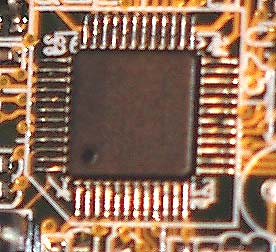
In the continuing upgrades to on-board audio, Asus uses the high-quality Analog Devices SoundMax AD1888 codec to supply 6-channel audio. This is the same chip that Asus uses on all their upper end boards, and it is the chip pioneered by Intel on their top 875 boards along with the auto-jack-sensing feature. A Coaxial SPDIF out jack is provided on the rear panel for Dolby Digital setups. More information on the SoundMax audio codec is available at http://www.soundmax.com/.

I/O port offerings on the P4S800D-E are excellent. They include the PS2 ports, SPDIF out, Parallel, Serial, Firewire, 4 USB 2.0 ports, Gigabit LAN, and 3 mini jacks with auto-sensing for up to 6 external speakers. The auto-sensing feature is nice, but keep in mind that with 6 speakers connected, you will no longer have a MIC port available in this configuration.
Board Layout

The Asus P4S800D-E is full-size ATX design with plenty of room for an effective layout of the on-board options. The basic layout of the board is outstanding, with only 2 minor complaints.
First, although the 20-pin ATX connector is in our preferred upper right position, the 4-pin 12 volt connector is to the left of the CPU socket and near the midline of the board. This means that the 12-V cable must be snaked around the CPU and it is not the best location for most case designs. We probably have to go back to SiS with this complaint, since it seems to be carried over from the Reference board. The second item is the location of the on-board audio connectors. If you need to use an audio connector for your DVD/CD, the location at the lower left of the board will be a challenge for running cables. We generally prefer a location above the slots for the audio connectors — it makes it easier to route audio cables.
The IDE connectors, IDE RAID, and 4 SATA connectors are all in good locations. The edge-connector floppy is about midline and worked fine, but we usually like it a bit higher for tower cases that put the floppy at the top. All-in-all, there is a lot to like on this board layout, and not many complaints.

It is good to see that Asus is also using color-coded panel connectors. We first saw these on a Gigabyte board and they do make deciphering these connections a lot easier.










24 Comments
View All Comments
FFS - Wednesday, December 10, 2003 - link
Q? to Wesley does these mobos have control of CPU fan speed (again like MSI Neo2), so it run more slow with low CPU load (= more silent)?Another one is how it's compatible with Radeon 9700 Pro? F.e. My SIS648 even with latest SIS-AGP drivers have have a conflict with Hercules R9700Pro when Fast Write is turned on...
Competition is G R E A T E thing,... but you know we also want stability :))) So far, as I know Intel chipsets before were far more stable and compatible with other hardware...
The bottom line "as fast" does not always mean "as good"... :(( And since I also love competition let's hope that SIS655TX as good as 875P.
ripdude - Wednesday, December 10, 2003 - link
A good article on a serie of good boards, I'm very happy you took the P4C800-E dlx in the test.I'm more then happy with the increased competition these boards bring, the P4C800-e dlx is still about 199 in euro land.
SmoiL - Wednesday, December 10, 2003 - link
When is the Asus P4S800D-E coming out? Nada on pricewatchWesley Fink - Wednesday, December 10, 2003 - link
Several of the cells in the Feature Table on page 3 were reversed and have now been corrected.Dual Channel (2x64 bit) is called 128 bit mode on the SiS. The BIOS has the option to run 128-bit (Dual-Channel) mode or to force Dual 64-bit.
FFS - Tuesday, December 9, 2003 - link
Also, as I remember VIA VT6307 support 3 (not 2) 1394a FireWire ports (as on MSI Neo boards), so why Gigabyte would cut them to 2 ???And besides Wesley always trying to stress out color-coded panel connectors.
For me it's more important that you can change RAM without taking off videocard and ASUS had such problems with some of their mobos (now it looks better... but talking about overclocking ... hmmmm.
Even it's damn stable: heatsink on ASUS SiS 655TX is passive (already -) and too close to CPU (plus wrong orientation - same mistake as with original
P4C800 Deluxe. So - NO oversized cooler for CPU on this board.
FFS - Tuesday, December 9, 2003 - link
Realtek ALC658 codec AC '97 2.36-Channel with UAJ Shoud go to Gigabyte and vice versa...
Oh well.., I had my SIS648 for a while and .. so now I'd rather prefer to pay eXtra for board with Intel chipset :((
Plus Gigabit LAN will work faster(=better) with CSA...
FFS - Tuesday, December 9, 2003 - link
Hey guys... In the features table on-board audio codecs are mixed up :)Shalmanese - Tuesday, December 9, 2003 - link
Er, I don't think Sis supports 33Mhz Memory speeds... (pg 5) ;).What happened to the tech support turnaround time bit? That was always the favourite part of your reviews.
Tokelil - Tuesday, December 9, 2003 - link
On page 3 it says its the Gigabyte MB that uses the Marvel Gigabit controller, while on page 4 it says its the asus board that uses the Marvel controller... My guess is it is Asus that uses it and its wrong on page 3.FishTankX - Tuesday, December 9, 2003 - link
What on earth is the difference?There is no commercially avaliable 128 bit DDRSDRAM. All DDRSDRAM is 64 bit.