The ADATA XPG SX950 480GB SSD Review: In Search of Premium
by Billy Tallis on October 9, 2017 8:00 AM ESTSequential Read Performance
Our first test of sequential read performance uses short bursts of 128MB, issued as 128kB operations with no queuing. The test averages performance across eight bursts for a total of 1GB of data transferred from a drive containing 16GB of data. Between each burst the drive is given enough idle time to keep the overall duty cycle at 20%.
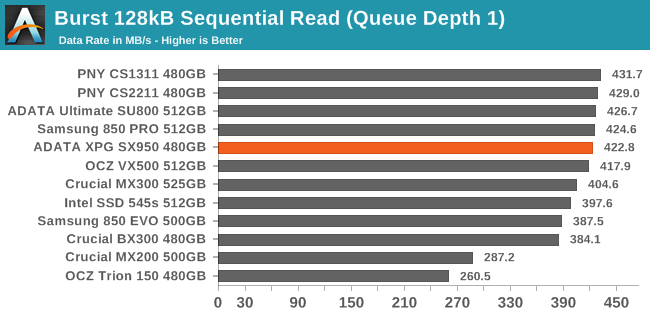
For short bursts of sequential reads at QD1, the ADATA XPG SX950 comes reasonably close to saturating the SATA bus and is not significantly outperformed by any other SATA drive.
Our test of sustained sequential reads uses queue depths from 1 to 32, with the performance and power scores computed as the average of QD1, QD2 and QD4. Each queue depth is tested for up to one minute or 32GB transferred, from a drive containing 64GB of data.
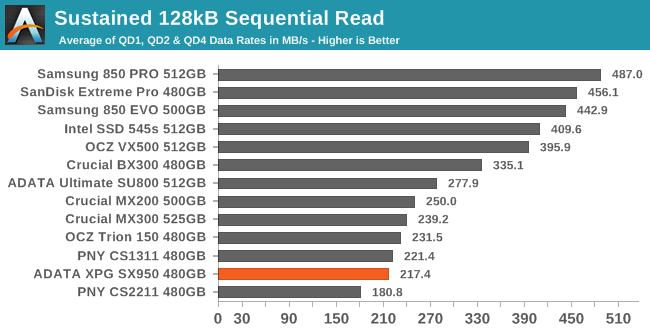
On the longer sequential read test, the SX950's performance drops dramatically, leaving it as one of the slowest SSDs in this bunch.
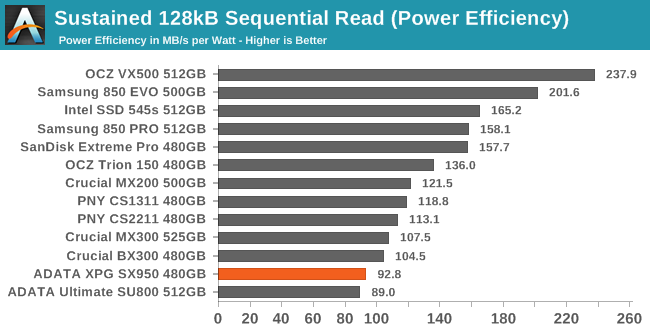
With such poor sustained read performance, the SX950's efficiency is quite low, though all the other drives with Intel/Micron 32L 3D NAND also rank at the bottom of this chart with the SX950 even when they deliver higher performance.
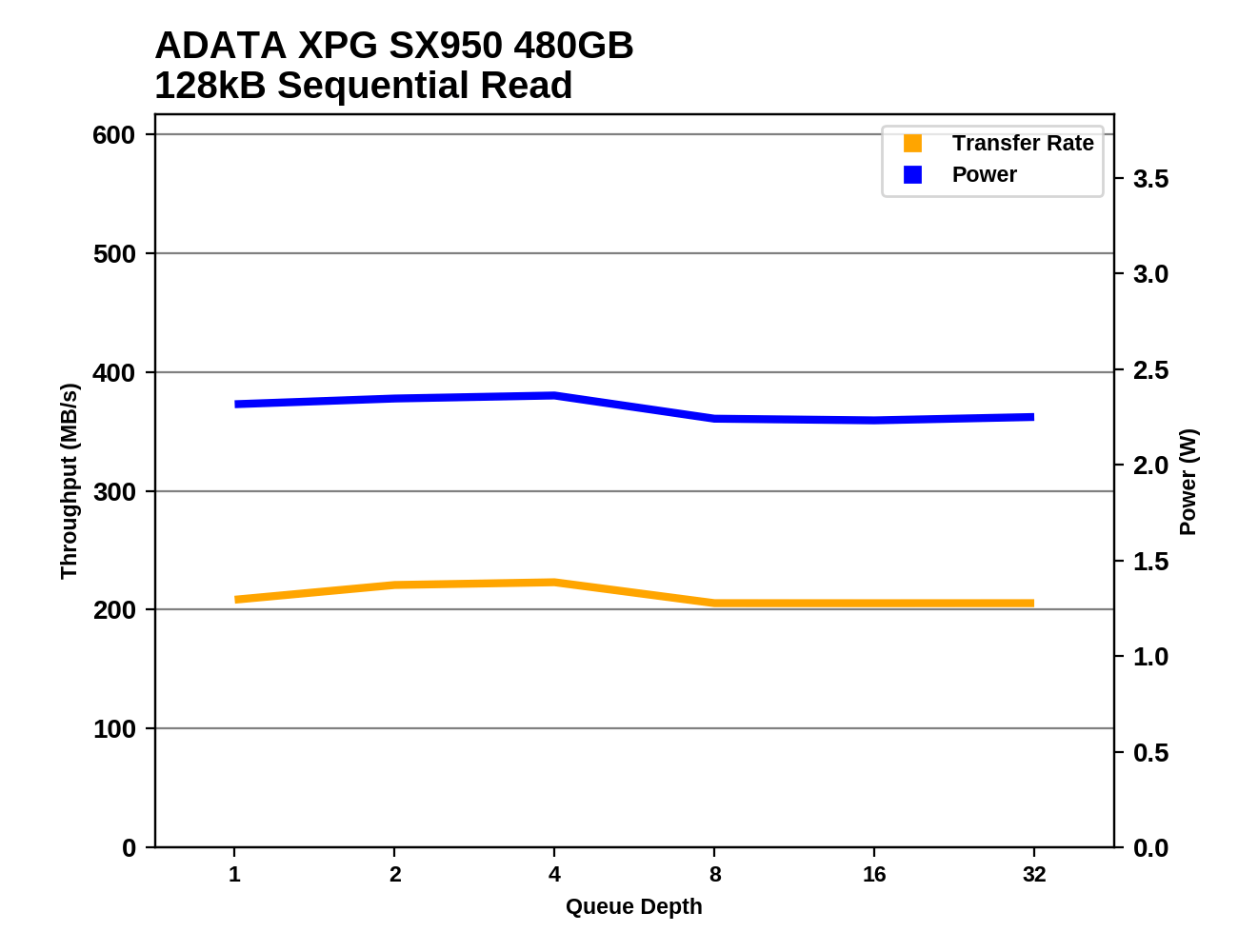 |
|||||||||
Sustained sequential read speeds on the ADATA SX950 do not increase with higher queue depths. The burst test showed that higher speeds are possible in favorable conditions, but giving the SSD more work to do when it is already bottlenecked internally doesn't help things.
Sequential Write Performance
Our test of sequential write burst performance is structured identically to the sequential read burst performance test save for the direction of the data transfer. Each burst writes 128MB as 128kB operations issued at QD1, for a total of 1GB of data written to a drive containing 16GB of data.
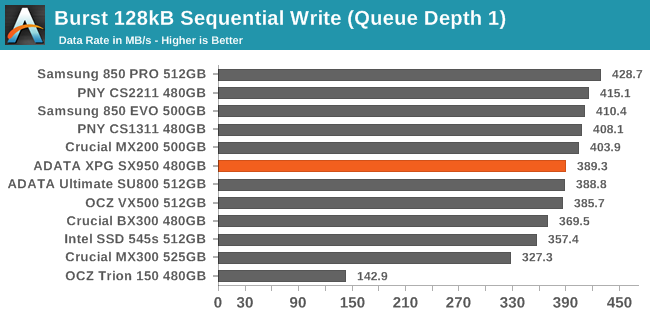
The burst sequential write speed of the SX950 is about average, and virtually identical to its TLC-based SU800 sibling; this test is primarily hitting the SLC caches so it's unsurprising to see the two perform the same.
Our test of sustained sequential writes is structured identically to our sustained sequential read test, save for the direction of the data transfers. Queue depths range from 1 to 32 and each queue depth is tested for up to one minute or 32GB, followed by up to one minute of idle time for the drive to cool off and perform garbage collection. The test is confined to a 64GB span of the drive.
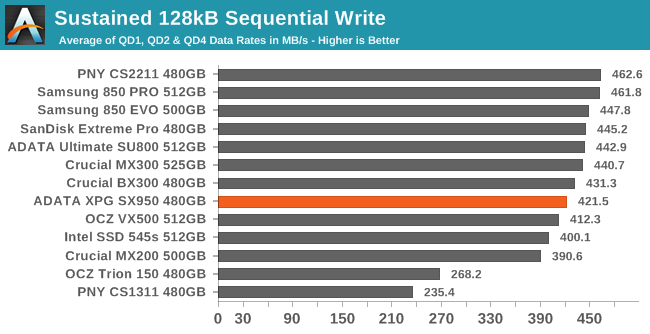
The sustained sequential write speeds of the SX950 fall short of the top SATA drives and are instead slightly lower than the Crucial BX300, but since this test doesn't fill the drive the SX950's write performance doesn't end up falling through the floor.
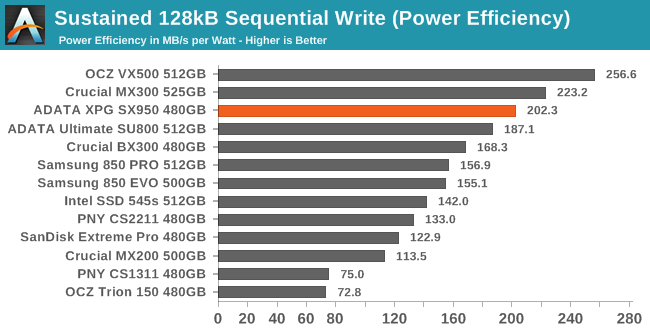
The SX950's power efficiency during the sustained sequential write test is pretty good, though the Crucial MX300 and OCZ VX500 still manage to beat it. The SX950 has about a 20% advantage over the BX300, which is the next most efficient drive using 3D MLC.
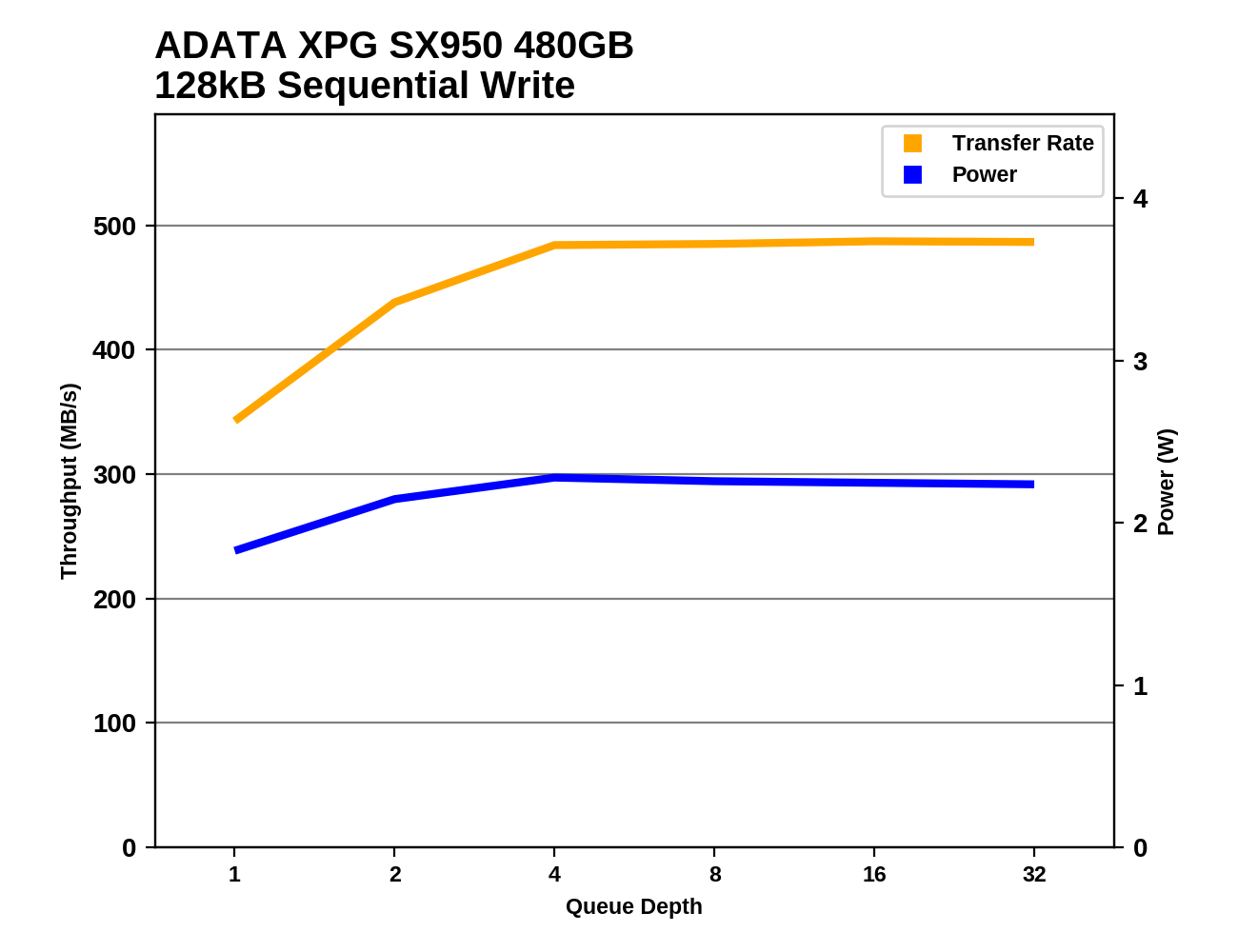 |
|||||||||
The SX950 doesn't reach full sequential write performance until QD4, and its saturation speed is slightly slower than drives like the Samsung 850 PRO (which is very nearly at full speed by QD2). Performance and power consumption remain steady through the second half of the test as the drive still has plenty of SLC cache remaining.










45 Comments
View All Comments
Lord of the Bored - Tuesday, October 10, 2017 - link
Nanu-nanu, as you centaurians say.BrokenCrayons - Tuesday, October 10, 2017 - link
*beep-borp* I am an alien. I am superior. *borp-borp-beep*svan1971 - Wednesday, October 11, 2017 - link
I stopped reading after I don't identify as human. To much self loathing from a no doubt educated idiot.svan1971 - Wednesday, October 11, 2017 - link
LMAO Perfect...Samus - Monday, October 9, 2017 - link
Even if the SU950 was cheaper than the BX300, I'd still rather have the BX300. I've never had to send a drive in to Crucial for warranty. Ever. Intel and Crucial have a 0% defect rate in my workplaces.Samsung had a number of 840 EVO's go sour years ago that resulted in a number of drive being sent in and replaced with new drives with new firmwares. In 2014 an 840 Pro even went bad, although I realize that is quite an anomaly for Samsung. The 840 EVO's were well documented to have issues.
I've seen a number of ADATA SP500's fail, they just drop and stop detecting at POST. Before Barefoot 3, OCZ drives had all the typical issues Sandforce drives were notorious for having until the SF-2281 launched and firmware matured. Recent OCZ drives, even the ARC100 (the cheapest Barefoot drive) is reasonably reliable. One was mailed in a few months ago for warranty due to Windows detecting SMART errors. The drive didn't fail, and data was cloned to an advance replacement OCZ mailed out next-day. The OCZ warranty process was excellent, but that doesn't help a drive began to fail.
Two Mushkin Reactors suffered the same issue seemingly years apart, they would randomly not detect, give a BSOD, and so on. The data was cloned to replacement SSD's and the Mushkin drives were RMA'd (which was a complete pain in the ass compared to OCZ with a 2 week turnaround no less) and the drives were fleabayed.
Granted, even Intel isn't immune to problems. Fortunately I have no SSD535's out in the field. These drives are notorious for self destructing from write amplification wear, and even though a firmware was issues to fix it recently, most of those drives have already killed themselves, and if you have an OEM model like a Lenovo, you can't apply the firmware (and Lenovo - reflecting their typical "quality" support - hasn't issued a firmware update even a year after Intel made it available.)
Overall, my point is, why would anybody buy a drive from someone other than Intel, Micron/Crucial, or Samsung? It's just a ridiculous gamble and is unlikely to save you money. There are niche drives like the Reactor that is still the cheapest 1TB SSD, so there are exceptions, but what exactly is ADATA bringing to the table that Samsung isn't with the 750, Crucial isn't with the BX300, and Intel isn't with the 600p?
ddriver - Monday, October 9, 2017 - link
You poor peasants and your precious money. One's social standing is measured by how much one has spent on hardware, not the actual value of the purchase, and of course, how much RGB LEDs it has.Silly ADATA, still haven't figured out how to justify the higher cost of ownership due to the lack of vertical integration. 9 letters - RGB LED FTW. Why is the industry sleeping, we have RGB LEDs on mobos, coolers, ram, mice, keyboards, but not on SSD? Or maybe they are saving that for the next quantum leap in technology that's gonna leave people dazzled.
What intel brings with the 600p is hard to topple, it sure ain't easy to make an NVME drive that lousy. I also like how certain fairly expressive enterprise intel ssd drives behave when they run out of write cycles. While other vendors drives remain read-only, giving you the possibility to retrieve or use the existing data at your leisure, intel had the ingenious idea that such drives should brick themselves on the next post cycle. Such a great and highly useful feature. Who wouldn't want that?
Reflex - Tuesday, October 10, 2017 - link
@samus You poor peasant! You poor poor peasant!Golgatha777 - Wednesday, October 11, 2017 - link
Anecdotal evidence to support your last paragraph. I have probably 20 or so Intel, Crucial, and Samsung drives (75%+ being Crucial drives) spread around laptops, desktops, and even a couple of game consoles. Not one failure in the bunch. I did have to flash one of my M500 drives due to a post error, but the issue was well documented and a fix was issued within a month of it being reported by Crucial. I do own a couple of Sandisk drives, but I did my research and they use Marvell controllers and Micron RAM, so I felt like those weren't a gamble.Golgatha777 - Wednesday, October 11, 2017 - link
That should be Sandisk RAM for the Sandisk drives (Ultra IIs), not Micron.leexgx - Monday, October 16, 2017 - link
but this is a MLC drive so probably outlast most other drives