The Toshiba TR200 3D NAND SSD Review: One Step Forward, One Step Back
by Billy Tallis on October 11, 2017 7:00 AM ESTRandom Read Performance
Our first test of random read performance uses very short bursts of operations issued one at a time with no queuing. The drives are given enough idle time between bursts to yield an overall duty cycle of 20%, so thermal throttling is impossible. Each burst consists of a total of 32MB of 4kB random reads, from a 16GB span of the disk. The total data read is 1GB.
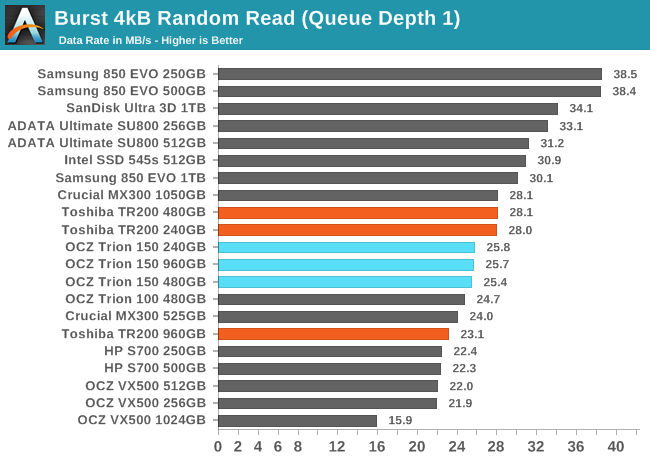
The QD1 burst random read speeds of the Toshiba TR200 are mostly normal for a budget SSD, though the 960GB model is notably slower than the smaller capacities that are using the 256Gb NAND dies instead of the 512Gb dies.
Our sustained random read performance is similar to the random read test from our 2015 test suite: queue depths from 1 to 32 are tested, and the average performance and power efficiency across QD1, QD2 and QD4 are reported as the primary scores. Each queue depth is tested for one minute or 32GB of data transferred, whichever is shorter. After each queue depth is tested, the drive is given up to one minute to cool off so that the higher queue depths are unlikely to be affected by accumulated heat build-up. The individual read operations are again 4kB, and cover a 64GB span of the drive.
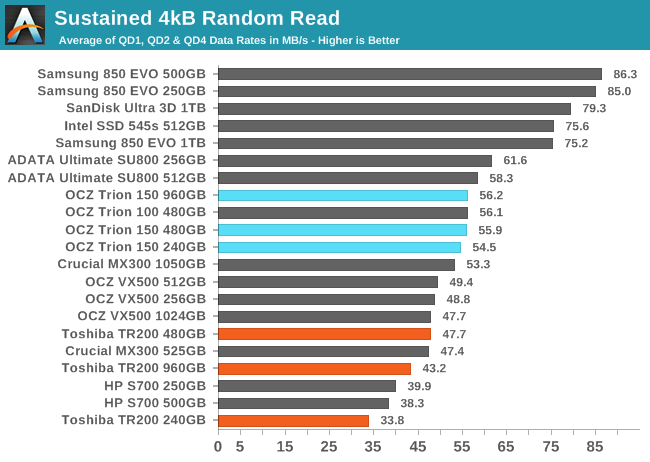
On the longer test that includes higher queue depths, the Toshiba TR200 falls to near the bottom of the chart. The 240GB and 960GB models are substantially slower than anything else we've tested of similar capacity. On the other hand, the 480GB TR200 is tied with the 525GB Crucial MX300, and the trend suggests that the 275GB Crucial MX300 would score a bit worse.
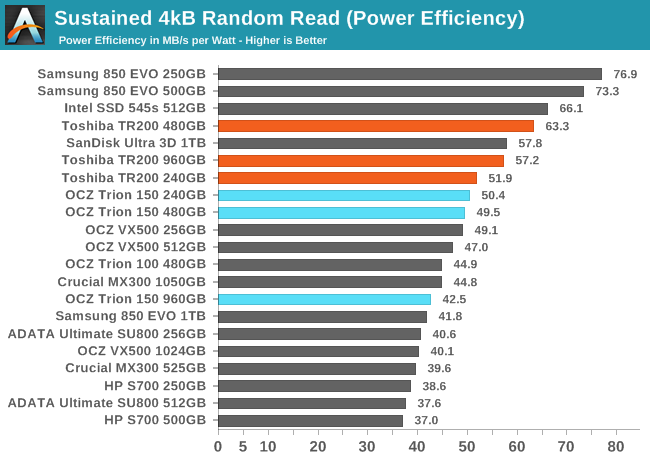
The power efficiency of the Toshiba TR200 during random reads is good, and a clear improvement over the TR150. Notably, the 960GB TR200 scores about the same as the SanDisk Ultra 3D 1TB, showing that the latter's higher performance is in proportion to the power cost of its DRAM.
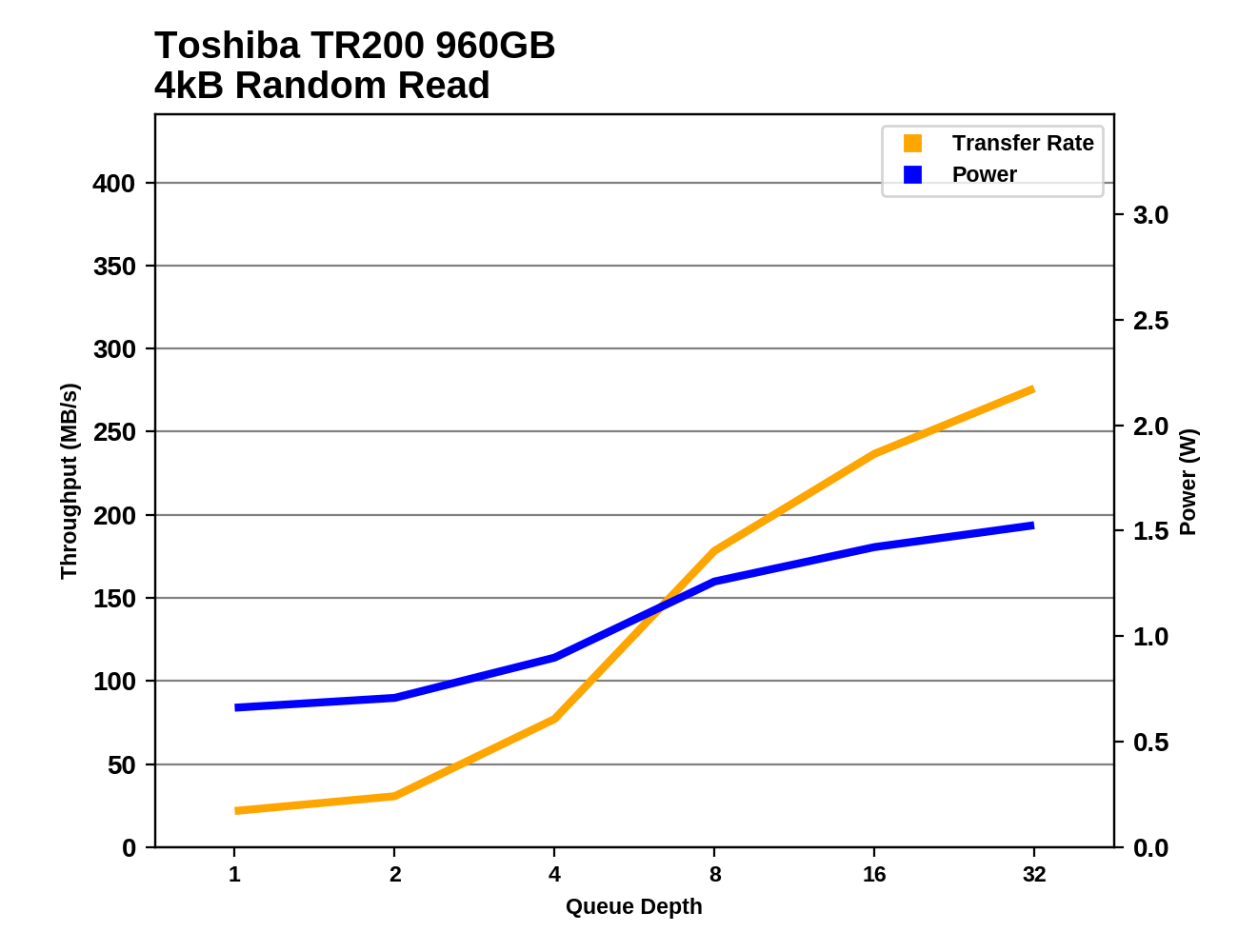 |
|||||||||
The TR200s all show very little random read performance increase from QD1 to QD2, and this is most of why their performance scores above are so low. Through the mid range of queue depths, the TR200 shows better scaling than many other budget SSDs, but at the high end the performance increases taper off. The 960GB model never provides substantially higher performance than the 480GB model, as both have the same number of NAND dies.
Random Write Performance
Our test of random write burst performance is structured similarly to the random read burst test, but each burst is only 4MB and the total test length is 128MB. The 4kB random write operations are distributed over a 16GB span of the drive, and the operations are issued one at a time with no queuing.
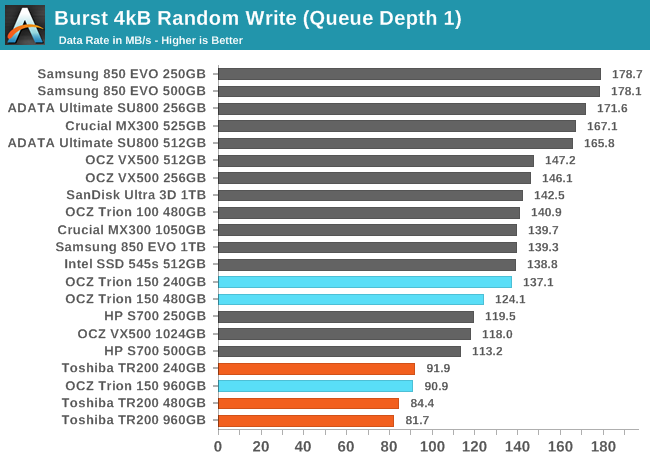
The Toshiba TR200s are the slowest drives for short bursts of random writes at QD1. The larger drives are slower, a pattern that the TR150 and several other models exhibit.
As with the sustained random read test, our sustained 4kB random write test runs for up to one minute or 32GB per queue depth, covering a 64GB span of the drive and giving the drive up to 1 minute of idle time between queue depths to allow for write caches to be flushed and for the drive to cool down.
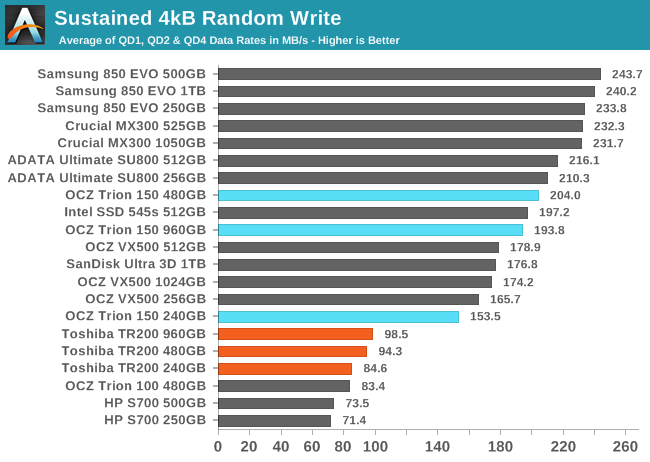
On the longer test of random writes involving some higher queue depths, the gap between the TR200 and a typical mainstream SATA SSD widens to a factor of two or more, but the TR200 also ends up ahead of the HP S700 and the original Trion 100.
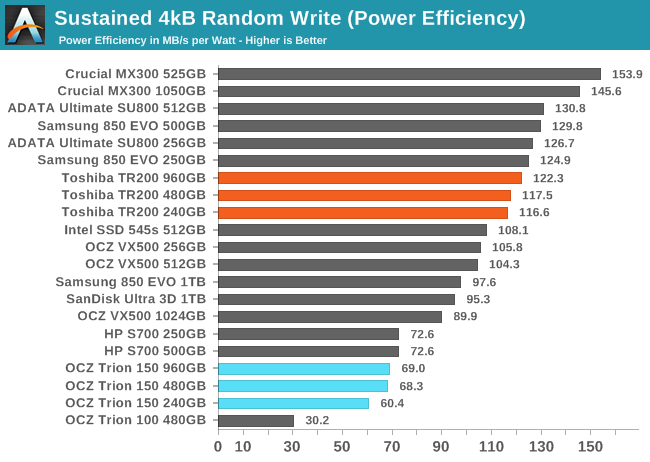
In spite of the poor sustained random write performance, the Toshiba TR200 shows above average power efficiency. This is a huge change relative to previous Trion/TR series drives, which were the least efficient drives on this test. The HP S700 also showed very poor efficiency during random writes.
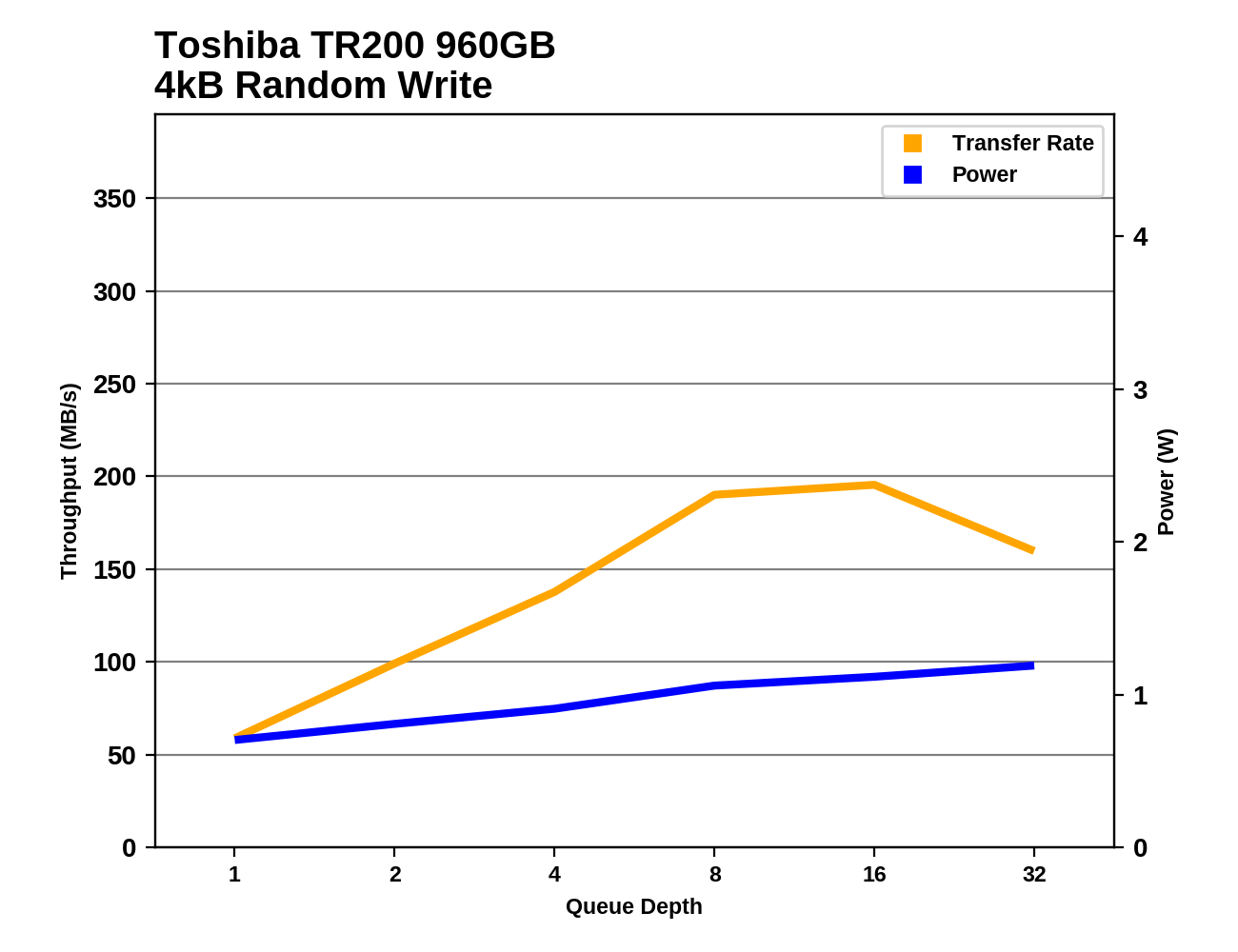 |
|||||||||
The 960GB TR200 shows steady performance scaling as queue depths increase, but by the end of the test its SLC cache has filled up and performance begins to drop. The smaller TR200s also saturate by around QD8 and hold steady at very low performance levels. Power also stays low even at higher QDs, with the 240GB model never exceeding 1W.










50 Comments
View All Comments
DanNeely - Wednesday, October 11, 2017 - link
in other news the SATA3 bottleneck is still the SATA3 bottleneck.Faster drives are all PCIe based, so the odds of a SATA4 bumping it up again anytime soon are remote; especially since the SATA API/etc are a poor fit for SSDs and hurt performance a bit. If spinning rust remains relevant long enough for SATA to bottleneck again we might see a new standard revision in a few years; but by then the consumer SSD market will probably be all sticks.
Lord of the Bored - Thursday, October 12, 2017 - link
I honestly can't see hard disks going away completely any time soon. They're still much slower than flash, but flash isn't going to challenge them on the price per byte angle any time soon. 'S why I'm not pure silicon: I have an actual disk for data storage(particularly video files).The price advantage ALSO keeps them shipping in laptops, but the things going into lower-end laptops aren't exactly winning any races.
That said, the pressure for faster hard disks has definitely let up in the years since the first solid-state drives shipped. People trust a lot more of their data to remote servers than they did back then.
The main thing driving capacity increases at this point is commercial users(all that server-side storage moves the demands out of the home), so I don't see SATA3 being a hard disk bottleneck any time soon either. SAS may need an update at some point, though.
dave_the_nerd - Wednesday, October 11, 2017 - link
That's the SATA3 bottleneck. If you want faster, you get a PCI-E drive.sonny73n - Thursday, October 12, 2017 - link
PCI-E will be the bottleneck soon in the future. For now, SATA3 serve me just fine. They don't slow my gaming or anything. Unless I transfer back and forth 10TB of my videos collection from one SATA3 drive to another every day, I don't see a reason to waste my money on soon-to-be obsolete tech.Billy Tallis - Thursday, October 12, 2017 - link
Having drives that can saturate a PCIe link doesn't mean that the PCIe link will be a meaningful bottleneck. We're getting to the point where latency matters far more than throughput (ie. flash vs. 3D XPoint), and aside from that, storage is usually less of a bottleneck than CPU and network and other components.jabber - Friday, October 13, 2017 - link
Indeed, the effect of a 200MB bit of software loading up on a 550 MBps SATA SSD and a 3000MBps NVME SSD are to all intents, identical to the human eye. Never has the promise of a 6 times jump in performance actually given so little.dromoxen - Tuesday, October 17, 2017 - link
550/540 IS the max of SATA 3 ssds .. the rest is lost in overhead and inefficiencys. Just like usb2 vs usb3 should be ten times faster , best I've ever got is 4x faster.heavy soil - Wednesday, October 11, 2017 - link
The speed limit is SATA, the only way to be faster is PCIe (or I guess SAS).What has improved on the good SATA SSDs is the speed they deal with big queues, and coping with heavy writing too.
rocky12345 - Wednesday, October 11, 2017 - link
Thanks for the look at the drive.So this is what dram less drives perform like? All I got to say is ouch those were some bad numbers from this drive. I have the Samsung EVO 850 Pro 512GB Sata drive still and my drive walks circles around this drive in every aspect. Yes my drive cost me a bit more but I have had it for like 2 years now and I am sure the cost of my drive has come down close to what this Toshiba drive now costs. If dram less drives perform like this then the cost to buy into them should be a lot lower than the higher end drives cost. Thanks again for the review your testing here is not flawed but this drive sure is.
Janis2017 - Wednesday, October 11, 2017 - link
That was stupid to give away 90 euro for product who only works 10 years 750evoI hope samsung firmware is ok. I dont need write protected drive.
I dont haw money for one more.