Nu Tech DDW-081: More DVD+R madness
by Kristopher Kubicki on October 22, 2003 10:54 PM EST- Posted in
- Storage
Burning
Click to enlarge.
Above is an 8X DVD+R burn with some MMC media (CD Speed reports CLV instead of Z-CLV). Notice that the strategy is very similar to Plextor's; the burn starts at 6X and then adjusts to 8X Z-CLV. However, it looks apparent that there are some stability issues at that speed, since we see several stop gaps in the burn. Perhaps we are seeing the 4X Nexperia PNX7850 chipset showing its incapability to run out of spec.
Below are the CD-R, CD+RW, DVD+R and DVD+RW speed tests. We used DVD/CD Speed with the same configuration as the previous test.
| Label | Rating | Average Write | Length | Mode |
| Ritek 97m31s01f (Cyanine AZO) | 52X CDR | 23.48X | 74:43.00 | P-CAV |
| Imation | 52X CDR | 29.32X | 74:43.00 | P-CAV |
| Mitsubishi 97m23s24f | 24X CDRW | 9.95X | 74:43.00 | CLV |
| RICOHJPN R00-01 (Imation) | 4X DVD+R | 7.72X | 4.38GB | Z-CLV |
| FujiFilm | 2.4X DVD+R | 2.36X | 4.38GB | P-CAV |
| YUDEN000T01 | 4X DVD+R | 3.91X | 4.38GB | P-CAV |
| MCC 002 | 4X DVD+R | 7.62X | 4.38GB | Z-CLV |
| Ricoh RICOHJPN | 2.4X DVD+RW | 2.37X | 4.38GB | CLV |
| PHILIPS 041 | 4X DVD+RW | 3.92X | 4.38GB | P-CAV |
| RICOHJPR01 | 4X DVD+R | 7.63X | 4.38GB | Z-CLV |
Compatibility on the drive was a little sporadic. Some of our Ricoh based FujiFilm, which is rated for 4X, only trickled out of the burner at 2.4X. Fortunately, this was the only media that wouldn't burn as advertised. We are not 100% sure why this happened.
Bit setting does not seem possible with this drive, which is a shame. Most drives based on Ricoh design are capable of bit setting the book mode to other formats. We have heard conflicting results claiming that this particular drive does; although with Nero, it seemed not possible. Using BenQ's bit setting tool was not supported by the drive.


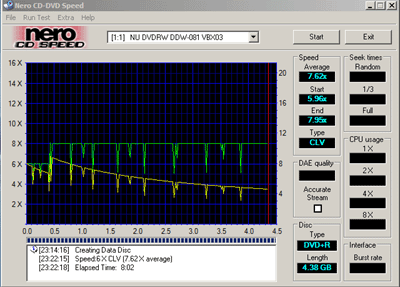








25 Comments
View All Comments
Anonymous User - Thursday, October 23, 2003 - link
United Micro has it for $139 shipped.http://www.unitedmicro.com/partw.cgi?DWNT006++5
Anonymous User - Thursday, October 23, 2003 - link
#11: My apologies, I did use DiskInfo Pro.Here is what DIP says AFTER I burned the media.
YUDEN Disks labeled Plextor
Media Information
Region information N/A not a DVD-VIDEO
Media code/Manufacturer ID YUDEN000T01
Format Capacity 4.38GB(4.70GB)
Book Type DVD+R
Media Type DVD+R
Media Id Code Speed 4.0x 5540KBps
Data area starting sector 30000h
Data area end sector 23053Fh
Linear Density 0.267um/bit
Track Density 0.74um/track
Number of Layers 1
RICOH Disks labeled Imation
Media Information
Region information N/A not a DVD-VIDEO
Media code/Manufacturer ID RICOHJPNR01
Format Capacity 4.38GB(4.70GB)
Book Type DVD+R
Media Type DVD+R
Media Id Code Speed 4.0x 5540KBps
Data area starting sector 30000h
Data area end sector 23053Fh
Linear Density 0.267um/bit
Track Density 0.74um/track
Number of Layers 1
MMC Disks labeled Verbatim
Media Information
Region information N/A not a DVD-VIDEO
Media code/Manufacturer ID RICOHJPNR01
Format Capacity 4.38GB(4.70GB)
Book Type DVD+R
Media Type DVD+R
Media Id Code Speed 4.0x 5540KBps
Data area starting sector 30000h
Data area end sector 23053Fh
Linear Density 0.267um/bit
Track Density 0.74um/track
Number of Layers 1
Another Ricoh Disk labeled FujiFilm
Media Information
Region information N/A not a DVD-VIDEO
Media code/Manufacturer ID RICOHJPNR00
Format Capacity 4.38GB(4.70GB)
Book Type DVD-ROM
Media Type DVD+R
Media Id Code Speed 2.4x 3324KBps
Data area starting sector 30000h
Data area end sector 23053Fh
Linear Density 0.267um/bit
Track Density 0.74um/track
Number of Layers 1
There are two things I'd like to point out. The first being DiskInfoPro identified the MCC disk as 8X before it was burned. Furthermore, the FujiFilm disk was identified as 4X on the box, and 4X in DiskInfoPro before it was burned.
#12: Thank you for the updated link. The PDF I recieved was straight from QSI and I was unaware there was an update on the chipset.
Cheers,
Kristopher
Anonymous User - Thursday, October 23, 2003 - link
Yes... MMC 02 is capable of 8x with that drive. That's why your utility is saying that. However, that doesn't mean that Verbatim/Mitsu. actually rates it at that speed.Anonymous User - Thursday, October 23, 2003 - link
One more thing, in the review you claim that the PNX7850 chipset does not support 8x speed. Not true, it does: http://www.semiconductors.philips.com/acrobat/lite...It was only early versions that didn't support 8x. The PDF you link to is for the complete reference design where the Philips OPU 66.20 limits the speed to 4x (I assume QSI uses a different PUH).
Anonymous User - Thursday, October 23, 2003 - link
Then Diskinfo is wrong because MCC 002 (as in Mitsubishi Chemical Corp. and not MMC) DVD+R media are only certified for 4x speed. Use DVDInfoPro or DVDIndentifier instead for checking the media.Anonymous User - Thursday, October 23, 2003 - link
Thanks Christopher :)for the linksAnonymous User - Thursday, October 23, 2003 - link
#1: We did not have a verbatim disk included. We have a 4X DVD+RW instead. Remember, we had a review sample so ours might have been slightly different. We had to upgrade from QSI firmware just to bring ours to spec with the retail drives.#2: DiskInfo, kind of a neat utlity, claimed the MMC 02 disk is capable of 4X and 8X.
I uploaded the firmware for anyone who wants to download it. Its on the last page of the article.
Cheers,
Kristopher
Murse - Thursday, October 23, 2003 - link
You can also take a look at this thread:http://forums.anandtech.com/messageview.cfm?catid=...
They sell it at Newegg, Excaliberpc, Atacom, Unitedmicro, Zipzoomfly...to name a few.
Anonymous User - Thursday, October 23, 2003 - link
Check this thread there are a few sites mentioned..http://www.cdrlabs.com/phpBB/viewtopic.php?t=12956...
Anonymous User - Thursday, October 23, 2003 - link
If anybody knows where you can buy one, please post a link. Thank you.