ATI All-in-Wonder 9600 Pro: Multimedia Refresh
by Andrew Ku on October 16, 2003 11:38 AM EST- Posted in
- GPUs
Multimedia Center anew — Integrated Media Burning & Muvee
ATI continues to bundle their version of Pinnacle Studio 8, which brought the software capability to burn content directly to disk. The problem with this still remains that it is part of a 3rd party software vendor, even though the hardware still concurrently supports direct burn-to-disk. It is likely that ATI will incorporate this feature into Multimedia Center in the future, but until that time, ATI has integrated a burn-to-disk function within their Library. Once you click on the “create media layout” button, you are prompted with a dialog box to set up the media export to disk.Click to enlarge.
It is interesting to note that ATI offers a selection of schemes, which to burn DVDs/VCDs. The selection is for the art work, which is the background of the disk, such as in chapter preview.
Click to enlarge.
After scheme selection, the Library creates a separate field below the listed media, and allows users to simply drag and drop media selection. With this done, exporting to disk is ready to go. This was intended to give users more flexibility to archive their media, and is particularly helpful because it is a one-stop location to do so.
Click to enlarge.
New to the bundle is muvee autoProducer DVD Edition, which helps users make the movie making process more dummy proof. The idea is that with 6-buttons, you can select the video, audio, a pre-defined style, captions, and then make a movie out of them with transitions and special effects. We found it to be a cleaner and easier-to-use program than VideoStudio, which has been bundled traditionally with All-in-Wonder cards.
Click to enlarge.


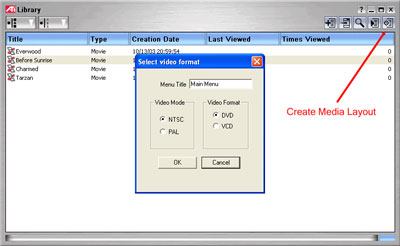
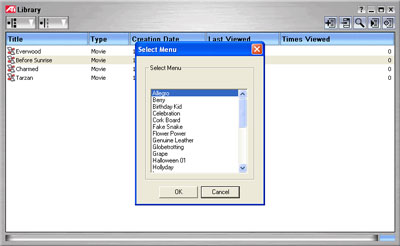
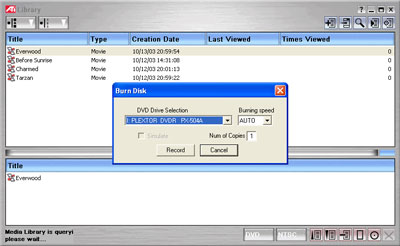









38 Comments
View All Comments
Anonymous User - Friday, October 17, 2003 - link
Your prices are alittle off, I bought my AIW 9800pro a month ago for 370 at newegg, thats alot different than the 449 you listed.Anonymous User - Friday, October 17, 2003 - link
#14... from what I have heard, the AIW 9600 Pro should perform similar to the 9700.Also, has anyone actually put this card in a Shuttle mini? I'd like to know before buying one.
Anonymous User - Thursday, October 16, 2003 - link
AT should take notes from tweaknews.netAnonymous User - Thursday, October 16, 2003 - link
Heres a much more in-depth review we would of expected from AT. It has benches and detailed look at the bundle, which the AT article lacks. It is much more enthusiastic than the Andrew was.[L=Tweaknews review of the 9600 AIW]http://www.tweaknews.net/reviews/aiw9600pro/[/L]
Anonymous User - Thursday, October 16, 2003 - link
Why did Andrue fail to mention that besides the great bang for the buck, there is also the same coupon for free copy of HALF-LIFE 2 download once the game is released. And this is for the FULL game, with multi-player. And also their is a free upgrade coupon for the newer Remote Wonder 2.0. Of course for both of these you have to pay shipping and Taxes, but this adds even more value to an already 'Steal of a Buy.' And the article seems kind of lukewarm feeling, for the 9600AIW. And yes, seeing new gaming benchmarks is kind of necessary as the AIW version of the card is not clocked the same speeds as the standard 9600 Pro.I would love to have this card, BUT....... I have a Power Color 9700 NON-pro, and I don't think I would want to take the performance hit going with the 9600 core. Now I get 16,010 3DMark2001SE and 4480 2003 Marks; and this is all for my card that is not OCed at all running @ 277/270 speeds. But my 2.4c P4 is OCed to 3.07Ghz, so maybe this inflates my 3DMark scores a bit.
But If I had to get a new Video Card today, I'm 99% sure I would get the 9600 AIW, you just can't beat the value you get with this card. I guess the only downside for me is that I don't have cable, so I would have to hook up a old school 'Rabbit Ears' type antenna. (Would this even work, or do I need cable only for TV functions?)
Still one of the best products ATI has ever come out with, a much better value than the 9700 or 9800 AIW's And thats my lengthy $0.02
Anonymous User - Thursday, October 16, 2003 - link
The card is more than just a Radeon 9600 Pro with multimedia features. The AIW 9600 Pro runs at 400/650 while the Radeon 9600 Pro runs at 400/600. FiringSquad benchmarked the card and found it to be a few percentage points faster than the Radeon 9600 Pro.http://firingsquad.com/hardware/ati_all_in_wonder_...
The card does fit into Shuttle XPC cases, as well as other small form factor cases.
Anonymous User - Thursday, October 16, 2003 - link
This card kicks arse! ATI is the coolest company on the planet!Anonymous User - Thursday, October 16, 2003 - link
any of the aiw 9600 ever come with dvi, i love my lcd monitor, and got it because i have a dvi out ,mmm dvi need dviAnonymous User - Thursday, October 16, 2003 - link
#7 No, the AIW 9600 pro will not fit in Shuttle XPCs in particular because the positioning of the FM connector conflicts with the AGP/PCI support bracket on the back of the chassis. This issue was first noted online by another site, The Firing Squad, and I confirmed via email with ATI Tech Support that this is an issue. I guess you could cut the bracket, insert the card, then solder/weld the piece back on, but those that don't want to mess around with their cases are currently out of luck.It's possible that the card may fit in non-shuttle XPCs, I think the MSI Mega was mentioned, but I'm not familar with other brands SFF PCs.
Anonymous User - Thursday, October 16, 2003 - link
#7 I don't know, but would like to. I read on a link to another site that I believe was in HardOCP's daily news section that it would not. The FM antenna would not allow the card to be placed in the slot. They even had pictures, however, it didn't look like they were trying very hard. Then MaximumPC came out this week recommending it for a Shuttle XPC entertainment center. They even described how to install it with pictures included. I tend to trust MaxPC over whatever site tried this.