The HP S700 And S700 Pro SSD Review
by Billy Tallis on September 7, 2017 9:00 AM ESTPower Management
Real-world client storage workloads leave SSDs idle most of the time, so the active power measurements presented earlier in this review only account for a small part of what determines a drive's suitability for battery-powered use. Especially under light use, the power efficiency of a SSD is determined mostly be how well it can save power when idle.
SATA SSDs are tested with SATA link power management disabled to measure their active idle power draw, and with it enabled for the deeper idle power consumption score and the idle wake-up latency test. Our testbed, like any ordinary desktop system, cannot trigger the deepest DevSleep idle state.
Idle power management for NVMe SSDs is far more complicated than for SATA SSDs. NVMe SSDs can support several different idle power states, and through the Autonomous Power State Transition (APST) feature the operating system can set a drive's policy for when to drop down to a lower power state. There is typically a tradeoff in that lower-power states take longer to enter and wake up from, so the choice about what power states to use may differ for desktop and notebooks.
Active idle is representative of a typical desktop, where none of the advanced PCIe or SATA link or NVMe power saving features are enabled and the drive is immediately ready to process new commands. The idle power consumption metric is measured with PCIe Active State Power Management L1.2 state and SATA Device-Initiated Power Management enabled and NVMe APST enabled.
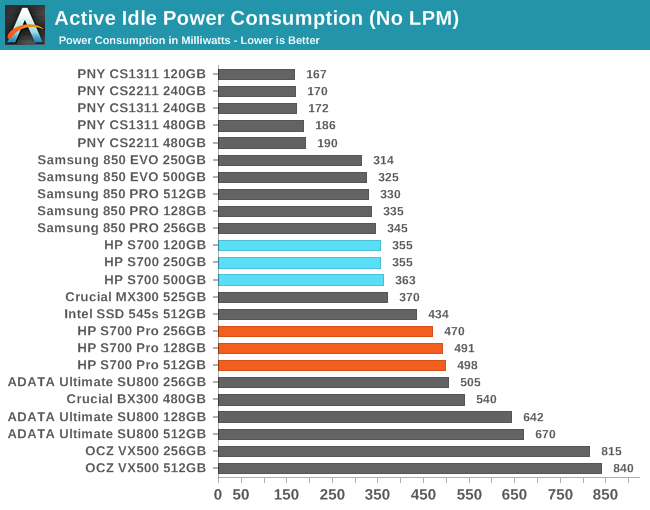
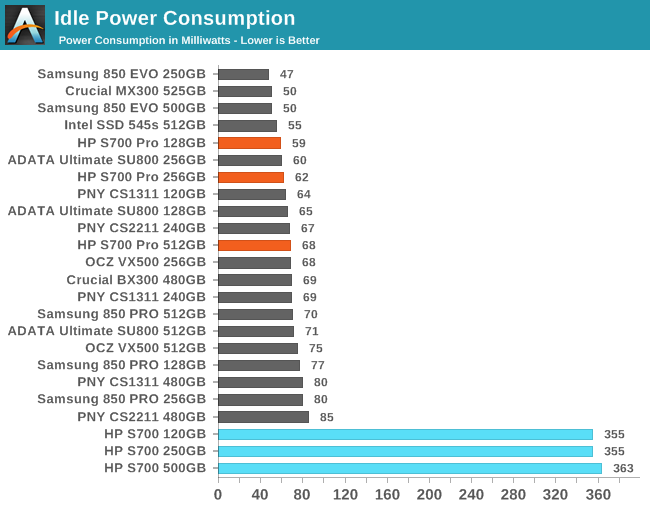
Drive capacity has little effect on idle power consumption. Active idle power draw comes down mostly to the choice of controller. The Phison S10 is the best, followed by Samsung's SSDs and then the HP S700 with the SM2258XT. The S700 Pro with its DRAM more than 100mW extra at idle.
With link power management enabled, the S700 Pro has good power savings but doesn't stand out from the crowd. The S700 apparently fails to engage the slumber power state and thus power doesn't go down at all. This makes the S700 a poor choice for mobile use, but this may simply be a firmware bug that could be fixed.
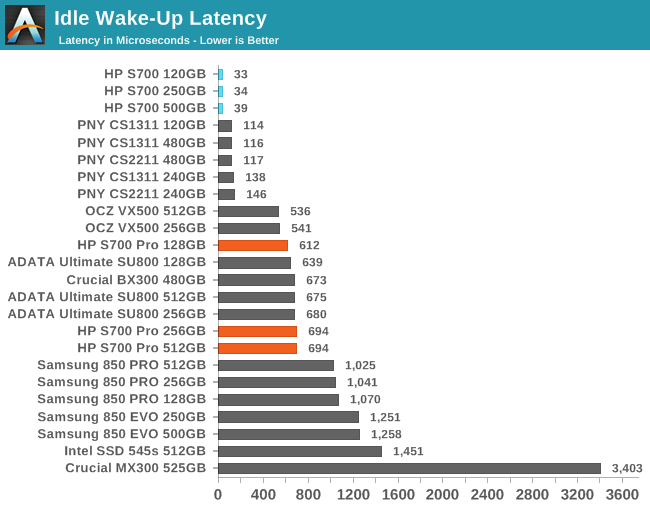
The idle wake-up latency of the S700 is minimal, since it never actually enters a low-power state. The Phison S10 drives are by far the fastest to wake up from the slumber state, and the S700 Pro falls in the second tier of drives that wake up in less than 1ms.










54 Comments
View All Comments
superunknown98 - Friday, September 8, 2017 - link
Did anyone else notice the ADATA SU800 512GB was faster than the HP S700 Pro 512GB for the majority of tests, yet the conclusion said the HP was faster? Granted the HP's of lesser size were faster than their counter parts.petar_b - Tuesday, September 12, 2017 - link
Useless drive. I wouldn't like that drive/controller in my server LOL... Even cheapest Crucial or Micron drives have DRAM at least....morphix - Sunday, April 1, 2018 - link
it's $115 for 512GB @walmartportedbikes - Monday, February 25, 2019 - link
I just had the most annoying failure ever with this HP Pro 512GB drive, formatted it and when trying to install W10 it just died and gave me an I/O device error, it will not be recognized by the bios if connected to a SATA port, but it will be recognized by windows if connected via USB with an enclosure, still not able to format it, or do anything with it, I/O Device error everytime... First and last time I buy one of these drives, they do not even come with trim software, I have never had a problem like this with Samsung, Intel, or PNY SSDs... first time I use HP and failed miserably... reading reviews on Amazon these drives fail as fast as 3 months to 1 year and HP warranty sucks. For $15 extra get an 860 Evo and call it a day, really not worth the savings.