The HP S700 And S700 Pro SSD Review
by Billy Tallis on September 7, 2017 9:00 AM ESTSequential Read Performance
Our first test of sequential read performance uses short bursts of 128MB, issued as 128kB operations with no queuing. The test averages performance across eight bursts for a total of 1GB of data transferred from a drive containing 16GB of data. Between each burst the drive is given enough idle time to keep the overall duty cycle at 20%.
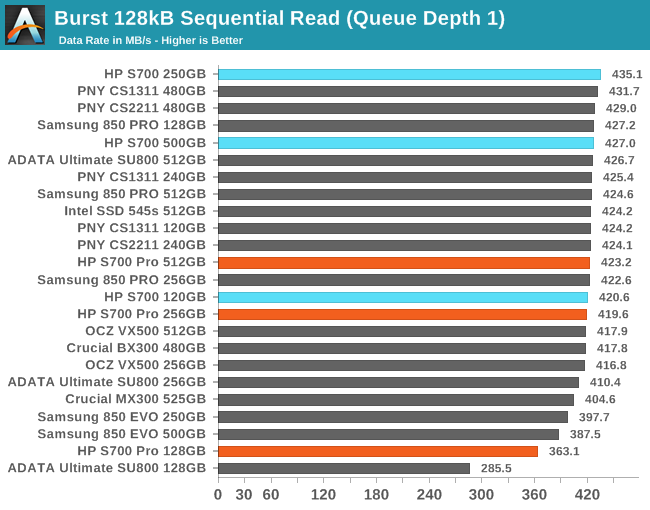
The S700 and the larger two S700 Pros have great burst sequential read speeds, while the smallest S700 Pro has a bit of trouble (but still manages to outperform the smallest ADATA SU800 by 27%).
Our test of sustained sequential reads uses queue depths from 1 to 32, with the performance and power scores computed as the average of QD1, QD2 and QD4. Each queue depth is tested for up to one minute or 32GB transferred, from a drive containing 64GB of data.
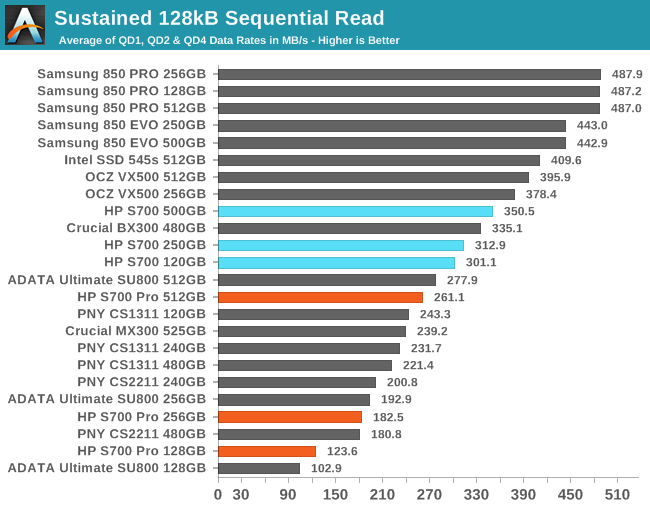
On the longer sequential read test, the S700 doesn't drop to the bottom of the chart and instead offers above-average performance. The S700 actually has the fastest low queue depth sequential read speeds of any SATA SSD with Micron's 32L 3D NAND, including the MLC-based Crucial BX300. The S700 Pro is far slower and only its 128GB model beats the comparable ADATA SU800. We've asked HP if they can shed some light on how the S700 manages to deliver such an outstanding sequential read speed, because this is a very surprising result.
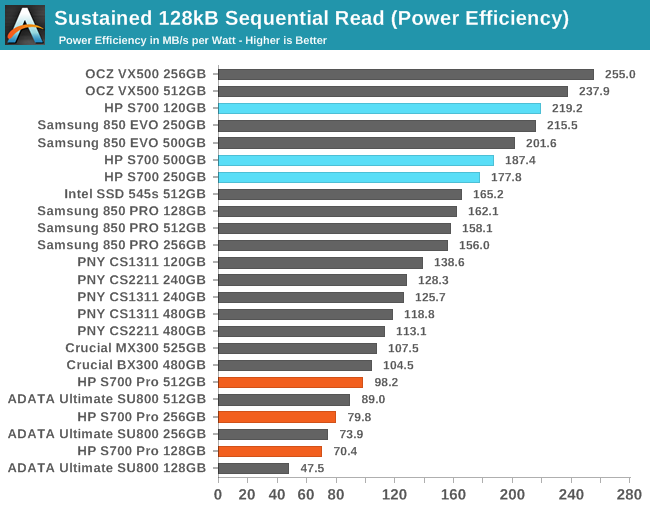
With good performance by TLC standards combined with the low power draw of a DRAMless Silicon Motion controller, the HP S700's power efficiency during sequential reads is great. The S700 Pro is near the bottom of the chart, but is a clear improvement over the ADATA SU800.
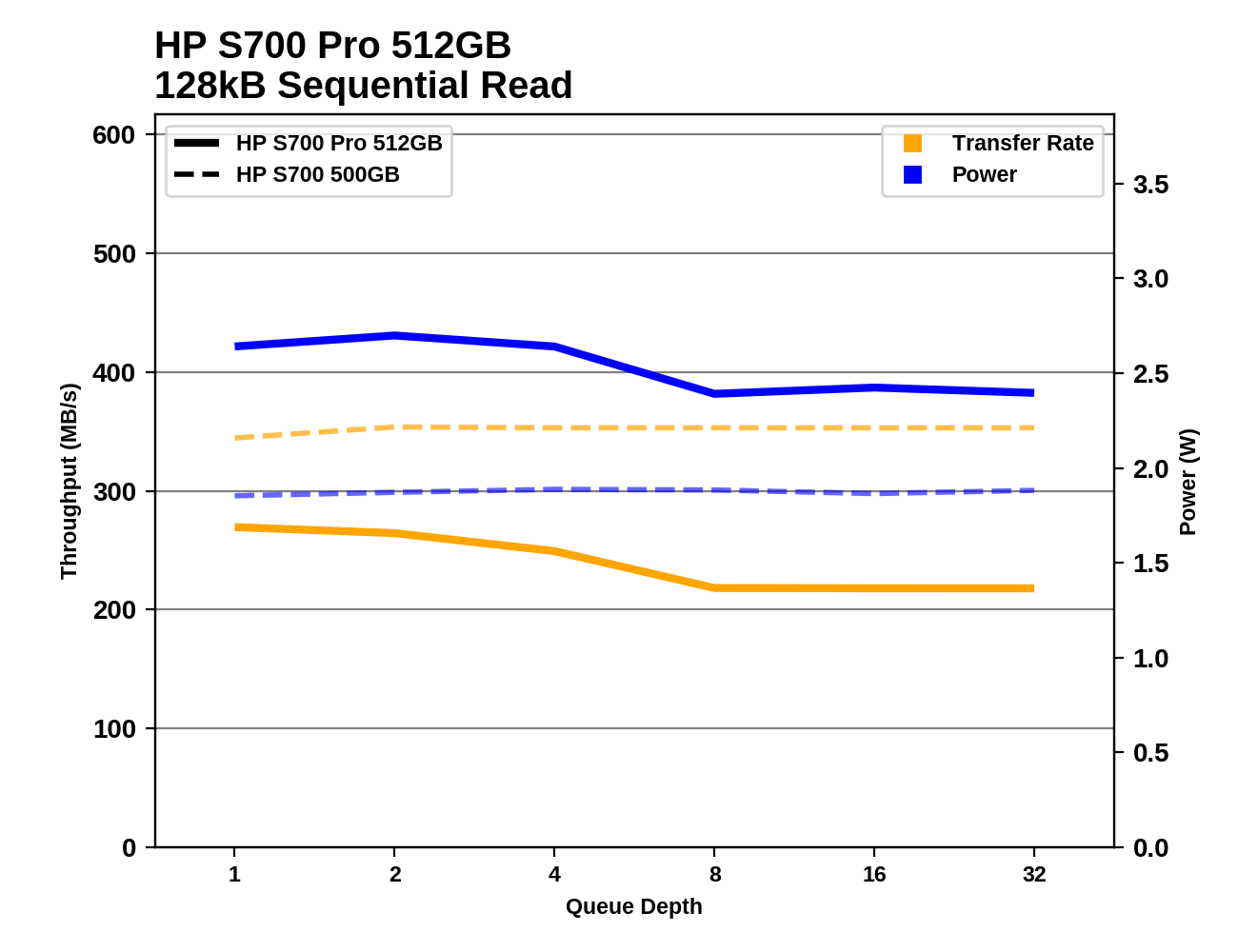 |
|||||||||
Only a few drives have trouble delivering full performance for sequential accesses at QD1, and the HPs aren't on that list. The S700's performance is both higher and more stable across the test than the S700 Pro.
Sequential Write Performance
Our test of sequential write burst performance is structured identically to the sequential read burst performance test save for the direction of the data transfer. Each burst writes 128MB as 128kB operations issued at QD1, for a total of 1GB of data written to a drive containing 16GB of data.
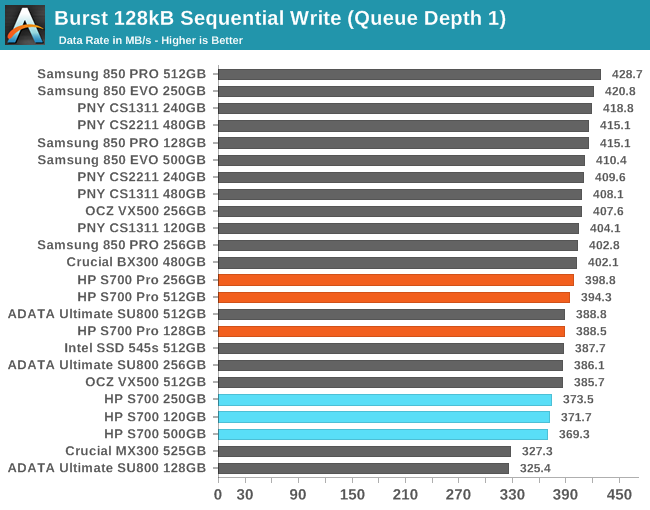
The HP S700 is just a bit slower than average for burst sequential write speed, and the S700 Pro is right around the average. The Crucial MX300 and the smallest ADATA SU800 are the only real outliers on this test.
Our test of sustained sequential writes is structured identically to our sustained sequential read test, save for the direction of the data transfers. Queue depths range from 1 to 32 and each queue depth is tested for up to one minute or 32GB, followed by up to one minute of idle time for the drive to cool off and perform garbage collection. The test is confined to a 64GB span of the drive.
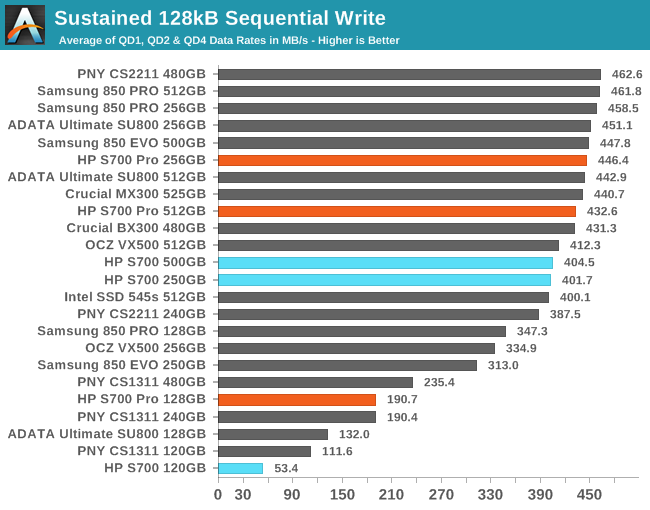
The longer sequential write test shows that the 120/128GB class drives are at a significant disadvantage, but the S700 Pro performs well among that cohort. The larger S700 and S700 Pro drives all offer decent sustained sequential write speeds and rank quite a bit higher than for the shorter sequential write test.
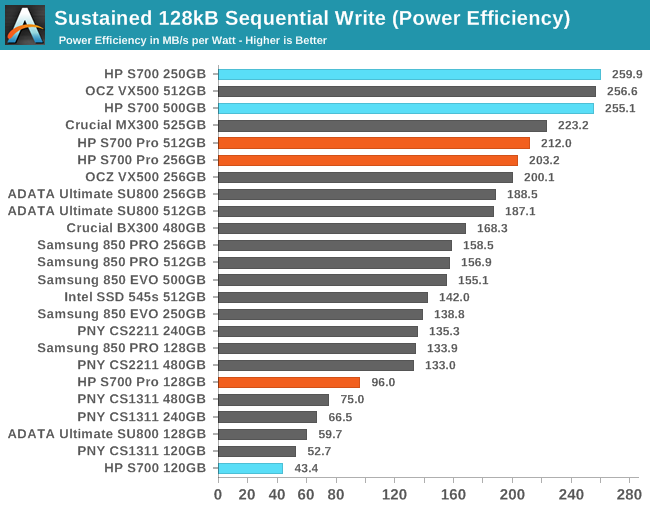
The larger two S700s join the OCZ VX500 at the top of the efficiency chart for sequential writes, and the larger S700 Pros aren't far behind. The smallest S700 Pro is far less efficient than its larger siblings, but offers 60% higher performance per watt than the ADATA SU800 and is in the top of its class (again, not counting the discontinued Samsung drives). The 120GB S700 has the lowest efficiency.
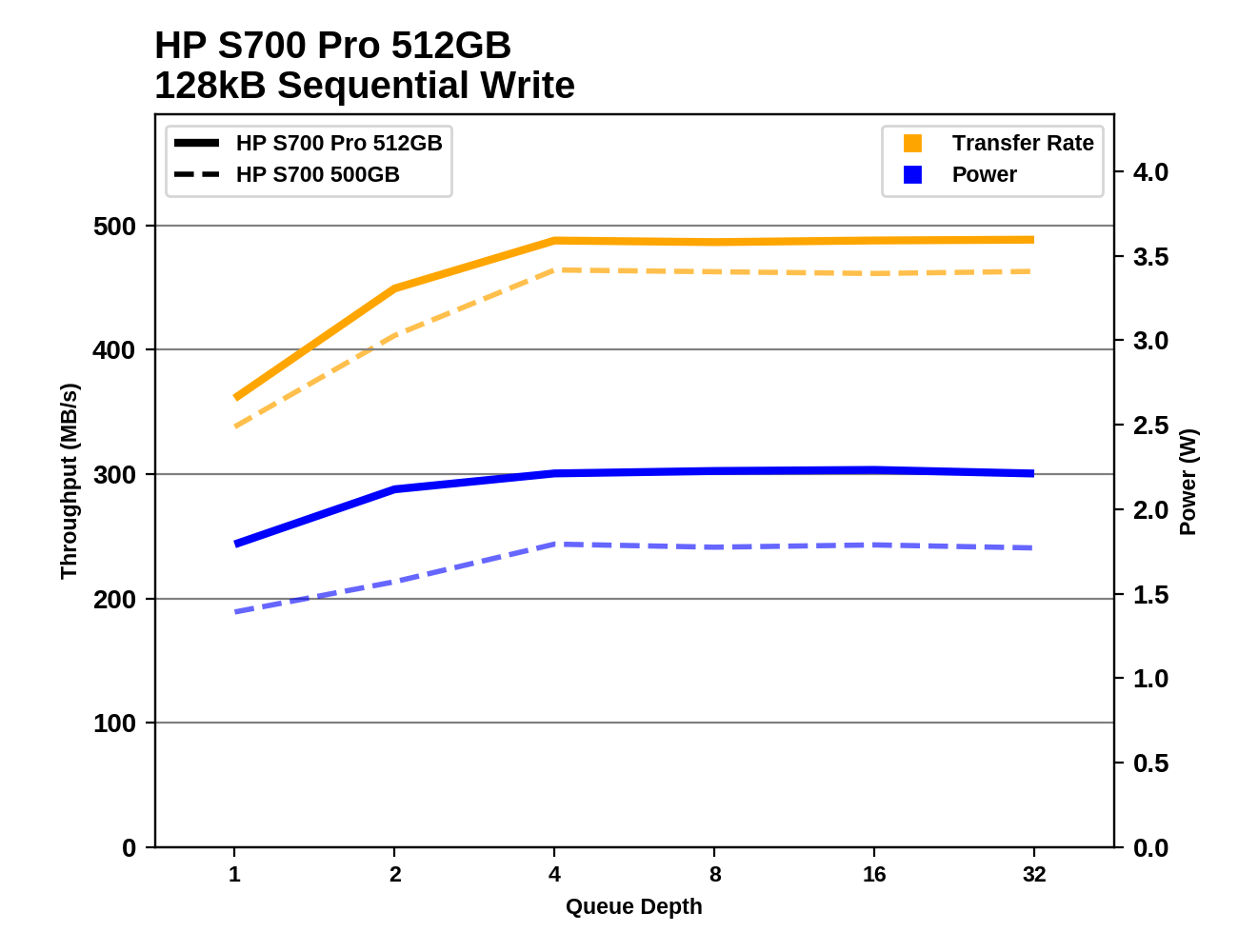 |
|||||||||
The 500/512GB HP drives and the 250GB HP S700 don't saturate until QD4, while the 256GB S700 Pro manages to saturate at QD2. The 128GB S700 Pro runs out of spare area while the test is at QD2, so it never comes close to sustaining a speed that saturates the SATA link. The 120GB S700's performance is relatively consistent and increases somewhat with queue depth, but is overall still quite slow.










54 Comments
View All Comments
superunknown98 - Friday, September 8, 2017 - link
Did anyone else notice the ADATA SU800 512GB was faster than the HP S700 Pro 512GB for the majority of tests, yet the conclusion said the HP was faster? Granted the HP's of lesser size were faster than their counter parts.petar_b - Tuesday, September 12, 2017 - link
Useless drive. I wouldn't like that drive/controller in my server LOL... Even cheapest Crucial or Micron drives have DRAM at least....morphix - Sunday, April 1, 2018 - link
it's $115 for 512GB @walmartportedbikes - Monday, February 25, 2019 - link
I just had the most annoying failure ever with this HP Pro 512GB drive, formatted it and when trying to install W10 it just died and gave me an I/O device error, it will not be recognized by the bios if connected to a SATA port, but it will be recognized by windows if connected via USB with an enclosure, still not able to format it, or do anything with it, I/O Device error everytime... First and last time I buy one of these drives, they do not even come with trim software, I have never had a problem like this with Samsung, Intel, or PNY SSDs... first time I use HP and failed miserably... reading reviews on Amazon these drives fail as fast as 3 months to 1 year and HP warranty sucks. For $15 extra get an 860 Evo and call it a day, really not worth the savings.