The HP S700 And S700 Pro SSD Review
by Billy Tallis on September 7, 2017 9:00 AM ESTSequential Read Performance
Our first test of sequential read performance uses short bursts of 128MB, issued as 128kB operations with no queuing. The test averages performance across eight bursts for a total of 1GB of data transferred from a drive containing 16GB of data. Between each burst the drive is given enough idle time to keep the overall duty cycle at 20%.
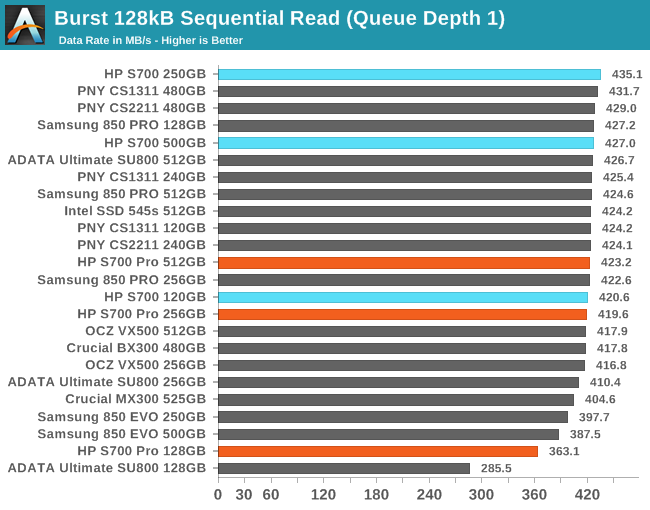
The S700 and the larger two S700 Pros have great burst sequential read speeds, while the smallest S700 Pro has a bit of trouble (but still manages to outperform the smallest ADATA SU800 by 27%).
Our test of sustained sequential reads uses queue depths from 1 to 32, with the performance and power scores computed as the average of QD1, QD2 and QD4. Each queue depth is tested for up to one minute or 32GB transferred, from a drive containing 64GB of data.
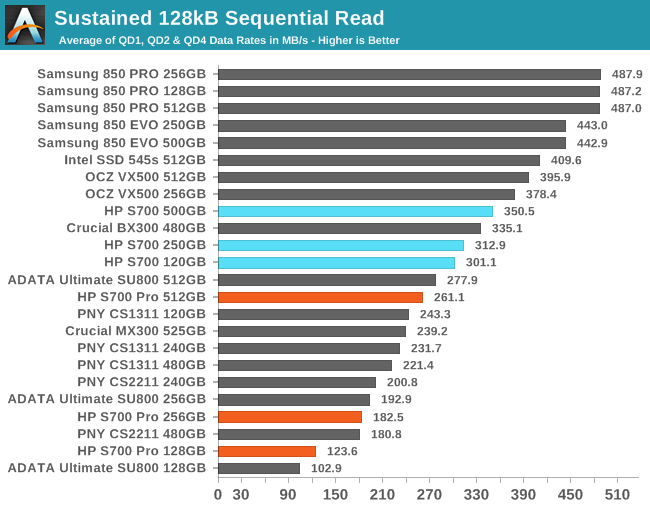
On the longer sequential read test, the S700 doesn't drop to the bottom of the chart and instead offers above-average performance. The S700 actually has the fastest low queue depth sequential read speeds of any SATA SSD with Micron's 32L 3D NAND, including the MLC-based Crucial BX300. The S700 Pro is far slower and only its 128GB model beats the comparable ADATA SU800. We've asked HP if they can shed some light on how the S700 manages to deliver such an outstanding sequential read speed, because this is a very surprising result.
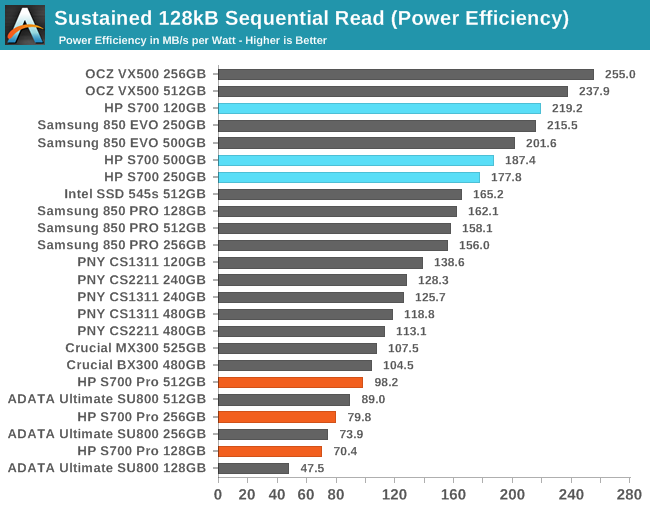
With good performance by TLC standards combined with the low power draw of a DRAMless Silicon Motion controller, the HP S700's power efficiency during sequential reads is great. The S700 Pro is near the bottom of the chart, but is a clear improvement over the ADATA SU800.
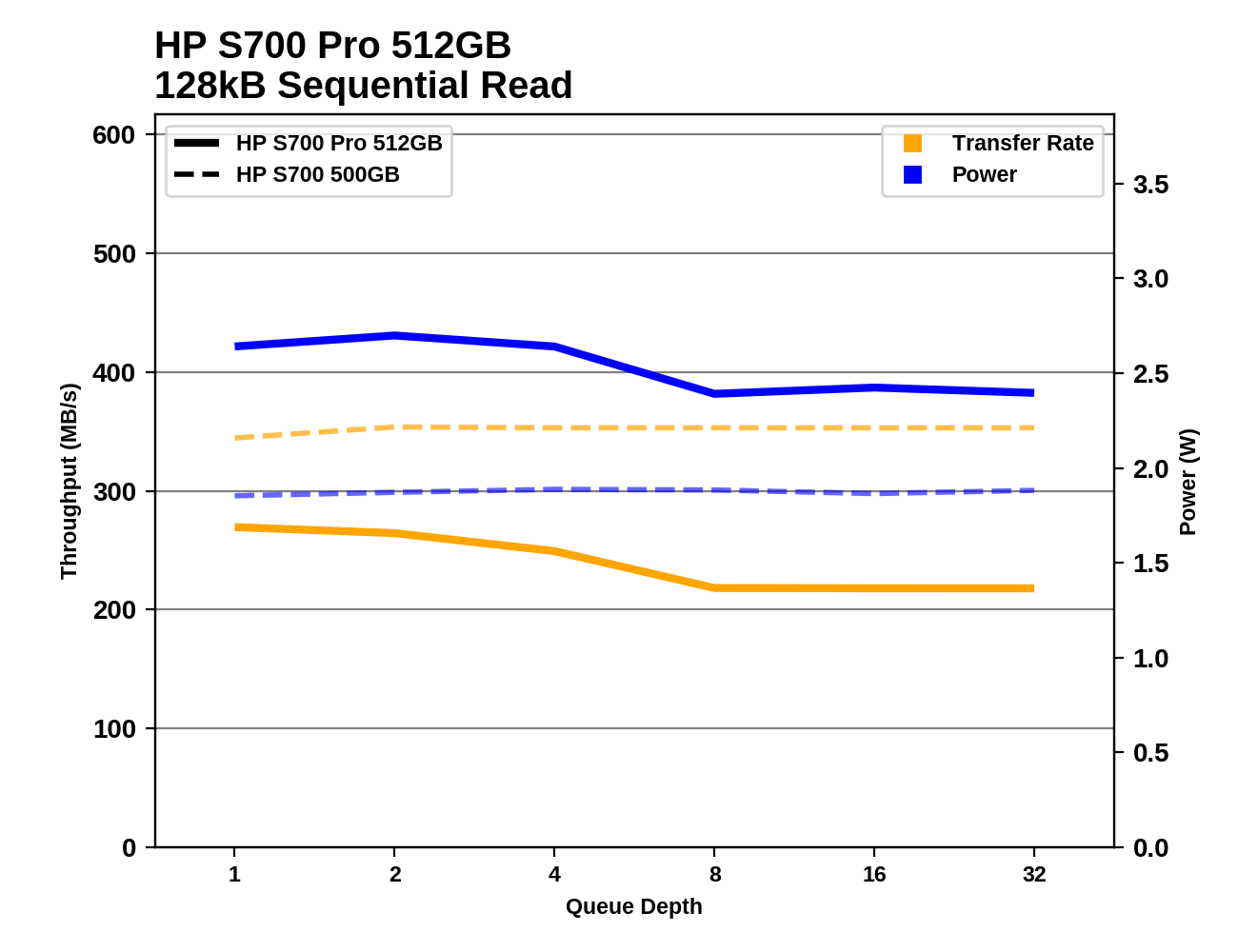 |
|||||||||
Only a few drives have trouble delivering full performance for sequential accesses at QD1, and the HPs aren't on that list. The S700's performance is both higher and more stable across the test than the S700 Pro.
Sequential Write Performance
Our test of sequential write burst performance is structured identically to the sequential read burst performance test save for the direction of the data transfer. Each burst writes 128MB as 128kB operations issued at QD1, for a total of 1GB of data written to a drive containing 16GB of data.
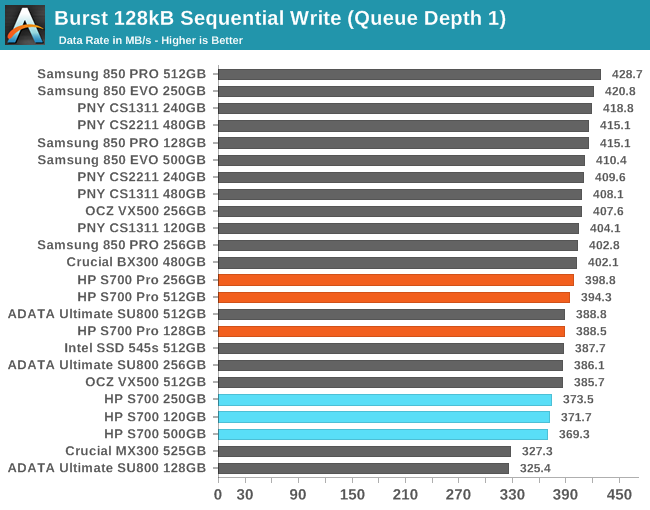
The HP S700 is just a bit slower than average for burst sequential write speed, and the S700 Pro is right around the average. The Crucial MX300 and the smallest ADATA SU800 are the only real outliers on this test.
Our test of sustained sequential writes is structured identically to our sustained sequential read test, save for the direction of the data transfers. Queue depths range from 1 to 32 and each queue depth is tested for up to one minute or 32GB, followed by up to one minute of idle time for the drive to cool off and perform garbage collection. The test is confined to a 64GB span of the drive.
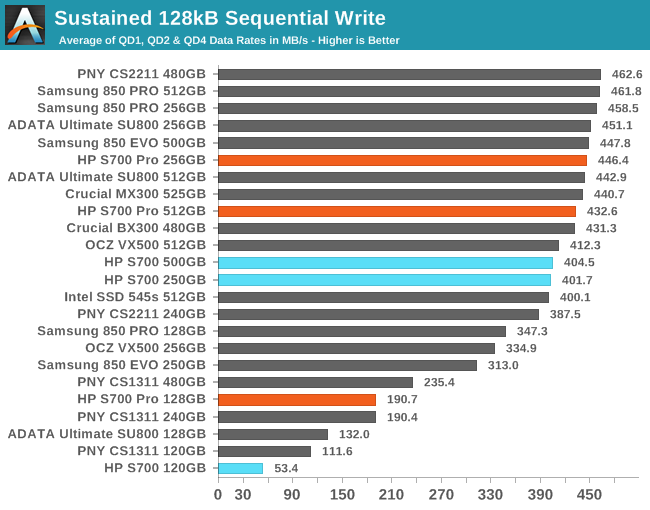
The longer sequential write test shows that the 120/128GB class drives are at a significant disadvantage, but the S700 Pro performs well among that cohort. The larger S700 and S700 Pro drives all offer decent sustained sequential write speeds and rank quite a bit higher than for the shorter sequential write test.
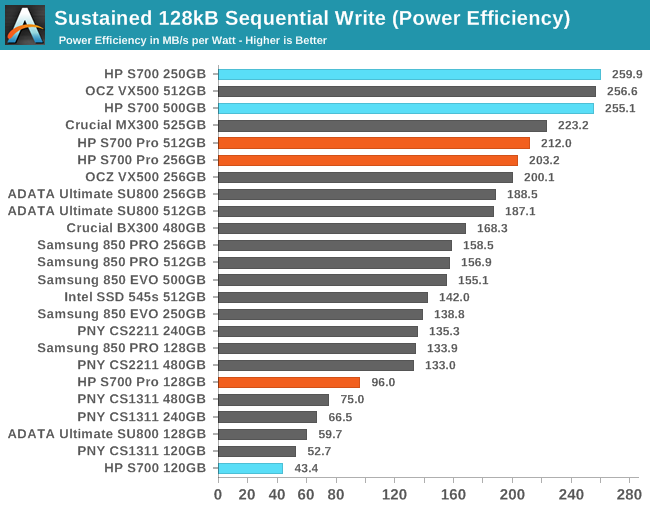
The larger two S700s join the OCZ VX500 at the top of the efficiency chart for sequential writes, and the larger S700 Pros aren't far behind. The smallest S700 Pro is far less efficient than its larger siblings, but offers 60% higher performance per watt than the ADATA SU800 and is in the top of its class (again, not counting the discontinued Samsung drives). The 120GB S700 has the lowest efficiency.
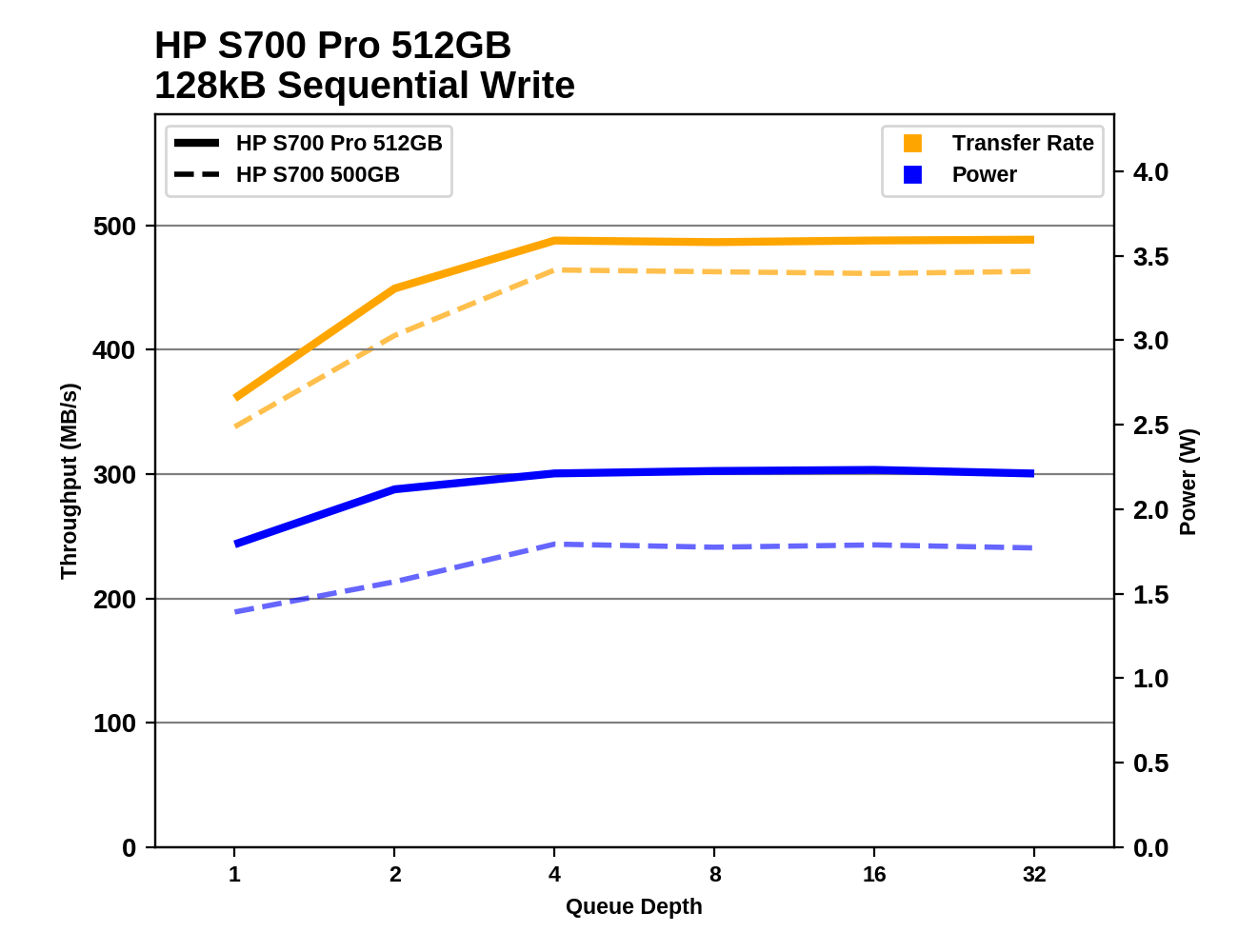 |
|||||||||
The 500/512GB HP drives and the 250GB HP S700 don't saturate until QD4, while the 256GB S700 Pro manages to saturate at QD2. The 128GB S700 Pro runs out of spare area while the test is at QD2, so it never comes close to sustaining a speed that saturates the SATA link. The 120GB S700's performance is relatively consistent and increases somewhat with queue depth, but is overall still quite slow.










54 Comments
View All Comments
sonny73n - Friday, September 8, 2017 - link
You should compare the 850 EVO with the BX300. I don't care whether the EVO has better controller but I will take a 2-bit per cell NAND over a 3-bit any day.mapesdhs - Wednesday, September 13, 2017 - link
I just keep picking up lightly used 840 Pro 256GB units, people have forgotten how good they were and still are. It's annoying they no longer appear in review charts. Even the Vertex4 and Vector are still good compared to modern models.barleyguy - Friday, September 8, 2017 - link
You seem to be comparing retail price to street price. HP has sales almost constantly. These might be $116 initially, but they'll be discounted very quickly to lower prices. I fully expect them to be competitive pricewise.r3loaded - Thursday, September 7, 2017 - link
Hurray, yet another 2017 SSD that gets utterly curbstomped by a Samsung SSD from 2015 on both performance and price.8steve8 - Thursday, September 7, 2017 - link
1. Who is buying SATA SSDs in 20172. Why is Anandtech putting so much effort into SATA SSDs in 2017
Billy Tallis - Thursday, September 7, 2017 - link
I've yet to hear from a vendor that their volume of NVMe drives has even come close to matching their volume of SATA drives, for either the retail consumer market or the client OEM market. Even in the enterprise market, NVMe isn't close to killing off SATA and SAS yet.We have new technologies launching in SATA products like the Intel 545s and Western Digital's 3D NAND SSDs. SATA SSDs are still more cost effective than NVMe SSDs, and will be until there have been plenty of low-end NVMe controllers like Phison E8 and Silicon Motion SM2263 on the market for quite a while.
Elstar - Thursday, September 7, 2017 - link
Also:1) most motherboards are still loaded with SATA connectors
2) most motherboards have few if any NVMe connectors (other than traditional PCIe)
3) SATA drives are often more friendly to "sneaker net" security.
8steve8 - Thursday, September 7, 2017 - link
yes, most motherboards have lots of SATA, but they also have a PCIe m.2 slot... hard to find one that doesn't.but who's buying SATA SSDs? It's an honest question.
on newegg i see a $99 240GB m.2 NVMe SSD, so who would recommend this 256GB SATA drive with a retail price of $169?
bji - Friday, September 8, 2017 - link
Nice straw man. Answer: nobody would buy either. They'd buy a $90 250GB Samsung EVO. I just did last night.cfenton - Monday, September 11, 2017 - link
Lot's of people don't have motherboards that support m.2. You're right that most new motherboards support m.2, but there are a whole lot of people out there with 2+ year old computers who might want more storage or a faster boot drive. SSDs, of any kind, still aren't common in many OEM products, especially at the low end. A SATA SSD is still going to beat the hell out of any HDD.