Retesting AMD Ryzen Threadripper’s Game Mode: Halving Cores for More Performance
by Ian Cutress on August 17, 2017 12:01 PM ESTCPU Web Tests
One of the issues when running web-based tests is the nature of modern browsers to automatically install updates. This means any sustained period of benchmarking will invariably fall foul of the 'it's updated beyond the state of comparison' rule, especially when browsers will update if you give them half a second to think about it. Despite this, we were able to find a series of commands to create an un-updatable version of Chrome 56 for our 2017 test suite. While this means we might not be on the bleeding edge of the latest browser, it makes the scores between CPUs comparable.
All of our benchmark results can also be found in our benchmark engine, Bench.
SunSpider 1.0.2: link
The oldest web-based benchmark in this portion of our test is SunSpider. This is a very basic javascript algorithm tool, and ends up being more a measure of IPC and latency than anything else, with most high-performance CPUs scoring around about the same. The basic test is looped 10 times and the average taken. We run the basic test 4 times.
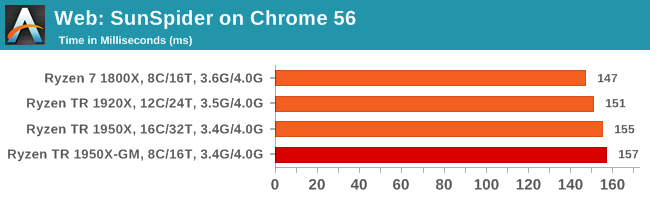
Mozilla Kraken 1.1: link
Kraken is another Javascript based benchmark, using the same test harness as SunSpider, but focusing on more stringent real-world use cases and libraries, such as audio processing and image filters. Again, the basic test is looped ten times, and we run the basic test four times.
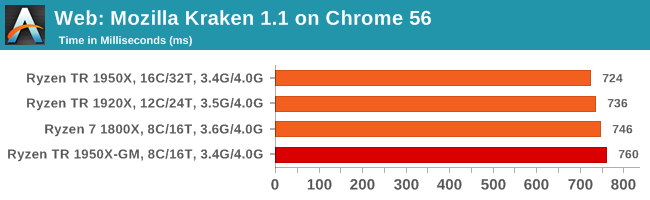
Google Octane 2.0: link
Along with Mozilla, as Google is a major browser developer, having peak JS performance is typically a critical asset when comparing against the other OS developers. In the same way that SunSpider is a very early JS benchmark, and Kraken is a bit newer, Octane aims to be more relevant to real workloads, especially in power constrained devices such as smartphones and tablets.
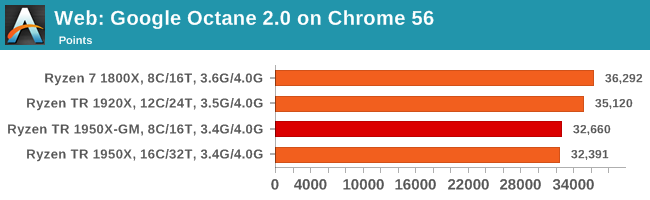
WebXPRT 2015: link
While the previous three benchmarks do calculations in the background and represent a score, WebXPRT is designed to be a better interpretation of visual workloads that a professional user might have, such as browser based applications, graphing, image editing, sort/analysis, scientific analysis and financial tools.
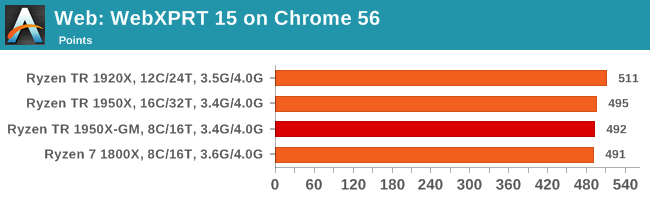
Overall, all of our web benchmarks show a similar trend. Very few web frameworks offer multi-threading – the browsers themselves are barely multi-threaded at times – so Threadripper's vast thread count is underutilized. What wins the day on the web are a handful of fast cores with high single-threaded performance, and it becomes a balance between cores and cross-core communication.










104 Comments
View All Comments
MrSpadge - Thursday, August 17, 2017 - link
It's definitely good that reviewers test the game mode and the others, so that we know what to expect from them. If they only tested creator mode the internets would be full of people shouting foul play to bash AMD.deathBOB - Thursday, August 17, 2017 - link
Ian - why not just enable NUMA and leave SMT on?Ian Cutress - Thursday, August 17, 2017 - link
The fourth corner of testing :)lelitu - Thursday, August 17, 2017 - link
Looking at setting up something for a home VM host, and linux development workstation makes NUMA with SMT the most useful set of benchmarks for my usecase.I'm particularly interested in TR, because it's brought the price of entry low enough that I can actually consider building such a system.
Ratman6161 - Friday, August 18, 2017 - link
ThreadRipper is big bucks for your purposes if I'm reading this correctly. For a home lab sort of environment a lot of cores helps as does a lot of RAM, but you don't necessarily need a boatload of CPU power. For example, in my home ESXi system I've got an FX8350 which VMWare sees as an 8 Core CPU. I've also given it 32 GB of DDR3 RAM (purchased when that was cheap). The 990FX motherboards work great for this since they have plenty of PCIe lanes available. In my case, those are used for an ancient ATI video card I happened to have in a drawer, an LSI x8 RAID card and an x4 Intel dual port gigabit NIC. The RAID card has 4 1 TB desktop drives hooked up to it in a RAID 5.All of the above can be had pretty cheap these days. I'm thinking of upgrading my storage to 4x2 TB SAS drives - available for $35 each on Amazon...brand new (but old models). The system is running 6 to 7 VM's (Windows Servers mostly) at any given time. But with only two users, I don't run into many cases where more than two VM's are actually doing anything at the same time. Example: Web server and SQL Server serving up a web app.
For this environment, having a storage setup where the VM's are not contending for the disks and also having plenty of RAM seems to make a lot more difference than the CPU.
Of course if you have the bucks and just want to, ThreadRipper would be terrific for this - just way to expensive and overkill for me.
lelitu - Monday, August 21, 2017 - link
That depends a lot on what you want the VMs for. Unfortunately for the sort of performance testing and development I do a VM toaster isn't actually good enough. Each VM needs at least 4 uncontended cores, and 10GB uncontended RAM. Two VMs is the absolute minimum, 3 would be better.That's not going to fit into anything less than a ryzen 7 minimum, and a Threadripper, *if* it performs as I expect in SMT + NUMA mode would be almost perfect. Unfortunately, you're right, it's a *lot* of coin to drop on something I don't know will actually do what I need well enough.
Thus, I wish there were SMT+NUMA workstation and VM benchmarks here.
JasonMZW20 - Thursday, August 17, 2017 - link
Seems like Game Mode should have bumped up the base clocks to 1800X levels, especially for Nvidia cards using a software scheduler that seems to scale with CPU frequency. AMD's hardware scheduler is apparent in overall FPS stability and being mostly CPU agnostic.Matching base clocks with 1800X or even 1900X (3.8GHz) might be better on TR for gaming in Game Mode.
lordken - Friday, August 18, 2017 - link
Also for some weird reason that 1800X is much faster with higher fps in civilization and tomb rider?peevee - Thursday, August 17, 2017 - link
"because the 1920X has fewer cores per CCX, it actually falls behind the 1950X in Game Mode and the 1800X despite having more cores. "Sorry, but when 12 cores with twice memory bandwidth are compiling slower than 8, you are doing something wrong. Yes, Anandtech, you. I'd seriously investigate. For example, the maximum number of threads were set at 24 or something.
Ian Cutress - Thursday, August 17, 2017 - link
When you have a bank of cores that communicate with each other, and replace it with more cores but uneven communication latencies, it is a difference and it can affect code paths.