Retesting AMD Ryzen Threadripper’s Game Mode: Halving Cores for More Performance
by Ian Cutress on August 17, 2017 12:01 PM ESTCPU Web Tests
One of the issues when running web-based tests is the nature of modern browsers to automatically install updates. This means any sustained period of benchmarking will invariably fall foul of the 'it's updated beyond the state of comparison' rule, especially when browsers will update if you give them half a second to think about it. Despite this, we were able to find a series of commands to create an un-updatable version of Chrome 56 for our 2017 test suite. While this means we might not be on the bleeding edge of the latest browser, it makes the scores between CPUs comparable.
All of our benchmark results can also be found in our benchmark engine, Bench.
SunSpider 1.0.2: link
The oldest web-based benchmark in this portion of our test is SunSpider. This is a very basic javascript algorithm tool, and ends up being more a measure of IPC and latency than anything else, with most high-performance CPUs scoring around about the same. The basic test is looped 10 times and the average taken. We run the basic test 4 times.
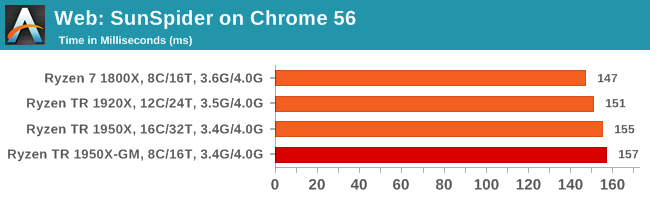
Mozilla Kraken 1.1: link
Kraken is another Javascript based benchmark, using the same test harness as SunSpider, but focusing on more stringent real-world use cases and libraries, such as audio processing and image filters. Again, the basic test is looped ten times, and we run the basic test four times.
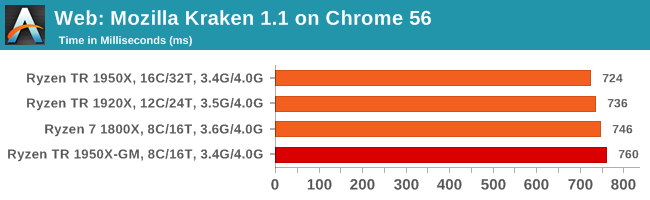
Google Octane 2.0: link
Along with Mozilla, as Google is a major browser developer, having peak JS performance is typically a critical asset when comparing against the other OS developers. In the same way that SunSpider is a very early JS benchmark, and Kraken is a bit newer, Octane aims to be more relevant to real workloads, especially in power constrained devices such as smartphones and tablets.
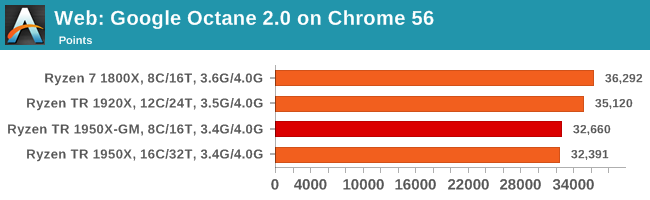
WebXPRT 2015: link
While the previous three benchmarks do calculations in the background and represent a score, WebXPRT is designed to be a better interpretation of visual workloads that a professional user might have, such as browser based applications, graphing, image editing, sort/analysis, scientific analysis and financial tools.
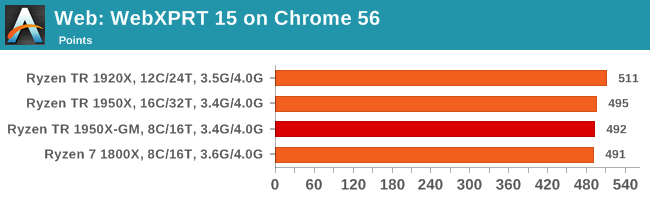
Overall, all of our web benchmarks show a similar trend. Very few web frameworks offer multi-threading – the browsers themselves are barely multi-threaded at times – so Threadripper's vast thread count is underutilized. What wins the day on the web are a handful of fast cores with high single-threaded performance, and it becomes a balance between cores and cross-core communication.










104 Comments
View All Comments
zodiacfml - Monday, August 21, 2017 - link
I agree with the conclusion, just disable SMT and be done with it. With 16 cores, it is overkill for all desktop tasks except for full tilt rendering/encoding.MrRuckus - Tuesday, August 22, 2017 - link
Now overclock it with half the cores enabled and do it again?Thats the only benefit I see from going to TR, is the top 5% of Ryzen cores go on threadripper chips, so its basically the best binned cores. What you can reach with half the cores overclocked would be interesting to see. How much better are the top binned cores compered to say a 1800x? HOCP did a overclocking article on TR, but not with half the cores disabled. They saw better performance by underclocking because if the heat and so many cores. Cut the cores in half and see what it'll do?
Ian Cutress - Friday, August 25, 2017 - link
Android Password Breaker hacking tutorials hacking ebooks hacking news hacking tools android technology https://myhacker.netdruuzil - Tuesday, March 6, 2018 - link
This was quite useful to me. I wasn't aware of the Ryzen Master software prior to this article, and I was having SLI scaling issues/poor performance in gaming (not horrible, but not what I would have expected from a $700 CPU, the 1920x). Using Gaming Mode has helped tremendously.. My 3dMark Firestrike score went up about 4500 points simply by engaging Gaming Mode, and a bit more after a modest overclock. The ability to swap back and forth is pretty handy, as I can re-enable the full set of cores when I want to encode a video for example with the push of a button (and a quick reboot).