AMD Releases Radeon Software Crimson ReLive Edition 17.7.2: ReLive Edition Refined for Gamers and Developers
by Nate Oh on July 26, 2017 5:00 PM ESTReLive 2017
In keeping with the ReLive Edition namesake, 17.7.2 improves on a number of features with AMD’s in-house capture and streaming software. Right off the bat, ReLive now has double the max recording bitrate, offering 100 Mbps Variable Bitrate Recording (VBR) as opposed to 50 Mbps VBR. The previous 50Mbps limit was artificially limited for testing and quality purposes, and with 17.7.2, ReLive has been tested and validated to support up to 100Mbps VBR.
With a “Camera Opacity” option under the ReLive Overlay tab, AMD has also enabled transparency for the webcam image. Obviously, with high transparency, the audience can see a HUD that might be otherwise obscured.
ReLive also has three new notifications: instant replay save, overlay record timer, and network connectivity issues. In saving larger instant replays, ReLive will give a notification to reassure the user that their clip is being saved. For the record timer, a timer is displayed under the Record overlay icon while recording.
Meanwhile under the Global tab, ReLive now has more audio controls: customizable microphone volume control, audio volume boost, and microphone push-to-talk (keyboard and mouse) support.
17.7.2 ReLive also reduces the performance impact of recording in graphics cards with smaller frame buffers – in this case cards with 4GB or less of VRAM. While the improvement in FPS overhead is rather modest, this does show that AMD is paying attention to the performance impact of ReLive on weaker cards.


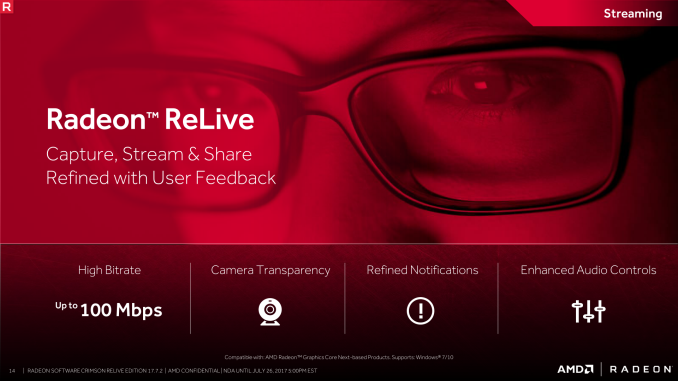

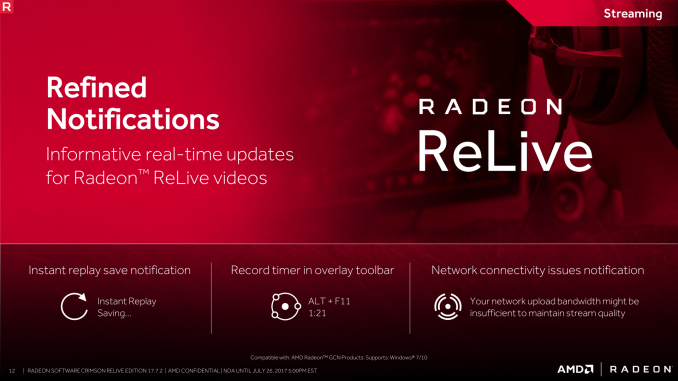
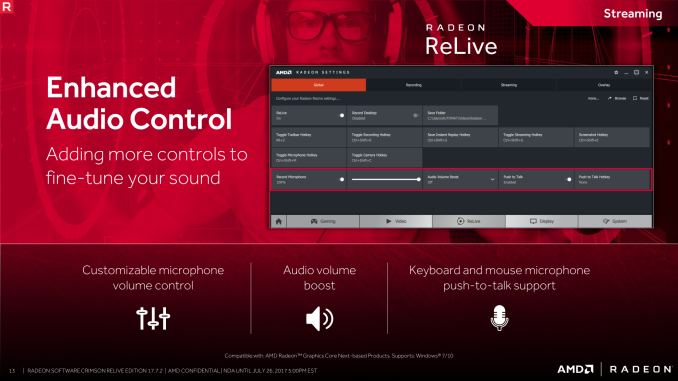
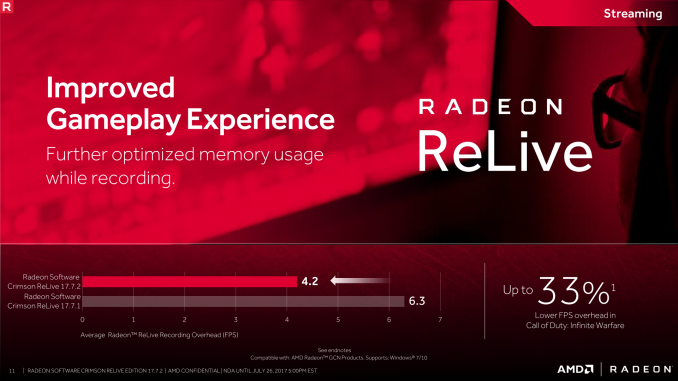








30 Comments
View All Comments
Ascaris - Saturday, July 29, 2017 - link
You might be surprised. There are a bunch of us who are moving to 8.1 in order to avoid 10. On some of the sites I frequent, Windows 8.1 is probably about as popular as 7. Once people realize that you can de-stupidize 8.1 and have something that can ward off 10 for more than half a decade, it begins to look pretty good.It took something as bad as 10 to make 8 look like a reasonable product. I avoided 8 like the plague when it came out; I only migrated from XP to 7 well after 8.x had already become the new "Vista." But after a year of Windows 10, I looked back at 8.1 and wondered why I'd hated it so; it seemed so benign compared to 10. Yes, it needed a lot of help to get the UI into shape, but I realized that I used those very same tools on 7, so what difference would it really make if I did that on 8 also?
I'm very demanding when it comes to what I will tolerate in a UI, and I'm very much a traditionalist, and I use 8.1 on both my main PCs. Windows 10, on the other hand, I would not even consider at this point. The main issues are in the first couple paragraphs here, but even if those were fixed, Windows 10 still would not be good enough because of its UI. Fix all of that and make it so I never need to see any UWP, ever, and then maybe I will reconsider, but not until then. When 8.1 runs out of security support, either 10 will have evolved into something I will use, or I will make the jump completely to Linux. I'm already halfway there; I dual boot 8.1 and Linux Mint 18.2 now.
Hurr Durr - Saturday, July 29, 2017 - link
>muh loonix I`ll move to loonix I pinky swearYeah, right. Loonix UX attempts by professional neckbeard autismos alone make any Windows look like something from the much better future timeline, and then there is loonix software written and maintained by 13-year olds.
Ascaris - Saturday, July 29, 2017 - link
Your username is undoubtedly the most intelligent comment you've ever made.gr33nbits - Sunday, July 30, 2017 - link
Windows 10 is the best SO so far made by MS and why Linux? When you can have all in one like Windows 10 you prefer a dual boot with Windows 8.1 and Linux, makes no sense.Cryio - Tuesday, August 22, 2017 - link
I'm not using W8.1. I'm just surprised there isn't any official support.Gigaplex - Wednesday, July 26, 2017 - link
"For gamers, 17.7.2 includes quality-of-life changes for Radeon Software, fulfilling the top two most-voted feature requests: folding in Radeon Additional Settings into Radeon Settings, and bringing back advanced video feature options with new per-display color controls"I've only skimmed through this article, but this is promising. With the Relive branding, I lost the ability to configure things like pixel format (RGB vs YUV) and HDMI overscan. Both of which default to wrong values for my HDMI LCD monitor.
lowlymarine - Wednesday, July 26, 2017 - link
Pixel format is definitely back for me in this new driver, though I never lost HDMI overscan controls in the first place so I'm not sure what to say there.Gigaplex - Thursday, July 27, 2017 - link
Maybe I just couldn't find the HDMI overscan setting in the new layout? *shrug*nathanddrews - Thursday, July 27, 2017 - link
I haven't updated to this version yet, but HDMI overscan settings were buried within "additional settings" in the first iterations of ReLive and would still pop up in the old CCC window.The last ReLive driver I tried had the overscan setting in the new format, but you could only change the overscan if you disabled Virtual Super Resolution. Seems like a stupid tradeoff.
Gigaplex - Friday, July 28, 2017 - link
Nothing happens when I click "additional settings", that would explain why I couldn't find the buried HDMI settings. I also don't have the old CCC window, it was purged when I updated to ReLive.