TerraMaster D2-310 Storage Enclosure (2x 2.5"/3.5" SATA to USB 3.1 Gen 2 Type C) Mini-Review
by Ganesh T S on July 5, 2017 8:45 AM EST- Posted in
- Gadgets
- DAS
- USB 3.1
- Type-C
- TerraMaster
Miscellaneous Aspects and Concluding Remarks
The TerraMaster D2-310 allows for hot-swapping of drives. That essentially means that the unit is able to tolerate sudden failure of one of the drives, and also rebuilds automatically once a new drive of equal or large capacity replaces the failed drive. We tested this aspect by playing back a video from a file stored in a RAID-1 volume (2x Crucial MX200 500GB) and yanking out one of the drives during the operation. There was no visible impact on the playback, while the LED corresponding to the missing drive started blinking red in the front panel.
RAID Rebuild
Rebuild was evaluated by using another Crucial MX200 500GB SSD to replace the one that was yanked out. The LED blinking red turned into blinking amber. For the first 20 - 30 seconds, we made sure that the video playback continued smoothly while the RAID rebuild started. After that, we stopped the video playback, and let the rebuild operation complete at full speed. The unit was connected to the PC throughout the process. Completion was signaled by the amber blinking LED turning solid green. We tracked the power consumption at the wall during the process.
The rebuild process took around 16.5 minutes (992 seconds, to be exact), and the at-wall power consumption stayed around 10.5 W throughout. The above graph also shows the power consumption dropping to around 3.2 W with only a single SSD in the unit.
TRIM Support
Storage bridges that support UASP fully can translate the SCSI UNMAP command to TRIM commands for SSDs connected to the downstream port. Checking for TRIM support has been a bit tricky so far. CyberShadow's trimcheck is a quick tool to get the status of TRIM support. However, it presents a couple of challenges: it sometimes returns INDETERMINATE after processing, and, in case TRIM comes back as NOT WORKING or not kicked in yet, it is not clear whether the blame lies with the OS / file system or the storage controller / bridge chip or the SSD itself. In order to get a clear idea, our TRIM check routine adopts the following strategy:
- Format the SSD in NTFS
- Load the trimcheck program into it and execute
- Use the PowerShell command Optimize-Volume -DriveLetter Z -ReTrim -Verbose (assuming that the drive connected to the storage bridge is mounted with the drive letter Z)
- Re-execute trimcheck to determine status report
Conclusions can be made based on the results from the last two steps.
Unfortunately, the TerraMaster D2-310 does not support TRIM passthrough. With its focus on 3.5" drives, the absence of the feature can be excused.
Final Words
The TerraMaster D2-310 is a solid 2-bay direct-attached storage unit. It is novice-friendly, and all the tools needed for operation are provided in the package (including a screwdrive to secure the drive to the bays). The enclosure's industrial design is pleasing to the eye, and the performance meets expectations.
In terms of scope for improvement, TerraMaster could include a better power adapter (the wire between the adapter and the unit does not inspire much confidence - a contrast to the rest of the parts that appear to be on the higher end of the quality scale). It would also be good if TerraMaster adopts industry-standard terminology for the RAID levels - the SINGLE setting in the unit actually corresponds to JBOD, while the JBOD setting corresponds to SPAN. The fan used for cooling is pretty quiet (subjectively speaking), but, it would be nice to have a switch to turn it off completely (in case SSDs are being used). This is a feature available in similar units from TerraMaster's competitors.
The TerraMaster D2-310 is available on Amazon for $160. Cheaper units are available, but, consumers looking for something with the style and build quality of the D2-310 will find the pricing par for the course.


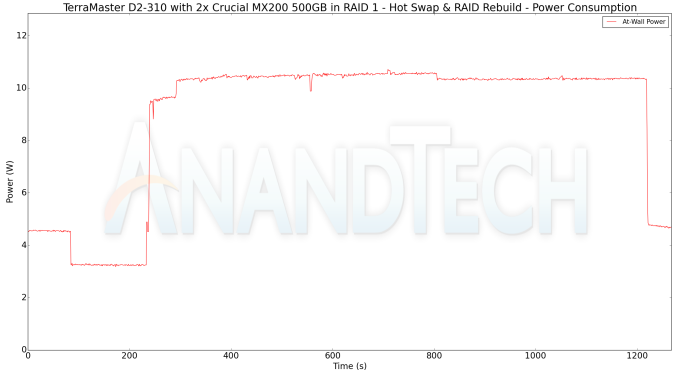
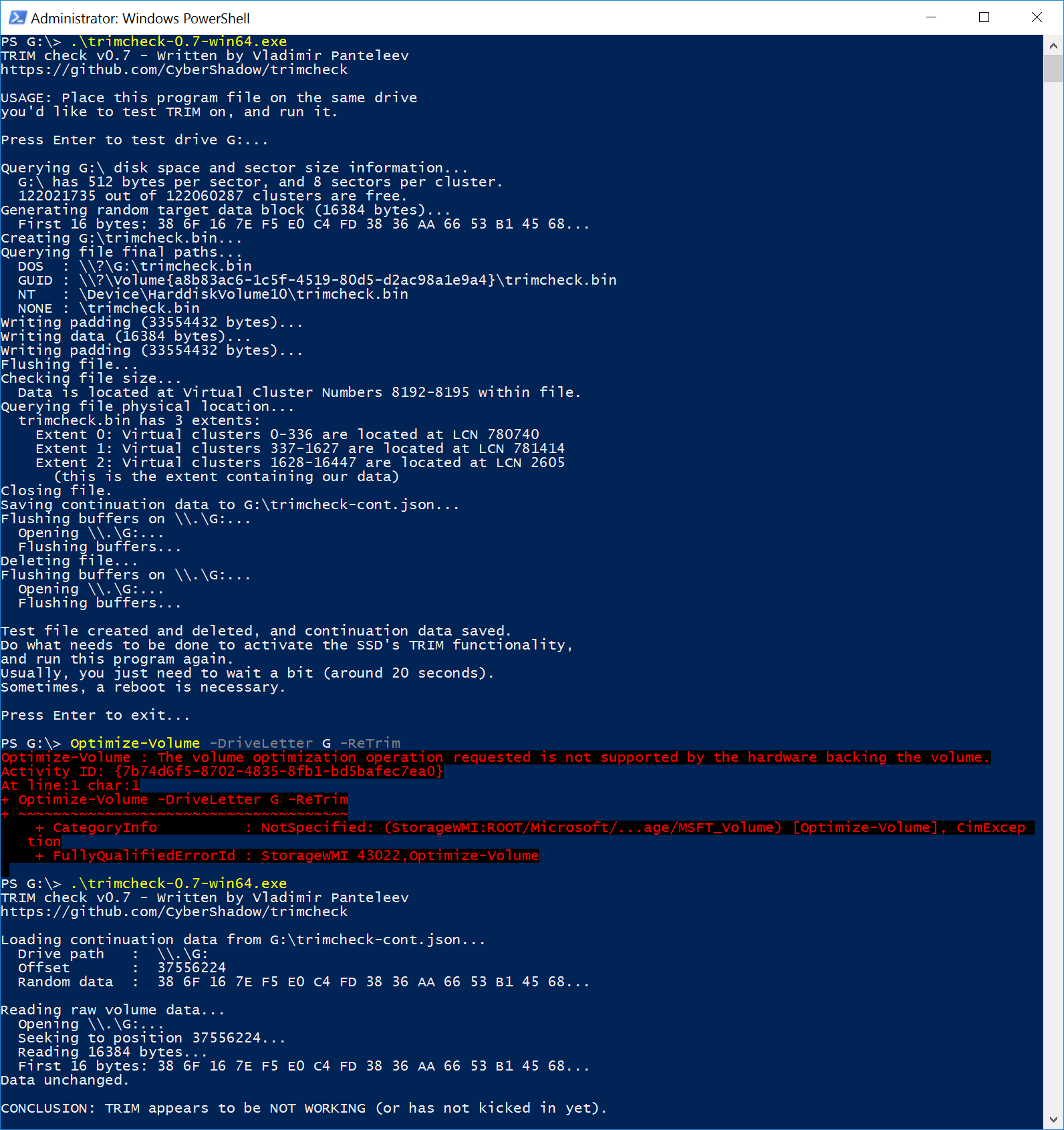









32 Comments
View All Comments
Zak - Wednesday, July 5, 2017 - link
Facepalm...Hurr Durr - Saturday, July 8, 2017 - link
That more or less part is very relevant.jabber - Wednesday, July 5, 2017 - link
I tend to use CrystalDisk to adjust the over zealous power saving on HDDs I use. Back in the day when WD Greens were the drive to use in NAS (before Reds appeared) I used to adjust the power settings to halfway between max saving and minimum to reduce issues.coolhardware - Saturday, July 8, 2017 - link
Sounds like a pretty cool unit, glad to hear from an actual user. Nice to know they actually updated the firmware too!Bullwinkle J Moose - Wednesday, July 5, 2017 - link
"The device doesn't need to be power cycled when the RAID configuration is changed by the user. Instead, the 'Reset' button needs to be pressed for 5 seconds in order to create a new RAID volume with the selected configuration."--------------------------------------------------------------------------
I can wipe all your data with a push of a button?
Cool
What happens to your data when the power brick gets flaky?
What happens to your data when the power jack gets flaky?
Intermittent brownout?
Internal power supply with power loss protection might be a better option
or
Or, if you must live dangerously with "YOUR" data, maybe stick with 2.5" drives without the external power supply?
Thunderbolt, ever heard of it?
Fake News Troll says......
I cannot recommend this product!
ganeshts - Wednesday, July 5, 2017 - link
The reset button is recessed and needs a pin to keep it pressed. I am pretty sure no one will trigger it accidentally.All the other aspects you have highlighted are risks with other similar products also.
JamesUK - Wednesday, July 5, 2017 - link
Looks great until your grandma shows up and stuffs the 'toastmaster' with bread!Samus - Wednesday, July 5, 2017 - link
Sucks there's no option of USB-C bus power, perhaps when using 2.5" drives like 4TB laptop HDD's or SSD's. There is a market (for me at least) to have dual 2.5" enclosures running on bus power.Samus - Wednesday, July 5, 2017 - link
Like the CRU Duo...ganeshts - Wednesday, July 5, 2017 - link
We reviewed that last year : http://www.anandtech.com/show/10844/cru-toughtech-... : Bus power for two 2.5" drives is extremely flaky, and is not compatible with all Type-C ports.