The Microsoft Build 2017 Recap: What To Expect When You’re Expecting Windows
by Brett Howse on May 19, 2017 8:00 AM ESTWindows Store and UWP Updates
The Windows Store has never really gained the traction that Microsoft was hoping for, despite Windows 10 now on over 500 million devices. With Windows 10 S, which only allows Store installs (but can be upgraded to Windows 10 Pro for full app compatibility) Microsoft is hoping they can drive some more applications to the store. They’ve announced a lot of tools over the last couple of years to make it as easy as possible to get developers to move to the store, and there are significant advantages to both users and developers for having a system where they app is easily found, downloaded, and updated, but despite this it’s still been a challenge to drive developers to lock into UWP.
Part of that is that the sales pitch for UWP was to get apps to be available across different device types, and with the low usage share of Windows in the smartphone world, that was going to be a difficult sell. UWP needed to be aimed more at the desktop earlier, but regardless, a developer could target all of the Windows install base of over 1 billion machines by building a Win32 app, or just target Windows 10 installs with a UWP store app.
Possibly the biggest saving grace for Microsoft’s Store efforts got announced at Build last year, with Project Centennial, which was later branded the Desktop App Converter. This simple tool allows most apps to be quickly repackaged into a Store app, with few, or no, changes required to the app. This doesn’t make it a UWP app of course, but it does allow it to be put in the Store, updated through the Store, and includes the sandboxed security model of Store apps. It’s been a nice addition to the Windows arsenal, and Microsoft had seen some great desktop apps like Adobe Photoshop Elements come to the Store through this bridge.
At Build, Microsoft announced some other big apps coming through the Desktop Bridge. iTunes is coming to the Windows Store, which is kind of amazing when you think about it. The best part for Windows users who do use iTunes is that the app can’t do anything to your system, and if you install it, it’s all gone with none of the normal remnants lingering throughout the file system and registry. Autodesk is also bringing Stingray to the store, and SAP Digital Boardroom is also on its way. SAP is a big player in business, so for Microsoft to get Windows 10 S into the enterprise, these types of apps need to make their way into the store.
UWP also got some love at the conference, so even though the Desktop Bridge is going to be the carrot to get apps into the store, UWP needs to continue to improve in order to tempt developers to leverage its advantages. .NET Standard 2.0 for UWP was announced at Build, and XAML Standard will be available later on this year to help with cross-platform capabilities. With Microsoft’s purchase of Xamarin, it makes a lot of sense for them to try and leverage that purchase into further expanding UWP. .NET Standard is adding more than 20,0000 APIs to UWP, including the most requested APIs such as Reflection and SqlClient are coming with the Fall Creators Update.
The Store needs to continue to improve, and it does appear that Microsoft is getting some buy-in with some bigger companies, which is important. The Desktop Bridge for Windows continues to be a strong tool to remove some of the barriers to bringing an existing app into the new world without having to re-write the app from the ground up. It’ll be interesting to see how they progress between now and the Fall Creators Update.


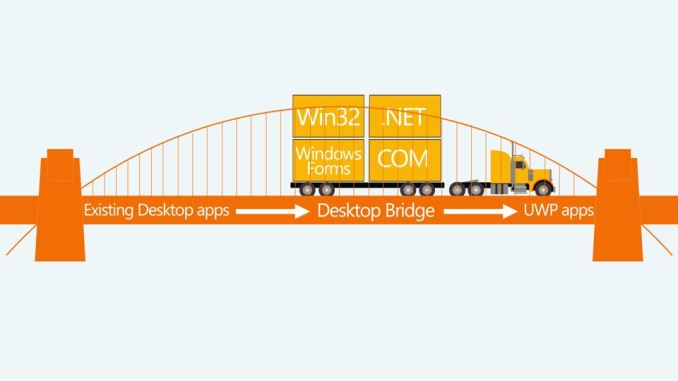









85 Comments
View All Comments
Meteor2 - Saturday, May 20, 2017 - link
One way of thinking about it could be the amount of value created per platform (as GDP type value). While there's probably more mobile client devices around than desktops/laptops, I bet the large majority of value comes from the latter, and always will.mkozakewich - Tuesday, May 23, 2017 - link
While I was impressed by the Stream 7 and other $100 Windows devices, I do wish we had some higher-priced options. I'd love a 7" tablet with OLED, Gorilla Glass, and 4 GB of RAM.BrokenCrayons - Friday, May 19, 2017 - link
I know Linux is still basically a rounding error worth of installed systems, but since Windows 8 was released, the number numbers have show very slow, but steady increases. The fact that it's consistently above 2% now is pretty cool, but for those of us using it, I wouldn't bother celebrating yet. It's got a long way to go before it becomes a significant factor.peevee - Friday, May 19, 2017 - link
"The fact that it's consistently above 2% now is pretty cool"Probably the result of Chinese and Russian governments not wanting to use Windows or MacOS and switching to their domestically cooked distros of Linux.
Meteor2 - Saturday, May 20, 2017 - link
Is that a thing? After all, the Russian government was hit by WannaCry.versesuvius - Saturday, May 20, 2017 - link
People grow up gaming on Windows and along the way pick up some other software which they learn and become dependent on and when they are engineers, doctors, lawyers or housewives or jobless or whatever keep on playing games and software. There is nothing that Linux does not do better than Windows except gaming. That is the whole idea of Windows and as long as Windows is a good platform for gaming the same story repeats itself ad infinitum. Unless of course Linux starts paying more attention to gaming and there is a Linux version of popular games on the market. Another thing that that plays a part in the popularity of Windows albeit not as much as the above is what the late Dennis Ritchie described as its "feeling of Snappiness". The apps do not load any faster on Windows than on Linux and Linux even loads them faster most of the time but the Windows feels snappy, so people feel that are doing something more or their time is not being wasted whereas in reality the time that Windows wastes for its users is almost equal or even more than the time that people spend time actually doing something on Windows.sadsteve - Saturday, May 20, 2017 - link
I now dual boot Windows 10 and Mint Linux. Linux definitely boots up faster for me. It's to the point where the only time I boot Windows is to play a game that's not available on Linux. l could even use Linux for work, if my company would let me, since all the tools I use are available for both OSes.anactoraaron - Friday, May 19, 2017 - link
So with this next major update will they finally stop this insane automatic download and install of garbage apps? Just had to refresh a pc that would no longer join my domain and watched in horror as windows automatically downloaded and installed 10+ apps. Eclipse manager, pandora, adobe express, on and on the apps kept coming. Why oh why do they do this?neogodless - Friday, May 19, 2017 - link
What brand computer? Was this configured by the manufacturer to do this? I've never seen this on a clean install of Windows 10. (Just one... to four... data point(s), though!)Macpoedel - Saturday, May 20, 2017 - link
I have seen this on a clean Windows install, last weekend I installed Windows 10 Pro v1703 (Creator's update) on a NUC, latest iso at that time, and it tried to install all kinds of apps from the Play Store. I don't think Intel could configure this if I brought my own iso, download from Microsoft's website. Maybe hardware manufacturers also have the capability to mark apps as "updates" even when you're using your own install media (kind of like drivers?), but I think this was Microsoft's doing.At first I thought this was some leftover from using the same account on a branded laptop earlier, those apps got tied to my account library and Windows 10 tries to install all of the apps in the library when you set things up. But on the other hand, I haven't setup a branded machine running the factory image since Windows 7... And also, the UWP apps that I actively have installed on other machines, didn't get installed automatically.
So unless my girlfriend is installing those apps behind my back, Microsoft is pushing those apps on us.