LCD – For the Novice and the Expert
by Kristopher Kubicki on September 4, 2003 12:13 AM EST- Posted in
- Displays
Glossary
Analog Input — The old fashioned way of connecting monitors to computers, uses a 15 pin cable for most PCs.ASV — Advanced Super View. A display mode for LCDs.
Cd/m2 — Candela per meter squared. A measure of luminescence.
CRT — cathode ray tube.
Contrast — The difference between light and dark shades.
Contrast Ratio — The measurement between light and dark shades on an LCD.
DLP — Digital light projection — this technology is an evolution of projection and rear projection that may totally replace rear projection TVs in the near future.
D-Sub (15 pin) — The analog connector between the video card and the computer is more properly referred to as the D-Sub 15 pin cable.
DVI — Digital Video Interface. This interface is the preferred connection when dealing with LCDs. These come in three forms: DVI-D, DVI-I and DVI-A. DVI-A is analog signal over DVI; DVI-D is digital over digital; and DVI-I is the most versatile, capable of digital or analog signal.
FFS — Fringe Field Switching, one more LCD Display mode.
Ghosting — The type of signal interference associated with harmonic oscillation over the cable or connector. The result is usually an “echo” of the original image superimposed across the screen.
IPS — In Plane Switching. An LCD display mode.
LCD — Liquid Crystal Display.
Luminescence — The brightness of something, measured in candela per meter squared.
MVA — Multi Domain Vertical Alignment. An advancement on the traditional VA display mode.
Native Resolution — The monitor physically has a certain amount of pixels wide and tall. Typically, this is usually 1280x1024 on larger displays. The native resolution is the resolution your display can handle without any scaling issues.
Nematic phase — The process of twisting liquid crystal substrates to allow or inhibit light to go through.
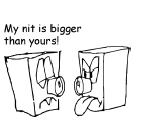
© VESA
Nits — the improper name for candela per meter squared. (Lumiensnace)
OSD — On Screen Display. The menu for a monitor.
Pixel — The cluster of Red, Green and Blue sub-pixels that create the illusion of a full color spectrum.
PVA — Patterned Vertical Alignment. Another LCD display mode primarily developed by Samsung.
Response Time — The time (in milliseconds) for the pixel to fully untwist and then twist (or go from black to white and back to black). The “rising” (Tr) component is the time from black to white. The “falling” (Tf) component is from white to black.
Scaling — An LCD monitor contains only so many pixels in the display. Therefore, displaying an image that is not the exact same resolution dimensions will result in an image that is skewed and distorted.
Sub-pixel — A single liquid crystal in front of a red, green or blue filter.
Streaking — Similar to ghosting, streaking occurs when interference along the cabling or connectors begins to comp
Substrate — The heart of the LCD. This is the glass sandwich that holds all the transistors and liquid crystals.
TN — Twisted Nematic. An older LCD display mode.
Viewing angle — The measurement that refers to how viewable the screen is at extreme angles. Some manufacturers list angles like 120 degrees, which means 60 degrees left and right. Most simply list values like “70 degrees left and rights.”










63 Comments
View All Comments
Anonymous User - Thursday, September 4, 2003 - link
A good article.I my self use CML174.Made a lot of difference to my eyes compared to CRT.
Anonymous User - Thursday, September 4, 2003 - link
Outstanding reading, thanks.mechBgon - Thursday, September 4, 2003 - link
Nice work, Kristopher. : )KristopherKubicki - Thursday, September 4, 2003 - link
#5 fixed it - sorry.#7 fixed that one too. Yeah rubbing pixels really doesnt do much good. I think NewEgg is going to be pissed when they find out I messed up their monitor pretty good.
#6 Say it aint so!! We want to be the only ones ;)
Kristopher
Shalmanese - Thursday, September 4, 2003 - link
Finally! It took long enough for you to get this out :). Great article, finally an article about LCD's which isn't full of opinion and hearsay.dvinnen - Thursday, September 4, 2003 - link
ok, maybie you did mean that. Hard to tell, you say you scuffed the monitor, then go on to tell other people how to do it...I problay just need some sleep...
dvinnen - Thursday, September 4, 2003 - link
Rubbing the pixils does more good then harm then?<<<Personally, it seems that rubbing the pixels does more good than harm so continue at your own risk.>>>
Might want to fix that one
dvinnen - Thursday, September 4, 2003 - link
good to hear it. Seems like alot of the hardware sites are getting there act together.Anonymous User - Thursday, September 4, 2003 - link
On page 6, where you talk about the cables in the picture (the sentence right below the picture), shouldn't the good cable be the *upper* one or am I missing something?KristopherKubicki - Thursday, September 4, 2003 - link
Yeah, new editors and kind of a revamped AT staff. We went through a lull period after we lost Matthew, but now we have some really good writers and a lot of great content to write about.Just wait till Computex and COMDEX - 3 and 4 reviews per day sounds about right.
Kristopher