The Windows 10 Creators Update Arrives
by Brett Howse on April 25, 2017 8:00 AM EST- Posted in
- Software
- Operating Systems
- Windows
- Microsoft
- Windows 10
Windows Subsystem for Linux
When Microsoft announced they were adding Bash support to Windows, they picked the right place to do it. It was announced at their Build developer conference last year, and it got a lot of applause. It was arguably one of the biggest additions to the Anniversary Update, and it wasn’t just the Bash shell either. Bash runs on Ubuntu which is running as a subsystem of Windows, allowing many Linux commands to work out of the box with no virtual machine necessary.
In the time since this was released last summer, Microsoft has been hard at work adding more features here. One of the biggest changes is they have moved from Ubuntu 14.04 to Ubuntu 16.04. It must be noted that it is not automatically updated, but will have the new version for new installs. You can try to upgrade it in-place, but the recommended method is to remove the WSL and re-add it.
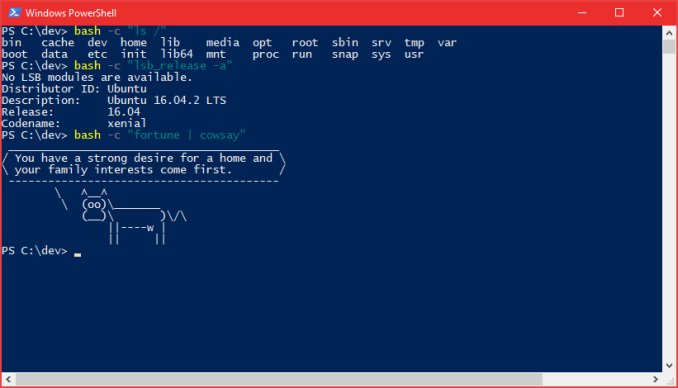 Bash in the Powershell console
Bash in the Powershell console
They have also added more support for developer tools (source):
- Core tools: apt, sed, grep, awk, top, tmux, ssh, scp, etc.
- Shells: Bash, zsh, fish, etc.
- Dev tools: vim, emacs, nano, git, gdb, etc.
- Languages & platforms: Node.js & npm, Ruby & Gems, Java & Maven, Python & Pip, C/C++, C# & .NET Core & Nuget, Go, Rust, Haskell, Elixir/Erlang, etc.
- Systems & Services: sshd, Apache, lighttpd, nginx, MySQL, PostgreSQL
- And many others
They have also added support for mapped network drives, mounting Windows drives, and quite a bit more. There is now support for file change notification support, network connection enumeration, and more. The amount of new features in the Linux Subsystem is fairly impressive, and Microsoft’s other departments could learn from these devs, who keep a detailed change log of everything they have added, and you can find it here:


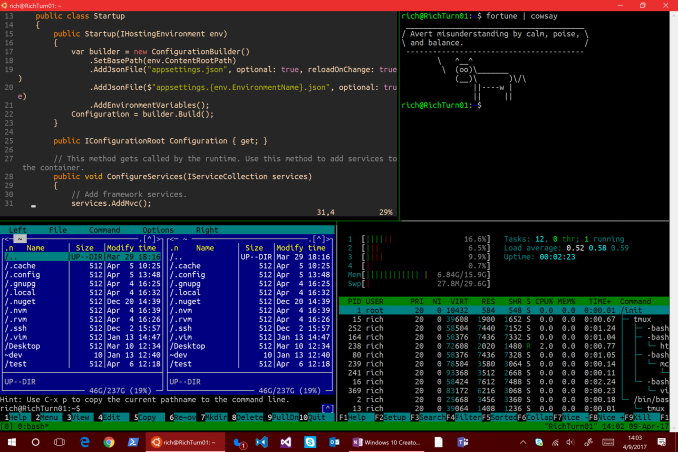
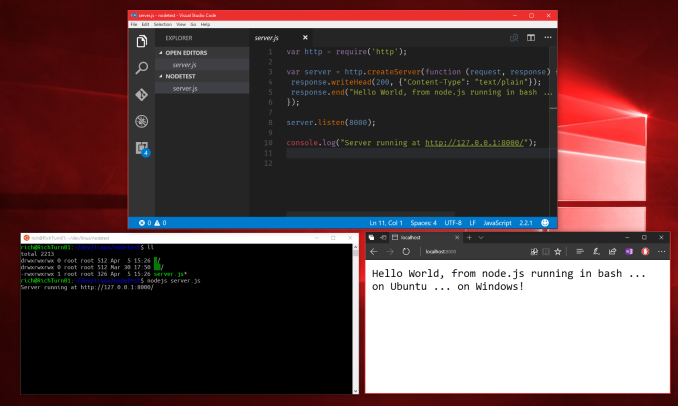








69 Comments
View All Comments
EricaSplash - Friday, April 28, 2017 - link
when will they learn that one friggin place for settings is a lot better than two? Just go back to the old control panel for F's sakemartixy - Friday, April 28, 2017 - link
WSL is good stuff. So Woot.TheUsual - Saturday, April 29, 2017 - link
I'd definitely like to disable updates/restarts while the computer is hibernated.ricster7227@gmail.com - Saturday, April 29, 2017 - link
I have had a number of software compatibility issues with this upgrade. On my desktop the MS Windows Media Player is no longer usable for files not purchased via MS, legacy programs of several types are no longer supported and there are a number of problems that were addressed in new updates that were posted after MS found out they had Screwed Up! I have been on Win 10 for over two years! I just formatted my SSD and am now running Win 7 Pro. It would appear that MS is returning back to their unfriendly stance that has dominated their history! Beware!lanceton - Saturday, April 29, 2017 - link
This update broke many apps for me so I rolled it back.h4rm0ny - Sunday, April 30, 2017 - link
>>"this version has less big features,"So by "less big" you mean "smaller"? :D :D
Or do you mean fewer big features? :D
Jaybus - Monday, May 1, 2017 - link
That many/some legacy apps don't work with high DPI displays cannot be blamed on Microsoft alone. The WM_DISPLAYCHANGE windows message, which supplies both screen resolution and color depth, has been available in the win32 API since Windows 2000, so it certainly isn't their fault that these legacy apps don't bother to scale their windows to fit the screen size.mrvco - Tuesday, May 2, 2017 - link
Being that I self-identify as a marketing genius, my recommendation to Microsoft would be that they start naming their OS releases after burrowing mammals. e.g. Mole, Pocket Gopher, Great Gerbil, Groundhog, Vole, Prairie Dog, etc.snapch23 - Friday, December 29, 2017 - link
We have make it so simple to get the movie maker for widows 10 at http://moviemakerwindows.com when we how to make the movies in windows.