The Windows 10 Creators Update Arrives
by Brett Howse on April 25, 2017 8:00 AM EST- Posted in
- Software
- Operating Systems
- Windows
- Microsoft
- Windows 10
Gaming
According to the Steam Hardware & Software Survey, Windows 10 is now on over 50% of computers running Steam, so it looks like gamers are making the switch. Features like DirectX 12 certainly help with the appeal, but Microsoft has been slowly adding more gaming features to Windows 10 over time.
Gaming settings now have their own home in the Settings panel. This is a nice bonus, since some of these settings were tucked away before and not as easy to get to. With the new Game settings panel, you can configure the Game Bar, Game DVR, Game Mode, and Broadcasting, all from one location. You can set shortcuts to tasks like taking an in-game screenshot, turning a microphone off and on, and starting a game clip recording. They all have their own default shortcuts, but maybe you want to set them to just a certain key while gaming.
There are two new features here though, in Game Mode and Broadcasting. Game Mode was first announced in January as an upcoming feature for the Creators Update, and it basically changes the CPU and GPU priorities when gaming to ensure that the game gets the maximum resources it can. This is enabled for all games by default, but can be turned off per-game if needed. Although it will be unlikely to impact maximum frame rates, it should help with minimum frame rates especially when the computer is busy doing other things. Hopefully we’ll have a chance to dig into this a bit more in the future.
The second big addition is broadcasting support. In August 2016, Microsoft acquired the game broadcasting company Beam. That purchase has quickly found its way into their core products, with Windows 10 and Xbox both adding support for Beam with the Creators Update. Rather than having to install software and configure an account, you can just broadcast right from the game bar, using your Xbox Live account information. Game broadcasting has become a huge industry, so it’s great to see a solution built-in to Windows that is so easy to use. And it is very simple to use. In a game, you just open the Game Bar (Default Windows + G) and click on the broadcast icon. In seconds, your broadcast will be set up. There is no doubt that there is stiff competition in this space, but Beam seems to be a solid offering, and having it included by default is a nice benefit.
Security Center
After working hard to move all of the settings into the settings pane in Windows 10, to the point where you rarely need to access the legacy control panel, it’s perhaps a bit odd that they broke some of them out of settings and put them in their own grouping, but it is nice to see a one-stop shop for Security.
The new Windows Defender Security Center app combines virus protection of Windows Defender, with firewall settings, device health information, app control, and family options. None of these features are new, but combining them into one app should make them a bit more accessible.
In fact, the one that seems to be missing is file backup, since that would fit into this theme of keeping your computer and data safe, and it would be nice to have File History added here, or perhaps a more comprehensive backup solution.


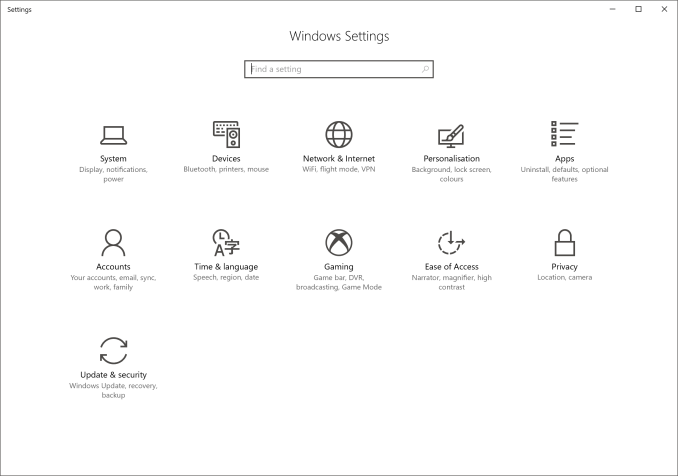
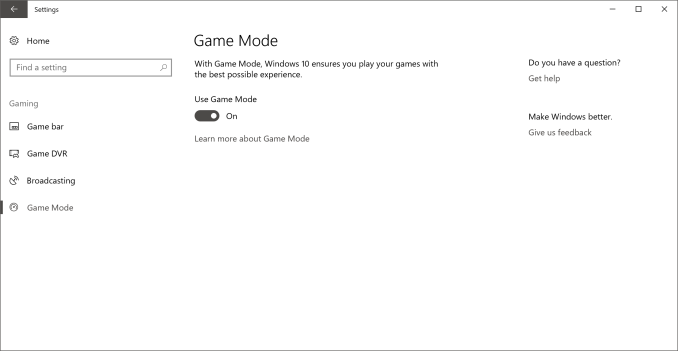
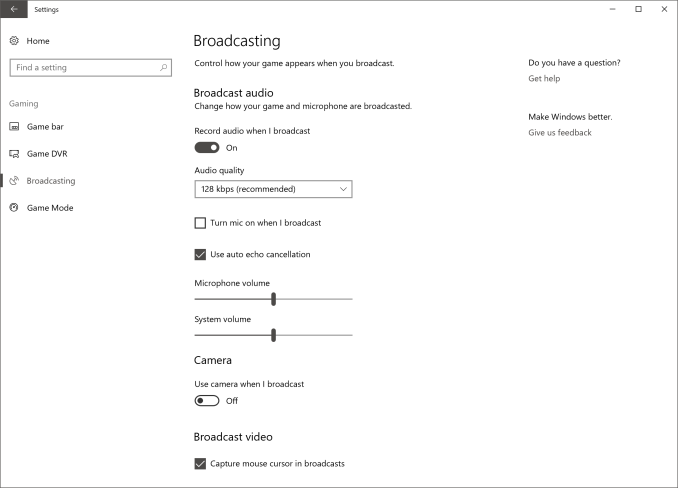
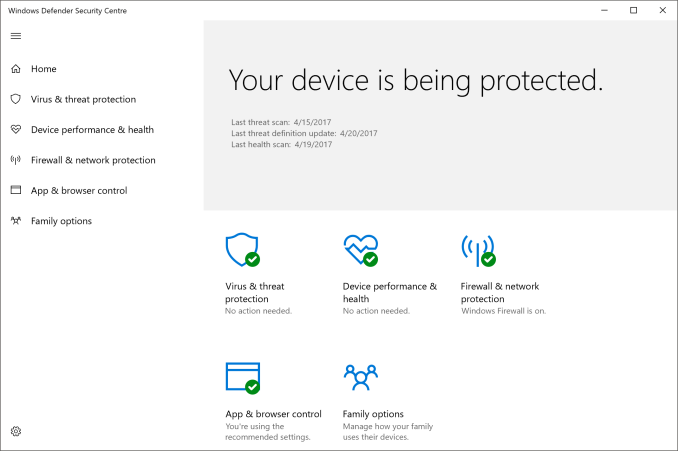








69 Comments
View All Comments
Aloonatic - Tuesday, April 25, 2017 - link
Well, so far all that's happened for me is that Minecraft has gone from about 25 fps to 5 or 6, with "game mode" turned off.ruzicka4613 - Tuesday, April 25, 2017 - link
For some of us, The update fails to install, even when using an ISO. To date, Microsoft tech support is stumped. The install gets to 75%, reboots...then fails.https://answers.microsoft.com/en-us/windows/forum/...
Gigaplex - Tuesday, April 25, 2017 - link
The new Windows Defender UI overhaul now nags at me that I've got a driver issue. Following the prompts it turns out that it doesn't like disabled devices. Well, that's how the Cisco VPN system works, the VPN adapter is disabled while not connected. Stop nagging me already!serendip - Tuesday, April 25, 2017 - link
UWP is still needed for Windows tablets for instant resume and long battery life. There are a bunch of small tablets that run full Windows for less than $200 but they all use old Cherry Trail Z38xx chips, as no Apollo Lake parts go below 4W TDP.Anyway, I'm totally stoked about Windows Subsystem for Linux. It's been a pain running Ubuntu VMs on an Atom-based tablet because of VM integration issues and a big hit on battery life. Hopefully I can do dev work on a Windows tablet without the horror of Cygwin...
serendip - Tuesday, April 25, 2017 - link
And then I found out 32-bit Windows doesn't get WSL. Why, Microsoft, why? Ubuntu has 32-bit images of the latest releases.So it's back to Cygwin and VMs for me. Looks like a whole bunch of Atom machines are due to get EOL'd because they're stuck with 32-bit UEFI even though they have 64-bit CPUs, all because Microsoft couldn't get Connected Standby working properly on 64 bit Windows way back when.
Zingam - Thursday, April 27, 2017 - link
What is a 32bit Windows?Ascaris - Thursday, April 27, 2017 - link
"Consumers want more features, and sooner,"Are you sure about that? There are an awful lot of consumers who are going out of their way to avoid any of the new features in Creator's... and Anniversary... and Threshold 2... and RTM... and Windows 8.1... and Windows 8. MS had to force the new "features" on these consumers using every dirty trick they could think of even though Windows 10 was a free upgrade!
I don't want new features. I want the old ones back! Things like user control over updates and telemetry, a desktop-centric UI featuring a complete lack of "app" garbage, no nags when I install or use non-MS software, no ads, no changing my settings, no uninstalling my stuff, changing my drivers, or downloading stuff I never asked for... those are all must-haves. Any product lacking any one of these isn't even worthy of consideration.
versesuvius - Thursday, April 27, 2017 - link
Very true. Thank you very much for that comment.The bug as feature philosophy is gaining new ground in Microsoft strategy. And this is one of the richest companies in the world with practically unlimited resources. The future is bleak. I can already picture robots that shit their pants as a natural feature.
Zingam - Thursday, April 27, 2017 - link
A bunch of unneeded stuff and no fixes for older laptops - mostly driverAnd then it looks like new laptops have probs too. I am talking from personal experience.
Icehawk - Thursday, April 27, 2017 - link
Jesus, when will they learn that one friggin place for settings is a lot better than two? Just go back to the old control panel for F's sake