The Windows 10 Creators Update Arrives
by Brett Howse on April 25, 2017 8:00 AM EST- Posted in
- Software
- Operating Systems
- Windows
- Microsoft
- Windows 10
What’s still missing, and other changes
Windows 10 has come a long way in a short amount of time, but there is always room for improvement. In no particular order, here are several items that it would be great to see addressed in coming updates.
OneDrive Placeholders
Windows 8.1 integrated with OneDrive with an excellent system where all of the files in OneDrive could be seen in the file system, but they had a different icon if they were downloaded to the system or not. With small SSDs on many new systems, and up to 1 TB of OneDrive space available for relatively little money, this was a great way to be able to store files into any folder in OneDrive, and quickly access files that were needed. It wasn’t perfect, but it worked well enough. When Windows 10 was announced, this was dropped due to confusion by end-users who would try to access a file they thought they had on their system, but they had no network connection, and they couldn’t download the file.
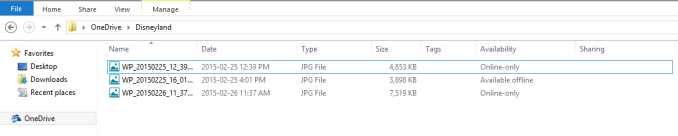 What it used to look like in Windows 8.1
What it used to look like in Windows 8.1
Luckily at Microsoft’s Ignite conference, they made mention that OneDrive placeholders would be available in Redstone 3 (Anniversary Update was Redstone 1, Creators Update is Redstone 2, and the next update will be Redstone 3). This can’t come soon enough. Other cloud providers now offer this support with their applications, but Windows no longer supports it for Microsoft’s own cloud storage, even though they had it at one point.
Wide Gamut Color Management
Windows has never had system-wide color management. Like DPI, it has been left to the developers to implement color management. DPI was assumed to be 96 DPI, and the color gamut for Windows is assumed to be sRGB. In the professional space, applications have their own color management system, so if you are running Adobe Photoshop, it can handle wider gamut displays when working with images, but the majority of applications just ignore color gamut altogether, which can lead to blown out images on wider than sRGB gamut displays.
To be fair, this hasn’t been a huge issue for the average person. Most displays struggled to even cover the entire sRGB gamut. This has been changing though, with displays offering Adobe RGB gamut coverage, and DCI D65 coverage, and these devices tend to be expensive.
The issue is that without wide-gamut support in Windows, these high-end displays end up causing colors that are completely incorrect to be displayed. A great example of this is the Photos app, which is the latest and greatest UWP photo viewer. Unlike Windows Photo Viewer that came before it, there is no color management in the Photos app, so viewing photos on a wide-gamut display blows out the colors.
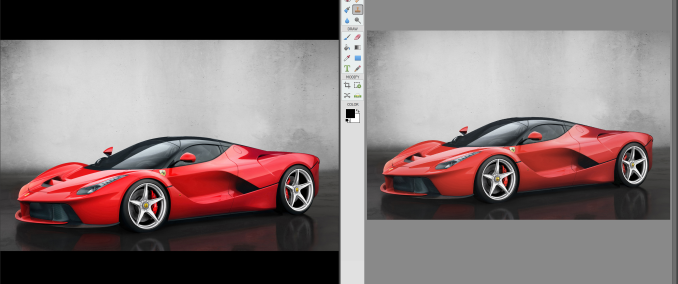 Incorrect color on the Left (Photos) vs correct color on the Right (Adobe Photoshop Elements)
Incorrect color on the Left (Photos) vs correct color on the Right (Adobe Photoshop Elements)
The image on the left is Photos, and the image on the right is Adobe Photoshop Elements. Adobe is correctly showing the color of this car, but Photos is not. macOS, and even iOS, have full color management built-in, so Microsoft has some work to do here. Even Google is stepping up here, with at least a mention of color in Android, although at the moment Android is also missing this.
Cloud Backup
Microsoft seemed to make it clear they weren’t interested in OneDrive being used as a backup location when they cut the unlimited storage offering, but it would still be great to have Windows 10 offer to use OneDrive for File History, or more, especially if you subscribe to Office 365.
Start Menu Sync
Windows 8 and 8.1 both allowed the Start Screen layout to be synced across devices. It was very useful if you use several computers, since you would never have to go hunting around on the Start Screen to find the right app. This was removed with Windows 10, and it is sorely missed.
People Bar
Microsoft showed off a new sharing hub called the People Bar when they first announced the Creators Update in October, however this feature never made it in.
Other small changes
The Creators Update also brings about some other interesting features, even if they aren’t that exciting to discuss.
Night Light
Cutting blue light output is the new thing to do, and Microsoft has not been immune to this request. With the Creators Update, there is now a Night Light feature built in to automatically reduce the blue light output at night. It can be configured to come on automatically at dusk until dawn, or based on time, and the intensity can be adjusted as well.
Dynamic Lock
You can now set Windows to automatically lock the computer when a Bluetooth devices gets out of range, so if you had your phone set up for this, when you took it away from your desk, the system can lock. Amusingly this is under Sign-In options, even though it’s not used to sign in, but if you pair a phone, you can set Windows to use Dynamic Lock. At the moment, it’s not configurable at all though, so this is going to be a very hit or miss feature. It certainly is not something you could trust in a corporate setting without any ability to configure it.
Restart Options
Windows Update in Windows 10 has been a pain point with many people. In the last update, they added the ability to add "Active Hours" to your computer so you can tell it explicitly when you will be working, so it won't restart then, but that was limited to only 12 hours. With this update, that's been pushed out to 18 hours. Also, there are more options for notifications before restarts. The Windows 10 restart process is too agressive, and no one likes to lose work. We'll see how these updates change things, but it's likely more improvements will be needed.
Paint 3D
As part of the Creators Update branding, Microsoft spent quite a bit of time going over Paint 3D when they announced this update in October. It was interesting, and it’s here. Luckily they didn’t replace the original Paint program, which they had tried during the Preview Program.



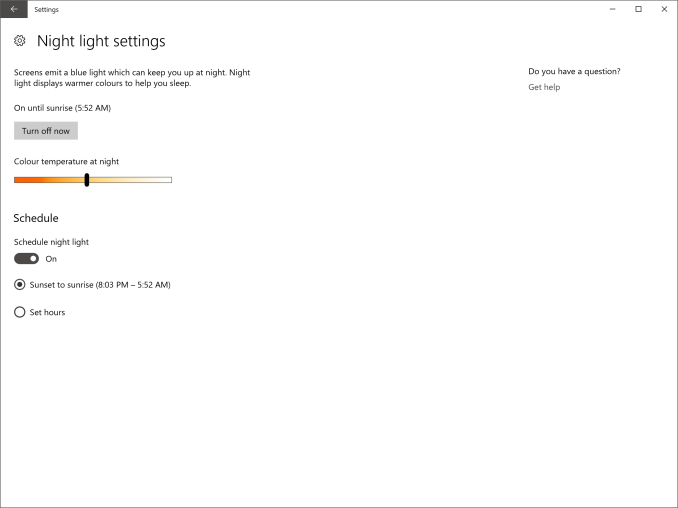
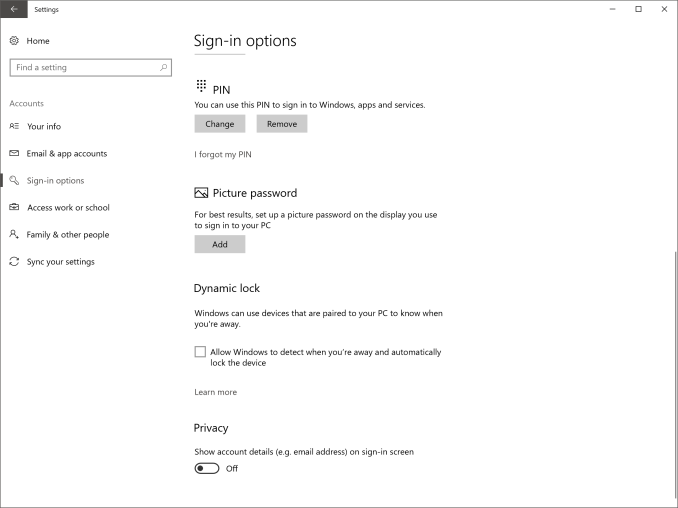
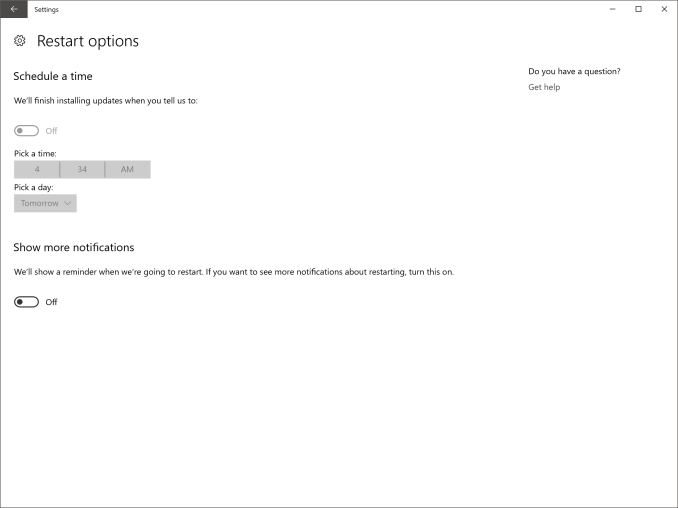
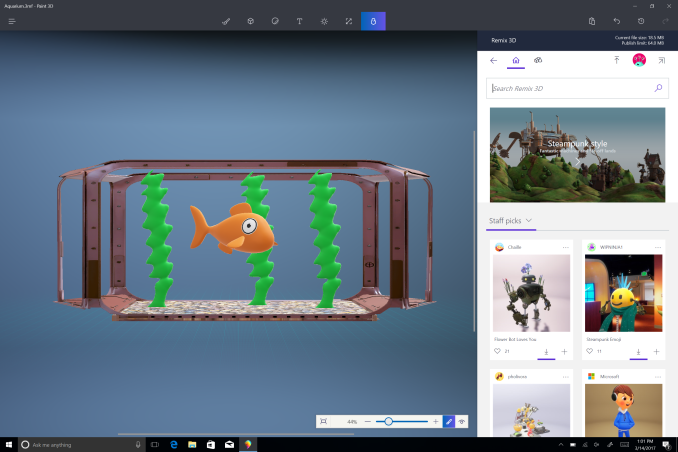








69 Comments
View All Comments
Ubercake - Tuesday, April 25, 2017 - link
When it comes to hardware of any kind coming out of Microsoft, count on Microsoft to stop producing and supporting (or in other words "giving up") on it within a couple of years. This Surface Studio is a fantastic idea. The Microsoft Band was a great idea/product. Now no longer supported/produced. The Surface RT was a great idea that wasn't supported after its 3rd year. Mainstream phone apps are still not there. Zune music player (sort of competing with iPod) was gone soon after it was started.The universal windows platform or whatever it won't be called because the hardware just won't be their to support the idea in a few years. Nothing portable device outside of the Surface Pro (all 10 of you Surface Pro users know what I'm talking about!) will be around using the Windows OS in a few years. Why is Microsoft focusing at all on a universal platform that isn't Android- or iOS-based when you know no Microsoft hardware is supported for more than a couple of years? So they can quit it in a couple of years like everything else?
xthetenth - Tuesday, April 25, 2017 - link
The reason the Surface 3 is gone without a successor is because the niche for a lower cost 2 in 1 is an ecosystem now, not a single product.Flunk - Tuesday, April 25, 2017 - link
Intel also pulled the plug on the line of Atom chips the Surface 3 used, leaving Microsoft high and dry. It's possible they'll come up with a new non-pro Surface that uses ARM chips, but that didn't sell all the great the first time.gerz1219 - Tuesday, April 25, 2017 - link
They seem to have a foothold with the Surface Pro, so I wouldn't expect them to kill that any time soon. The problem with Microsoft's hardware ventures is that many of them simply haven't sold very well. They kind of had to give up on the Zune when they had warehouses full of unsold units and it was clear that nobody wanted an alternative to the iPod. Same for Surface RT and the Windows phones.I think any Microsoft device that kind of overlaps with traditional desktops will be well supported in the future. It's their attempts to branch out into mobile that have routinely failed and been abandoned.
Holliday75 - Tuesday, April 25, 2017 - link
I have a Surface Pro. Who are the other 9 users? We should start a club!SaolDan - Tuesday, April 25, 2017 - link
SP4 FTW.Instyle - Thursday, April 27, 2017 - link
The Surface Studio is currently available so I have no idea what you're talking about there. The Surface Pro and Xbox lines have sold in the millions, have plenty of active users and are currently supported. The Zune was supported for quite a long time as well. I think you need to go do some research. The main failed products were Windows Mobile, Surface RT and Microsoft Band.DanNeely - Tuesday, April 25, 2017 - link
"Hopefully we’ll have a chance to dig into this a bit more in the future."Some things in game mode I'd be interested in seeing tested (and might try myself in a few weeks or month when I install the update) are if it helps distributed computing play any nicer with not just games but foreground apps in general. I run several BOINC projects with my spare CPU/GPU cycles. For the most part it just works on the desktop and with simpler games. Games that are GPU heavy or use multiple heavy threads are a problem though because the OS doesn't give enough GPU to keep frame rates up and effectively only lets the game have a single CPU core. Boinc's mitigation options are rather limited; basically I can set it so that when certain apps are running (by executable path) Boinc entirely stops CPU and/or GPU apps. It's all or nothing though (meaning I can't let it leave 4 cores free for my game and continue to do science on the other 4).
More recently I've ran into occasional problems with HTML5 video playback while a GPU apps are running. Years ago I had similar problems with the general desktop and some GPU apps, but that was a much more consistent case. This is far more intermittent and I haven't been able to nail down any sort of pattern yet. May try gaming my browser to see what happens.
dgingeri - Tuesday, April 25, 2017 - link
Why am I so much less enthused about this update than I was about the last big one? It just doesn't seem to have anything I'm interested in.kwall8 - Tuesday, April 25, 2017 - link
The best addition is an address bar in regedit. Only took them 20 years :D