The Windows 10 Creators Update Arrives
by Brett Howse on April 25, 2017 8:00 AM EST- Posted in
- Software
- Operating Systems
- Windows
- Microsoft
- Windows 10
Gaming
According to the Steam Hardware & Software Survey, Windows 10 is now on over 50% of computers running Steam, so it looks like gamers are making the switch. Features like DirectX 12 certainly help with the appeal, but Microsoft has been slowly adding more gaming features to Windows 10 over time.
Gaming settings now have their own home in the Settings panel. This is a nice bonus, since some of these settings were tucked away before and not as easy to get to. With the new Game settings panel, you can configure the Game Bar, Game DVR, Game Mode, and Broadcasting, all from one location. You can set shortcuts to tasks like taking an in-game screenshot, turning a microphone off and on, and starting a game clip recording. They all have their own default shortcuts, but maybe you want to set them to just a certain key while gaming.
There are two new features here though, in Game Mode and Broadcasting. Game Mode was first announced in January as an upcoming feature for the Creators Update, and it basically changes the CPU and GPU priorities when gaming to ensure that the game gets the maximum resources it can. This is enabled for all games by default, but can be turned off per-game if needed. Although it will be unlikely to impact maximum frame rates, it should help with minimum frame rates especially when the computer is busy doing other things. Hopefully we’ll have a chance to dig into this a bit more in the future.
The second big addition is broadcasting support. In August 2016, Microsoft acquired the game broadcasting company Beam. That purchase has quickly found its way into their core products, with Windows 10 and Xbox both adding support for Beam with the Creators Update. Rather than having to install software and configure an account, you can just broadcast right from the game bar, using your Xbox Live account information. Game broadcasting has become a huge industry, so it’s great to see a solution built-in to Windows that is so easy to use. And it is very simple to use. In a game, you just open the Game Bar (Default Windows + G) and click on the broadcast icon. In seconds, your broadcast will be set up. There is no doubt that there is stiff competition in this space, but Beam seems to be a solid offering, and having it included by default is a nice benefit.
Security Center
After working hard to move all of the settings into the settings pane in Windows 10, to the point where you rarely need to access the legacy control panel, it’s perhaps a bit odd that they broke some of them out of settings and put them in their own grouping, but it is nice to see a one-stop shop for Security.
The new Windows Defender Security Center app combines virus protection of Windows Defender, with firewall settings, device health information, app control, and family options. None of these features are new, but combining them into one app should make them a bit more accessible.
In fact, the one that seems to be missing is file backup, since that would fit into this theme of keeping your computer and data safe, and it would be nice to have File History added here, or perhaps a more comprehensive backup solution.


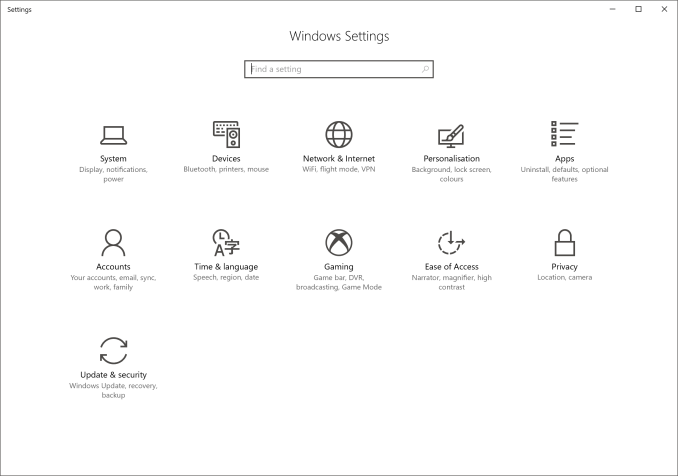
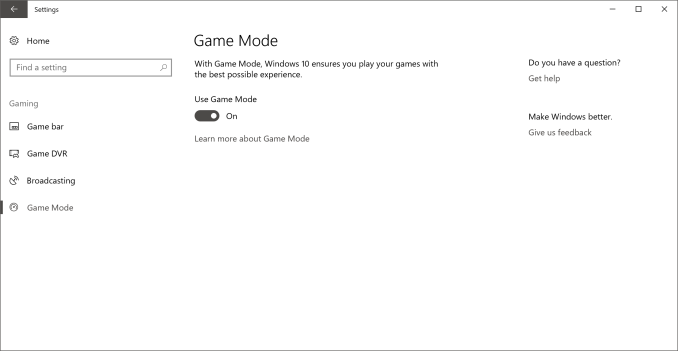
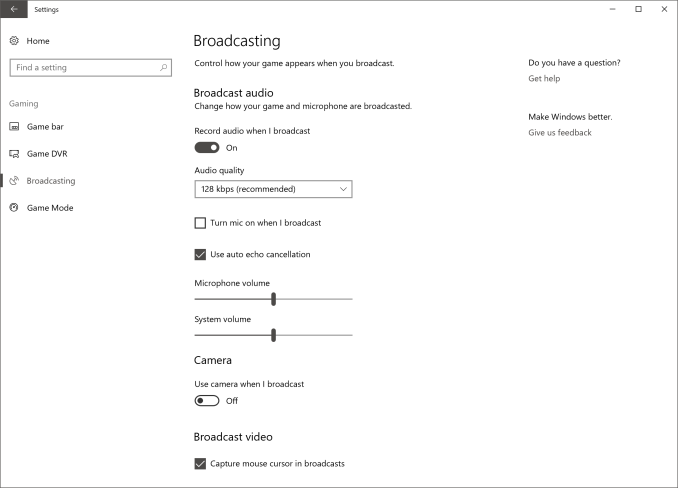
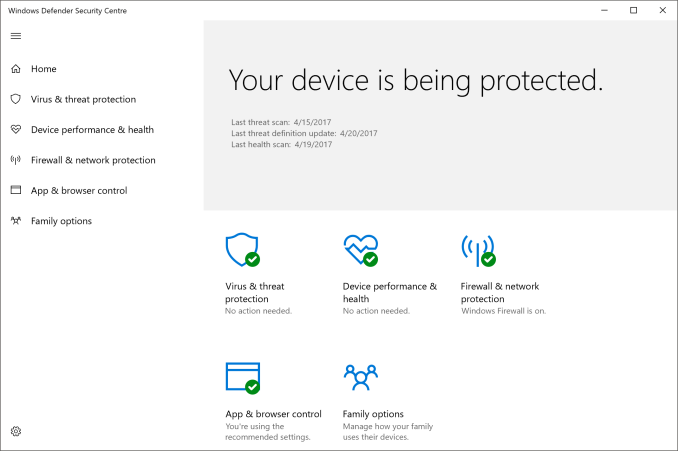








69 Comments
View All Comments
Ubercake - Tuesday, April 25, 2017 - link
When it comes to hardware of any kind coming out of Microsoft, count on Microsoft to stop producing and supporting (or in other words "giving up") on it within a couple of years. This Surface Studio is a fantastic idea. The Microsoft Band was a great idea/product. Now no longer supported/produced. The Surface RT was a great idea that wasn't supported after its 3rd year. Mainstream phone apps are still not there. Zune music player (sort of competing with iPod) was gone soon after it was started.The universal windows platform or whatever it won't be called because the hardware just won't be their to support the idea in a few years. Nothing portable device outside of the Surface Pro (all 10 of you Surface Pro users know what I'm talking about!) will be around using the Windows OS in a few years. Why is Microsoft focusing at all on a universal platform that isn't Android- or iOS-based when you know no Microsoft hardware is supported for more than a couple of years? So they can quit it in a couple of years like everything else?
xthetenth - Tuesday, April 25, 2017 - link
The reason the Surface 3 is gone without a successor is because the niche for a lower cost 2 in 1 is an ecosystem now, not a single product.Flunk - Tuesday, April 25, 2017 - link
Intel also pulled the plug on the line of Atom chips the Surface 3 used, leaving Microsoft high and dry. It's possible they'll come up with a new non-pro Surface that uses ARM chips, but that didn't sell all the great the first time.gerz1219 - Tuesday, April 25, 2017 - link
They seem to have a foothold with the Surface Pro, so I wouldn't expect them to kill that any time soon. The problem with Microsoft's hardware ventures is that many of them simply haven't sold very well. They kind of had to give up on the Zune when they had warehouses full of unsold units and it was clear that nobody wanted an alternative to the iPod. Same for Surface RT and the Windows phones.I think any Microsoft device that kind of overlaps with traditional desktops will be well supported in the future. It's their attempts to branch out into mobile that have routinely failed and been abandoned.
Holliday75 - Tuesday, April 25, 2017 - link
I have a Surface Pro. Who are the other 9 users? We should start a club!SaolDan - Tuesday, April 25, 2017 - link
SP4 FTW.Instyle - Thursday, April 27, 2017 - link
The Surface Studio is currently available so I have no idea what you're talking about there. The Surface Pro and Xbox lines have sold in the millions, have plenty of active users and are currently supported. The Zune was supported for quite a long time as well. I think you need to go do some research. The main failed products were Windows Mobile, Surface RT and Microsoft Band.DanNeely - Tuesday, April 25, 2017 - link
"Hopefully we’ll have a chance to dig into this a bit more in the future."Some things in game mode I'd be interested in seeing tested (and might try myself in a few weeks or month when I install the update) are if it helps distributed computing play any nicer with not just games but foreground apps in general. I run several BOINC projects with my spare CPU/GPU cycles. For the most part it just works on the desktop and with simpler games. Games that are GPU heavy or use multiple heavy threads are a problem though because the OS doesn't give enough GPU to keep frame rates up and effectively only lets the game have a single CPU core. Boinc's mitigation options are rather limited; basically I can set it so that when certain apps are running (by executable path) Boinc entirely stops CPU and/or GPU apps. It's all or nothing though (meaning I can't let it leave 4 cores free for my game and continue to do science on the other 4).
More recently I've ran into occasional problems with HTML5 video playback while a GPU apps are running. Years ago I had similar problems with the general desktop and some GPU apps, but that was a much more consistent case. This is far more intermittent and I haven't been able to nail down any sort of pattern yet. May try gaming my browser to see what happens.
dgingeri - Tuesday, April 25, 2017 - link
Why am I so much less enthused about this update than I was about the last big one? It just doesn't seem to have anything I'm interested in.kwall8 - Tuesday, April 25, 2017 - link
The best addition is an address bar in regedit. Only took them 20 years :D