The Windows 10 Creators Update Arrives
by Brett Howse on April 25, 2017 8:00 AM EST- Posted in
- Software
- Operating Systems
- Windows
- Microsoft
- Windows 10
Wrapping up and how to get it
This certainly is not a completely comprehensive look at the latest update, and there are many more features under the hood. Regardless, this is a much lighter update than the previous one, which included things like Windows Ink, Windows Subsystem for Linux, and Edge extensions. Still, it’s a solid update, with a lot of nice additions without forcing a re-think of everything. After several updates to Windows 10, it certainly feels like the old Windows servicing method of having a major release every couple of years is an out-dated model.
It would be hard to point a finger at the Creators Update and nail down a single feature that is the key one. Instead, it’s more a collection of smaller updates. There are still plenty of things to be worked on, and hopefully we will see some news out of the Redmond company soon, detailing their direction for their next update.
Really, the biggest thing they need to work on is improving UWP. With the loss of their mobile play, they need to re-focus their efforts on making this work better for the desktop, where the majority of Windows 10 installs are. Xbox is always going to be small by comparison, and even something which has a lot of potential like IoT is going to struggle to compete against the userbase of the PC right now. UWP needs to be improved for these scenarios, and developers need to be sold on why they should switch. This will bring benefits down the road for everyone, but at the moment it’s an untapped market.
Microsoft is going to continue to work on High DPI, and hopefully start to fix their color management woes as well, but at this point both seem like very difficult problems to overcome. This is one of the main issues where legacy application support can be such a burden, but removing this support isn’t the answer either. They are in a tough spot, and have more work to do here. Hopefully we will here some more news on this front soon.
One of the nicest changes with this update is how to get it. Microsoft started rolling out the update over Windows Update on April 11, but it will be a staggered rollout, only targeting known good devices first. That is what they have done in the past, but the big change this time is that you can easily update any computer running the Windows 10 Anniversary Update by running the Update Assistant.
Anyone wanting to force the update to come sooner can go to the Windows 10 Download page and download and run the Upgrade Assistant. It will verify the requirements are met, and trigger the download and install.
With the Windows 10 update model, eventually it will be pushed out to all machines of course, so waiting is always an option, but the new features have been a solid upgrade to Windows 10, if taken in their entirety. Whether you are a web browser, or web developer, there should be something here for you.




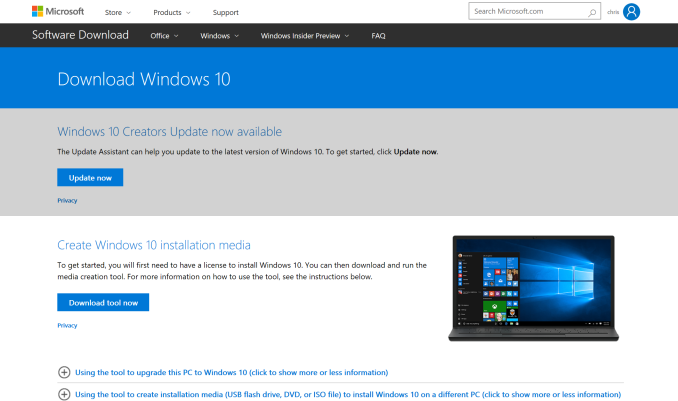








69 Comments
View All Comments
leexgx - Wednesday, April 26, 2017 - link
""Consumers want more features, and sooner, but business needs to test everything before rolling it out.""interesting most people don't give a damn what new version of windows 10 offers, all they are interested in is that what ever browser works so they can do email and other stuff
for most a feature upgrade, this list is a follows
1 application PC settings are reset (browser and associations like PDF and pictures)
2 it uninstalls software without permission that was perfectly working fine (and still works perfectly fine when you reinstall it)
3 can't use there PC for about 2-8 hours when it does the upgrade (slow CPU/RAM/HDD vs SSD)
4 or better a non booting PC (or black screen as some may encounter as they broke the Video WDDM for some old video drivers and it sets the output to 0x0 resolution)
the Fix is use LTSB version if MS wount offer a legitimate LTSB single user licence then how are people supposed to buy it
jabber - Tuesday, April 25, 2017 - link
Just be aware that if you have a mix of Office products say 2010 and 13/16 it will still delete off the latest versions if you do an upgrade. Well done MS, still not fixed that one.Gich - Tuesday, April 25, 2017 - link
it didn't happen to me...I got Office 2007 and 16.
jabber - Tuesday, April 25, 2017 - link
The disappointment for me is that MS is concentrating on adding fluff, bling and bloat I have zero use for but not concentrating on making it more secure, robust and faster. I'd also like a return of the custom install option so I can choose to install that fluff or not.Dave Null - Tuesday, April 25, 2017 - link
Indeed. I finally bit the bullet and installed the LTSB version. This is the lightweight version of Windows I've been looking for.lord_anselhelm - Tuesday, April 25, 2017 - link
Agreed. I also wish they'd focus on fixing bugs they've introduced as a result of updates. For example, Anniversary Update broke centre-alignment of folder/filenames in certain folder views and caused Libraries to start ignoring custom folder views. Both issues still exist in the Creators Update!Gasaraki88 - Tuesday, April 25, 2017 - link
"secure, robust and faster"What does that even mean? How do you even quantify that enough to be worth an update. Do you want them to list that inthe change logs?
herbc - Wednesday, April 26, 2017 - link
Yup , a grossly overbloated OS from the start continues to get worse , my God the idiocy of MS is mind boggling.MutualCore - Sunday, April 30, 2017 - link
Your comment has no substance.fm13 - Tuesday, April 25, 2017 - link
I still can't install this thing - Windows Update seems busted and standalone installer stays stuck on 99% for days.Although Win10 is a nice OS, some things in it seem broken - things that worked flawlessly for years. For example, virus definitions on my system can't update themselves anymore - I have to download and install them manually.
How the hell do you break something like that?