Soltek NV400-L64: Purple, Practical, AND Performance!
by Wesley Fink on August 11, 2003 10:26 PM EST- Posted in
- Motherboards
Soltek NV400-L64: Board Layout
The Soltek has a decent layout for a low-end board. We say this because low-end boards often have some of the strangest layouts. When the manufacturer is aiming for a price point, economy of manufacture is often more important than ergonomics.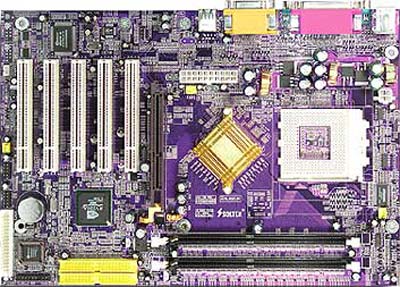
The first hint that the NV400-L64 may be a serious performer is the inclusion of both the standard 20-pin ATX connector and the AMD optional 4-pin 12V connector. While top-end AMD motherboards are implementing both of these standards, which are part of the Pentium 4 Power Supply specification, we were somewhat amazed to see both connectors on a value board. Regardless, the location of the 20-pin and the 4-pin power connectors are less than ideal. The 20-pin ATX is located to the left of the Northbridge chip, almost in the center of the board. This means you will have to snake the bulky 20-pin cable around your CPU socket and try to keep it from interfering with ventilation. We prefer a location as near to the top of the board as possible and to the right of the CPU. This works best in most case designs. The 4-pin 12V connector is in a common location, to the left of the CPU socket, but it is thankfully at the top of the board. While we prefer the 12V to the right of the CPU socket, between the CPU and DIMM slots and as close to the top of the board as possible, we can’t complain about Soltek’s positioning of the 12V connector — it does not interfere with air-flow or present cable-routing problems.
Fan connections are often in short supply on low-end boards, but Soltek includes three fan headers on the NV400-L64. This allows connection of up to three monitored fans to the board.
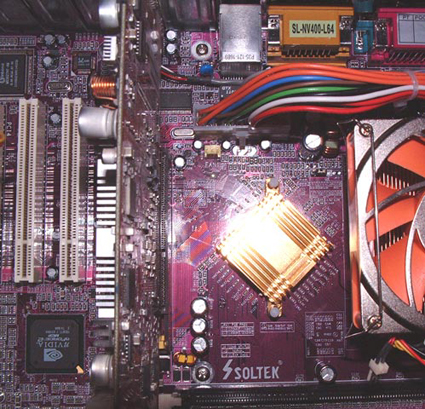
The passive heatsink used on the Northbridge has the advantage of not adding to system noise, but the one Soltek used on the NV400-L64 is much smaller than we have seen on other nForce2 boards. While it cooled effectively in our testing, it did get warmer than desired. Those planning any serious overclocking with this board may want to replace the Northbridge heatsink with a larger passive heatsink or an active cooling solution.
One advantage of a small passive or active Northbridge cooling solution is that it won’t interfere with mounting some of the larger CPU cooling solutions. There is plenty of room around the CPU socket, and we don’t believe mounting a large cooler on the CPU will create any problems. The Thermalright SK-7, which uses a clip for connection, fits with ease — even with an 80mm fan attached. However, there are no mounting holes around the CPU socket, which will be important to some. The mounting holes are not part of the current AMD specification, and we didn’t expect to find them on a value board, but they are important to many who use watercooling and very heavy heatsinks.
The Floppy connector and Primary/Secondary IDE connectors are all in compromised positions — predictable for a low-priced board. All three connectors are low on the board, which makes snaking cables more difficult. The floppy connector is in a particularly bad location, situated at the very bottom of the board. At least Soltek kept the connector to the far right of the board, which will minimize interference with slots. But Soltek is no worse than other low-end boards with respect to cable locations. A smaller board means less room to put things, and some of the small boards face some real challenges regarding layout. Our preference is closer to the top of the board, to the right of the DIMM slots; however the smaller board offers no room for the cable connections in that location.
If you have a case with drive bays to the right of the motherboard, the location of the IDE/Floppy connectors near the bottom right of the board will seem ideal. However, if your drives must mount in the upper bays of a tower case, you will probably hate the location of the IDE connectors. In the real world, users with full-tower cases will not likely choose a low-end board like the Soltek to go in their expensive cases. The Soltek layout, therfore, should work fine in the small to mid-size cases that will actually be used with this board.










35 Comments
View All Comments
Wesley Fink - Tuesday, August 12, 2003 - link
#13 - The VIA KT600 board tests were earlier tests already completed by Evan Lieb with the 4.47 VIA Hyperion drivers . We reported what was used in those tests. The Hyperion drivers do not have any relevance to THIS review of the nForce 400.Turnip - Tuesday, August 12, 2003 - link
This is the least fair benchmark I ever remember having seen on AnandTech!To quote the last paragraph of the review, "It's hard not to get excited about a board that sells for about $70 and outperforms the majority of Athlon boards in gaming."
You're comparing 3D-based benchmarks using different graphics cards! Of course the benchmarks using the brand new whizzy cards are faster than the older benchmarks with old cards!
Regardless of whether you're updating this article with the new results now or not, this article should never have appeared in a publication of AnandTech's standing in this appalling condition in the first place!
- A long-time reader of AnandTech, who has never before seen such an unfair review.
Anonymous User - Tuesday, August 12, 2003 - link
Wesley-Just a little curious why you used all the updated drivers available except the Via Hyperion 4.48 drivers?
Wesley Fink - Tuesday, August 12, 2003 - link
Jeff7181 -In our tests at AnandTech, the performance of the nForce2 and nForce2 Ultra 400 is virtually the same at the same settings. The difference is that the Ultra 400 officially supports the 200FSB AMD processors, and they generally overclock better as a result.
As stated in #10 above, we have completed a retest of recent reviews with our new ATI 9800 PRO video card standard, and those will be posted in this review later today. Since the difference in nForce2 and nForce2 Ultra 400 is 200 CPU/bus support and overclocking, we did not retest the older nForce2 chipset boards.
Jeff7181 - Tuesday, August 12, 2003 - link
This review is lacking... where's the benchmarks for the popular motherboards like the A7N8X Deluxe, NF7-S, and 8RDA+ ?!?!? I don't care if a new nForce2 400 Ultra whatever the hell they call it now is faster than a KT600 chipset... I want to know if it's faster than the previous generation of nForce2 motherboards. Quit slackin off Anand.Wesley Fink - Tuesday, August 12, 2003 - link
All of our benchmarks have been updated using the ATI 9800 as the reference video card, and you will see updates in this article very shortly. The text changes will go up first, so bear with us until all the updates are up.Anonymous User - Tuesday, August 12, 2003 - link
Stability? Sound? Are you joking?You can also get an Epox 8RDA+ with those same features for $15 more and it'll come with Serial ATA, nForce sound (much better than any VIA sound), better overclocking potential, and most likely better drivers. Push comes to shove, who would any sane person choose, VIA or NVIDIA? LOL, as if I should have to answer that.
Face it, KT600 motherboards are worthless unless you're a VIA whore.
Anonymous User - Tuesday, August 12, 2003 - link
I have an Asus A7N8X-X, and this mobo has a nForce2 400 chipset, with single chanel memory. Processor, XP2600(fsb333) and 1GB DDR333. If it is faster than nForce2 ultra 400 (dual chanel), or not... that I don't know. But I was surprised with the speed of my system.Anonymous User - Tuesday, August 12, 2003 - link
Lets See what issues this chipset brings,For 15$ more KT600 With integrated SATA &
better sound (& probably stability) is a better
choice without a doubt.
Btw..What is it with you guys & Corsair...Looks
Like you have a "Nice" setup with them huh ..
Anonymous User - Tuesday, August 12, 2003 - link
#2 what are you talking about? Why would anyone choose a KT600 motherboard that is slower and overclocks poorly for more money just because you can get onboard SATA that does absolutely nothing for performance? Puhlease.