The MSI GT83VR Titan Review: 1080 Times 3
by Brett Howse on April 13, 2017 8:00 AM ESTBattery Life
Most notebooks are designed to be used on the go, whether just in your house, or out and about in the world. Desktop replacement laptops like the GT83VR Titan are more like desk to desk. You can’t really use this in your lap effectively, especially with the keyboard configuration, and the power requirements of the SLI graphics would chew through any size battery. Still, to cover all aspects, the GT83VR Titan was run through our battery life tests.
The GT83VR Titan has just a 75 Wh battery, which is only slightly more than a Microsoft Surface Book, but that’s fine, since this really needs to be plugged in to take advantage of the performance.
Battery Life 2013 – Light
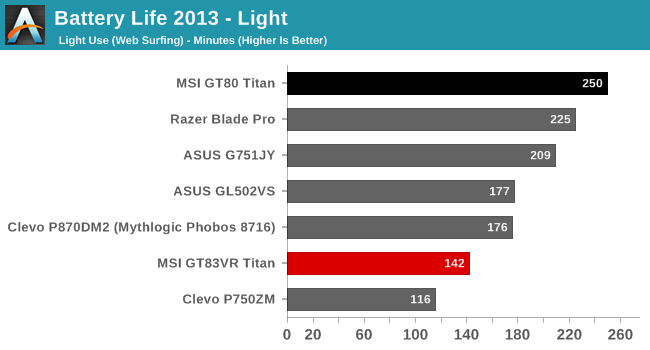
The older 2013 web browsing test cycles through four web pages every minute, and is not very demanding especially on with the quad-core CPU in the Titan. The poor result is somewhat surprising, considering the GT80 Titan managed about 1.5 hours longer in this test, but the GT83VR Titan has even more powerful GPUs and a slightly smaller battery.
Battery Life 2016 – Web
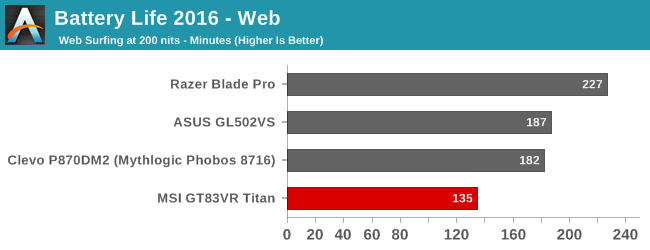
Although this test is more demanding than the 2013 version, on high-performance notebooks the base power draw is generally enough to mask the extra CPU draw required, and that’s certainly the case here again, with this result within a few minutes of the older, less demanding test.
Normalized
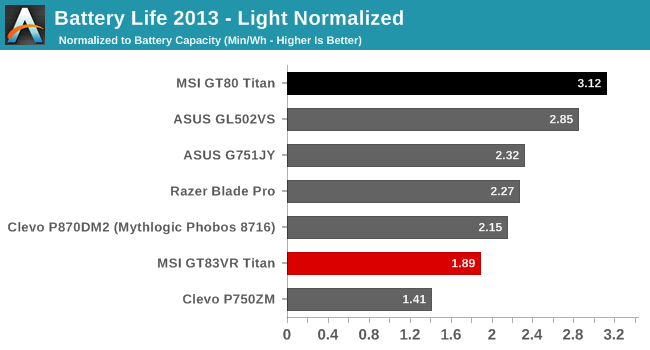
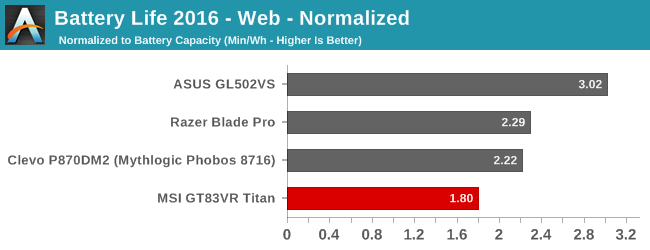
By removing the battery capacity from the battery life scores, we can get a look at the overall efficiency of the package, and it’s not pretty for the GT83VR Titan. Only the Clevo P750ZM with a Core i7-4790K desktop CPU does worse. It’s not pretty, but SLI GTX 1080s, even at idle, take their toll.
Movie Playback
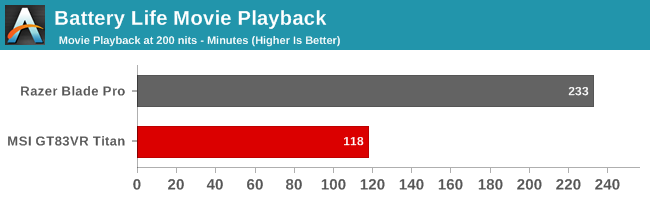
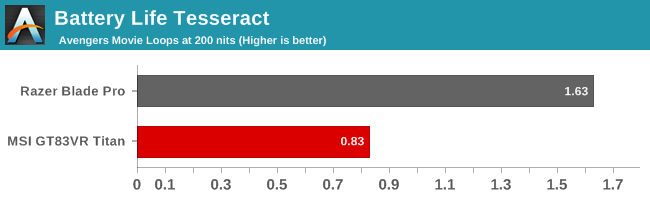
Surprisingly the movie playback regresses a bit even compared to the web browsing, with a result just a hair under two hours. This means the GT83VR Titan can’t even complete a single loop of The Avengers, resulting in a score under 1.0 on the Tesseract results.
Battery Life Conclusion
Luckily, buyers of the GT83VR Titan are likely not holding battery life very high on their list of needs, because the Titan has pretty terrible battery life. But, despite this, it’s not really a requirement of this type of machine, so it’s not a huge detriment to the experience.
Charge Time
MSI only includes a 75 Wh battery, which isn’t very large compared to more portable machines. For power, the GT83VR Titan uses not one, but two 300 Watt power supplies, which tee together. Although that may seem like overkill, if you try to game on just one of the adapters, the single power adapter quickly overheats and shuts off, so dual GTX 1080s are a lot more power draw than dual GTX 980M which got by with just a single adapter on the GT80 Titan.
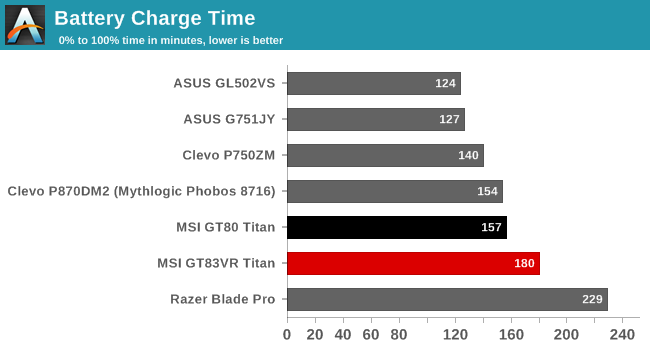
Despite the huge amount of power available, and a relatively small battery, MSI is very conservative on their charge rates, so it takes an entire three hours to refill when you do run out of battery.











57 Comments
View All Comments
Lolimaster - Sunday, April 16, 2017 - link
With dedicated gpu boxes. there's no point in having this huge bricks. They're so massive you're not gonna move them in your backpack like a regular laptop, so having 2 gpu's inside is plain retarded.The way you're gonna move this thing barely differs from having to move an extra box for the gpu/psu via thunderbolt3,
Lolimaster - Sunday, April 16, 2017 - link
It would be better to sell a compact pc in that form factor without keyboard, trackpad and all the useless sh*t. A trully desktop replacement.Add the monitor, keyboard, mouse you want.
All that power just to play on a 18" screen? A I swear people who buy this will eventually connect it to a 24-27" gaming monitor, so what's the point of having a full laptop vs just the insides in a compact case.
mlambert890 - Sunday, April 16, 2017 - link
I know this seems INSANE... Might want to sit for it really...BUT.... there are people who... Wait for it. It's very hard to believe. DONT have room, or dont want to *dedicate room*, to a monitor, keyboard and mouse sitting on a table.
It's *very* weird that not everyone lives in the exact same way with the exact same priorities, but oddly enough it remains true (hence the massive popularity of laptops)
A PC that has no keyboard, mouse or monitor integrated *is* a desktop ffs. And there are already zillions of those (they're called mATX/ITX cases)
Lolimaster - Monday, April 17, 2017 - link
Not made with laptop parts or custom mobos which gives a lower footprint than any ITX build you can do.hotsacoman - Monday, April 17, 2017 - link
Hmmmmmm...How do I win this???alpanhell - Sunday, April 30, 2017 - link
Kind of silly to be so fixated on the built in display. Who would buy a huge powered gaming laptop and then play on the internal display? When I'm at home I'd have huge external screens to play/work on and only use the internal display when I'm traveling with the laptop.Robert Kennedy - Thursday, May 4, 2017 - link
Amazon have it for under 3k .. though not sure, 3k?http://amzn.to/2pKE8x8