The NVIDIA GeForce GTX 1080 Ti Founder's Edition Review: Bigger Pascal for Better Performance
by Ryan Smith on March 9, 2017 9:00 AM ESTCompute
Shifting gears, let’s take a look at compute performance on GTX 1080 Ti.
Starting us off for our look at compute is LuxMark3.1, the latest version of the official benchmark of LuxRender. LuxRender’s GPU-accelerated rendering mode is an OpenCL based ray tracer that forms a part of the larger LuxRender suite. Ray tracing has become a stronghold for GPUs in recent years as ray tracing maps well to GPU pipelines, allowing artists to render scenes much more quickly than with CPUs alone.
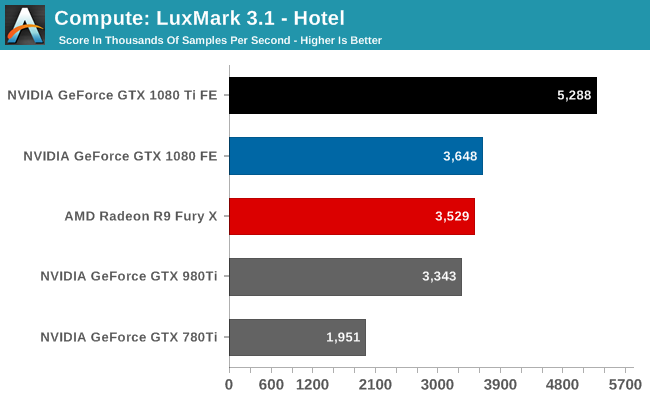
The OpenCL situation for NVIDIA right now is a bit weird. The company is in the middle of rolling out OpenCL 2.0 support to their video cards – something that I had actually given up hope on until it happened – and as a result their OpenCL drivers are in a state of flux as company continues to refine their updated driver. The end result is that OpenCL performance has dipped a bit compared to where the GTX 1080 launched at back in May, with said card dropping from 4138 points to 3648 points. Not that the GTX 1080 Ti is too fazed, mind you – it’s still king of the hill by a good degree – but the point is that once NVIDIA gets their drivers sorted out, there’s every reason to believe that NVIDIA can improve their OpenCL performance.
For our second set of compute benchmarks we have CompuBench 1.5, the successor to CLBenchmark. CompuBench offers a wide array of different practical compute workloads, and we’ve decided to focus on face detection, optical flow modeling, and particle simulations.
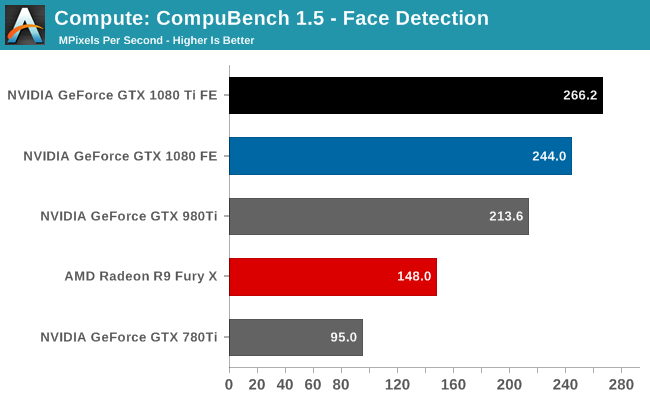
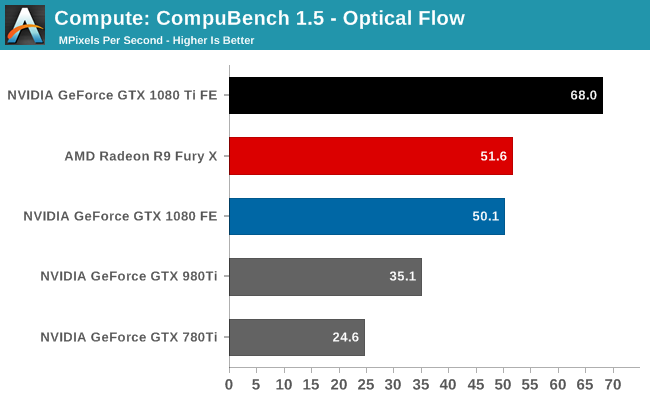
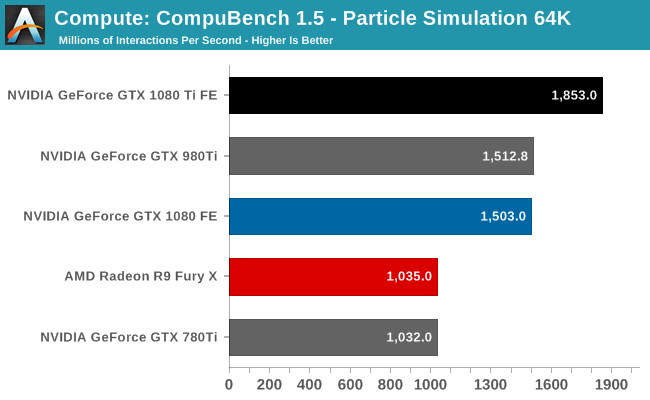
Like LuxMark, CompuBench shows some minor performance regressions on the GTX 1080 as compared to the card’s launch. None the less, this doesn’t do anything to impede the GTX 1080 Ti’s status as the fastest of the GeForce cards. It dominates every sub-benchmark, including Optical Flow, where the original GTX 1080 was unable to pull away from AMD’s last-generation Radeon R9 Fury X.










161 Comments
View All Comments
deathtollwrx - Wednesday, April 19, 2017 - link
I upgraded from aAsus 1080GTX 8oc and it made a huge difference for me.
OW was 110 fps now running about 155
OldManMcNasty - Friday, March 10, 2017 - link
Ok is it me but why are all the games old AF? AND why is the 800-pound gorilla named BF1 missing from just about every review?stardude82 - Friday, March 10, 2017 - link
Quick search pulls up many BF1 benchmarks for the 1080 Ti...bill44 - Friday, March 10, 2017 - link
Thanks Ryan, nice review.Still missing info/specs on Audio (inc. supported sampling rates), which, I suspect, you still not have at hand.
I have asked about this in the past.
hughw - Saturday, March 11, 2017 - link
Does the 1080 Ti have dual DMA channels as the Titan X does?MarkieGcolor - Saturday, March 11, 2017 - link
Nvidia is so gay. I don't understand why people complain that intel's chips slowly optimize over the years. You seriously want your hardware to depreciate 50% every year?Meteor2 - Tuesday, March 14, 2017 - link
That's one way to look at it! But lose the homophobia.prateekprakash - Sunday, March 12, 2017 - link
Hi,After going through the well written review, I think: wouldn't it be nice if AIB partners (atleast one of them) released a blower type card with 3 slots, so that it could include a heftier heatsink, yet exhaust heat out? That way I could consider putting it in a congested chassis and not worrying about thermal throttling. PS: here in India, my zotac gtx 1060 mini reaches 78° c even in open air!
PocketNuke - Monday, March 13, 2017 - link
GP106-GP102 have the same 4x int8 performance according to this article:https://devblogs.nvidia.com/parallelforall/mixed-p...
panicp - Sunday, October 15, 2017 - link
I have a GTX 1080Ti and to date, I've been using FSX which apparently devotes more use to the CPU than the GPU. I've just loaded P3D - and it really does look super smooth. The temp maxed out around 85 degs - and my monitoring software was having kittens showing me temps in the RED zone.Can thus GPU continue to run at this temp indefinitely? For unlimited hours?
Is it going to damage the card in the long run?
I'd appreciate your kind advice.